-
AuthorPosts
-
Hung Dinh Friend
Hung Dinh
- Join date:
- September 2014
- Posts:
- 4408
- Downloads:
- 11
- Uploads:
- 189
- Thanks:
- 309
- Thanked:
- 3310 times in 3 posts
December 7, 2010 at 9:38 am #157145JA Newspro Module Installation Guide
JA NEWSPRO Module comes with rich backend and advanced features for easy configuration. It lets you manage news on frontpage more professionally and supports many layouts such as Default layout, Linear layout, Pulse layout. Let’s check out JA Teline IV to see how does it work.
Step 1: Installation
You follow simple steps below:
1/ Install the module via Joomla Installer
2/ Assign module to the position as you want
3/ Enable the moduleThen, the module is instantly available in your front-end. If you are new to this stuff, follow detailed guideline below:
—-How to install Joomla module
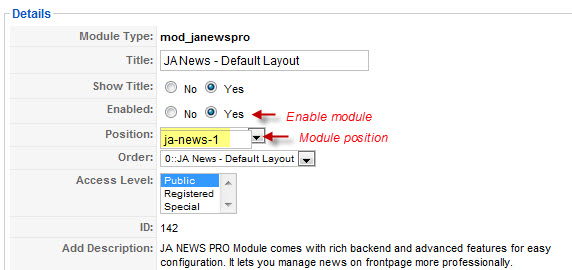
Step 2: Configuration
Tip: Default layout
From the back-end of your Joomla site (administration) select Extensions->Module Manager, then create new module, named: JA News – Default Layout and click it to enter configuration panel:Module Parameters:
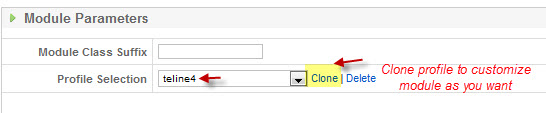
- Module Class Suffix: A suffix to be applied to the css class of the module(table.moduletable), this allows individual module styling.
- Profile Selection: Choose the news profile you would like to show on the frontend. Each profile has optimized settings for best results.
You can clone and edit the news profile as per your need. Select profile and click Clone to customize it. Any way the default settings for that specific profiles are always available as reference for you.
You can also delete profiles, however, there is no undo for this and you would need to reinstall the module or replace the default profile files in the ../modules/mod_janewspro/profiles/Content Settings:
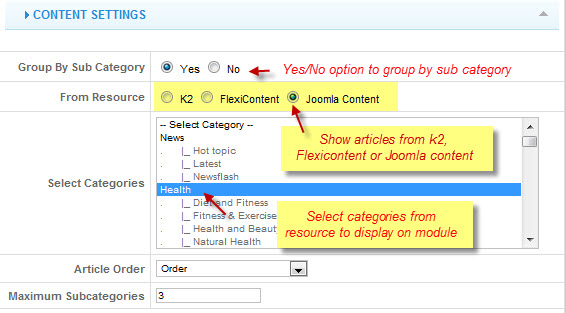
Parameters Explanation:
- Group By Sub Category: Yes/No option to group by sub category
- From Resource: Select to show articles from K2 component, Flexicontent or Joomla content (of course, K2 component and Flexicontent must be installed in your site before)
- Select Categories: Select categories to display on frontpage
- Article Order: Select to order article by Most popular, oldest articles, lastest modified or random ordering…
- Maximum Subcategories: Enter maximum subcategories are displayed
Theme Settings:
Theme will be auto selected when you choose profile above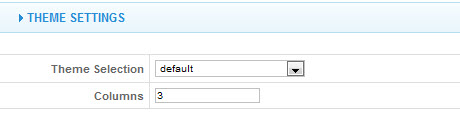
Parameters Explanation:
- Theme Selection: Choose module theme which you want. Recommend for using default theme
- Columns: Enter number of column displaying on frontpage

Display Settings:
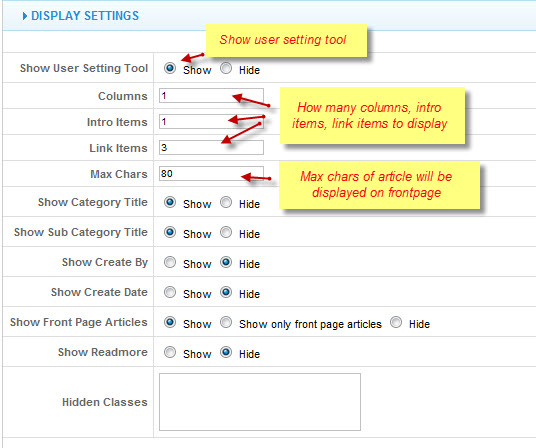
- Show User Setting Tool: Show/ Hide user setting tool
- Columns: Enter number of column to display on frontpage
- Intro Items: Enter number of intro items, will be displayed on module
- Link Items: Enter number of link items, will be displayed on module
- Max Chars: Enter maximum characters of article will be displayed on module
- Show Category Title: Choose to show/hide category title
- Show Sub Category Title: Choose show/hide sub category title
- Show Create By: Show/Hide created by on each article
- Show Create Date: Show/Hide created date of article
- Enable Timestamp: Yes/No option to enable timestamp. For example: 10 DAYS AGO OR 1 HOUR AGO…
- Show Front Page Articles: If you choose “Show” option, all article will be displayed. If you choose “Show only front page articles” option, only front page articles will be displayed and if you choose “Hide” option, all articles will not be displayed.
- Show Readmore: Show/Hide Readmore link on each article.
- Enable tooltip: Yes/No option to enable tooltip when mouse over each article
Image settings:
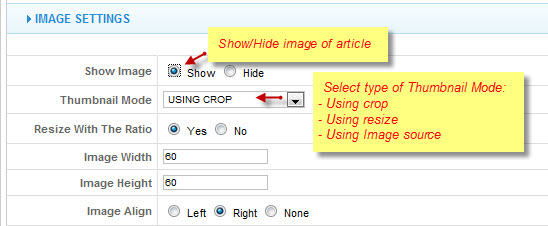
- Show Image: Show/Hide image of article on frontpage
- Thumbnail Mode : Choose thumbnail mode type of image: Using crop, Using image source, Using resize
- Resize With The Ratio: Yes/No option to resize with the ratio
- Image Width: Enter width of image
- Image Height: Enter height of image
- Image Align: Select alignment of image
Advanced parameters:
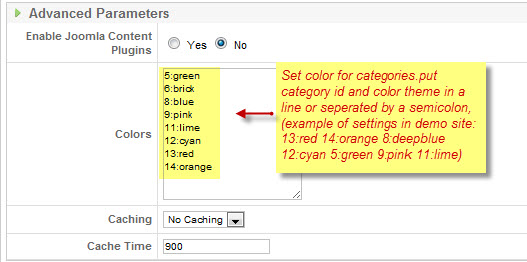
See how it works in JA Teline IV demo site:
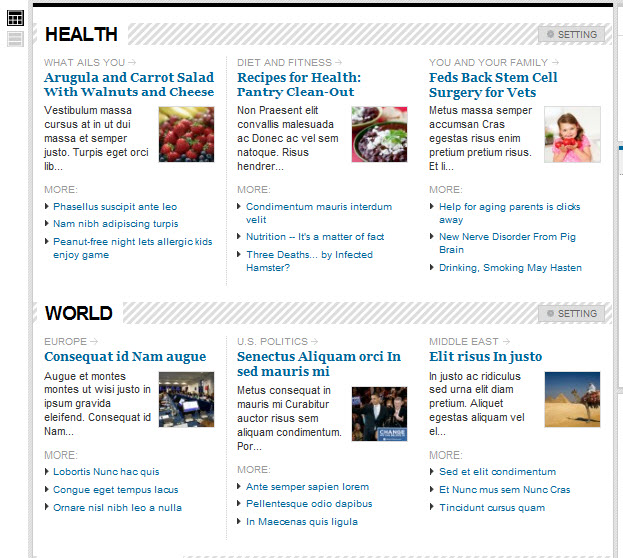
Tip: Linear layout
From the back-end of your Joomla site (administration) select Extensions->Module Manager, then create new module, named: JA News – Linear Layout and click it to enter configuration panel: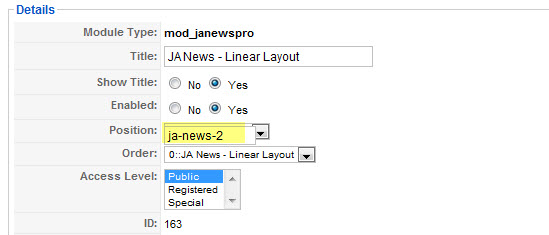
Module position: ja-news-2Menu assignment
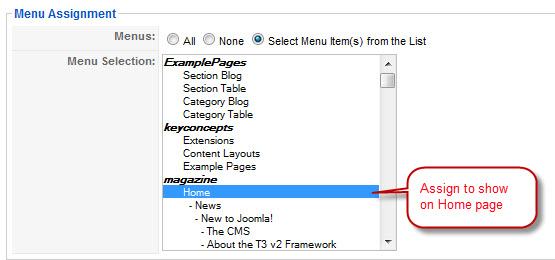
Module parameter:
Select Linear profile or Clone it to customize parameter as per your need.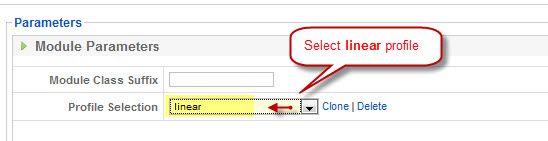
Content settings
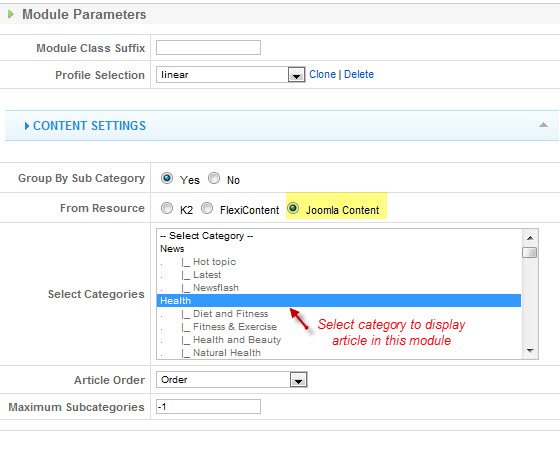
Display settings
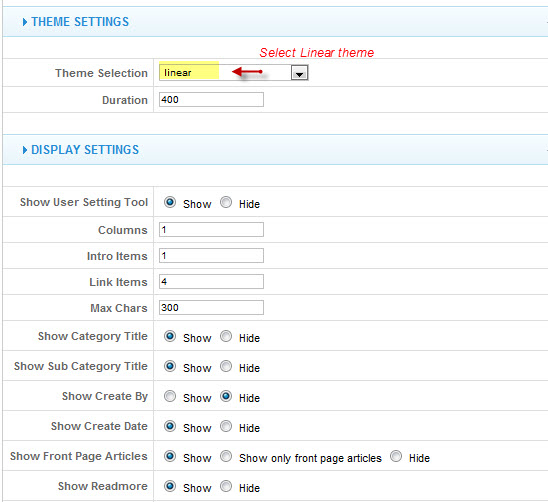
Image settings
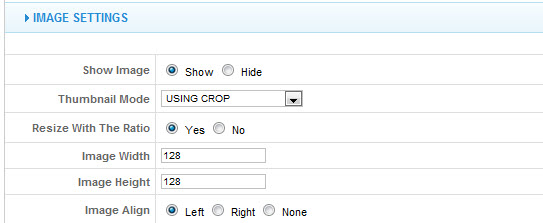
Advanced parameters
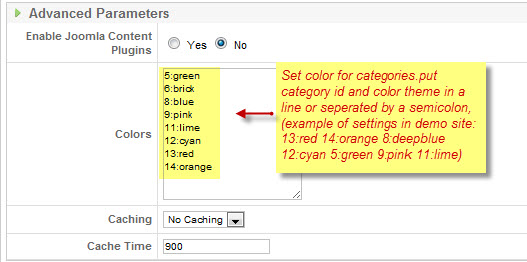
See how it works in JA Teline IV demo site:
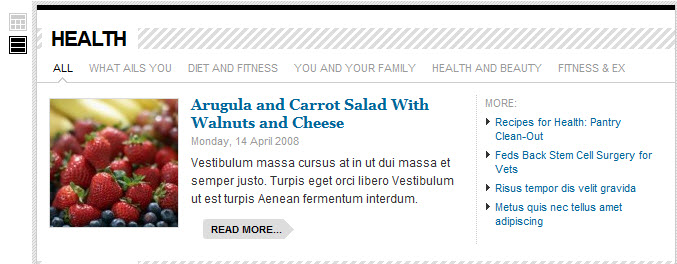
Tip: Pulse layout
From the back-end of your Joomla site (administration) select Extensions->Module Manager, then create new module, named: JA News – Pulse Layout and click it to enter configuration panel: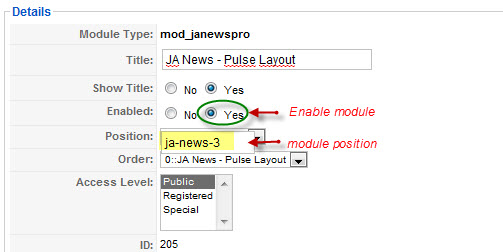
Module position: ja-news-3Menu assignment
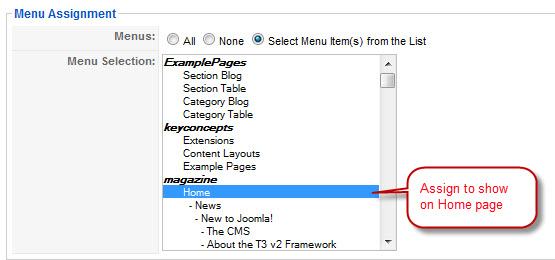
Module parameter:
Select Pulse profile or Clone it to customize parameter as per your need.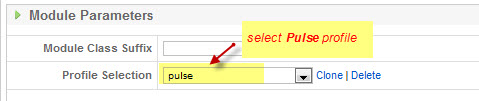
Content settings
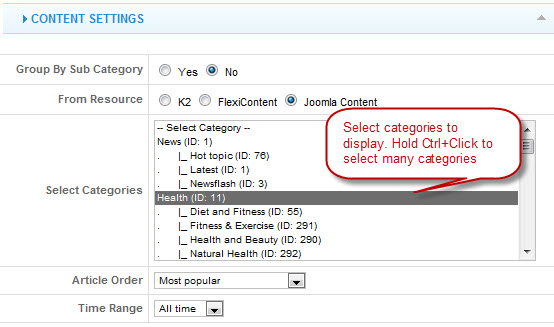
Theme settings
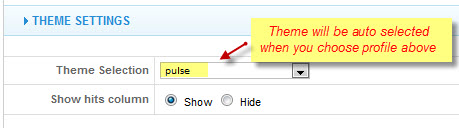
Display settings
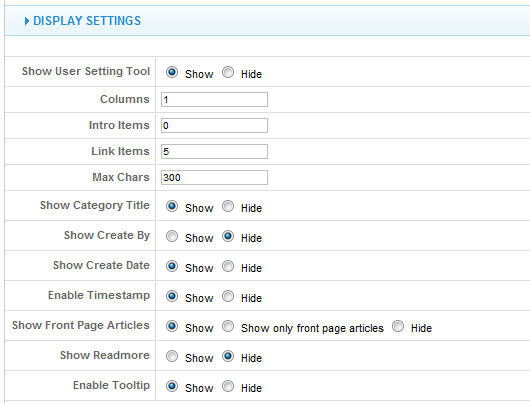
Image settings
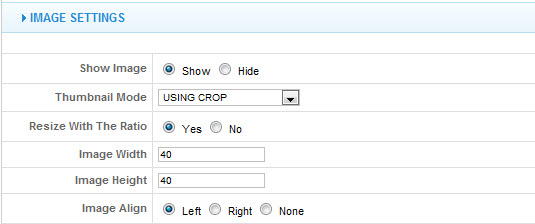
Advanced parameters
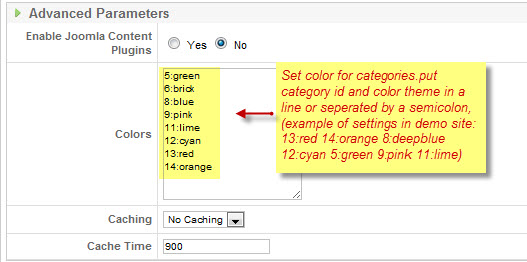
See how it works on our demo site:
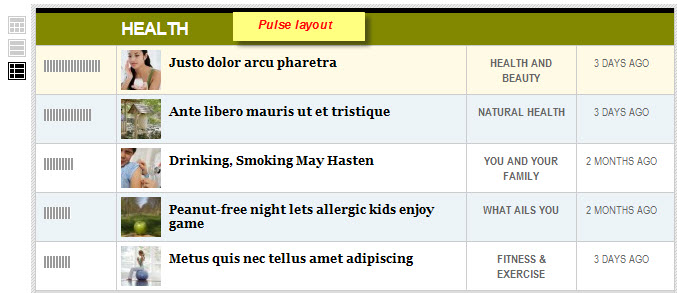
Tip: How to make three layouts(Default, Linear, Pulse) to list layout?.
Firstly, you must set position for 3 modules as I guided above. Then, Access to your site folder >> …templatesja_teline_ivcoreetclayouts >> Open default.xml file and declare position name to default layout as below:[PHP]<blocks name=”middle” main-inner=”1″ colwidth=”17″>
<block name=”content-mass-top” style=”raw” type=”tabs”>ja-news-1,ja-news-2,ja-news-3</block>
</blocks>[/PHP]Now, see how it work on our demo site:
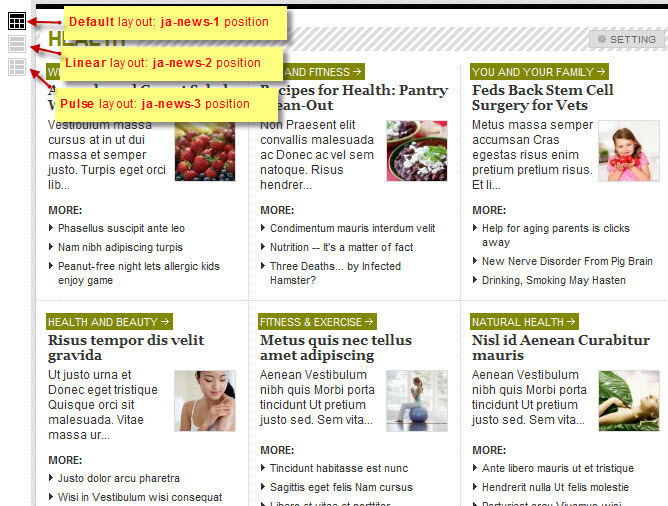
Click layout icon to switch layout.
December 24, 2010 at 2:39 am #368401Hi I have the latest version of TelineIV and there is no setting in JANewspo to change the categories colours?
Paul Wallen Friend
Paul Wallen
- Join date:
- September 2014
- Posts:
- 140
- Downloads:
- 0
- Uploads:
- 13
- Thanks:
- 35
- Thanked:
- 5 times in 1 posts
December 31, 2010 at 12:12 pm #369504I only want to have a single styled layout for the JAnews module. I would like to eliminate the others and the style switching. What would be the proper procedure to do that?
filmlover7 Friend
filmlover7
- Join date:
- March 2010
- Posts:
- 111
- Downloads:
- 0
- Uploads:
- 1
- Thanks:
- 41
- Thanked:
- 1 times in 1 posts
December 31, 2010 at 9:33 pm #369547HAPPY NEW YEAR!
Will JA NewsPro work with Teline iii V2? Would it be better/faster than JANews?
I am having trouble with Teline iii v2 and JANews2. while it does give us the Section Capsules (I call them this) on the Front Page, I am not getting the Magazine menu bars to change color when you select them. This was working fine in Tiii V1. But now it is not.
How can we get it to work? Please tell us what is the solution.Saguaros Moderator
Saguaros
- Join date:
- September 2014
- Posts:
- 31405
- Downloads:
- 237
- Uploads:
- 471
- Thanks:
- 845
- Thanked:
- 5346 times in 4964 posts
January 5, 2011 at 2:43 am #370112<em>@deanandeva 210602 wrote:</em><blockquote>Hi I have the latest version of TelineIV and there is no setting in JANewspo to change the categories colours?</blockquote>
I think that your template is still using old version of the module, please download the latest version of the ja news pro module and upgrade yours. You shall see the settings then.
Saguaros Moderator
Saguaros
- Join date:
- September 2014
- Posts:
- 31405
- Downloads:
- 237
- Uploads:
- 471
- Thanks:
- 845
- Thanked:
- 5346 times in 4964 posts
January 5, 2011 at 2:49 am #370114<em>@filmlover7 212061 wrote:</em><blockquote>HAPPY NEW YEAR!
Will JA NewsPro work with Teline iii V2? Would it be better/faster than JANews?
I am having trouble with Teline iii v2 and JANews2. while it does give us the Section Capsules (I call them this) on the Front Page, I am not getting the Magazine menu bars to change color when you select them. This was working fine in Tiii V1. But now it is not.
How can we get it to work? Please tell us what is the solution.</blockquote>Sure that the ja news pro will works greater and faster than ja news 2 module of the teline iii v2. because one of its Features is cache feature, i recommend you should enable cache via its configuration.
<blockquote>I am not getting the Magazine menu bars to change color when you select them. This was working fine in Tiii V1. But now it is not. </blockquote>=> now, you access your hosting and set permission 777 for the templates/ja_teline_iv/params.ini
And try following the guide in here http://www.joomlart.com/forums/topic/ja-teline-iv-template-installation-and-configuration/ , to make theme color for each menu item.January 9, 2011 at 11:12 am #370915The button SAVE and APPLY not Work !!!! Please check !!!!
Sherlock Friend
Sherlock
- Join date:
- September 2014
- Posts:
- 11453
- Downloads:
- 0
- Uploads:
- 88
- Thanks:
- 221
- Thanked:
- 2478 times in 2162 posts
January 10, 2011 at 10:36 am #371112Dear lifecolor,
you can submit a ticket into our ticket system,give us your admin account as well as the FTP info for further checking on the issue.
January 24, 2011 at 3:42 pm #373489What’s the difference between the ‘Theme Colums’ and ‘Display Columns’? :-[
thuanlq Friend
thuanlq
- Join date:
- October 2010
- Posts:
- 528
- Downloads:
- 0
- Uploads:
- 29
- Thanks:
- 8
- Thanked:
- 121 times in 99 posts
Nguyen Hong Friend
Nguyen Hong
- Join date:
- September 2014
- Posts:
- 79
- Downloads:
- 137
- Uploads:
- 4
- Thanks:
- 6
- Thanked:
- 20 times in 18 posts
February 8, 2011 at 9:24 am #375610I have detected a new bug: json_encode not defined. It makes the Save button and Apply button useless.
It has been fixed. Please reinstall latest versions for these two modules JA News FP and JA News Pro.1 user says Thank You to Nguyen Hong for this useful post
April 10, 2011 at 3:59 pm #385609How can you have by default the Show User Settings Tool bar hide, for all users, and all visible categories (to check on)
thanksjawharbf Friend
jawharbf
- Join date:
- April 2010
- Posts:
- 25
- Downloads:
- 0
- Uploads:
- 0
- Thanks:
- 4
- Thanked:
- 1 times in 1 posts
August 11, 2011 at 1:04 pm #405654Hello,
Where can I change “more” in ja newspro with “lire plus”Thanks
proterra Friend
proterra
- Join date:
- July 2010
- Posts:
- 149
- Downloads:
- 2
- Uploads:
- 17
- Thanks:
- 5
- Thanked:
- 2 times in 1 posts
November 21, 2011 at 1:47 pm #425690How Can configure the module like in the demo? With a big featured Article on left hand and small articles on right site?
The position ja-news2 are didn´t there. Have joomla 1.7bohemiadesign Friend
bohemiadesign
- Join date:
- March 2010
- Posts:
- 194
- Downloads:
- 26
- Uploads:
- 19
- Thanks:
- 16
- Thanked:
- 1 times in 1 posts
January 15, 2012 at 9:29 am #433888Hi,
I have the same questions as paulwallen earlier in thread. How do you disable the Theme switch for the user in the front end?Thanks,
J -
AuthorPosts
This topic contains 49 replies, has 20 voices, and was last updated by cimfema 11 years, 4 months ago.
We moved to new unified forum. Please post all new support queries in our New Forum

