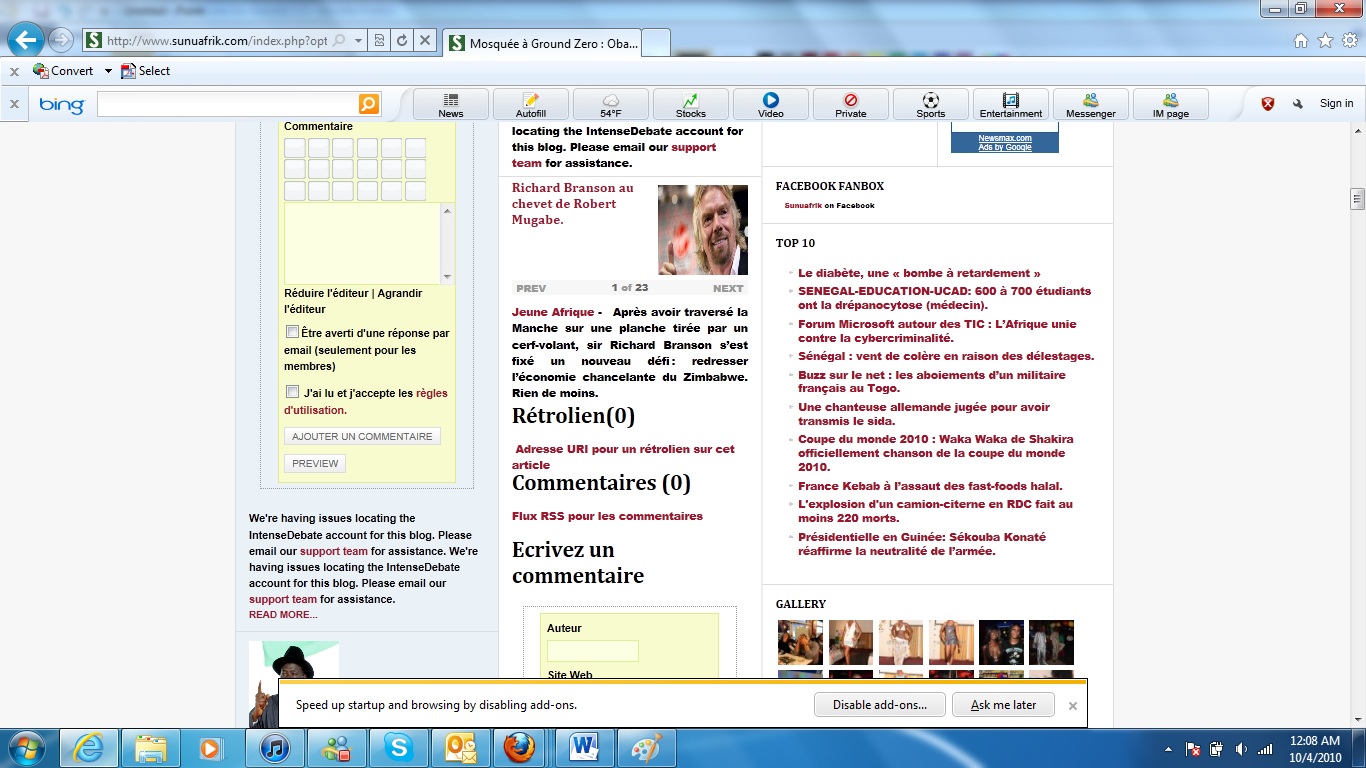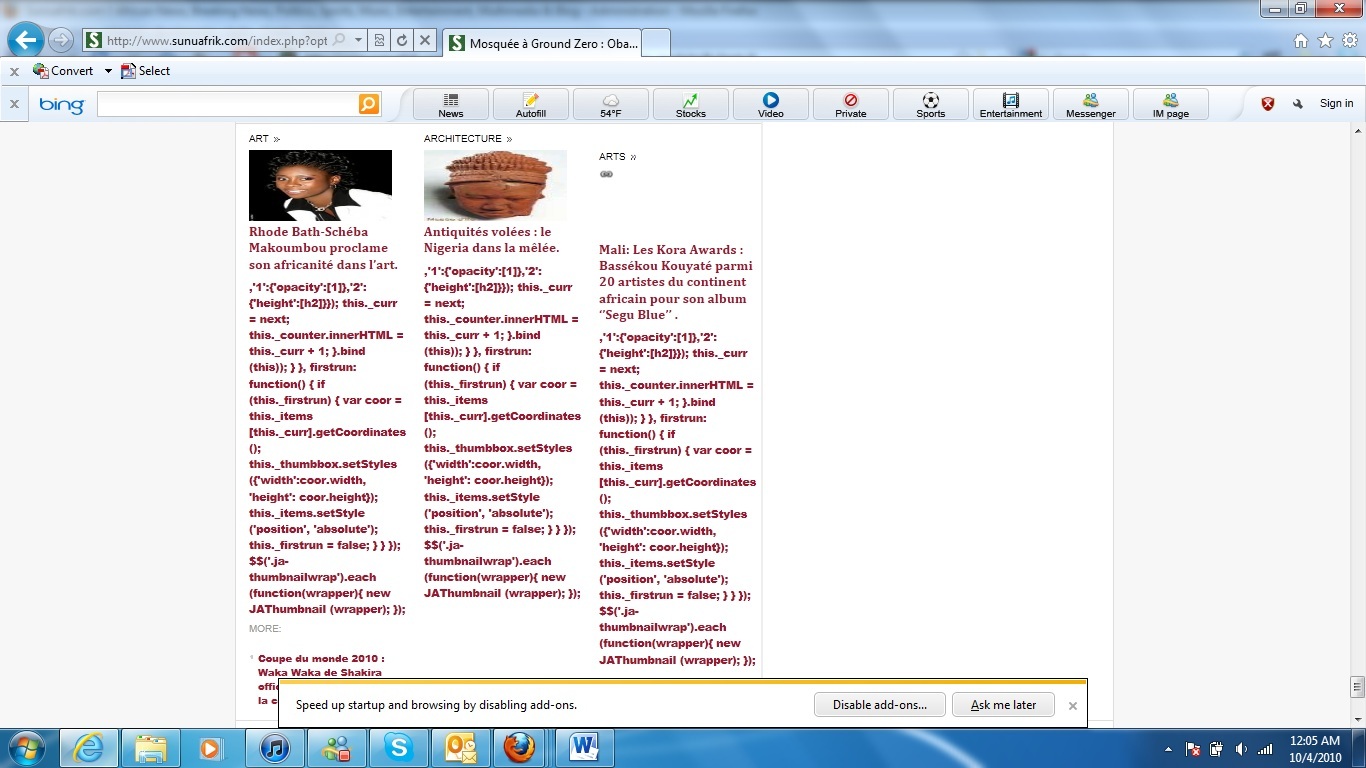-
AuthorPosts
-
pinkfloyd Friend
pinkfloyd
- Join date:
- May 2007
- Posts:
- 68
- Downloads:
- 0
- Uploads:
- 0
- Thanked:
- 1 times in 1 posts
June 8, 2010 at 3:44 pm #346370Hi
I have read the instructions, but it does not explain how to change the ‘home’ link to use these features rather than just the standard front page module.
Can anyone help?
Saguaros Moderator
Saguaros
- Join date:
- September 2014
- Posts:
- 31405
- Downloads:
- 237
- Uploads:
- 471
- Thanks:
- 845
- Thanked:
- 5346 times in 4964 posts
June 9, 2010 at 4:39 am #346440Dear all
you try to read again: http://www.joomlart.com/forums/showpost.php?p=166219&postcount=4
This mentioned about how to allow the module display list of articles from the fronpage and a section. after done, you ‘ll put more than one the module on same page
June 24, 2010 at 10:12 am #347948Hello, good morning to all, I have the module style Ja_news_fp (telineii_fp)
The first thing to do would be like to work on the items shown by the janews_fp the links I have placed on the article, which now do not work from there, and you have to enter into the article to work.
This is all I have started to add articles and videos on the first line wanted to put a link to the video.
But another thing that interested me, serious video items that have to take an image or text links below the “read more” to link to the video, which is within the article.
If you can help me appreciate it, if not let me know and I try to express myself better. THANK YOU
Saguaros Moderator
Saguaros
- Join date:
- September 2014
- Posts:
- 31405
- Downloads:
- 237
- Uploads:
- 471
- Thanks:
- 845
- Thanked:
- 5346 times in 4964 posts
June 30, 2010 at 2:31 am #348448Hello vaidalkx!
The ja news fp module only display Plain text and a Image as our demo did,
July 11, 2010 at 8:38 am #349567The right column of the mod_janews_fp doesn’t hide intro text as the demo did. I show 9 articles on the right column and all of them display the intro text. It doesn’t just display on mouse hover as the demo did. What should I do? what parameter I’m missing? I followed every steps as instruction and JAZin is also installed. I’m working on my pc and not online yet. I’m stuck here.
I’m using Joomla 1.5.18
JA Teline IIIyour quick help would be appreciate
Sherlock Friend
Sherlock
- Join date:
- September 2014
- Posts:
- 11453
- Downloads:
- 0
- Uploads:
- 88
- Thanks:
- 221
- Thanked:
- 2478 times in 2162 posts
July 12, 2010 at 4:39 am #349639Dear nawdin,
Please make sure that your intro texts were wrapped by a P tag,Can you posting your url in here for a further checking !
July 12, 2010 at 2:13 pm #349687Dear dathq,
It’s work now, after wrapping intro text by P tag. I’m working on localhost. 🙂Thanks for the tips.
foris Friend
foris
- Join date:
- November 2008
- Posts:
- 22
- Downloads:
- 0
- Uploads:
- 0
- Thanks:
- 10
- Thanked:
- 1 times in 1 posts
July 19, 2010 at 10:47 am #350241Hi, I have a problem. If a select “front page” for articles they appear in the JA News FrontPage Module but even below it. If do hide them from front page they don’t appear even in the module. Please can you tell me what can I do?
Thank you in advance
—-
I resolved it, by modifying the Home page options and making 0 all the rows and columns.
Thank you for your time.
September 21, 2010 at 7:39 pm #356284Hi – could you please post the link to make the news_fp module show only specific categories? I need this rather than limiting by sections, thanks!
Saguaros Moderator
Saguaros
- Join date:
- September 2014
- Posts:
- 31405
- Downloads:
- 237
- Uploads:
- 471
- Thanks:
- 845
- Thanked:
- 5346 times in 4964 posts
September 22, 2010 at 9:43 am #356357<em>@blinder999 194971 wrote:</em><blockquote>Hi – could you please post the link to make the news_fp module show only specific categories? I need this rather than limiting by sections, thanks!</blockquote>
Here is the solution
http://www.joomlart.com/forums/topic/ja_news_fp-sectioncategorie/September 22, 2010 at 6:49 pm #356413Thanks, but I think that solution allows users to limit by section – I need to limit by category (ideally, able to enter IDs of multiple categories)
October 4, 2010 at 4:18 am #357610Hi can anyone help. i have attached 2 pictures of my issues.
1- the first one is the display of the articles. when i click on one article on the frontpage, i get a display with many articles both on top and on the bottom of the article i want to read. how can i making to display by itself with the modules i chose?
2- the second issue is that the headlines on the bottom of the articles are displaying some weird characters. how to fix them?
you can view the issues at http://www.sunuafrik.com-
January 4, 2011 at 4:49 pm #370042
Hello,
I have a costumer that wants to use the default frontpage of joomla instead of the module that cames with the template.
I have tried to disabled de ja fron page module, and filled the main menu option for the frotn page to
Leading 1
intro 4
columns 2
links 0But the main content of the page is empty. Can you hep me with this issue?
thanks in advancedThanh Nguyen Viet Friend
Thanh Nguyen Viet
- Join date:
- September 2014
- Posts:
- 1461
- Downloads:
- 0
- Uploads:
- 44
- Thanked:
- 258 times in 217 posts
January 5, 2011 at 4:30 am #370140<em>@alekoocio 212697 wrote:</em><blockquote>Hello,
I have a costumer that wants to use the default frontpage of joomla instead of the module that cames with the template.
I have tried to disabled de ja fron page module, and filled the main menu option for the frotn page to
Leading 1
intro 4
columns 2
links 0But the main content of the page is empty. Can you hep me with this issue?
thanks in advanced</blockquote>Hello mate,
Please give me a your site url, and account to asscess your backend (submit a ticket on support site).
I need check your settings to have a closer look about this issue.Best regards,
ThanhNVThanh Nguyen Viet Friend
Thanh Nguyen Viet
- Join date:
- September 2014
- Posts:
- 1461
- Downloads:
- 0
- Uploads:
- 44
- Thanked:
- 258 times in 217 posts
January 8, 2011 at 2:15 am #370747<em>@alekoocio 212697 wrote:</em><blockquote>Hello,
I have a costumer that wants to use the default frontpage of joomla instead of the module that cames with the template.
I have tried to disabled de ja fron page module, and filled the main menu option for the frotn page to
Leading 1
intro 4
columns 2
links 0But the main content of the page is empty. Can you hep me with this issue?
thanks in advanced</blockquote>Hello mate,
Please open the below file, go to line 745
path to your site/templates/ja_teline_iii_v2/css/templates.cssThen replace the below code
.frontpage #ja-content-main {
display:none;
}with
.frontpage #ja-content-main {
/*display:none;*/
}Best regards,
ThanhNV -
AuthorPosts
This topic contains 90 replies, has 37 voices, and was last updated by
Thanh Nguyen Viet 13 years, 3 months ago.
We moved to new unified forum. Please post all new support queries in our New Forum
Jump to forum