-
AuthorPosts
-
August 3, 2014 at 10:54 pm #200214
I just installed newest JA Bookshop quickstart sample 3.3 uploaded date 07-23-2014 and newest mijoshop 2.4.4 and everything is empty following exact instructions http://www.joomlart.com/forums/topic/how-to-build-mijoshop-3-sample-data-after-installing-ja-bookshop-quickstart/ and the same like in documentations user manual that you wrote Install mijoshop sample data http://www.joomlart.com/documentation/joomla-templates/ja-bookshop so the problem is same
I am now what i am doing i done this lots of time try it your self before posting and you will see site is empty nothing is working
Here is the screenshots:
1.Control panel in administrator section there is duplicated icons all over the place on the left and in the middle2.Shop page is all empty
3.Menu is empty
4.Database table collation is latin1_swedish_ci why is that, it should be utf8_general_ci
5.And also why there is 9 extension updates available if i use newest quickstart version that you uploaded date 07-23-2014 and is all presented twice in the list and you cannot update them it says error invalid extension update, something is very wrong.
Please i dont now how much errors there is but why didnt you first check what you are uploading and test, and yes i installed this exact as you write in the instructions not one 100 of times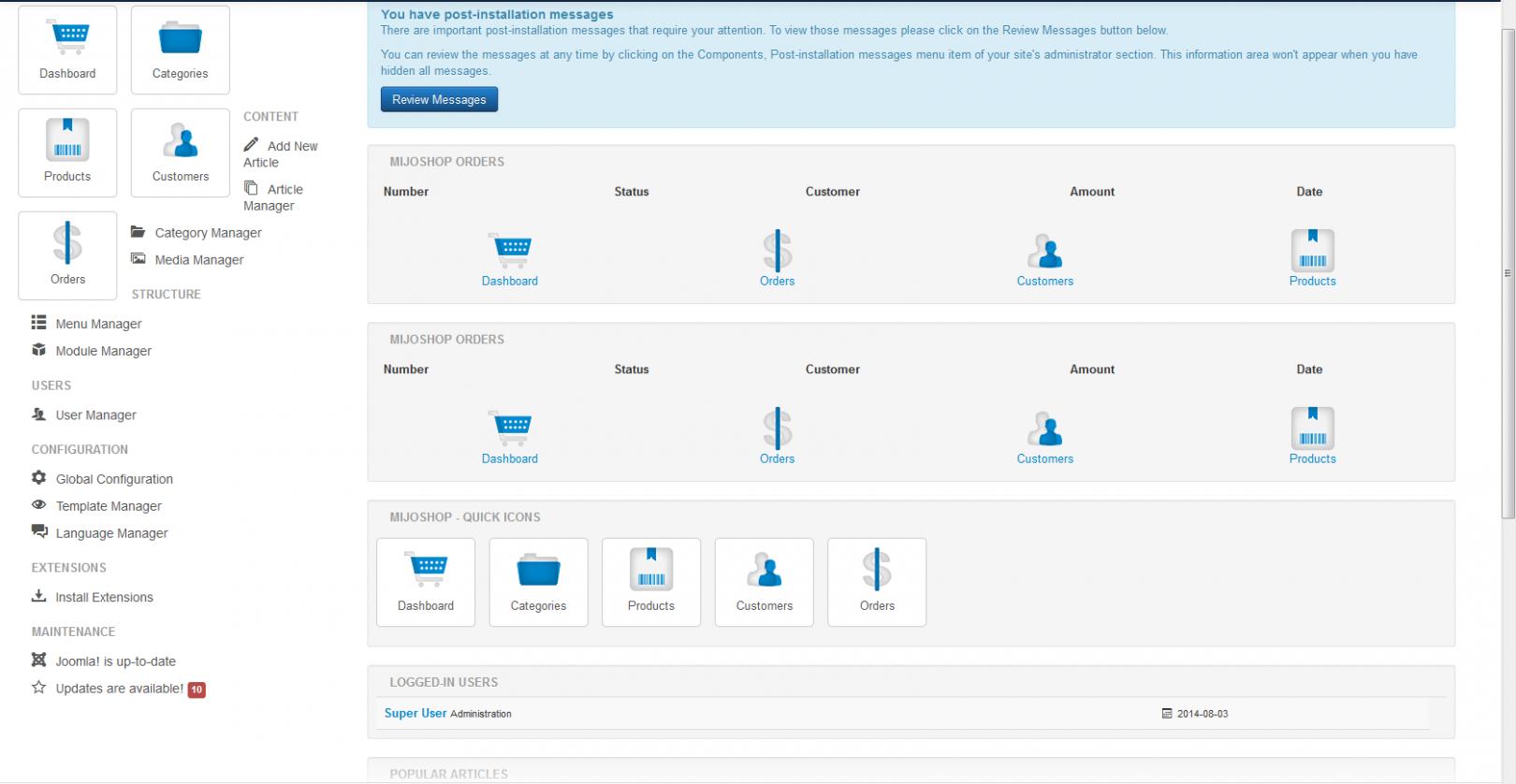


alexsmirnov Friend
alexsmirnov
- Join date:
- July 2012
- Posts:
- 786
- Downloads:
- 1
- Uploads:
- 226
- Thanks:
- 226
- Thanked:
- 163 times in 119 posts
August 5, 2014 at 10:26 am #544627Hi there,
1) Delete your database and all the files and folders
2) Create a new database, making sure that while creating it you’ve selected “utf8_general_ci” character collation:
3) Download our latest JA Bookshop Quick Start package for Joomla 3.3
4) Download latest installation package of MijoShop.
5) Install our JA Bookshop Quick Start and then MijoShop
6) PM me your Joomla Super User credentials to have a look around your system
Hope this helps,
Regards,
Alex
alexsmirnov Friend
alexsmirnov
- Join date:
- July 2012
- Posts:
- 786
- Downloads:
- 1
- Uploads:
- 226
- Thanks:
- 226
- Thanked:
- 163 times in 119 posts
August 5, 2014 at 11:10 am #544641Hi there once again,
Based on my consulting one of our core developers a few minutes ago, I have some new instructions for you: could you please just do Step 1 and Step 2 from my list of steps in my previous post and PM me once done?
Regards,
Alex
1 user says Thank You to alexsmirnov for this useful post
August 5, 2014 at 8:16 pm #544715In my first post i solve step 4 that i wrote but everything else is the same nothing is changed
August 8, 2014 at 4:11 pm #545235Can you please answer me strait forword on my question when you will publish JA BOOKHOP that will have solved all errors in my first post in this tread, as i said before I follow all instruction carefully:
1.Newest JA Bookshop quickstart version 3.3 that you have uploaded on 07-23-2014
2.Newest Mijohop version 2.4.4
3.All instructions to setup demo sample data
and still have the same problems like on the screenshot that i already send, it just doesnt work, what is happening i need honest answer???Saguaros Moderator
Saguaros
- Join date:
- September 2014
- Posts:
- 31405
- Downloads:
- 237
- Uploads:
- 471
- Thanks:
- 845
- Thanked:
- 5346 times in 4964 posts
August 21, 2014 at 2:22 am #546810Could you PM me admin login info of your site so that I can take a look at this issue? as I tried to install in my local site but I didn’t face the same problem.
August 27, 2014 at 11:53 pm #547455I just tried everything on my localhost and installed sample data and newest 2.4.5 mijoshop and quickstart ja bookshop quickstart and there is only two cameras and everything else is empty i thing that sql dump is wrong in newest version its just doesnt work as i said i tried everything, please look at my screenshot in my first post.
Can we just put things this way please install newest JA Bookshop quickstart that you have on your website then install newest mijoshop 2.4.5. and follow your instructions installing mijoshop demo like on your website sample follow exact instructions and installing sample sql dump that you provide, I use exact instructions like yours section Install Mijoshop sample data http://www.joomlart.com/documentation/joomla-templates/ja-bookshop
If you confirm that after that everything works and there is no errors like in my screenshots that i send in previous post then i am crazySaguaros Moderator
Saguaros
- Join date:
- September 2014
- Posts:
- 31405
- Downloads:
- 237
- Uploads:
- 471
- Thanks:
- 845
- Thanked:
- 5346 times in 4964 posts
September 9, 2014 at 7:44 am #548809I’ve sent you the package via private message which I installed on my end, you can give it a try and let me know how it goes
September 10, 2014 at 5:15 pm #549059I downloaded and set it up, as i said there is duplicated icons in administrator area as I said in my first post in the screenshot look at the picture the same as your demo, also did you installed the newest JA BOOKSHOP quickstart in joomlart download section and sample sql database, there is no language selection only colours and today highlits etc, i just want to say it is definitly not the same as live demo sample on joomlart, can you please send me step by step instructions how to make like demo because following joomlart tutorial its just doesnt work look at my screenshots in the first post
Saguaros Moderator
Saguaros
- Join date:
- September 2014
- Posts:
- 31405
- Downloads:
- 237
- Uploads:
- 471
- Thanks:
- 845
- Thanked:
- 5346 times in 4964 posts
September 11, 2014 at 2:30 am #549106It’s so weird as I don’t see duplicated icons at my end. Could you PM me admin and ftp credentials of your site so that I can take a look?
<blockquote>there is no language selection only colours</blockquote>
In our demo site, we just add Arabic language – a sample for RTL language. Not all of customers use RTL language so that we can’t add it in sample data of quickstart package. It will include default language as Joomla package and thought that customer can easily install their own language into site.
ric ordea Friend
ric ordea
- Join date:
- October 2010
- Posts:
- 20
- Downloads:
- 14
- Uploads:
- 1
- Thanks:
- 2
- Thanked:
- 3 times in 1 posts
September 25, 2014 at 1:37 am #550674I have the same install issue as the original poster. Is there any way I can contact someone to take a look?
Thanks.
September 25, 2014 at 10:34 pm #550787Thanks to supporting me and have approved the same results and errors but they just dont want to listen the only answer is give me admin fights and ftp but if they try they will see that i follow exact instructions and the results are the same and your sample prove that
Saguaros Moderator
Saguaros
- Join date:
- September 2014
- Posts:
- 31405
- Downloads:
- 237
- Uploads:
- 471
- Thanks:
- 845
- Thanked:
- 5346 times in 4964 posts
September 26, 2014 at 8:29 am #550829I’m sad to hear that you face this issue with our template. As I mentioned in my previous post, I can’t reproduce that issue at my end so that I need admin and ftp credentials of your site to see what’s wrong and check it directly on your site for you.
kamnaderi Friend
kamnaderi
- Join date:
- April 2011
- Posts:
- 58
- Downloads:
- 113
- Uploads:
- 6
- Thanks:
- 19
- Thanked:
- 2 times in 2 posts
October 6, 2014 at 9:41 am #551965Hi,
I have issues with mijo shop too. I have installed the quickstart and sample data, however the mijoshop is not installed and when I tried to to install it manually, it gives me “the xml installation file not found” error.
I noticed in previous link to latest 3.3 version you’d provided to other member, there was no sign of mijoshop under components.
can you please help.
Thanks
Kam
Saguaros Moderator
Saguaros
- Join date:
- September 2014
- Posts:
- 31405
- Downloads:
- 237
- Uploads:
- 471
- Thanks:
- 845
- Thanked:
- 5346 times in 4964 posts
October 6, 2014 at 10:17 am #551968Hi Kam,
Mijoshop is a commercial extension so that we can’t include it in quickstart package of this template.
If you want to install it, try to unzip again the package you’re having and re-install
AuthorPostsViewing 15 posts - 1 through 15 (of 15 total)This topic contains 15 replies, has 5 voices, and was last updated by
Saguaros 9 years, 7 months ago.
We moved to new unified forum. Please post all new support queries in our New Forum
Jump to forum
JA Bookshop and Mijoshop quickstart sample doesnt work
Viewing 15 posts - 1 through 15 (of 15 total)




