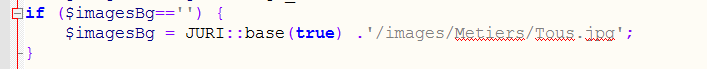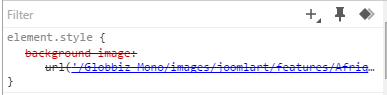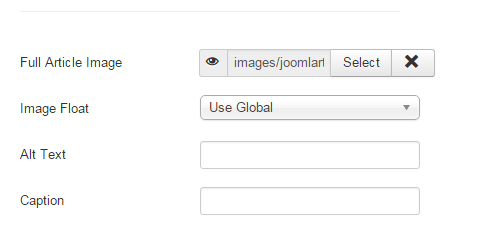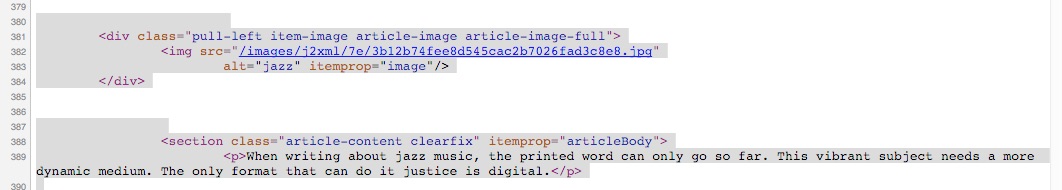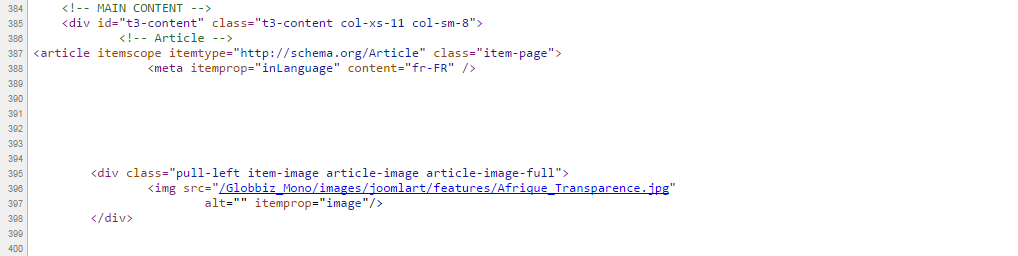-
AuthorPosts
-
February 10, 2016 at 9:44 am #880653
Hi,
I assigned an image to single articles at root/templates/ja_mono/html/com_content/article/defaut at line 21 as in the first attachment;
However, now the image is gone and the masthead is just orange, even the ‘full article image’ is not showing on the masthead. The second attachment is what I get when I inspect the element and as you can see, somehow the background image is crossed off.
I’m afraid that given the site is still on localhost and that it’s the first time this doesn’t work, the URL option is out.
Where could I regulate this problem?
Thanks in advance
-
 timtecsa
Friend
timtecsa
Friend
timtecsa
- Join date:
- October 2009
- Posts:
- 1382
- Downloads:
- 86
- Uploads:
- 327
- Thanks:
- 197
- Thanked:
- 132 times in 34 posts
February 10, 2016 at 9:55 am #880657Does the article image show in the Images and Links tab for the article?
Tim
February 10, 2016 at 9:58 am #880660Hi,
Thanks for responding so fast.
Yes indeed it does, here’s a screenshot.
And during a small second before the page is fully loaded, I could see the image, but then it gets covered by this orange layer, which I can’t remove.
 timtecsa
Friend
timtecsa
Friend
timtecsa
- Join date:
- October 2009
- Posts:
- 1382
- Downloads:
- 86
- Uploads:
- 327
- Thanks:
- 197
- Thanked:
- 132 times in 34 posts
February 10, 2016 at 10:18 am #880668See below a screenshot from my Mono site. It shows I have set the bg color to #666666 aka grey. Maybe you can find the same Inspect element on your site and fiddle accordingly.
Bonne chance.
February 10, 2016 at 10:48 am #880673Hi,
I’m afraid I didn’t see the attachment ;( Did we forget to put it?
 timtecsa
Friend
timtecsa
Friend
timtecsa
- Join date:
- October 2009
- Posts:
- 1382
- Downloads:
- 86
- Uploads:
- 327
- Thanks:
- 197
- Thanked:
- 132 times in 34 posts
February 10, 2016 at 11:00 am #880682Another disappearing image! Here it is again.
You can also see it live, here: http://gcm.gpmnews.com/index.php/aquafadas/2-aquafadas3Tim
February 10, 2016 at 11:26 am #880703Hi,
Like your site. But I didn’t want to change the color of the layer, I want the picture to appear as it should be. I have attached the picture on the backend yet it’s still masked.
Any idea why?
Thanks
 timtecsa
Friend
timtecsa
Friend
timtecsa
- Join date:
- October 2009
- Posts:
- 1382
- Downloads:
- 86
- Uploads:
- 327
- Thanks:
- 197
- Thanked:
- 132 times in 34 posts
February 10, 2016 at 11:30 am #880704Another disappearing picture ? Does the image show in the article itself on the front end? Screenshot?
Tim
February 10, 2016 at 2:08 pm #880766No, I mean the picture is never shown and I can’t understand why based on the screenshot of the inspecter by Google.
Is there a reason why the image on the masthead of articles are all gone and where at the backend could I solve this problem?
Thanks
 timtecsa
Friend
timtecsa
Friend
timtecsa
- Join date:
- October 2009
- Posts:
- 1382
- Downloads:
- 86
- Uploads:
- 327
- Thanks:
- 197
- Thanked:
- 132 times in 34 posts
February 10, 2016 at 2:50 pm #880777Maybe you could do a screenshot of the article’s source html at the place where the image is located. For example, on my site’s first blog article the image reference is at about line 380. See below.
In Chrome you go View > Developer > View Source.
February 10, 2016 at 3:05 pm #880793Hi,
The first attachment under the question is the screenshot of the image I assigned to the article, all the articles on my site actually.
 timtecsa
Friend
timtecsa
Friend
timtecsa
- Join date:
- October 2009
- Posts:
- 1382
- Downloads:
- 86
- Uploads:
- 327
- Thanks:
- 197
- Thanked:
- 132 times in 34 posts
February 10, 2016 at 3:21 pm #880800I can only see a couple of lines of code in each of those attachments.
February 11, 2016 at 9:13 am #881224Hi,
My appologize for not fully understanding what I was supposed to find and show you.
I think you’ll find in the attachment this time something correct.Thanks
Saguaros Moderator
Saguaros
- Join date:
- September 2014
- Posts:
- 31405
- Downloads:
- 237
- Uploads:
- 471
- Thanks:
- 845
- Thanked:
- 5346 times in 4964 posts
February 15, 2016 at 4:17 am #883128I replied you here: https://www.joomlart.com/forums/topic/image-assigned-to-articles-disappearing-2/
AuthorPostsViewing 14 posts - 1 through 14 (of 14 total)This topic contains 13 replies, has 3 voices, and was last updated by
Saguaros 8 years, 2 months ago.
We moved to new unified forum. Please post all new support queries in our New Forum
Jump to forum
-
Image assigned to articles disappearing
Viewing 14 posts - 1 through 14 (of 14 total)