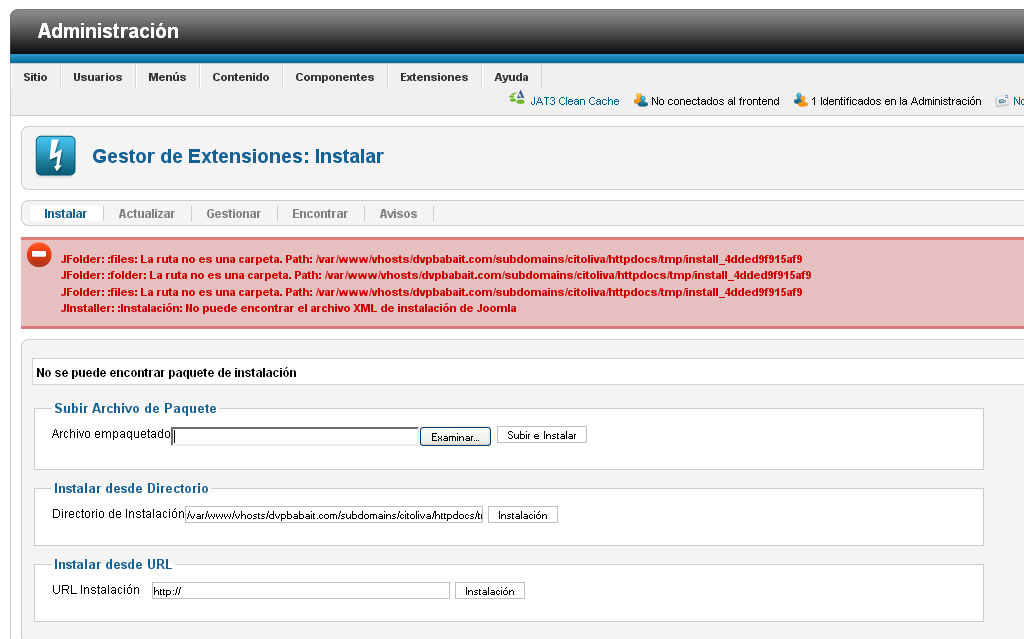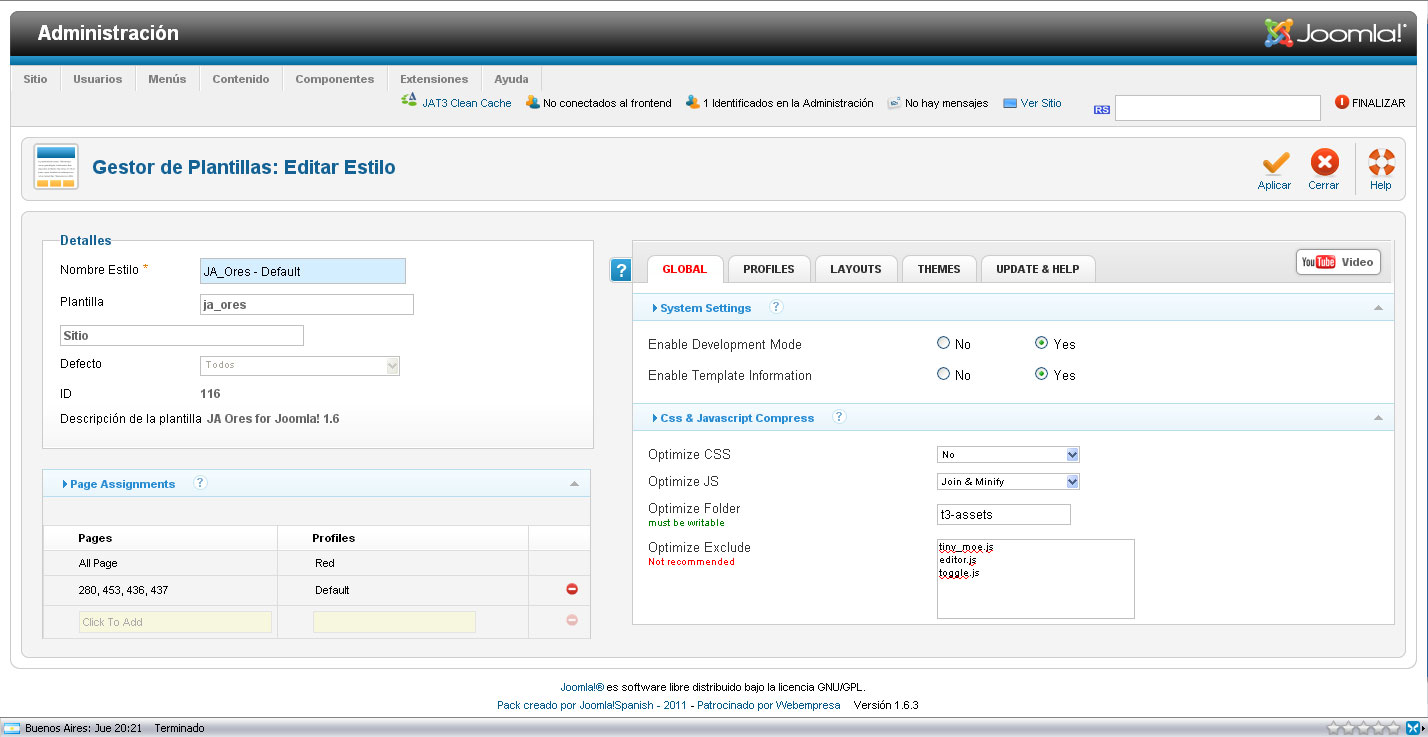-
AuthorPosts
-
Saguaros Moderator
Saguaros
- Join date:
- September 2014
- Posts:
- 31405
- Downloads:
- 237
- Uploads:
- 471
- Thanks:
- 845
- Thanked:
- 5346 times in 4964 posts
November 1, 2010 at 3:19 am #155929Hello all:
the jce editor could not work in the Front Page, because When the template is enabled the Opimize JS function causing some conflicting javascript with jce editor, with this case: you need to use the Optimize Exclude function to resolve this issue: please see my snapshort::-*1 user says Thank You to Saguaros for this useful post
November 25, 2010 at 9:46 am #364250did not work in my case (editor is not loaded when editing an article)
are there more js to exclude?Sherlock Friend
Sherlock
- Join date:
- September 2014
- Posts:
- 11453
- Downloads:
- 0
- Uploads:
- 88
- Thanks:
- 221
- Thanked:
- 2478 times in 2162 posts
November 26, 2010 at 9:34 am #364377Dear dofi,
Are you running the JAT3 2.0 latest version,if not please kindly upgrade it,if that still not help please kindly submit a ticket,give us your detail infos for a further checking.
January 14, 2011 at 7:33 am #371826tienhc:s solution worked for me. Only thing was that I didn’t use the JA compressor but some other extension…
kofi: Also, remember to clean your cache before you refresh your page! And do you have another js compressor enabled? If so, then you should add exceptions to it as well.
Try simply disabling all caching and compression if that doesn’t work, and then work your way up from there.
pepperstreet Friend
pepperstreet
- Join date:
- April 2011
- Posts:
- 55
- Downloads:
- 223
- Uploads:
- 7
- Thanks:
- 21
- Thanked:
- 4 times in 1 posts
April 8, 2011 at 9:54 am #385401Still no success. T3 V2 and JCE latest versions. Also posted the following info in JCE subscribers forum.
A second test and conclusion. In JA T3 Template parameters I tried to enter the files to be excluded. The help screen says: ONLY enter filenames, NOT any paths. I entered all files from JCE js folder.
editor.js
window.js
jce.js
listsorter.js
manager.js
plugin.js
searchables.js
sortables.js
tiny_mce_utils.js
tips.js
tree.js
upload.js-> No success. JS console shows error messages with serveral files called: editor_plugin.js
All those editor_plugin.js come from the JCE plugin folders.Tried to add the editor_plugin.js in the exclusion list.
-> No success.April 8, 2011 at 1:15 pm #385427<em>@pepperstreet 232969 wrote:</em><blockquote>Still no success. T3 V2 and JCE latest versions. Also posted the following info in JCE subscribers forum.
A second test and conclusion. In JA T3 Template parameters I tried to enter the files to be excluded. The help screen says: ONLY enter filenames, NOT any paths. I entered all files from JCE js folder.
editor.js
window.js
jce.js
listsorter.js
manager.js
plugin.js
searchables.js
sortables.js
tiny_mce_utils.js
tips.js
tree.js
upload.js-> No success. JS console shows error messages with serveral files called: editor_plugin.js
All those editor_plugin.js come from the JCE plugin folders.Tried to add the editor_plugin.js in the exclusion list.
-> No success.</blockquote>mine too
no successSaguaros Moderator
Saguaros
- Join date:
- September 2014
- Posts:
- 31405
- Downloads:
- 237
- Uploads:
- 471
- Thanks:
- 845
- Thanked:
- 5346 times in 4964 posts
April 15, 2011 at 7:59 am #386514Some case, problem is not from other extensions, when combine and optimize js of those extensions are possible causing the java scription issue. so the editor could not work .
please provide me the administrator account Via PM, i will check this issue in detail
Saguaros Moderator
Saguaros
- Join date:
- September 2014
- Posts:
- 31405
- Downloads:
- 237
- Uploads:
- 471
- Thanks:
- 845
- Thanked:
- 5346 times in 4964 posts
April 29, 2011 at 4:16 am #388928@allbdlinks , i accessed your adminsitrator and followed my guide at the above, the problem was gone and the editor works well
pepperstreet Friend
pepperstreet
- Join date:
- April 2011
- Posts:
- 55
- Downloads:
- 223
- Uploads:
- 7
- Thanks:
- 21
- Thanked:
- 4 times in 1 posts
May 3, 2011 at 9:44 pm #389694@tienhc
Sent you a PM!
Again the short version: Thank you very much for your time and efforts. It seems to work with your minimal exclusion list! (Accidently thought your first screenshot was suitable for TinyMCE) :-*May 8, 2011 at 11:51 pm #390319I also have problem with JCE and this template. Switched to joomla template didn’t give any errors but when switched to this template, it gives errors:
——————————————————————
Webpage error detailsUser Agent: Mozilla/4.0 (compatible; MSIE 8.0; Windows NT 6.1; WOW64; Trident/4.0; SLCC2; .NET CLR 2.0.50727; .NET CLR 3.5.30729; .NET CLR 3.0.30729; Media Center PC 6.0; InfoPath.2; .NET4.0C; OfficeLiveConnector.1.3; OfficeLivePatch.0.0)
Timestamp: Sun, 8 May 2011 23:46:26 UTCMessage: Syntax error
Line: 1
Char: 1
Code: 0
URI: http://xxx.com/index.phpMessage: ‘WFEditor’ is undefined
Line: 78
Char: 3
Code: 0
URI: http://xxx.com/index.php/submit-an-event———————————————————————–
I’ve tried the above instruction but no succes.
Please help!
Saguaros Moderator
Saguaros
- Join date:
- September 2014
- Posts:
- 31405
- Downloads:
- 237
- Uploads:
- 471
- Thanks:
- 845
- Thanked:
- 5346 times in 4964 posts
May 9, 2011 at 1:26 am #390321now, you disable the Optimize JS, you can use the editor, can you please provide me the link to your site via PM, then let me check
May 9, 2011 at 4:58 pm #390438<em>@tienhc 239239 wrote:</em><blockquote>now, you disable the Optimize JS, you can use the editor, can you please provide me the link to your site via PM, then let me check</blockquote>
Thank you. I disable the Optimize JS and it works fine.
So, in order to use JCE, then we can’t use the optimize JS at all? What is effecting if we don’t use Optimize JS?
Long
May 26, 2011 at 2:04 pm #393020I have disabled JS and upgraded the JAT3 framework but still no success – could you please help?
I have followed your instructions and using 1.6
<em>@tienhc 239239 wrote:</em><blockquote>now, you disable the Optimize JS, you can use the editor, can you please provide me the link to your site via PM, then let me check</blockquote>
May 26, 2011 at 11:25 pm #393068Hi I am installing the 2.0 beta version of JCE for joomla 1.6.
I changed the exclude optimizeGet this error.
* JFolder: :files: La ruta no es una carpeta. Path: /var/www/vhosts/dvpbabait.com/subdomains/citoliva/httpdocs/tmp/install_4dded9f915af9
* JFolder: :folder: La ruta no es una carpeta. Path: /var/www/vhosts/dvpbabait.com/subdomains/citoliva/httpdocs/tmp/install_4dded9f915af9
* JFolder: :files: La ruta no es una carpeta. Path: /var/www/vhosts/dvpbabait.com/subdomains/citoliva/httpdocs/tmp/install_4dded9f915af9
* JInstaller: :Instalación: No puede encontrar el archivo XML de instalación de Joomla-
AuthorPosts
This topic contains 33 replies, has 13 voices, and was last updated by
pepperstreet 12 years, 10 months ago.
We moved to new unified forum. Please post all new support queries in our New Forum
Jump to forum