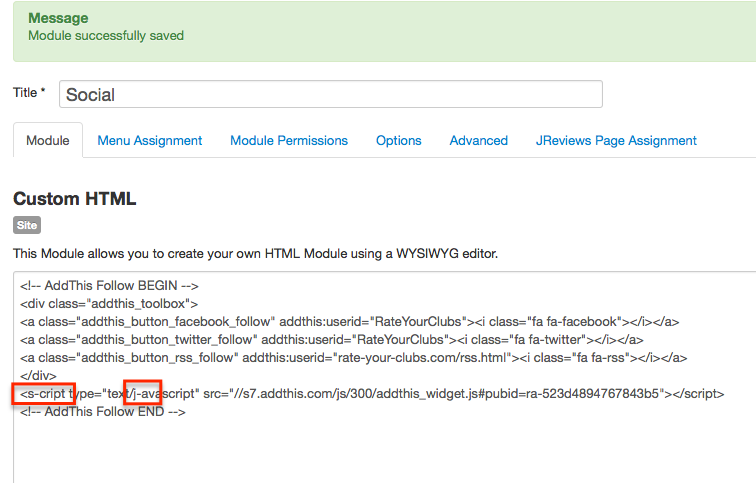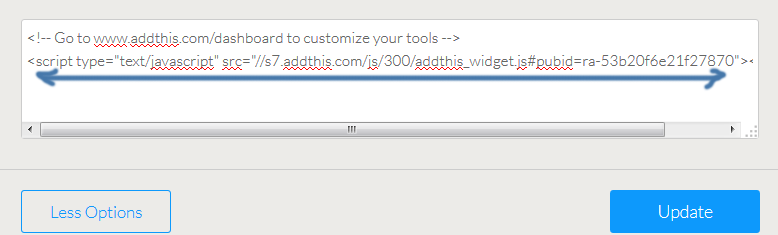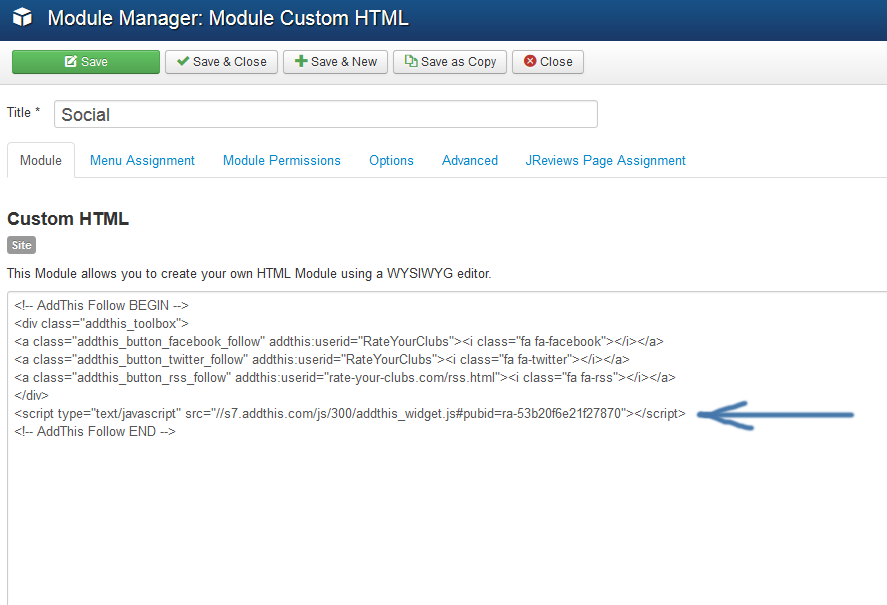-
AuthorPosts
-
mberwing Friend
mberwing
- Join date:
- April 2006
- Posts:
- 201
- Downloads:
- 26
- Uploads:
- 46
- Thanks:
- 7
- Thanked:
- 8 times in 1 posts
June 30, 2014 at 2:43 pm #199302How to configure “social” same way as in Quickstart ?
I followed instructions as per documentation in http://www.joomlart.com/documentation/joomla-templates/ja-appolio
and just replaced the Joomlart references with our pages on Facebook and Twitter.
But when I save it then there is no active hyperlink anymore on frontpage.
Do I need to configure something with addthis.com as I can see the reference ?
I tried and submitted a free account and changed this in the code as well but no difference.
Can someone please help because there is nothing mentioned in the documentation.
Only with orginal Joomlart reference it works.
Radonja Djurisic Friend
Radonja Djurisic
- Join date:
- September 2014
- Posts:
- 316
- Downloads:
- 180
- Uploads:
- 113
- Thanks:
- 66
- Thanked:
- 72 times in 15 posts
June 30, 2014 at 6:00 pm #540697Hi there
before edit social module
go to global configuration and set default editor to none and save
now go to module manager and open socialand add this code (replace red with your info)
<!-- AddThis Follow BEGIN -->
<div class="addthis_toolbox">
<a class="addthis_button_facebook_follow" addthis:userid="joomlart"><i class="fa fa-facebook"></i></a>
<a class="addthis_button_twitter_follow" addthis:userid="JoomlArt"><i class="fa fa-twitter"></i></a>
<a class="addthis_button_rss_follow" addthis:userid="joomla.org/rss.html"><i class="fa fa-rss"></i></a>
</div>
<script type="text/javascript" src="//s7.addthis.com/js/300/addthis_widget.js#pubid=ra-523d4894767843b5"></script>
<!-- AddThis Follow END -->also if u want u can register on addthis website and create customize your code etc
hope this help
let me noTolja
mberwing Friend
mberwing
- Join date:
- April 2006
- Posts:
- 201
- Downloads:
- 26
- Uploads:
- 46
- Thanks:
- 7
- Thanked:
- 8 times in 1 posts
June 30, 2014 at 6:36 pm #540699Hello Tolja,
thanks a lot for the instructions and advice….I have done exactly the same before and it does not work.
After saving I noticed that the code has changed/broken and is most likely the reason why it is not working – but I do not understand why the code is changed.
I checked even with another Appolio installation and it is the same thing – so therefore there is something really wrong.See my screenshot.
Radonja Djurisic Friend
Radonja Djurisic
- Join date:
- September 2014
- Posts:
- 316
- Downloads:
- 180
- Uploads:
- 113
- Thanks:
- 66
- Thanked:
- 72 times in 15 posts
June 30, 2014 at 7:34 pm #540708gimme some time i will investigate whats going on
Radonja Djurisic Friend
Radonja Djurisic
- Join date:
- September 2014
- Posts:
- 316
- Downloads:
- 180
- Uploads:
- 113
- Thanks:
- 66
- Thanked:
- 72 times in 15 posts
July 1, 2014 at 2:22 am #540728hi mberwing
i created new profile on addthis website (on my account)
and i created links etc see imageand i copy the code from addthis
to social
can u register to addthis and try to add your own code ?
let me no what u did
Tolja
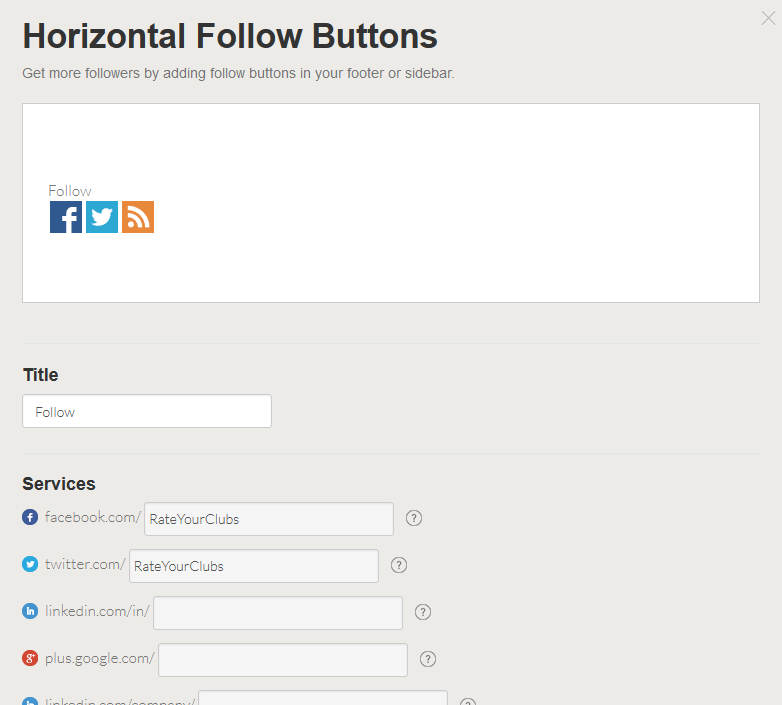
mberwing Friend
mberwing
- Join date:
- April 2006
- Posts:
- 201
- Downloads:
- 26
- Uploads:
- 46
- Thanks:
- 7
- Thanked:
- 8 times in 1 posts
July 2, 2014 at 8:24 am #540927Hello Tolja,
now it worked ….I have followed same instructions with addthis.
Would be worth to get this documented in http://www.joomlart.com/documentation/joomla-templates/ja-appolio so that
every one knows how to setup and not to just copy and paste the code from the document.Everyone should create his/her own addthis account and (in our case) select “Horizontal Follow Buttons” that is free
on addthis.com.Thanks anyway for your great support.
Issue is solved.
AuthorPostsViewing 6 posts - 1 through 6 (of 6 total)This topic contains 6 replies, has 2 voices, and was last updated by
mberwing 9 years, 10 months ago.
We moved to new unified forum. Please post all new support queries in our New Forum
Jump to forum
How to configure "social" same way as in Quickstart
Viewing 6 posts - 1 through 6 (of 6 total)