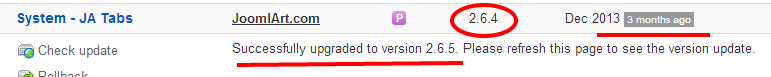-
AuthorPosts
-
mikel2004 Friend
mikel2004
- Join date:
- January 2012
- Posts:
- 201
- Downloads:
- 0
- Uploads:
- 51
- Thanks:
- 24
- Thanked:
- 3 times in 1 posts
March 3, 2014 at 4:10 pm #195402Hi
I have this error:
Response from JoomlArt Updater Service: Your account does not have enough permission to take this action. Please contact “JoomlArt Updater Service” for more information or use another account.But I have active JATC Standard Membership.
What can I do?
Thanksswissa Friend
swissa
- Join date:
- November 2011
- Posts:
- 1955
- Downloads:
- 7
- Uploads:
- 277
- Thanks:
- 175
- Thanked:
- 717 times in 572 posts
March 3, 2014 at 5:29 pm #525110Quickest way is to do a search on the site – a treasure trove of information if you look for it.
You need to configure it first.
http://wiki.joomlart.com/wiki/JA_Extensions_Manager/Admin_Panel
Hope that helps.
mikel2004 Friend
mikel2004
- Join date:
- January 2012
- Posts:
- 201
- Downloads:
- 0
- Uploads:
- 51
- Thanks:
- 24
- Thanked:
- 3 times in 1 posts
March 4, 2014 at 7:56 am #525206Right now I have “502 – Bad Gateway” error.
And, I select to use JoomlArt Updates service… but I can´t complete the authentication fields, because when I try to put my joomlart account password the window still loading.
What can I do?<em>@swissa 414361 wrote:</em><blockquote>Quickest way is to do a search on the site – a treasure trove of information if you look for it.
You need to configure it first.
http://wiki.joomlart.com/wiki/JA_Extensions_Manager/Admin_Panel
Hope that helps.</blockquote>
Saguaros Moderator
Saguaros
- Join date:
- September 2014
- Posts:
- 31405
- Downloads:
- 237
- Uploads:
- 471
- Thanks:
- 845
- Thanked:
- 5346 times in 4964 posts
March 5, 2014 at 3:36 am #525367Pls try to download the latest version of JAEM component and add your membership information in authentication field again.
mikel2004 Friend
mikel2004
- Join date:
- January 2012
- Posts:
- 201
- Downloads:
- 0
- Uploads:
- 51
- Thanks:
- 24
- Thanked:
- 3 times in 1 posts
March 5, 2014 at 12:17 pm #525462I have the last version.
And I can´t save my password in authentication field.
So?<em>@Saguaros 414684 wrote:</em><blockquote>Pls try to download the latest version of JAEM component and add your membership information in authentication field again.</blockquote>
Saguaros Moderator
Saguaros
- Join date:
- September 2014
- Posts:
- 31405
- Downloads:
- 237
- Uploads:
- 471
- Thanks:
- 845
- Thanked:
- 5346 times in 4964 posts
March 6, 2014 at 4:24 am #525577You can PM me URL and admin login info of your site, I will try to check what’s wrong here.
mikel2004 Friend
mikel2004
- Join date:
- January 2012
- Posts:
- 201
- Downloads:
- 0
- Uploads:
- 51
- Thanks:
- 24
- Thanked:
- 3 times in 1 posts
March 6, 2014 at 1:31 pm #525655I send the credentials by PM
Saguaros Moderator
Saguaros
- Join date:
- September 2014
- Posts:
- 31405
- Downloads:
- 237
- Uploads:
- 471
- Thanks:
- 845
- Thanked:
- 5346 times in 4964 posts
March 7, 2014 at 3:15 am #525721It seems that there is conflict in JS, could you also pm me ftp credential of your site?
mikel2004 Friend
mikel2004
- Join date:
- January 2012
- Posts:
- 201
- Downloads:
- 0
- Uploads:
- 51
- Thanks:
- 24
- Thanked:
- 3 times in 1 posts
March 7, 2014 at 4:47 am #525741Ok. I send you in PM.
Saguaros Moderator
Saguaros
- Join date:
- September 2014
- Posts:
- 31405
- Downloads:
- 237
- Uploads:
- 471
- Thanks:
- 845
- Thanked:
- 5346 times in 4964 posts
March 10, 2014 at 9:49 am #526050Please check my PM 🙂
mikel2004 Friend
mikel2004
- Join date:
- January 2012
- Posts:
- 201
- Downloads:
- 0
- Uploads:
- 51
- Thanks:
- 24
- Thanked:
- 3 times in 1 posts
March 11, 2014 at 11:30 am #526285I reply you by PM. Please, tell me the solution.
 allenjj
Friend
allenjj
Friend
allenjj
- Join date:
- October 2013
- Posts:
- 47
- Downloads:
- 19
- Uploads:
- 2
- Thanks:
- 7
- Thanked:
- 1 times in 1 posts
March 12, 2014 at 1:35 am #526372I have JAEM installed and can not access it at all from my back end. It simply reverts to a blue screen and crashes. I have tried to reinstall it and same thing. It does not show up in my extensions, modules or plugins to uninstall it either. What can I do?
Saguaros Moderator
Saguaros
- Join date:
- September 2014
- Posts:
- 31405
- Downloads:
- 237
- Uploads:
- 471
- Thanks:
- 845
- Thanked:
- 5346 times in 4964 posts
March 12, 2014 at 4:15 am #526398@mikel2004: the problem is that in your website, there are some files with 0444 permission which means that they are not writable. I helped to chmode it to 0644, please have a look.
@allenjj: you may have the same permission issue, please make sure that you set the right permission to the file/folder in your site: file-644 and folder-755.
mikel2004 Friend
mikel2004
- Join date:
- January 2012
- Posts:
- 201
- Downloads:
- 0
- Uploads:
- 51
- Thanks:
- 24
- Thanked:
- 3 times in 1 posts
March 12, 2014 at 12:32 pm #526475Right now, I try to upgrade JaTabs plugin, but I can´t; a message appear telling “You have successfully upgraded from version 2.6.4 to version 2.6.5” but the instaled JaTabs version are still 2.6.4 before I refresh the cache.
Look the image:What can I do?
Thanks
 allenjj
Friend
allenjj
Friend
allenjj
- Join date:
- October 2013
- Posts:
- 47
- Downloads:
- 19
- Uploads:
- 2
- Thanks:
- 7
- Thanked:
- 1 times in 1 posts
March 13, 2014 at 1:07 am #526526Mine are all set to 755. I had already checked that before.
AuthorPostsThis topic contains 29 replies, has 4 voices, and was last updated by
Saguaros 10 years, 1 month ago.
We moved to new unified forum. Please post all new support queries in our New Forum