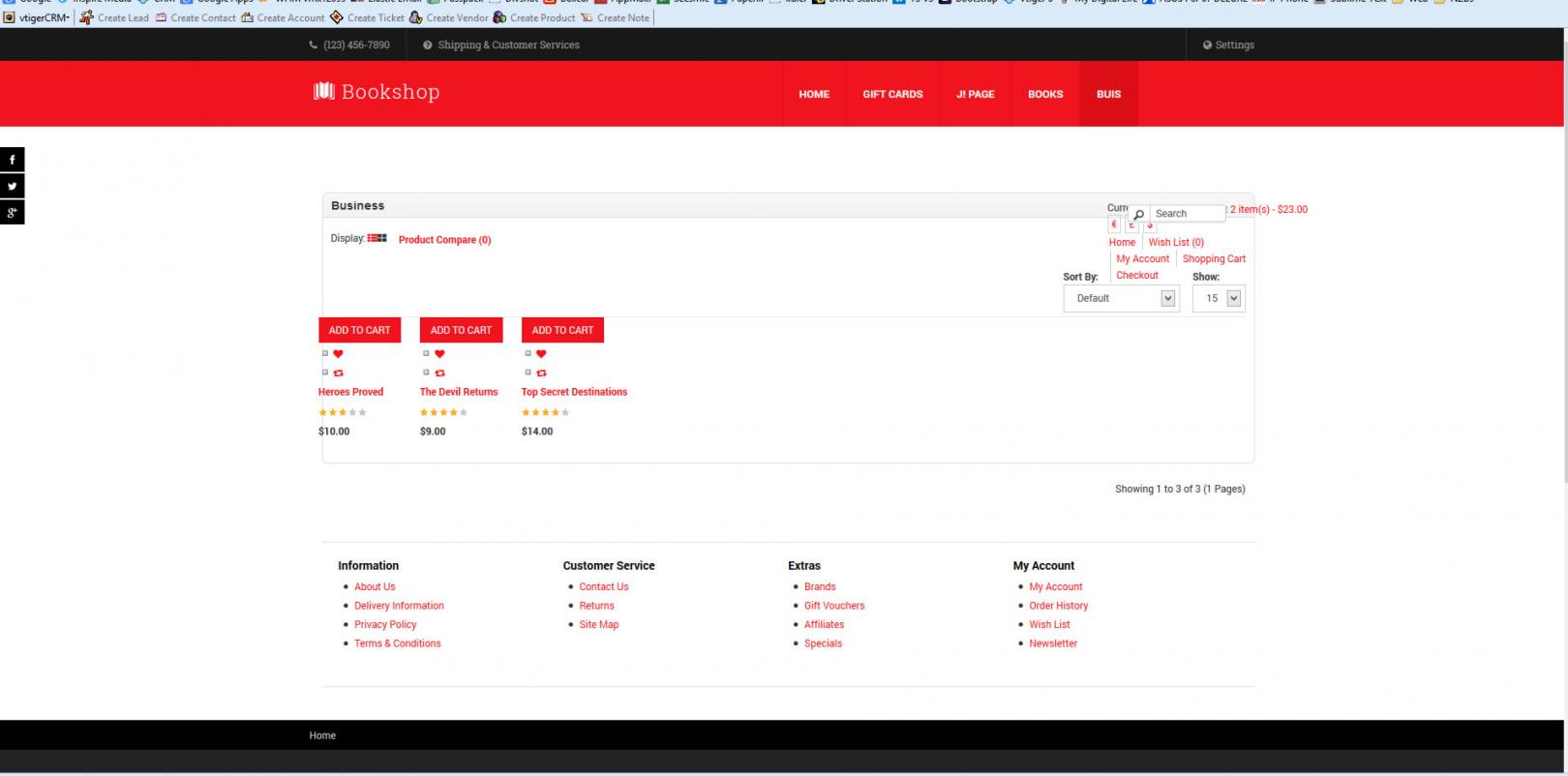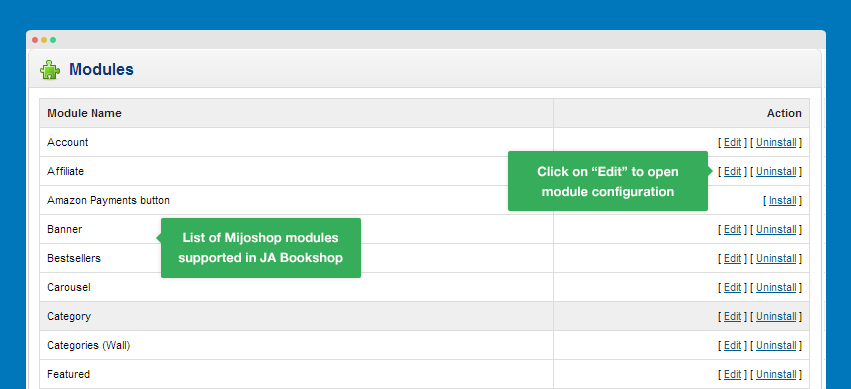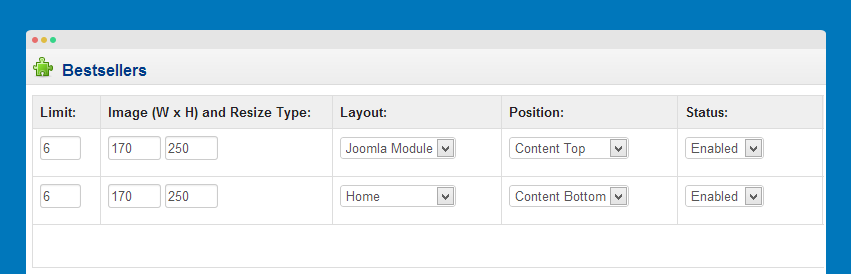-
AuthorPosts
-
austenn01 Friend
austenn01
- Join date:
- August 2010
- Posts:
- 175
- Downloads:
- 115
- Uploads:
- 14
- Thanked:
- 33 times in 1 posts
December 31, 2013 at 4:27 pm #193375Ive used MijoShop quite a lot and JA templates, but after adding the MijoShop template files you provided, choose the bookshop mijoshop theme in settings, and then add a menu item to mijoshop home page, mijoshop doesnt look like your demo….it looks like a normal MijoShop instalation….
Also, when I add a MENU ITEM > MijoShop > Home….When i go to the frontend, and click this new menu item, it goes to a blank page!
I tired adding a new menu item to a specific MijoShop category, and this worked, but as per above, the layout is standard MijoShop, not like your demo…
I have attached a screenshot for reference…
 TomC
Moderator
TomC
Moderator
TomC
- Join date:
- October 2014
- Posts:
- 14077
- Downloads:
- 58
- Uploads:
- 137
- Thanks:
- 948
- Thanked:
- 3155 times in 2495 posts
December 31, 2013 at 5:08 pm #517015When you installed your template, did you do so utilizing the quickstart + sample data installation process?
austenn01 Friend
austenn01
- Join date:
- August 2010
- Posts:
- 175
- Downloads:
- 115
- Uploads:
- 14
- Thanked:
- 33 times in 1 posts
January 1, 2014 at 2:12 am #517044<em>@TomC 404033 wrote:</em><blockquote>When you installed your template, did you do so utilizing the quickstart + sample data installation process?</blockquote>
Hello,
YES…
1) Quickstart Joomla 3.2
2) Install MijoShop
3) transfer the MijoShop template files to the com_mijoshop folder….
4) As per original post
One thing I have noticed which is weird, is when saving in certain parts of the backend (EG. system settings of Joomla)…the page will save to a blank white page….then I go back to /administrator and all is ok again and the settings I set have been saved.
silver76 Friend
silver76
- Join date:
- February 2007
- Posts:
- 31
- Downloads:
- 45
- Uploads:
- 7
- Thanks:
- 8
- Thanked:
- 4 times in 1 posts
January 1, 2014 at 3:13 pm #517050I have the same Problem and it look like that the Header (layout) from opencart is displayed and should not. so the question is how can we disable this Header section ?
silver76 Friend
silver76
- Join date:
- February 2007
- Posts:
- 31
- Downloads:
- 45
- Uploads:
- 7
- Thanks:
- 8
- Thanked:
- 4 times in 1 posts
January 1, 2014 at 4:43 pm #517054ok i found the Setting for this – MijoShop/Settings/Store/MijoShop > Show Header widgets 🙂
2 users say Thank You to silver76 for this useful post
Css Magician Friend
Css Magician
- Join date:
- October 2014
- Posts:
- 741
- Downloads:
- 43
- Uploads:
- 53
- Thanks:
- 114
- Thanked:
- 366 times in 263 posts
January 2, 2014 at 4:41 am #517100Hope this guide might help http://www.joomlart.com/documentation/joomla-templates/ja-bookshop#mijoshop
austenn01 Friend
austenn01
- Join date:
- August 2010
- Posts:
- 175
- Downloads:
- 115
- Uploads:
- 14
- Thanked:
- 33 times in 1 posts
January 4, 2014 at 5:38 am #517342<em>@Css Magician 404147 wrote:</em><blockquote>Hope this guide might help http://www.joomlart.com/documentation/joomla-templates/ja-bookshop#mijoshop</blockquote>
Hello,
This didnt anser or help the problems I listed in my (original post)…All the other stuff I know as I have used MijoShop extensively…
Can anyone advise why Bookshop styles are not correct, etc, etc, (as per my OP and later posts description)…
miku Friend
miku
- Join date:
- May 2012
- Posts:
- 80
- Downloads:
- 47
- Uploads:
- 30
- Thanks:
- 25
- Thanked:
- 2 times in 1 posts
January 4, 2014 at 10:09 am #517345I notice that Bookshop has many problems: styles, etc. I just wanted to remove Wishlist, Compare, Quantity with Mijoshop VQMOD plugins but in this case they do not work. I also asked Mijoshop and they kindly answered: “Did you change the output of mijoshop product view? xml files failed to find correct fields on mijoshop form.” Looks like Bookshop template problem.
austenn01 Friend
austenn01
- Join date:
- August 2010
- Posts:
- 175
- Downloads:
- 115
- Uploads:
- 14
- Thanked:
- 33 times in 1 posts
January 4, 2014 at 1:51 pm #517353<em>@miku 404479 wrote:</em><blockquote>I notice that Bookshop has many problems: styles, etc. I just wanted to remove Wishlist, Compare, Quantity with Mijoshop VQMOD plugins but in this case they do not work. I also asked Mijoshop and they kindly answered: “Did you change the output of mijoshop product view? xml files failed to find correct fields on mijoshop form.” Looks like Bookshop template problem.</blockquote>
I can say NOTHING was changed with my setup…just exactly the process I listed above…
By the way mate, you really need VQMOD enabled, unless you are a very advanced programmer who knows 100% what you are doing.
MoonSailor Friend
MoonSailor
- Join date:
- November 2011
- Posts:
- 1106
- Downloads:
- 0
- Uploads:
- 245
- Thanks:
- 89
- Thanked:
- 248 times in 223 posts
January 6, 2014 at 2:12 am #517427@austenn01: pls send PM to me admin, url, and ftp access your site. I’ll check it for you.
@miku:<blockquote>
I just wanted to remove Wishlist, Compare, Quantity with Mijoshop VQMOD plugins but in this case they do not work
</blockquote>I don’t see any configuration (with default templates of mijoshop) to show or hide “wishlist”, “compare”, could you be more specific about this?
Instead, you can remove those manually. For instance, if you want to remove it in latest product layout, open file: “components/com_mijoshop/opencart/catalog/view/theme/bookshop/template/product/latest.tpl”.
Then find and remove the following snippets:
<div class="wishlist"><a onclick="addToWishList('<?php echo $product['product_id']; ?>');" title="<?php echo $button_wishlist; ?>"><i class="fa fa-heart"></i></a></div>
<div class="compare"><a onclick="addToCompare('<?php echo $product['product_id']; ?>');" title="<?php echo $button_compare; ?>"><i class="fa fa-retweet"></i></a></div>
and Javascript syntax:
<blockquote>
html += ‘ <div class=”wishlist”>’ + $(element).find(‘.wishlist’).html() + ‘</div>’;
html += ‘ <div class=”compare”>’ + $(element).find(‘.compare’).html() + ‘</div>’;
</blockquote>If the problem remains, pls send PM me admin, url, and ftp credentials of your site. I’ll help you out.
1 user says Thank You to MoonSailor for this useful post
tom_laan84 Friend
tom_laan84
- Join date:
- June 2008
- Posts:
- 348
- Downloads:
- 142
- Uploads:
- 30
- Thanks:
- 88
- Thanked:
- 67 times in 11 posts
January 6, 2014 at 4:16 pm #517549<em>@austenn01 404028 wrote:</em><blockquote>Also, when I add a MENU ITEM > MijoShop > Home….When i go to the frontend, and click this new menu item, it goes to a blank page!</blockquote>
This is with default view? Make sure the “store” module in MijoShop is installed.
I had same problem.
Css Magician Friend
Css Magician
- Join date:
- October 2014
- Posts:
- 741
- Downloads:
- 43
- Uploads:
- 53
- Thanks:
- 114
- Thanked:
- 366 times in 263 posts
January 7, 2014 at 2:09 am #517590@ Tom, austenn01
<blockquote>Also, when I add a MENU ITEM > MijoShop > Home….When i go to the frontend, and click this new menu item, it goes to a blank page!</blockquote>
As no module was assigned to Home layout, it caused the blank page issue. Thus, please check guide below to get Mijoshop ready:
Navigate to Dasboard of Mijoshop: Extensions >> Modules to configure modules.
In the list of Mijoshop module, click on Edit button to configure the module.
Please config the module that you want to show in Home layout
Let me know how it goes.
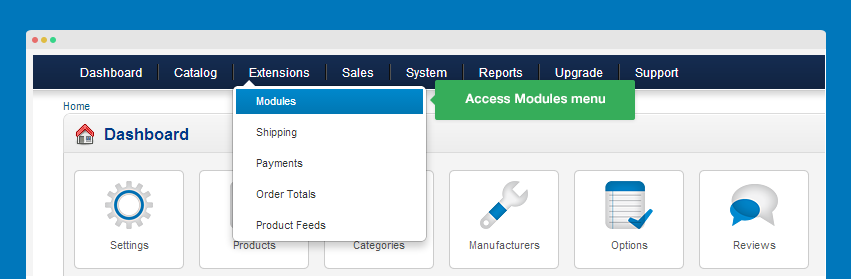
austenn01 Friend
austenn01
- Join date:
- August 2010
- Posts:
- 175
- Downloads:
- 115
- Uploads:
- 14
- Thanked:
- 33 times in 1 posts
January 7, 2014 at 12:23 pm #517655<em>@Css Magician 404810 wrote:</em><blockquote>@ Tom, austenn01
As no module was assigned to Home layout, it caused the blank page issue. Thus, please check guide below to get Mijoshop ready:
Navigate to Dasboard of Mijoshop: Extensions >> Modules to configure modules.
In the list of Mijoshop module, click on Edit button to configure the module.
Please config the module that you want to show in Home layout
Let me know how it goes.</blockquote>
Hello,
This MAY help with the MijoShop home page, but youve missed looking at the screen shot I sent in origional post…I know i need to add modules, bla bla bla,,,, the issue is the default styling…please look at the screen shot closely, you will see its all off and NOT like the demo
Css Magician Friend
Css Magician
- Join date:
- October 2014
- Posts:
- 741
- Downloads:
- 43
- Uploads:
- 53
- Thanks:
- 114
- Thanked:
- 366 times in 263 posts
January 8, 2014 at 9:08 am #517762@ austenn01
I detected some problems from your screenshots:
– You have not installed JA Bookshop Theme for Mijoshop. Please download such theme via: http://www.joomlart.com/forums/downloads.php?do=file&id=3810
– No product images.I would suggest you have a look at the guides below:
– http://www.joomlart.com/documentation/joomla-templates/ja-bookshop#mijoshop
– http://www.joomlart.com/forums/topic/how-to-build-mijoshop-3-sample-data-after-installing-ja-bookshop-quickstart/January 8, 2014 at 10:25 pm #517836In the demo the “RELATED PRODUCTS” are in a joomla module…not in de tabs.
It is not a seerate module in opencart. How can I set the Related Products in a Joomla Module instead of the tabs?
AuthorPostsThis topic contains 30 replies, has 11 voices, and was last updated by
 Ninja Lead 9 years, 11 months ago.
Ninja Lead 9 years, 11 months ago.We moved to new unified forum. Please post all new support queries in our New Forum
Jump to forum