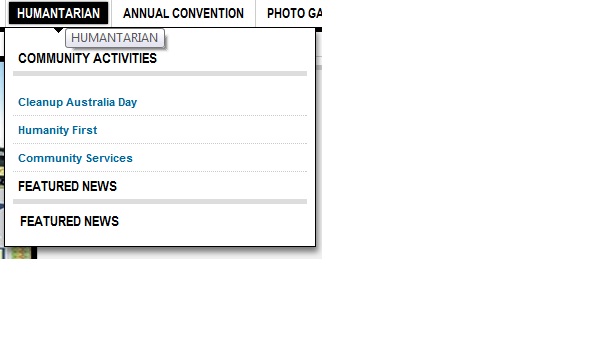-
AuthorPosts
-
waheed53 Friend
waheed53
- Join date:
- August 2011
- Posts:
- 76
- Downloads:
- 13
- Uploads:
- 9
- Thanks:
- 15
- Thanked:
- 2 times in 1 posts
July 25, 2012 at 1:32 am #179388Hi
How we can move the featured new to 2nd column in the main menu. below is the screen shot.Can any one help? Thank you.
Saguaros Moderator
Saguaros
- Join date:
- September 2014
- Posts:
- 31405
- Downloads:
- 237
- Uploads:
- 471
- Thanks:
- 845
- Thanked:
- 5346 times in 4964 posts
July 25, 2012 at 4:48 am #462116Hi there,
It’s Custom HTML module in mega6 position, you can go to module manager and disable these module in this module position if you don’t wanna use them.
waheed53 Friend
waheed53
- Join date:
- August 2011
- Posts:
- 76
- Downloads:
- 13
- Uploads:
- 9
- Thanks:
- 15
- Thanked:
- 2 times in 1 posts
July 26, 2012 at 1:27 pm #462305Thank you for the help. I would like to use it but would like to know how to move featured news to the second coloumn parallel to community activity menu. any help will be great. Thank You.
waheed53 Friend
waheed53
- Join date:
- August 2011
- Posts:
- 76
- Downloads:
- 13
- Uploads:
- 9
- Thanks:
- 15
- Thanked:
- 2 times in 1 posts
July 29, 2012 at 11:57 am #462479Hi Can anyone help with this? Thank you.
Saguaros Moderator
Saguaros
- Join date:
- September 2014
- Posts:
- 31405
- Downloads:
- 237
- Uploads:
- 471
- Thanks:
- 845
- Thanked:
- 5346 times in 4964 posts
July 30, 2012 at 2:30 am #462498Hi again,
You need to make change on this menu item: Humantarian: http://easycaptures.com/fs/uploaded/611/4093641204.png
You could change to 2 columns
waheed53 Friend
waheed53
- Join date:
- August 2011
- Posts:
- 76
- Downloads:
- 13
- Uploads:
- 9
- Thanks:
- 15
- Thanked:
- 2 times in 1 posts
August 2, 2012 at 1:21 am #462892Hi
Thank you for the help. I am able to split them in 2 columns now but now the menu has also split. I need featured news only on the 2nd column not the other menus. how can i keep it separate. Please advise. Thank you. below is the screen shot.
Saguaros Moderator
Saguaros
- Join date:
- September 2014
- Posts:
- 31405
- Downloads:
- 237
- Uploads:
- 471
- Thanks:
- 845
- Thanked:
- 5346 times in 4964 posts
August 2, 2012 at 2:07 am #462899Hi again,
PM me with a temporary admin account, I shall check this for you.
Saguaros Moderator
Saguaros
- Join date:
- September 2014
- Posts:
- 31405
- Downloads:
- 237
- Uploads:
- 471
- Thanks:
- 845
- Thanked:
- 5346 times in 4964 posts
August 3, 2012 at 3:01 am #463010Hi again,
Menu items like: Jalsa Salana Australia 2005, 2006, … should be child item of menu item: Jalsa Salana, you may set it the same menu level so that they expand to second column, I’ve changed them and please re-order it to your desired way.
And let me know if I can be of further assistant.
1 user says Thank You to Saguaros for this useful post
waheed53 Friend
waheed53
- Join date:
- August 2011
- Posts:
- 76
- Downloads:
- 13
- Uploads:
- 9
- Thanks:
- 15
- Thanked:
- 2 times in 1 posts
August 8, 2012 at 10:26 am #463592Hi
Thank you for all the assistance. that has solved my problem. the next question is how i can assign articles to these menus. as these menues are set as category blog. ?Saguaros Moderator
Saguaros
- Join date:
- September 2014
- Posts:
- 31405
- Downloads:
- 237
- Uploads:
- 471
- Thanks:
- 845
- Thanked:
- 5346 times in 4964 posts
August 8, 2012 at 10:39 am #463595yeah, you’re right. As in demo site, these menus have type of Category Blog and you could assign one category to one of these menus.
waheed53 Friend
waheed53
- Join date:
- August 2011
- Posts:
- 76
- Downloads:
- 13
- Uploads:
- 9
- Thanks:
- 15
- Thanked:
- 2 times in 1 posts
September 6, 2012 at 5:09 am #466299hi how i enable the categories in the template. as when i try to add article to categories nothing is displayed in categories section. Do i need to add a module for that. Can anyone help? Thank you.
Saguaros Moderator
Saguaros
- Join date:
- September 2014
- Posts:
- 31405
- Downloads:
- 237
- Uploads:
- 471
- Thanks:
- 845
- Thanked:
- 5346 times in 4964 posts
September 6, 2012 at 7:13 am #466314Hi again,
Please make sure that the categories which you add articles to, are published, you can go to Content > Category manager > Your desired category and published it. Also remember to clean all T3 cache after making changes.
Regards.
waheed53 Friend
waheed53
- Join date:
- August 2011
- Posts:
- 76
- Downloads:
- 13
- Uploads:
- 9
- Thanks:
- 15
- Thanked:
- 2 times in 1 posts
September 10, 2012 at 11:33 am #466629hi all the categories are published but still unable to add any article there. also i am trying to add the article in the main menu and it is going to the featured news instead of the main menu. how i can fix that. thank you.
Saguaros Moderator
Saguaros
- Join date:
- September 2014
- Posts:
- 31405
- Downloads:
- 237
- Uploads:
- 471
- Thanks:
- 845
- Thanked:
- 5346 times in 4964 posts
September 10, 2012 at 3:45 pm #466645Hi waheed53 again,
PM me admin account and please tell me which article you want to add to which category, I shall try to make a sample and check what’s going on.
Regards.
Saguaros Moderator
Saguaros
- Join date:
- September 2014
- Posts:
- 31405
- Downloads:
- 237
- Uploads:
- 471
- Thanks:
- 845
- Thanked:
- 5346 times in 4964 posts
September 12, 2012 at 7:16 am #466804Dear waheed53,
Currently, you are assignin default profile to all pages. However, in the setting of this default profile, you set Hide Main content block = Yes so that it will not show main content of your site and that’s reason you could not see that brief article.
I changed to NO and it seems show now 🙂
regards.
1 user says Thank You to Saguaros for this useful post
AuthorPostsThis topic contains 77 replies, has 4 voices, and was last updated by
Saguaros 10 years, 9 months ago.
We moved to new unified forum. Please post all new support queries in our New Forum
Jump to forum