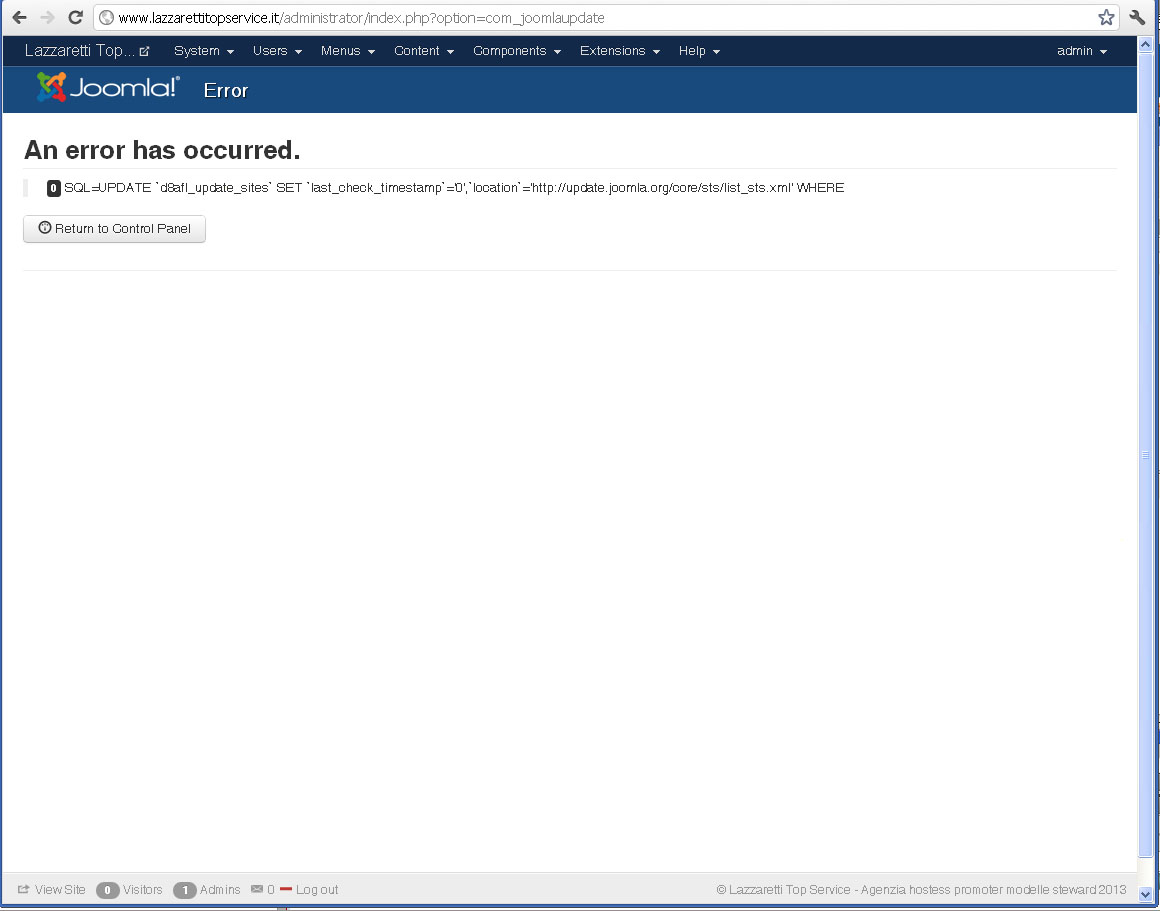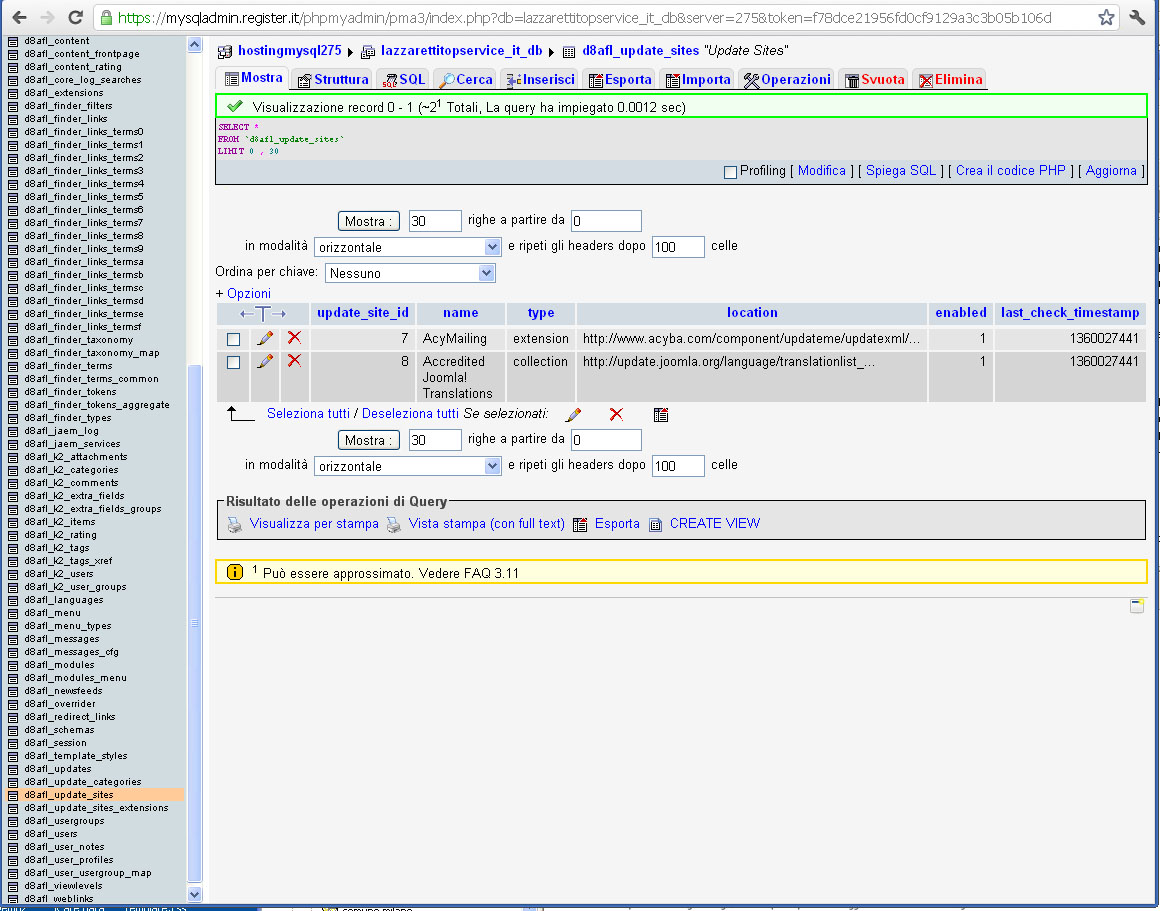-
AuthorPosts
-
brusamolino Friend
brusamolino
- Join date:
- January 2009
- Posts:
- 273
- Downloads:
- 75
- Uploads:
- 70
- Thanks:
- 56
- Thanked:
- 10 times in 2 posts
February 5, 2013 at 12:26 am #184685Hi
I’ve installed JaMero with sample data on a local machine and when I try to go on Component->Update Joomla, i’ve this message:500 SQL=UPDATE `d8afl_update_sites` SET `last_check_timestamp`=’0′,`location`=’http://update.joomla.org/core/sts/list_sts.xml’ WHERE
I’ve done a new installation on my hosting with your JaMero template with sample data and I’ve the same problem
I’ve just done other site with template on joomla 3.02 but this is the only installation with this problem
Can you help me?
Thanks Luca
Luna Garden Moderator
Luna Garden
- Join date:
- July 2011
- Posts:
- 2617
- Downloads:
- 80
- Uploads:
- 96
- Thanks:
- 78
- Thanked:
- 453 times in 425 posts
February 5, 2013 at 11:06 am #482495Hello Luca,
It’s our bug on QS package. I’ve reported this bug to our dev crew via bug tracking system http://pm.joomlart.com/browse/JATCMERO-89 to fix it soon.
Meanwhile, please go to this link: http://joomlacode.org/gf/project/joomla/frs/?action=FrsReleaseBrowse&frs_package_id=6609 and download Joomla_3.0.2_to_3.0.3-Stable-Patch_Package.zip , install and upgrade Joomla to 3.0.3 Follow this guide to upgrade: http://docs.joomla.org/How_to_update_from_joomla_3.0_to_3.0.1
But please make sure you have backup your site before upgrading, at this time, JA Mero only works well with Joomla version 3.0.2
brusamolino Friend
brusamolino
- Join date:
- January 2009
- Posts:
- 273
- Downloads:
- 75
- Uploads:
- 70
- Thanks:
- 56
- Thanked:
- 10 times in 2 posts
February 5, 2013 at 12:09 pm #482510If i try to upload like in the guide i have this error:
0 DateTime::__construct(): Failed to parse time string (jerror) at position 0 (j): The timezone could not be found in the database
How can i resolve it?
brusamolino Friend
brusamolino
- Join date:
- January 2009
- Posts:
- 273
- Downloads:
- 75
- Uploads:
- 70
- Thanks:
- 56
- Thanked:
- 10 times in 2 posts
February 6, 2013 at 9:20 am #482663Sorry
but now i need a fix to resolve the problem… to update joomla in teh future.
I cannor reinstall a new version of QS package because the site is online with a lot of articleThanks
Luca-
Luna Garden Moderator
Luna Garden
- Join date:
- July 2011
- Posts:
- 2617
- Downloads:
- 80
- Uploads:
- 96
- Thanks:
- 78
- Thanked:
- 453 times in 425 posts
February 6, 2013 at 5:46 pm #482711Hello,
Please try to download package Joomla_3.0.2_to_3.0.3-Stable-Patch_Package.zip in http://joomlacode.org/gf/project/joomla/frs/?action=FrsReleaseBrowse&frs_package_id=6609
Then go to your backend >> Extensions >> Extensions Manager >> Install above Package.
Once done, your system is now Joomla 3.0.3, you can go to Site >> System Information to check Joomla Version.
About this bug: http://pm.joomlart.com/browse/JATCMERO-89, our developer still work on it, try to find the problem.
brusamolino Friend
brusamolino
- Join date:
- January 2009
- Posts:
- 273
- Downloads:
- 75
- Uploads:
- 70
- Thanks:
- 56
- Thanked:
- 10 times in 2 posts
February 7, 2013 at 9:05 am #482770I’ve made these steps and i receive this error:
An error has occurred.
0 DateTime::__construct(): Failed to parse time string (jerror) at position 0 (j): The timezone could not be found in the databaseLuna Garden Moderator
Luna Garden
- Join date:
- July 2011
- Posts:
- 2617
- Downloads:
- 80
- Uploads:
- 96
- Thanks:
- 78
- Thanked:
- 453 times in 425 posts
February 13, 2013 at 3:36 am #483265<em>@brusamolino 359176 wrote:</em><blockquote>
An error has occurred.
0 DateTime::__construct(): Failed to parse time string (jerror) at position 0 (j): The timezone could not be found in the database</blockquote>Hello,
Where did you get this error ? I have tried to access your back-end but I can’t.
For your error, you can follow these solution in this link: http://forum.joomla.org/viewtopic.php?t=656941 Hope it might help you.
Luna Garden Moderator
Luna Garden
- Join date:
- July 2011
- Posts:
- 2617
- Downloads:
- 80
- Uploads:
- 96
- Thanks:
- 78
- Thanked:
- 453 times in 425 posts
February 18, 2013 at 6:49 am #483746<em>@brusamolino 358719 wrote:</em><blockquote>
I’ve installed JaMero with sample data on a local machine and when I try to go on Component->Update Joomla, i’ve this message:500 SQL=UPDATE `d8afl_update_sites` SET `last_check_timestamp`=’0′,`location`=’http://update.joomla.org/core/sts/list_sts.xml’ WHERE
</blockquote>
Hello Luca,
This bug is fixed.
Please go to your phpmyadmin, run these SQL queries on your database:
INSERT IGNORE INTO `#__update_sites` VALUES
(1, 'Joomla Core', 'collection', 'http://update.joomla.org/core/list.xml', 1, 0),
(2, 'Joomla Extension Directory', 'collection', 'http://update.joomla.org/jed/list.xml', 1, 0),
(3,'Accredited Joomla! Translations','collection','http://update.joomla.org/language/translationlist.xml', 1 ,0);INSERT IGNORE INTO `#__update_sites_extensions` VALUES
(1, 700),
(2, 700),
(3, 600);Remember to backup your database before processing.
1 user says Thank You to Luna Garden for this useful post
 wdiggles
Friend
wdiggles
Friend
wdiggles
- Join date:
- March 2011
- Posts:
- 41
- Downloads:
- 34
- Uploads:
- 9
- Thanks:
- 8
- Thanked:
- 5 times in 3 posts
December 30, 2013 at 9:03 pm #516927<em>@Luna Garden 360624 wrote:</em><blockquote>Hello Luca,
This bug is fixed.
Please go to your phpmyadmin, run these SQL queries on your database:
INSERT IGNORE INTO `#__update_sites` VALUES
(1, 'Joomla Core', 'collection', 'http://update.joomla.org/core/list.xml', 1, 0),
(2, 'Joomla Extension Directory', 'collection', 'http://update.joomla.org/jed/list.xml', 1, 0),
(3,'Accredited Joomla! Translations','collection','http://update.joomla.org/language/translationlist.xml', 1 ,0);INSERT IGNORE INTO `#__update_sites_extensions` VALUES
(1, 700),
(2, 700),
(3, 600);Remember to backup your database before processing.</blockquote>
This fixes the exact same error message for Joomla! 3.1.5 and ja_brisk
I do get this error message in the Joomla Update component though:
Warning
Update: :Collection: Could not open http://update.joomlart.com/jed/list.xml wdiggles
Friend
wdiggles
Friend
wdiggles
- Join date:
- March 2011
- Posts:
- 41
- Downloads:
- 34
- Uploads:
- 9
- Thanks:
- 8
- Thanked:
- 5 times in 3 posts
December 30, 2013 at 9:09 pm #516928Just noticed that the database row for http://update.joomlart.com/jed/list.xml was not enabled. Was set to 0, changed it to 1 and it is now fixed.
1 user says Thank You to wdiggles for this useful post
-
AuthorPosts
Viewing 10 posts - 1 through 10 (of 10 total)This topic contains 10 replies, has 3 voices, and was last updated by
 wdiggles 10 years, 4 months ago.
wdiggles 10 years, 4 months ago.We moved to new unified forum. Please post all new support queries in our New Forum
Jump to forum