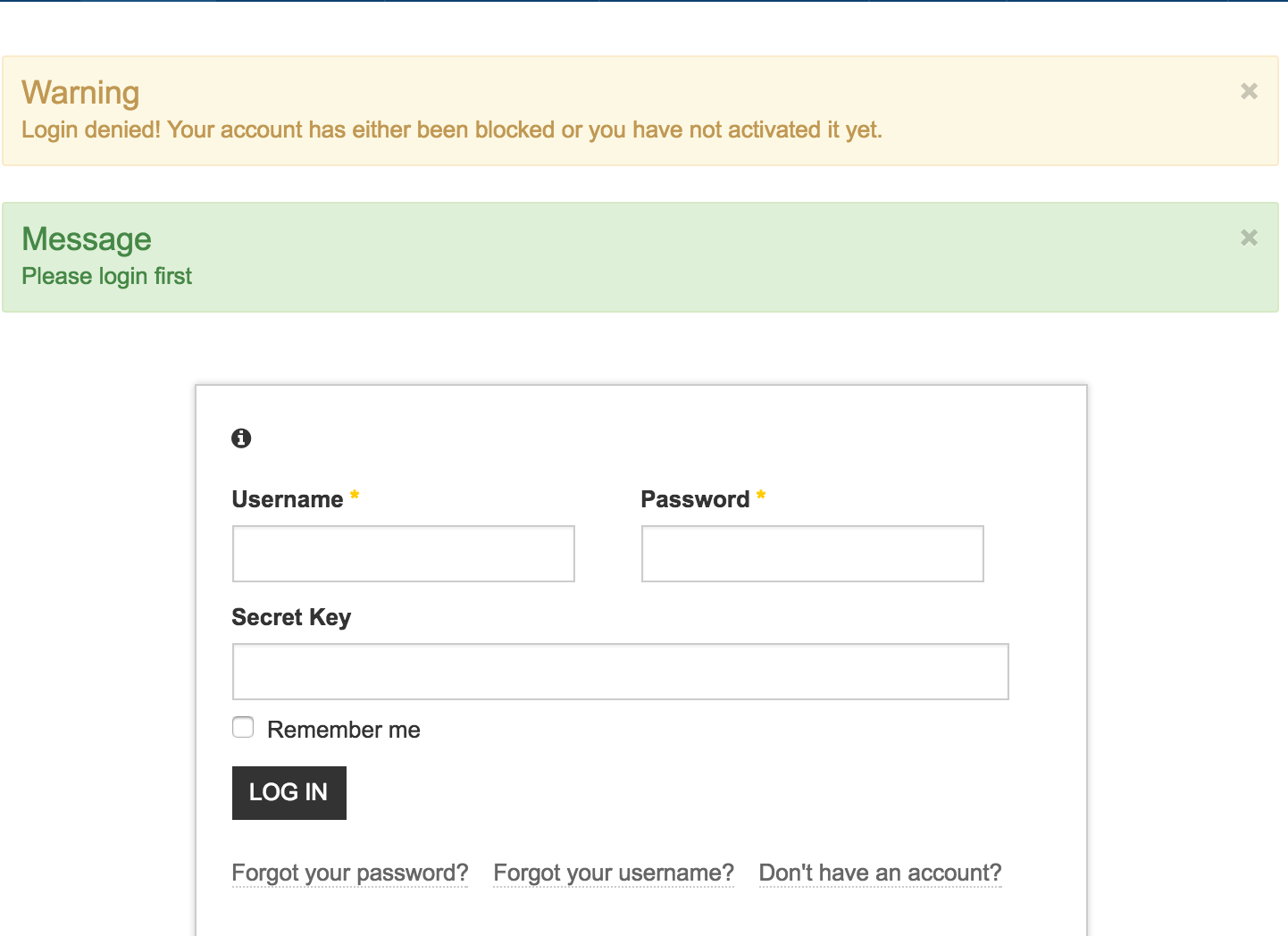-
AuthorPosts
-
Adam M Moderator
Adam M
- Join date:
- May 2014
- Posts:
- 5159
- Downloads:
- 33
- Uploads:
- 66
- Thanks:
- 95
- Thanked:
- 1271 times in 1235 posts
February 4, 2016 at 11:01 am #876263Hi @tishelpdesk42,
Please clarify a little bit about your problem and which page in your site where I can check it so I can assist you better.
tishelpdesk42 Friend
tishelpdesk42
- Join date:
- February 2014
- Posts:
- 195
- Downloads:
- 22
- Uploads:
- 70
- Thanks:
- 25
- Thanked:
- 2 times in 2 posts
February 5, 2016 at 1:55 pm #877247Dear Adam M,
Please find the attached file. As Mr.Rob is explaining that using the default theme (YouTheme) From Joomla…all of Search, and other buttons are on the right place…but if I chose the JA University Theme ..everything is messed up. Mr.Rob has mentioned that there is a css issue in my template so its not showing correctly and he listed some possibilities why this is happening. I kindly ask for your help in order to solve the issue.
Note: 1- I have attached a screenshot how the Front Desk should be. 2- URL: [https://tis.edu.sa/index.php/e-services/booking/appointment-meeting-room] (https://tis.edu.sa/index.php/blog) Access using the login form on the right side and access the Appoitment Meeting Room link using the link i attached.
I really appreciate your cooperation and support.
Regards,
Ahmad Moussa
Adam M Moderator
Adam M
- Join date:
- May 2014
- Posts:
- 5159
- Downloads:
- 33
- Uploads:
- 66
- Thanks:
- 95
- Thanked:
- 1271 times in 1235 posts
February 7, 2016 at 8:04 am #878263Hi @tishelpdesk42,
I follow the link (already logged in) but got a 500 error, please recheck.
In addition, please kindly provide a temporary FTP account via private reply as well, I will check to see if I can adjust this part for you.
tishelpdesk42 Friend
tishelpdesk42
- Join date:
- February 2014
- Posts:
- 195
- Downloads:
- 22
- Uploads:
- 70
- Thanks:
- 25
- Thanked:
- 2 times in 2 posts
April 15, 2016 at 5:53 pm #918402This reply has been marked as private.tishelpdesk42 Friend
tishelpdesk42
- Join date:
- February 2014
- Posts:
- 195
- Downloads:
- 22
- Uploads:
- 70
- Thanks:
- 25
- Thanked:
- 2 times in 2 posts
April 15, 2016 at 9:57 pm #918470This reply has been marked as private. Ninja Lead
Moderator
Ninja Lead
Moderator
Ninja Lead
- Join date:
- November 2014
- Posts:
- 16064
- Downloads:
- 310
- Uploads:
- 2864
- Thanks:
- 341
- Thanked:
- 3854 times in 3563 posts
April 19, 2016 at 4:33 am #919599I’ve just jumped your thread but I need to check the problem directly from this link here: https://tis.edu.sa/index.php/e-services/booking/appointment-meeting-room, please give me the account info access to this page.
Besides that, Appointment Booking Pro is paid extension, you can give me the package installation this. We will try to duplicate that problem directly on your site.
tishelpdesk42 Friend
tishelpdesk42
- Join date:
- February 2014
- Posts:
- 195
- Downloads:
- 22
- Uploads:
- 70
- Thanks:
- 25
- Thanked:
- 2 times in 2 posts
April 23, 2016 at 12:29 pm #921843This reply has been marked as private.April 23, 2016 at 4:44 pm #921894We have an SSL certificate on fibroandpain.org, but it is being denied because of t3-logo on Joomlart template JA University. Firefox is warning people that our site is unsecure and not to trust it. In https://www.whynopadlock.com/, it indicates that all calls must be to https:// sites. The JA University template call to http://joomlart.s.3/amazonaws.com seems to be preventing our SSL certificate from providing folks with the security confidence in visiting our site. Is there a way to remove the call to the t3-logo in the template? (We downloaded the quickstart version of JA University.) Thank you for your quick help.
 Ninja Lead
Moderator
Ninja Lead
Moderator
Ninja Lead
- Join date:
- November 2014
- Posts:
- 16064
- Downloads:
- 310
- Uploads:
- 2864
- Thanks:
- 341
- Thanked:
- 3854 times in 3563 posts
April 25, 2016 at 8:21 am #922395Because the problem of your site needs account login but I could not login, see the screenshot. Please help me to check this again
tishelpdesk42 Friend
tishelpdesk42
- Join date:
- February 2014
- Posts:
- 195
- Downloads:
- 22
- Uploads:
- 70
- Thanks:
- 25
- Thanked:
- 2 times in 2 posts
September 29, 2016 at 5:23 am #972013This reply has been marked as private. Ninja Lead
Moderator
Ninja Lead
Moderator
Ninja Lead
- Join date:
- November 2014
- Posts:
- 16064
- Downloads:
- 310
- Uploads:
- 2864
- Thanks:
- 341
- Thanked:
- 3854 times in 3563 posts
September 30, 2016 at 9:35 am #972465I login front-end of your site but I could not see Appointment Booking on your site.
tishelpdesk42 Friend
tishelpdesk42
- Join date:
- February 2014
- Posts:
- 195
- Downloads:
- 22
- Uploads:
- 70
- Thanks:
- 25
- Thanked:
- 2 times in 2 posts
September 30, 2016 at 5:44 pm #972554This reply has been marked as private.tishelpdesk42 Friend
tishelpdesk42
- Join date:
- February 2014
- Posts:
- 195
- Downloads:
- 22
- Uploads:
- 70
- Thanks:
- 25
- Thanked:
- 2 times in 2 posts
October 1, 2016 at 2:21 pm #972624This reply has been marked as private.tishelpdesk42 Friend
tishelpdesk42
- Join date:
- February 2014
- Posts:
- 195
- Downloads:
- 22
- Uploads:
- 70
- Thanks:
- 25
- Thanked:
- 2 times in 2 posts
October 2, 2016 at 10:53 am #972714Soft Reminder JoomlArt Support
 Ninja Lead
Moderator
Ninja Lead
Moderator
Ninja Lead
- Join date:
- November 2014
- Posts:
- 16064
- Downloads:
- 310
- Uploads:
- 2864
- Thanks:
- 341
- Thanked:
- 3854 times in 3563 posts
October 3, 2016 at 11:01 am #973021I’m afraid I’m not quite getting what you are mentioning above. It would be awesome if you can possibly include the link to see that bug on what you would like to do. Otherwise, it’s like solving a puzzle without clue.
AuthorPostsThis topic contains 20 replies, has 4 voices, and was last updated by
tishelpdesk42 7 years, 7 months ago.
The topic ‘CSS Layout’ is closed to new replies.
Jump to forum