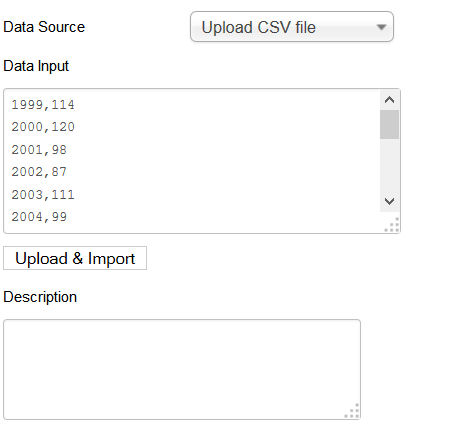-
AuthorPosts
-
December 4, 2014 at 5:21 pm #203300
Hi
I have a problem with JA Google Chart. I have my data in 2 columns, 1 with years and 1 with numbers of that year. I change this to csv and I can import data and it looks like this 1999;144 and so on.
But on my webpage all I can see is this message: not enough columns given to draw the requested chart.
I would have a simple column chart, but get only this message.
What do I do wrong? Can you help me please?Kind regards Annette
Thanh Nguyen Viet Friend
Thanh Nguyen Viet
- Join date:
- September 2014
- Posts:
- 1461
- Downloads:
- 0
- Uploads:
- 44
- Thanked:
- 258 times in 217 posts
December 8, 2014 at 1:54 am #557784Hello,
Please upload csv file that you used, so I can check and correct it for you.
December 8, 2014 at 12:29 pm #557852<em>@Dead Code 456467 wrote:</em><blockquote>Hello,
Please upload csv file that you used, so I can check and correct it for you.</blockquote>
Hi again
The table is in excel and it looks like this. It is called tal.csv.
2001 114
2002 151
2003 56
2004 125
2005 98
2006 87
2007 112
2008 101
2009 99When I import and upload to JA Google Chart, it looks as this:
2001;114
2002;151
2003;56
and so onKind regards
AnnetteLuna Garden Moderator
Luna Garden
- Join date:
- July 2011
- Posts:
- 2617
- Downloads:
- 80
- Uploads:
- 96
- Thanks:
- 78
- Thanked:
- 453 times in 425 posts
December 10, 2014 at 4:11 am #558100Hi Annette,
It’s a bug of JA Google Chart, it only take value that got the comma, not the semicolon. I have created the issue in Project Manager: http://pm.joomlart.com/browse/JAECGCHART-4, our developer will fix it soon.
December 12, 2014 at 7:04 am #558482<em>@Luna Garden 456862 wrote:</em><blockquote>Hi Annette,
It’s a bug of JA Google Chart, it only take value that got the comma, not the semicolon. I have created the issue in Project Manager: http://pm.joomlart.com/browse/JAECGCHART-4, our developer will fix it soon.</blockquote>
Hi
Thanks for yuor help. It will be great when fixed 🙂
I have changed the semicolons to commas by hand in a chart and now I can see it!
It is working very nicely but now I have another problem: is it possible to change the colour of the columns?
I can’t see any place, where I can change it.
Could you help me please?
Kind regards AnnetteLuna Garden Moderator
Luna Garden
- Join date:
- July 2011
- Posts:
- 2617
- Downloads:
- 80
- Uploads:
- 96
- Thanks:
- 78
- Thanked:
- 453 times in 425 posts
December 17, 2014 at 3:37 am #558862Hi,
This bug is fixed. I attach the mod_jagooglechart.php file here. You can extract and override on this file on your site.
In order to change color of columns, there was an input name Color Customize under Data Input as you see in this image: http://easycaptures.com/fs/uploaded/950/8807004647.png
Fill color name or color code for the columns.
December 22, 2014 at 9:55 pm #559419Hi
When I try to upload the attached file I get this message: can’t find XML setup file.
I use joomla 2,5
About choosing the colour: I get this image, without the box for choosing colourI am sorry to cause all this trouble, but I would really like to use JA Google chart on my website. Unfortunately I am not so scilled, that I can solve these problems myself.
I hope you have the patience to help me once more.
Kind regards
Annette
Luna Garden Moderator
Luna Garden
- Join date:
- July 2011
- Posts:
- 2617
- Downloads:
- 80
- Uploads:
- 96
- Thanks:
- 78
- Thanked:
- 453 times in 425 posts
December 23, 2014 at 4:24 am #559435<blockquote>When I try to upload the attached file I get this message: can’t find XML setup file.
I use joomla 2,5</blockquote>No, all you need to do is unzip, and override on file mod_jagooglechart.php
<blockquote>I am sorry to cause all this trouble, but I would really like to use JA Google chart on my website. Unfortunately I am not so scilled, that I can solve these problems myself.</blockquote>
Which version of JA Google chat do you use ? It’s now 2.6.2
If you use latest version, but custom color field still doesn’t show up. PM me your backend account and FTP account, I will take a lookAuthorPostsViewing 8 posts - 1 through 8 (of 8 total)This topic contains 8 replies, has 3 voices, and was last updated by
Luna Garden 9 years, 4 months ago.
We moved to new unified forum. Please post all new support queries in our New Forum
Chart not showed
Viewing 8 posts - 1 through 8 (of 8 total)