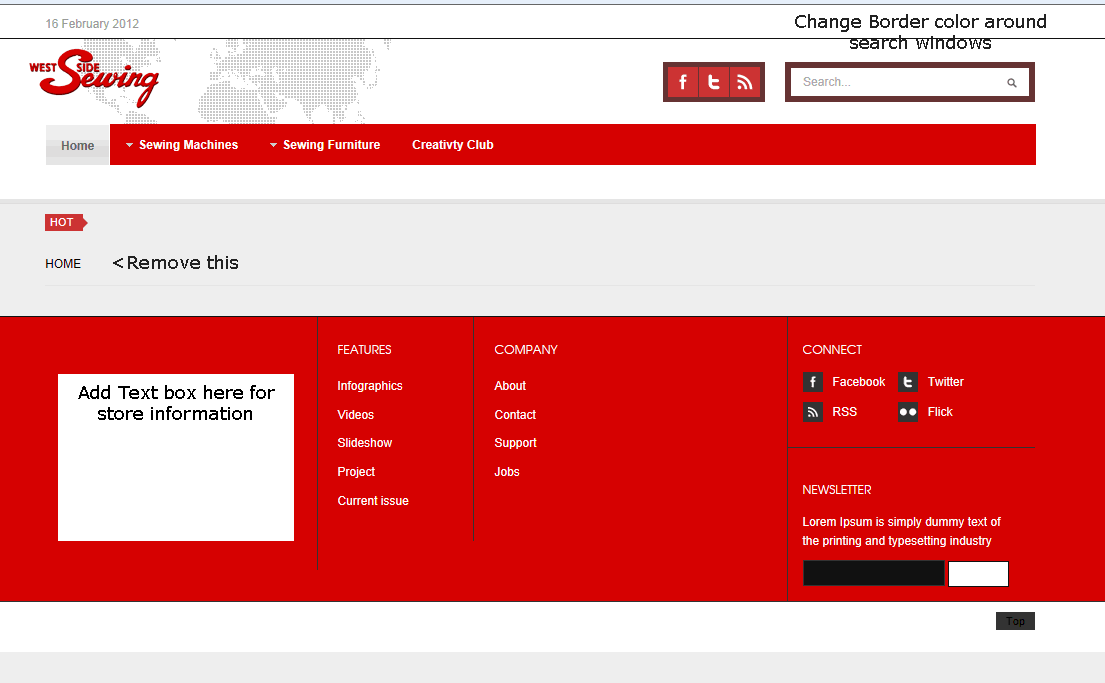-
AuthorPosts
-
February 17, 2012 at 12:03 am #173961
These templates are intense…
Just a few questions…
1. How can I set it up where when someone just clicks on the main menu item it will show the sub menus?
2. Change the colors around the search boxes
3. Colors are different with different browsers for the (See pics)
a. Menu
b. Search border
4. Remove Twitter
5. Remove RSS
6. Remove Flick
7. How would I add general information in the footer… phone numbers, hours, etc.
8. Which CSS and where do I change font color for articles and categories
9. If I use RSS can I re-send RSS from another site? http://feeds.feedburner.com/husqvarnavikingsewfunblogThank you,
Raider-
 TomC
Moderator
TomC
Moderator
TomC
- Join date:
- October 2014
- Posts:
- 14077
- Downloads:
- 58
- Uploads:
- 137
- Thanks:
- 948
- Thanked:
- 3155 times in 2495 posts
February 17, 2012 at 4:46 pm #438701Raider:
Can you please provide the url to the site you’re working on – so we can take a look at your various elements and better be able to address your questions for your particular site configurations?
February 18, 2012 at 3:01 am #438747February 19, 2012 at 4:25 am #438842Hello Tom,
Any chance you will look at the site this weekend?Thanks,
Raider
🙂Phill Moderator
Phill
- Join date:
- February 2014
- Posts:
- 7013
- Downloads:
- 40
- Uploads:
- 77
- Thanks:
- 917
- Thanked:
- 2206 times in 1818 posts
February 19, 2012 at 8:08 pm #438869<em>@fbnraider 300995 wrote:</em><blockquote>
1. How can I set it up where when someone just clicks on the main menu item it will show the sub menus?
</blockquote>Not sure what you mean by that. The default menu gives a dropdown when you mouse over an item that contains sub menu’s. If you want to change that so you actually have to click on the item for the dropdown to appear than that ould require code changes. Or are you having trouble creating sub-menu’s? If that is the case then I suggest you install the quickstart and see how it is done from that.
<em>@fbnraider 300995 wrote:</em><blockquote>
2. Change the colors around the search boxes
</blockquote>This is a simple css adjustment. Edit the colour code in the css detailsed below.
[PHP]#ja-search, .moduletable_search .ja-box-ct {
background: none repeat scroll 0 0 #682725;
padding: 5px !important;
right: 0;
}[/PHP]<em>@fbnraider 300995 wrote:</em><blockquote>
3. Colors are different with different browsers for the (See pics)
a. Menu
b. Search border
</blockquote>Not sure what you mean by that, can you explain in more detail?
<em>@fbnraider 300995 wrote:</em><blockquote>
4. Remove Twitter
5. Remove RSS
6. Remove Flick
</blockquote>That is simply a custom html module in the position “Social” called “Follow Me”. Just go into the module manager and edit or disable that module as required.
<em>@fbnraider 300995 wrote:</em><blockquote>
7. How would I add general information in the footer… phone numbers, hours, etc.
</blockquote>
Again, they are just modules. Go into the module manager and edit as required. You can gind out what module positions they are by simply adding ?tp=1 to the end ot your URL.<em>@fbnraider 300995 wrote:</em><blockquote>
8. Which CSS and where do I change font color for articles and categories
</blockquote>
That is a big one. There would be quite a lot of css to change depending on exactly what you want. Go into the template manager and set css optimization to “No” then you can use a tool such as firebug to examine every element you want to change and edit accordingly.<em>@fbnraider 300995 wrote:</em><blockquote>
9. If I use RSS can I re-send RSS from another site? http://feeds.feedburner.com/husqvarnavikingsewfunblog
</blockquote>Not sure what you mean by that. Can you explain in detail what you are trying to do.
Thank you,
Raider</blockquote>Phill Moderator
Phill
- Join date:
- February 2014
- Posts:
- 7013
- Downloads:
- 40
- Uploads:
- 77
- Thanks:
- 917
- Thanked:
- 2206 times in 1818 posts
February 19, 2012 at 8:08 pm #438870<em>@fbnraider 300995 wrote:</em><blockquote>
1. How can I set it up where when someone just clicks on the main menu item it will show the sub menus?
</blockquote>Not sure what you mean by that. The default menu gives a dropdown when you mouse over an item that contains sub menu’s. If you want to change that so you actually have to click on the item for the dropdown to appear than that ould require code changes. Or are you having trouble creating sub-menu’s? If that is the case then I suggest you install the quickstart and see how it is done from that.
<em>@fbnraider 300995 wrote:</em><blockquote>
2. Change the colors around the search boxes
</blockquote>This is a simple css adjustment. Edit the colour code in the css detailsed below.
[PHP]#ja-search, .moduletable_search .ja-box-ct {
background: none repeat scroll 0 0 #682725;
padding: 5px !important;
right: 0;
}[/PHP]<em>@fbnraider 300995 wrote:</em><blockquote>
3. Colors are different with different browsers for the (See pics)
a. Menu
b. Search border
</blockquote>Not sure what you mean by that, can you explain in more detail?
<em>@fbnraider 300995 wrote:</em><blockquote>
4. Remove Twitter
5. Remove RSS
6. Remove Flick
</blockquote>That is simply a custom html module in the position “Social” called “Follow Me”. Just go into the module manager and edit or disable that module as required.
<em>@fbnraider 300995 wrote:</em><blockquote>
7. How would I add general information in the footer… phone numbers, hours, etc.
</blockquote>
Again, they are just modules. Go into the module manager and edit as required. You can gind out what module positions they are by simply adding ?tp=1 to the end ot your URL.<em>@fbnraider 300995 wrote:</em><blockquote>
8. Which CSS and where do I change font color for articles and categories
</blockquote>
That is a big one. There would be quite a lot of css to change depending on exactly what you want. Go into the template manager and set css optimization to “No” then you can use a tool such as firebug to examine every element you want to change and edit accordingly.<em>@fbnraider 300995 wrote:</em><blockquote>
9. If I use RSS can I re-send RSS from another site? http://feeds.feedburner.com/husqvarnavikingsewfunblog
</blockquote>Not sure what you mean by that. Can you explain in detail what you are trying to do.
Thank you,
Raider</blockquote>Phill Moderator
Phill
- Join date:
- February 2014
- Posts:
- 7013
- Downloads:
- 40
- Uploads:
- 77
- Thanks:
- 917
- Thanked:
- 2206 times in 1818 posts
February 19, 2012 at 8:08 pm #438871<em>@fbnraider 300995 wrote:</em><blockquote>
1. How can I set it up where when someone just clicks on the main menu item it will show the sub menus?
</blockquote>Not sure what you mean by that. The default menu gives a dropdown when you mouse over an item that contains sub menu’s. If you want to change that so you actually have to click on the item for the dropdown to appear than that ould require code changes. Or are you having trouble creating sub-menu’s? If that is the case then I suggest you install the quickstart and see how it is done from that.
<em>@fbnraider 300995 wrote:</em><blockquote>
2. Change the colors around the search boxes
</blockquote>This is a simple css adjustment. Edit the colour code in the css detailsed below.
[PHP]#ja-search, .moduletable_search .ja-box-ct {
background: none repeat scroll 0 0 #682725;
padding: 5px !important;
right: 0;
}[/PHP]<em>@fbnraider 300995 wrote:</em><blockquote>
3. Colors are different with different browsers for the (See pics)
a. Menu
b. Search border
</blockquote>Not sure what you mean by that, can you explain in more detail?
<em>@fbnraider 300995 wrote:</em><blockquote>
4. Remove Twitter
5. Remove RSS
6. Remove Flick
</blockquote>That is simply a custom html module in the position “Social” called “Follow Me”. Just go into the module manager and edit or disable that module as required.
<em>@fbnraider 300995 wrote:</em><blockquote>
7. How would I add general information in the footer… phone numbers, hours, etc.
</blockquote>
Again, they are just modules. Go into the module manager and edit as required. You can gind out what module positions they are by simply adding ?tp=1 to the end ot your URL.<em>@fbnraider 300995 wrote:</em><blockquote>
8. Which CSS and where do I change font color for articles and categories
</blockquote>
That is a big one. There would be quite a lot of css to change depending on exactly what you want. Go into the template manager and set css optimization to “No” then you can use a tool such as firebug to examine every element you want to change and edit accordingly.<em>@fbnraider 300995 wrote:</em><blockquote>
9. If I use RSS can I re-send RSS from another site? http://feeds.feedburner.com/husqvarnavikingsewfunblog
</blockquote>Not sure what you mean by that. Can you explain in detail what you are trying to do.
Thank you,
Raider</blockquote> TomC
Moderator
TomC
Moderator
TomC
- Join date:
- October 2014
- Posts:
- 14077
- Downloads:
- 58
- Uploads:
- 137
- Thanks:
- 948
- Thanked:
- 3155 times in 2495 posts
February 21, 2012 at 1:35 am #439160<em>@fbnraider 301310 wrote:</em><blockquote>Hello Tom,
Any chance you will look at the site this weekend?Thanks,
Raider
:)</blockquote>
Looks like Phil came to the rescue . . . . Were you able to resolve the issue with Phil’s suggestions?February 24, 2012 at 4:32 am #439784Hey Tom,
Phil gave me some good tips. The Hot news ticker and email newsletter is not working.
How do I get rid of the HOME underneath the HOT news ticker?
Thanks,
Raider TomC
Moderator
TomC
Moderator
TomC
- Join date:
- October 2014
- Posts:
- 14077
- Downloads:
- 58
- Uploads:
- 137
- Thanks:
- 948
- Thanked:
- 3155 times in 2495 posts
February 24, 2012 at 4:34 am #439787<em>@fbnraider 302517 wrote:</em><blockquote>Hey Tom,
Phil gave me some good tips. The Hot news ticker and email newsletter is not working.
How do I get rid of the HOME underneath the HOT news ticker?
Thanks,
Raider</blockquote>
That is the breadcrumb feature …. have you tried to disable it?February 25, 2012 at 12:22 am #439933Yes it is disabled, but it is still showing up.
1) I would like to reduce the height of the red footer.
2) Change the black color below the red footer.
3) add a picture in the body of the home page.
4) How do you activate the newsletter submit button.
Thank you,
RaiderPhill Moderator
Phill
- Join date:
- February 2014
- Posts:
- 7013
- Downloads:
- 40
- Uploads:
- 77
- Thanks:
- 917
- Thanked:
- 2206 times in 1818 posts
February 25, 2012 at 7:27 am #439948OK, we need to make a couple of modifications.
Removing the breadcrumbs block is quite simple. You just need to remove or rename the breadcrums.php file in templates>ja_nex>blocks
1: Reducing the height of the black area is as simple as reducing the content you have put in it. They are modules and you would need to just put less in them.
2: To change the black at the bottom you need to edit 2 pieces of css. Change the #222222 bits in the code below to the colour code of your choice.
Template.css line 972
[php]#ja-botsl2 {
background: none repeat scroll 0 0 #222222;
border-top: 1px solid #111111;
}[/php]and template.css line 709
[php]#ja-footer {
background: none repeat scroll 0 0 #222222;
border-top: 1px solid #333333;
}[/php]3: Where do you want this picture? As a backhround? As part of the content? Please show us an image detailing exactly what you want.
4: There is no newsletter component supplied with the template. The module you see is simply a custom html module to showcase the styling built into the template. You can apply this styling to the newsletter component of your choice for which there are many available on the JED.
February 25, 2012 at 5:05 pm #439987“Home” is still showing up even after renaming the file.
Phill Moderator
Phill
- Join date:
- February 2014
- Posts:
- 7013
- Downloads:
- 40
- Uploads:
- 77
- Thanks:
- 917
- Thanked:
- 2206 times in 1818 posts
February 25, 2012 at 5:12 pm #439989Did you clear your browser caches and the jat3 cache?
If that doesn’t work PM me a super admin logon and ftp details and I will fix this for you. Please include a link to this thread and a link to your site in your PM
February 25, 2012 at 9:02 pm #440043The HOT news module is located at position “top bar” and not “breadcrumb”
-
AuthorPosts
This topic contains 29 replies, has 4 voices, and was last updated by
 TomC 12 years, 1 month ago.
TomC 12 years, 1 month ago.We moved to new unified forum. Please post all new support queries in our New Forum
Jump to forum
-