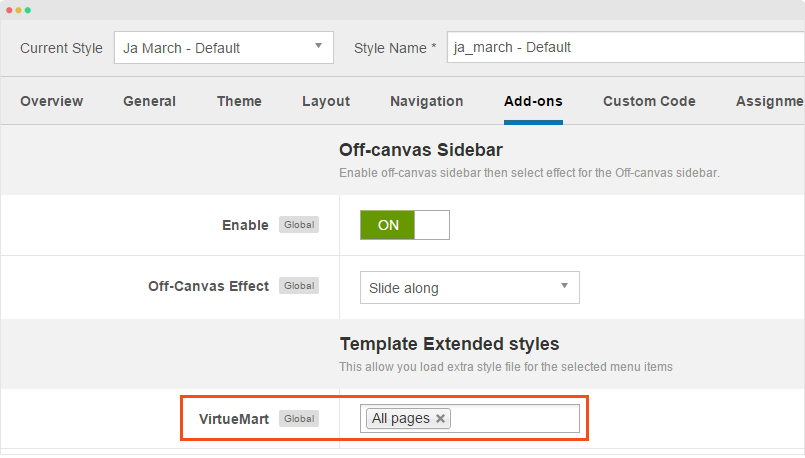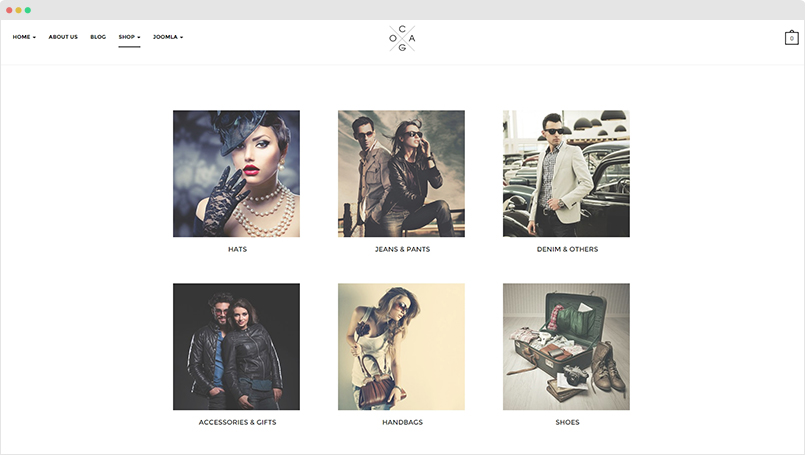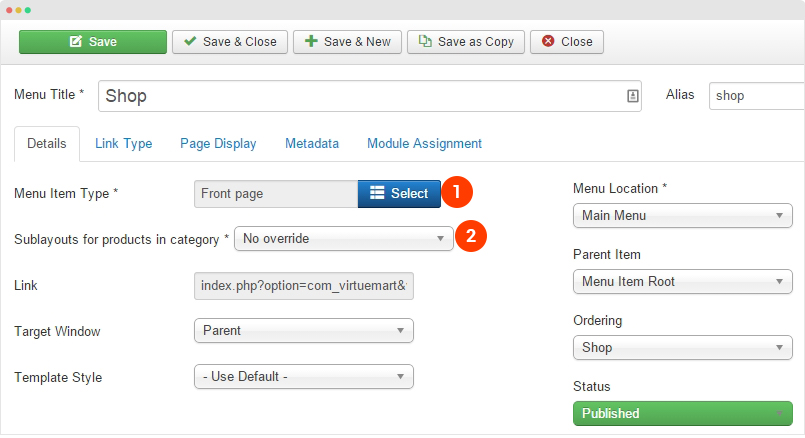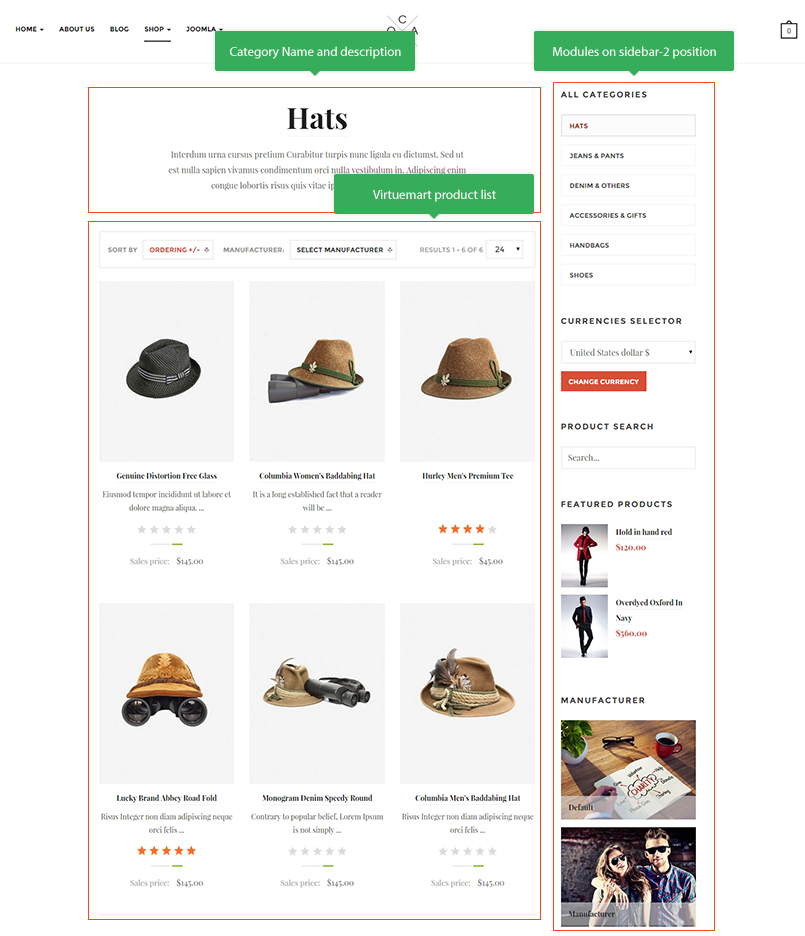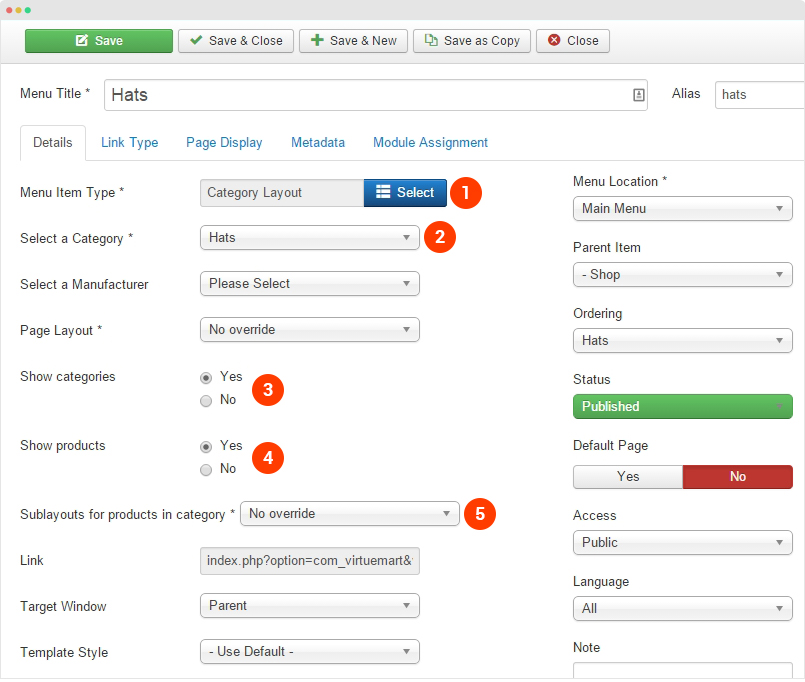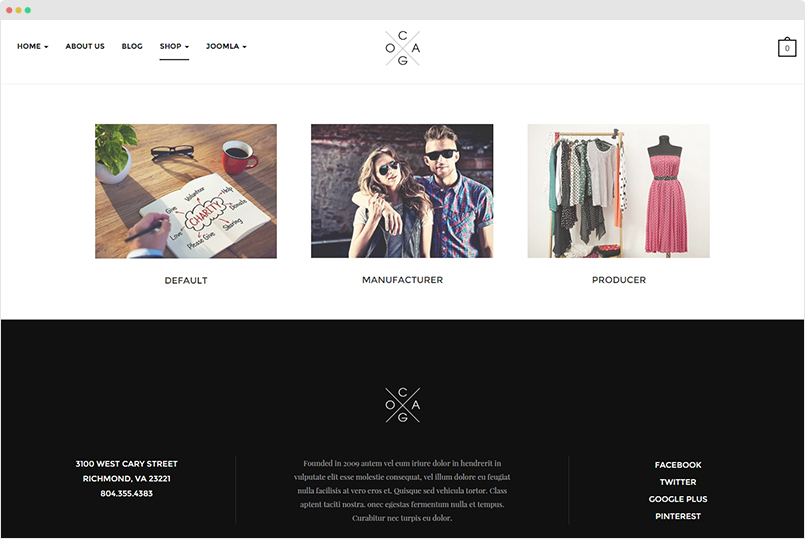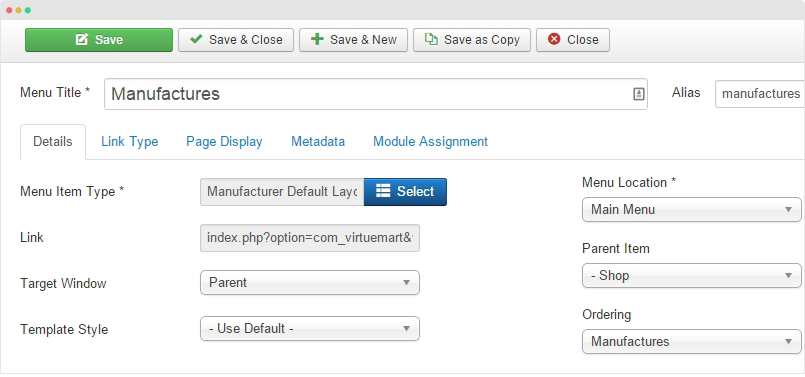Install Virtuemart
To install the Virtuemart component in your Joomla system, please download the installation package of the extension at: http://virtuemart.net/downloads, extract the file then go to: Extensions > Extension Manager > Browse the extension installation packages then hit the "Upload & Install". You should install the following packages:
- com_virtuemart.3.0.6.2.zip
- com_virtuemart.3.0.6.2_ext_aio.zip
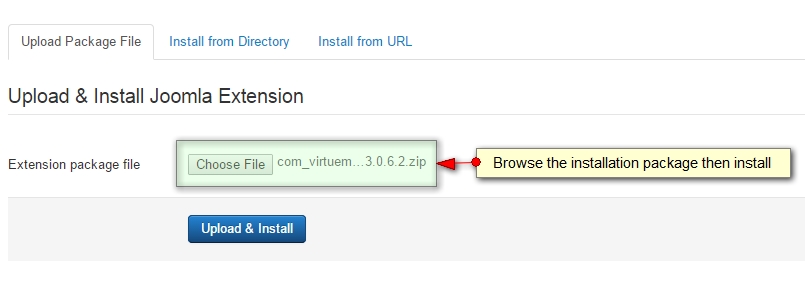
Once the installation is done, we move to the configuration part as shown in the section below:
Virtuemart Configuration
Once you installed Virtuemart component successfully, please go to "Component > Virtuemart". Here is configuration panel of the component.
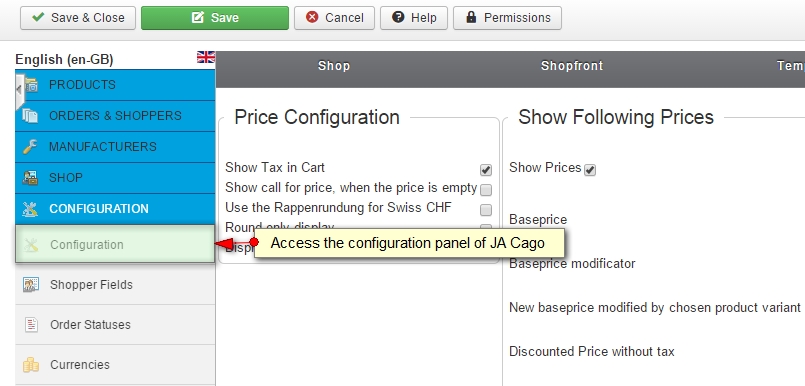
In JA Cagox, almost settings are default, the settings as they are when we install the component to Joomla system.
Create Category and Products
1. Create new category - In the Virtuemart working panel, access "Products > Product Categories" then hit the "New" button to create new category.
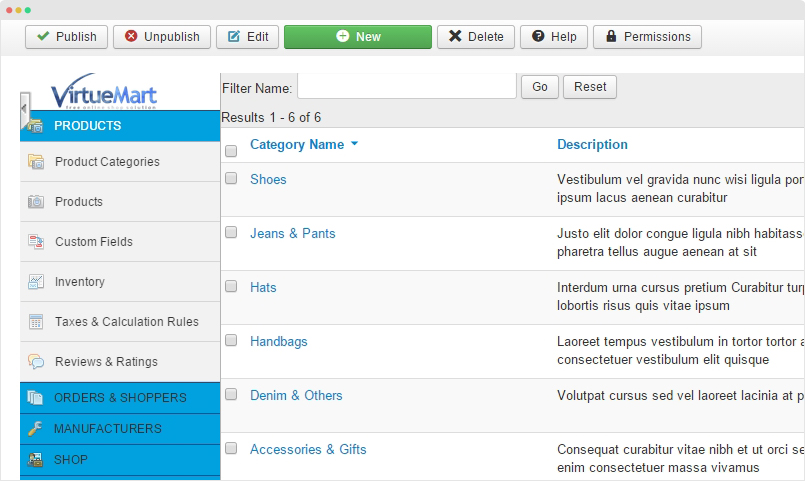
We use default settings.
2. Create new product] - In the Virtuemart working panel, access "Products > Products" then hit the "New" button to create new category.
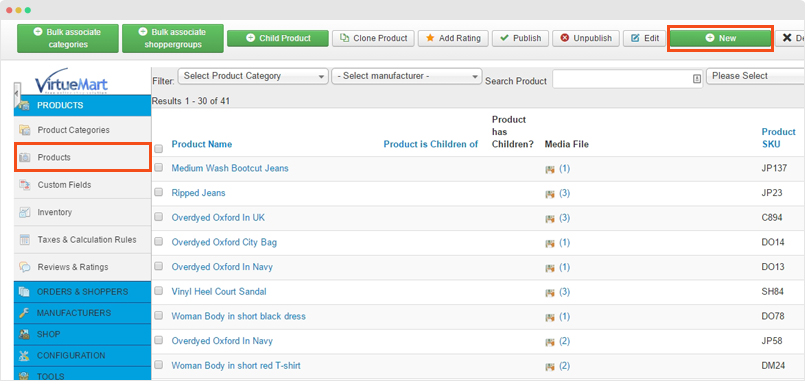
Product settings
Module Configuration
1. Virtuemart Category Module
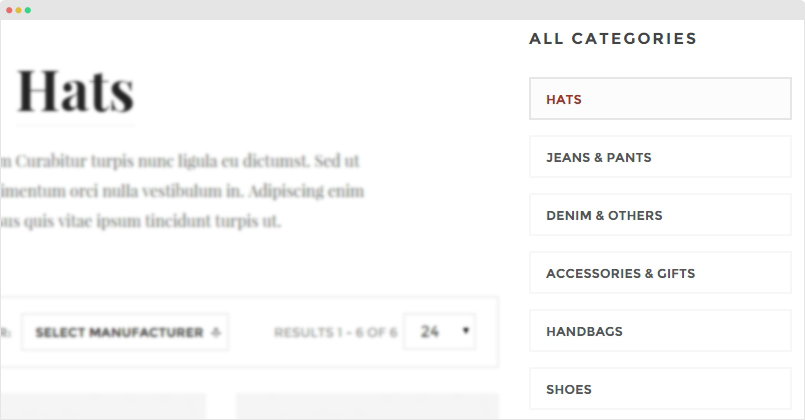
Module setting:
Module position: sidebar-2 Module Suffix: NOT USED
2. Currency Module
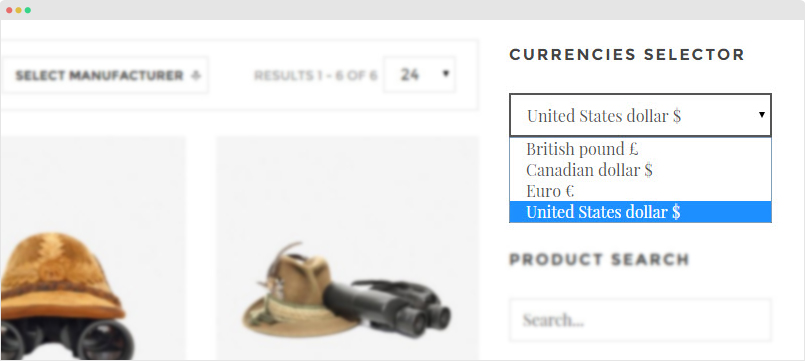
Module setting:
Module position: sidebar-2 Module Suffix: NOT USED
3. Manufacturer Module
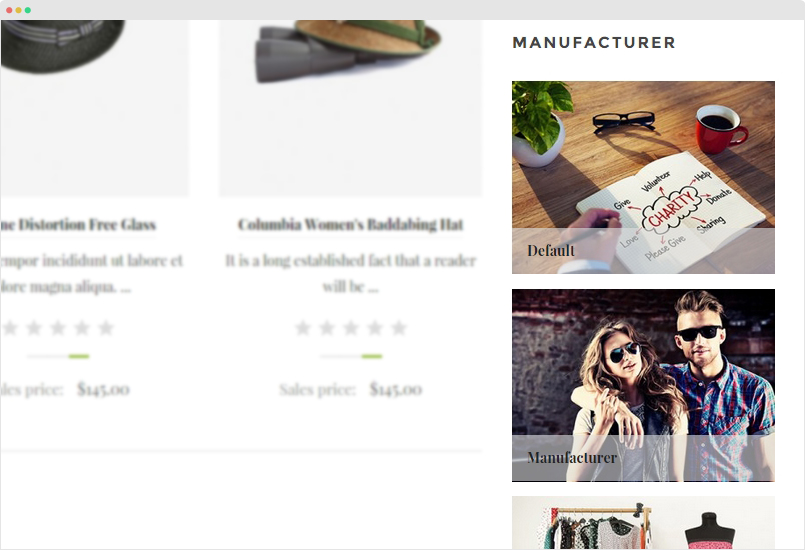
Module setting:
Module position: sidebar-2 Module Suffix: NOT USED
4. Featured Product Module
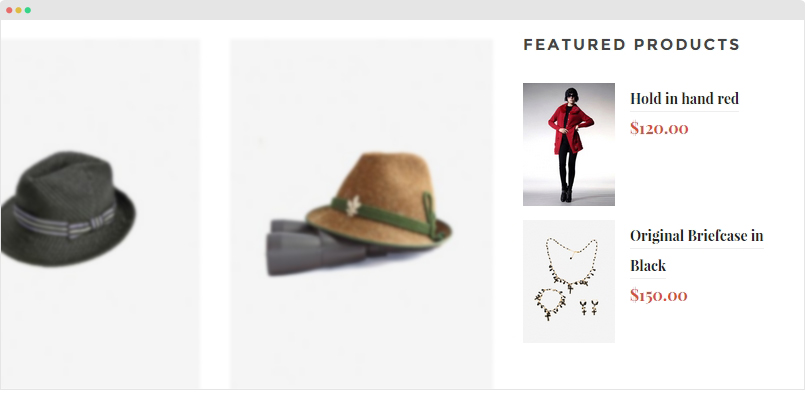
Module setting:
Module position: sidebar-2 Module Suffix: NOT USED
4. Shopping Cart Module
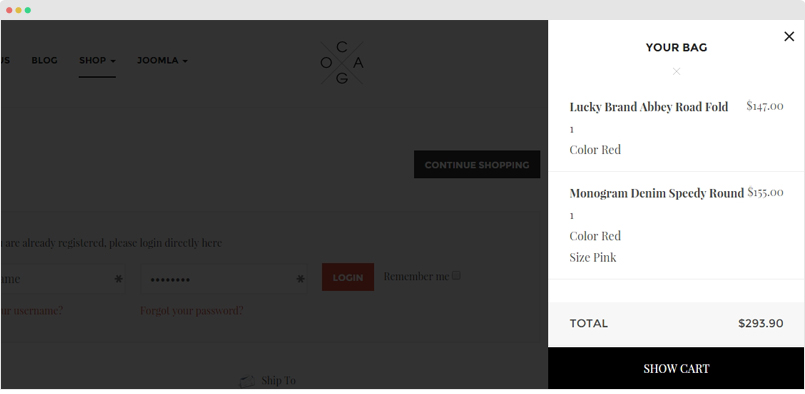
Module setting:
Module position: sidebar-2 Module Suffix: NOT USED
Style customization
We override style of Virtuemart to fit the template design. All the customized style is stored in an independent .less file: templates\ja_cagox\less\extras\com_virtuemart.less. If you want to customize style, you should use the file.
You can assign the customize style to specific Virtuemart pages. Go to template style manager, in the "Add-on" tab, select pages you want to apply the customized style in com_virtuemart.less file. Leave it blank and the style in the file will be not applied for any page.