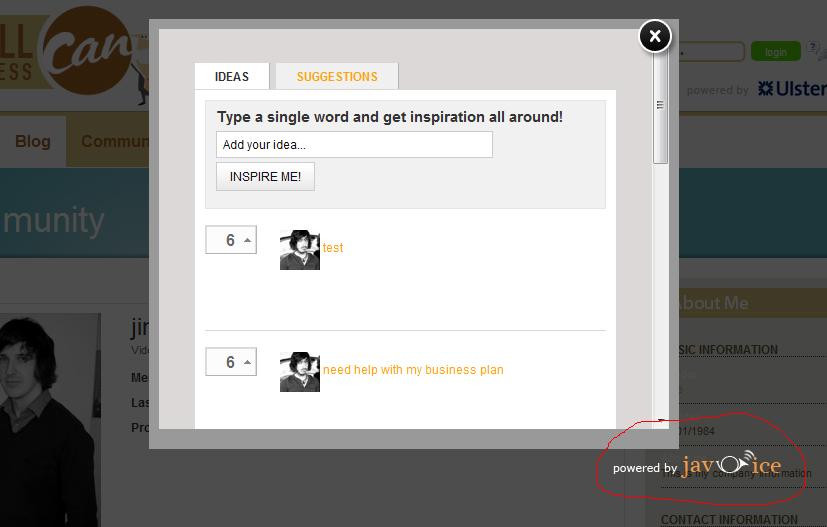-
AuthorPosts
-
jamjodesign Friend
jamjodesign
- Join date:
- June 2008
- Posts:
- 432
- Downloads:
- 27
- Uploads:
- 40
- Thanks:
- 59
- Thanked:
- 14 times in 3 posts
April 20, 2010 at 5:24 pm #150513I have a problem with the footer logo “Powered By JA Voice” which sits on the base of the Widget. Basically in a large 1600pixels screen you will see that it floats well past the widget itself into the open screen on the right – I have it circled in red in the attached image. This effect is even worse on my 2100pixel wide screen.
Basically the footer logo “powered by JA Voice” looks totally disjointed with the rest of the widget in larger resolution screens??? Can this be aligned to a fixed bottom right of widget, so that on multiple screen resolutions it is in the same place :confused:
Thanks in advance
 Anonymous
Moderator
Anonymous
Moderator
JA Developer
- Join date:
- September 2014
- Posts:
- 9914
- Downloads:
- 207
- Uploads:
- 152
- Thanks:
- 1789
- Thanked:
- 2008 times in 1700 posts
April 21, 2010 at 7:52 am #341048Hi guy,
I have fixed this for you.
Please check again.
jamjodesign Friend
jamjodesign
- Join date:
- June 2008
- Posts:
- 432
- Downloads:
- 27
- Uploads:
- 40
- Thanks:
- 59
- Thanked:
- 14 times in 3 posts
April 21, 2010 at 8:05 am #341051Hi there, can you tell me how you fixed this? I need to know when I update the component and widget etc?
jamjodesign Friend
jamjodesign
- Join date:
- June 2008
- Posts:
- 432
- Downloads:
- 27
- Uploads:
- 40
- Thanks:
- 59
- Thanked:
- 14 times in 3 posts
April 21, 2010 at 11:51 am #341082Hi there, Also this footer logo links off to this website: http://javoice.joomlart.com/. Which file do I change this link :confused:
 Anonymous
Moderator
Anonymous
Moderator
JA Developer
- Join date:
- September 2014
- Posts:
- 9914
- Downloads:
- 207
- Uploads:
- 152
- Thanks:
- 1789
- Thanked:
- 2008 times in 1700 posts
April 23, 2010 at 10:51 am #341344Hi there, kindly check your mailbox or helpdesk account for detailed solution.
This is not public here as copyright removal is available for JA Voice professional payer only
October 31, 2010 at 4:35 pm #361186Hi can you please send me as well infos to remove JA Voice logo. Thanks
nghiatd Friend
nghiatd
- Join date:
- October 2009
- Posts:
- 324
- Downloads:
- 0
- Uploads:
- 8
- Thanks:
- 7
- Thanked:
- 39 times in 37 posts
November 3, 2010 at 3:37 am #361458Dear olivus,
You can edit file “components/com_javoice/asset/css/ja.widget.css”
change code in line 120:
a.jav-copyright:hover,
a.jav-copyright:focus,
a.jav-copyright:active {
background: url(../images/powered-by.png) no-repeat 0px 0px;
}
Best Regard.AuthorPostsViewing 7 posts - 1 through 7 (of 7 total)This topic contains 7 replies, has 4 voices, and was last updated by
nghiatd 13 years, 6 months ago.
We moved to new unified forum. Please post all new support queries in our New Forum
Widget Footer Logo
Viewing 7 posts - 1 through 7 (of 7 total)