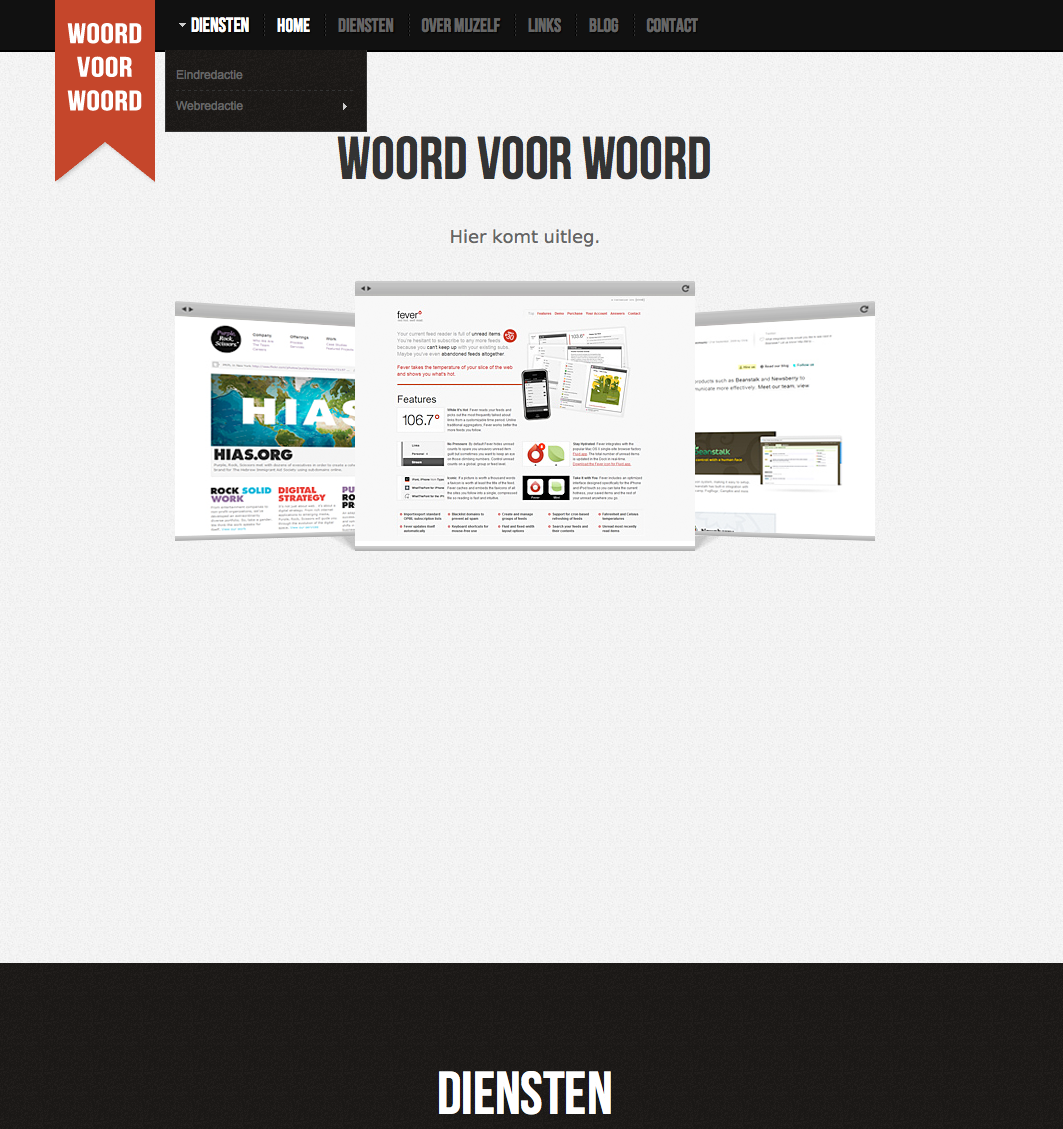-
AuthorPosts
-
Arvind Chauhan Moderator
Arvind Chauhan
- Join date:
- September 2014
- Posts:
- 3835
- Downloads:
- 74
- Uploads:
- 92
- Thanks:
- 1240
- Thanked:
- 1334 times in 848 posts
March 5, 2011 at 3:48 am #379745Hi Guys,
We been working on the new documentation format for the userguides. Issues such as above are now being covered in detail. You can see the Joomla 1.6 userguide for JA Cloris.
http://www.joomlart.com/forums/topic/userguide-ja-cloris-template-for-joomla-2-5/
None of the J 1.6 userguides inspite of being completed, were released earlier as they were based on the older format. For Joomla 1.6 out of current 17 templates, 10 userguides have been rolled out this week and 7 are in various stages of completion. All should be out in the next week.
After this we are upgrading all the T3 V2 and T3 V1 template userguides for Joomla 1.5 (total 26). You can refer to JA Business 1.5 userguide for the updated format >> http://www.joomlart.com/forums/topic/userguide-ja-business-template-for-joomla-1-5/
Coming up template JA Methys userguide is also based on the latest format.
We are trying to cover up module positions, suffixes used, HTML modules markup, Article HTML markup (some have special classes for images and so on), mega menu configs, demo site settings for extensions used, k2 category settings, article markup.
Most off the older general tutorials related with templates are also updated with more info and resource links. We would be updating the module position guide images for T3 V1 templates (some seems to have wrong positions – verificaiton in progress) and for T3 V2 we would be recommending ” /?tp=1 ” method as T3 V2 have got special overlay for module position highlights and one can even see the available but not used module posittions, which are not seen in the module position images.
The discussion in this thread did not go in vain and we are working on the improvements required. Hope there would be less frustations in using JA templates in the coming months.
You are welcome to provide your feedback on the new format and point out the area’s where the userguides (new format) are still lacking.
Regards
Arvind
andersonannem Friend
andersonannem
- Join date:
- November 2007
- Posts:
- 76
- Downloads:
- 17
- Uploads:
- 1
- Thanks:
- 12
- Thanked:
- 5 times in 1 posts
March 29, 2011 at 11:22 am #383807I think you’re right Phil. This template is different and so a slightly different procedure has to be learned. No big deal. But you gotta agree that the need for good documentation could eliminate alot of what goes on in these forums.
I wonder if the Joomlart crew needs someone to step up and take on the tedius task of documentation writing. I love these templates and use them to save myself time. But I lose all the advantage of time saving when I can’t figure out how the designers designed the template and there’s nothing documented to tell me what they did.
Can’t read their minds. If I could, I wouldn’t be building web sites.
Honestly, every single question asked in these forums should be in the documentation.
darrenf Friend
darrenf
- Join date:
- December 2009
- Posts:
- 158
- Downloads:
- 0
- Uploads:
- 3
- Thanks:
- 9
- Thanked:
- 9 times in 1 posts
March 31, 2011 at 8:15 am #384225BAH! Should have read the forum for this. Just burnt a couple of hours trying to figure this out. Nice template btw.
June 3, 2011 at 6:09 pm #394561<em>@phill luckhurst 217551 wrote:</em><blockquote>I agree it should have been better documented. As for having this in an xml file that is no so bad really. The file can be edited from the template manager (using the layouts tab) so no need to mess about with ftp etc. There is a reason for this for which I am sure you are aware. You can use the normal menu structure on this template but you will not get the one page layout feature. This is doing something outside the normal Joomla box so a compromise had to be made. I am sure you can appreciate that.</blockquote>
Thanks a lot!!!
I could modify the menu less than in a minute from the layout tab in my template manager. Before that, I have wasted a lot of time trying to edit the default.xml and upload with my ftp, with no success at all.In my opinion, JoomlArt should add this simple solution to Cloris Userguide in order to make their customers’ life easier!
judeur Friend
judeur
- Join date:
- June 2011
- Posts:
- 13
- Downloads:
- 0
- Uploads:
- 2
- Thanks:
- 3
- Thanked:
- 1 times in 1 posts
June 20, 2011 at 12:21 pm #397406<em>@phill luckhurst 217551 wrote:</em><blockquote> You can use the normal menu structure on this template but you will not get the one page layout feature. </blockquote>
So how do I get the submenus AND keep the one page layout feature? Should this be done in the xml file as well, and if so, how?
I followed the instructions here (5. Mega Menu Configs)
http://www.joomlart.com/forums/topic/userguide-ja-cloris-template-for-joomla-2-5/
and the result was a that on the menu the pages I set in the xml file PLUS the menu items showed up
Phill Moderator
Phill
- Join date:
- February 2014
- Posts:
- 7013
- Downloads:
- 40
- Uploads:
- 77
- Thanks:
- 917
- Thanked:
- 2206 times in 1818 posts
June 20, 2011 at 12:29 pm #397408Yep, that is the only way I am afraid. The onepage part cannot have sub menus so you have to use the standard mega menu for that.
AuthorPostsThis topic contains 21 replies, has 16 voices, and was last updated by
Phill 12 years, 10 months ago.
We moved to new unified forum. Please post all new support queries in our New Forum