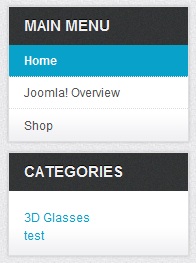-
AuthorPosts
-
October 23, 2010 at 9:41 am #155602
howsit people? so this is my first post as a member:) loving Joomlart, dont know why i did not register sooner!
im sure this is a silly question, but i would like to know how to make my virtuemart categories on the left hand side to look same like the main menu, ive tried all the menu options but i cant get it to be the same like the main menu with the underline, where and how do i change this??
ive attached the image so that you may see whats the problem im having!
thanking you in advance
also would like to know how to show my latest products where the article is on the homepage, i tried looking for a content position but could not find it! please help!!!
peterdigit Friend
peterdigit
- Join date:
- November 2006
- Posts:
- 13
- Downloads:
- 0
- Uploads:
- 0
- Thanks:
- 4
- Thanked:
- 1 times in 1 posts
November 19, 2010 at 11:27 am #363417Try going to Extensions -> Module Manager and open your virtuemart-module. Go to Parameters -> Module Parameters and enter “_menu” for the Module Class Suffix.
For your second question I would look for a “Latest Products” module. If you can’t see it in the module list, try creating a new module and see if it is an option there. I guess which position to choose for it depends on which template you’re using.
AuthorPostsViewing 2 posts - 1 through 2 (of 2 total)This topic contains 2 replies, has 2 voices, and was last updated by
peterdigit 13 years, 6 months ago.
We moved to new unified forum. Please post all new support queries in our New Forum
Virtuemart Categories
Viewing 2 posts - 1 through 2 (of 2 total)