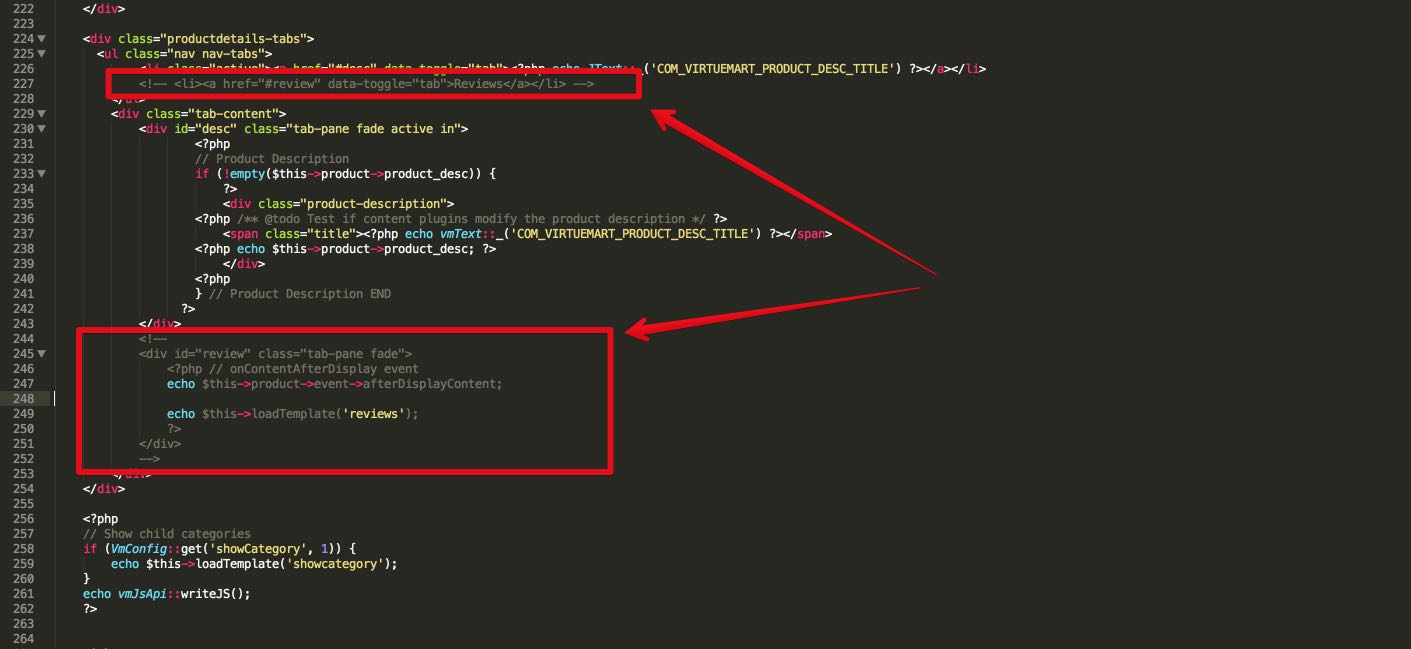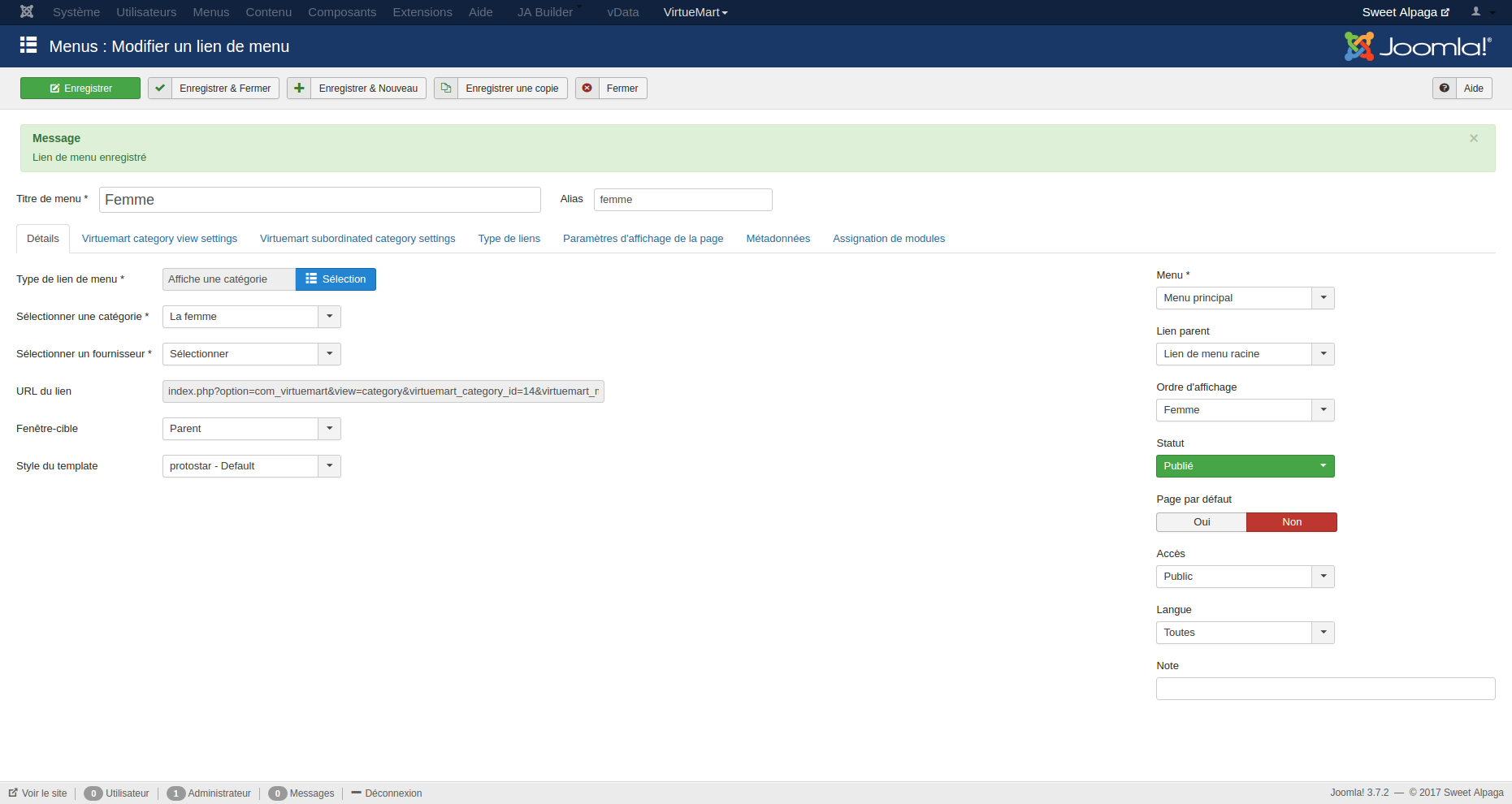-
AuthorPosts
-
August 3, 2017 at 12:35 pm #1053555
HI,
I found several parameters (comment tab and notations) in the general configuration of VM (/administrator/index.php?option=com_virtuemart&view=config). Yet I ‘ve always on every page produced the display of a tab (empty of the shot) Reviews !! I was told that this comes from the theme
How to remove it?2 / when clicking on the picture of the product. On the demo site, an image (max size) is displayed with a cross to close the popup
On the site, this displays the image the image on black background without possibility to return to the product page
how to do ?Regards
Saguaros Moderator
Saguaros
- Join date:
- September 2014
- Posts:
- 31405
- Downloads:
- 237
- Uploads:
- 471
- Thanks:
- 845
- Thanked:
- 5346 times in 4964 posts
August 4, 2017 at 7:45 am #1053716Hi,
To hide Reviews tab, you can open [root]/templates/your_template/html/com_virtuemart/productdetails/default.php file
Comment the code as screenshot.
For the popup image in product page, you can share the admin login info so I will take a look.
Regards
August 4, 2017 at 8:01 am #1053728This reply has been marked as private.August 7, 2017 at 8:19 am #1054167Hi,
+1
please
ThanksSaguaros Moderator
Saguaros
- Join date:
- September 2014
- Posts:
- 31405
- Downloads:
- 237
- Uploads:
- 471
- Thanks:
- 845
- Thanked:
- 5346 times in 4964 posts
August 8, 2017 at 3:22 am #1054381Are you working on your site? I can’t access settings of VM now, it throws error in backend.
August 8, 2017 at 7:09 am #1054412Hi,
No I just connected without problem !
RegardsSaguaros Moderator
Saguaros
- Join date:
- September 2014
- Posts:
- 31405
- Downloads:
- 237
- Uploads:
- 471
- Thanks:
- 845
- Thanked:
- 5346 times in 4964 posts
August 9, 2017 at 7:59 am #1054679I tried to access backend settings of the menu item of Femme page but this issue shows up: http://prntscr.com/g683e7
Could you try to assign a standard template of this page: Beez/Protostar and see how it goes?
August 9, 2017 at 8:56 am #1054703HI,
I did what you ask and I had a problem on the page display (cf 2 images)
This site is not yet in multilanguage. what does that mean ?
Given the 2 remaining bugs, are there VM tools that can correct such errors in the database
Regards-
Saguaros Moderator
Saguaros
- Join date:
- September 2014
- Posts:
- 31405
- Downloads:
- 237
- Uploads:
- 471
- Thanks:
- 845
- Thanked:
- 5346 times in 4964 posts
August 10, 2017 at 8:05 am #1054941The error indicates that page still uses our template, is there any cache settings?
It’s weird that I can’t view the settings of VM menu on your site, it always throws above message.
August 10, 2017 at 8:17 am #1055156HI,
No, I only have the default cache of joomla (as you can see).
I just updated the cache
I do not have your mistake, but it works in French!
RegardsAugust 11, 2017 at 8:51 am #1055872Hi,
I removed English in the "language configuration"
/administrator/index.php?option=com_virtuemart&view=config
I hope this can help you
regardsSaguaros Moderator
Saguaros
- Join date:
- September 2014
- Posts:
- 31405
- Downloads:
- 237
- Uploads:
- 471
- Thanks:
- 845
- Thanked:
- 5346 times in 4964 posts
August 17, 2017 at 10:16 am #1056959Could you also share the ftp account? I will debug and see what’s wrong here.
August 17, 2017 at 8:52 pm #1057050This reply has been marked as private.Saguaros Moderator
Saguaros
- Join date:
- September 2014
- Posts:
- 31405
- Downloads:
- 237
- Uploads:
- 471
- Thanks:
- 845
- Thanked:
- 5346 times in 4964 posts
August 18, 2017 at 7:58 am #1057143It due to the Fancybox feature under VM > Configuration > Templates > Activate Css Styles & Javascripts option, I disabled it and the image popup feature works fine now.
-
AuthorPosts
This topic contains 16 replies, has 2 voices, and was last updated by
Saguaros 6 years, 8 months ago.
We moved to new unified forum. Please post all new support queries in our New Forum
Jump to forum