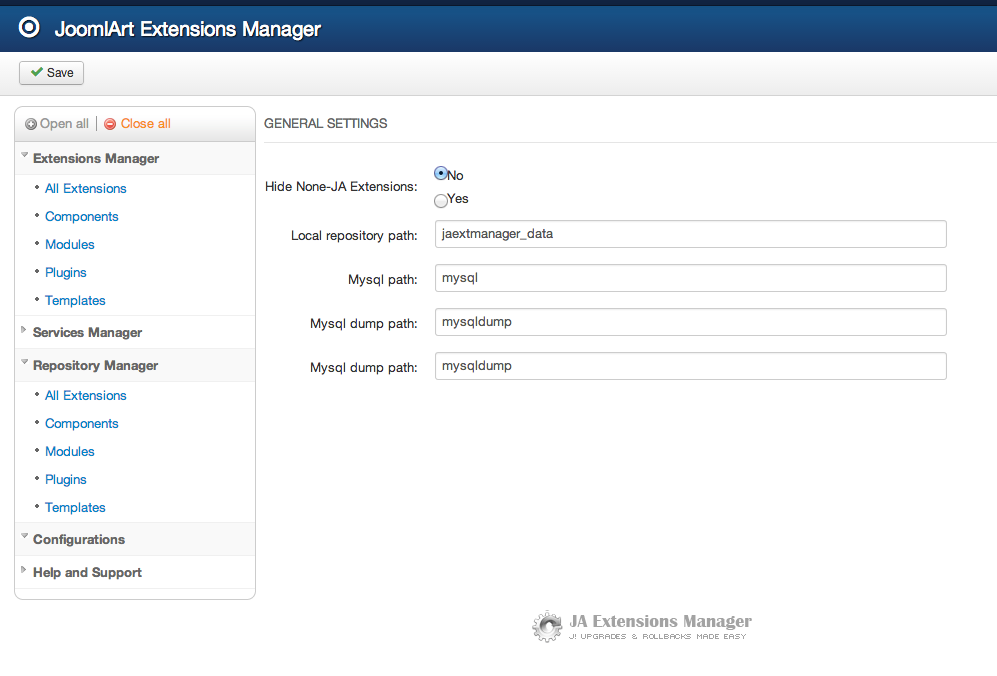-
AuthorPosts
-
lunarview22 Friend
lunarview22
- Join date:
- December 2011
- Posts:
- 30
- Downloads:
- 2
- Uploads:
- 1
- Thanks:
- 12
- Thanked:
- 1 times in 1 posts
March 18, 2014 at 1:33 pm #195900Hi
I’m trying to upgrade JA Zite to fix a problem in layout on earlier version.
ok, so i am trying out JA Extention manger for the first time.
ok, so i’m working through the maze of instructions, think i have everything good, I go to upgrade, and it tells me:
Errors occured during upgrading, please fix them fist
MySQL path is not configed
MySQL Dump path is not configed
Local repository path is not configedok fine, so i go back to the instructions page here
http://wiki.joomlart.com/wiki/JA_Extensions_Manager/How-to#Check_the_XML_fileand it tells me in the Check XML File section that apparently I have to upgrade some code, specific to the original template…
“This code holds database tables information, and also versions the extensions can upgrade to and rollback. Each version has it’s own database upgrade or rollback sql file and you can ask extension developer for support on creating this code.”
so….this help request is to enquire as to where I will find this code that is required for JA Zite to upgrade the template?
my second question, for bonus points, is how does anyone do all this without losing their mind? ok don’t worry about that second question, i understand it goes with the territory.
So just the first question then: where do i find the template specific code for JA Zite to make the XML work for the upgrade for the JA EXtension Manager so that I can upgrade the template so i can fix a trivial layout problem?
thanks.
swissa Friend
swissa
- Join date:
- November 2011
- Posts:
- 1955
- Downloads:
- 7
- Uploads:
- 277
- Thanks:
- 175
- Thanked:
- 717 times in 572 posts
March 18, 2014 at 2:24 pm #527173It’s really simple in practice. Go to Extensions Manager, click on configurations and hit ‘SAVE’. That’s it, now the system knows the paths.
2nd question? Use a dev site, backup, play, break it, restore, play again, don’t break it – saved to hard disk in brain!! 😀
-
3 users say Thank You to swissa for this useful post
pavit Moderator
pavit
- Join date:
- September 2007
- Posts:
- 15749
- Downloads:
- 199
- Uploads:
- 2274
- Thanks:
- 417
- Thanked:
- 4028 times in 3778 posts
March 18, 2014 at 2:29 pm #527174Hi
<blockquote>Errors occured during upgrading, please fix them fist
MySQL path is not configed
MySQL Dump path is not configed
Local repository path is not configed</blockquote>This error occurs when the component is not correctly configured
i can suggest to use the Joomlart updates feature to make your updates and not the local repository so1) Go to Ja Extension manager
2) Click on Configuration in the left Menu
3) Simply click save
4) Go to Service Manager
5) On Joomlart updates click on edit
6) Fill in your Joomlart username and password
7) Save and make it as default
8) Update extensions and templates4 users say Thank You to pavit for this useful post
lunarview22 Friend
lunarview22
- Join date:
- December 2011
- Posts:
- 30
- Downloads:
- 2
- Uploads:
- 1
- Thanks:
- 12
- Thanked:
- 1 times in 1 posts
March 18, 2014 at 2:40 pm #527180ok thanks i really appreciate the replies
followup question: is the above information shown anywhere in any of the Help materials? how would anyone know this?
thanks
pavit Moderator
pavit
- Join date:
- September 2007
- Posts:
- 15749
- Downloads:
- 199
- Uploads:
- 2274
- Thanks:
- 417
- Thanked:
- 4028 times in 3778 posts
bigmagic2014 Friend
bigmagic2014
- Join date:
- December 2013
- Posts:
- 65
- Downloads:
- 0
- Uploads:
- 6
- Thanks:
- 15
- Thanked:
- 2 times in 1 posts
May 12, 2014 at 7:06 pm #534743Great Info!
AuthorPostsViewing 6 posts - 1 through 6 (of 6 total)This topic contains 6 replies, has 4 voices, and was last updated by
bigmagic2014 9 years, 11 months ago.
We moved to new unified forum. Please post all new support queries in our New Forum
Using JA Extension Manager to update a JA template: rollback SQL code??
Viewing 6 posts - 1 through 6 (of 6 total)