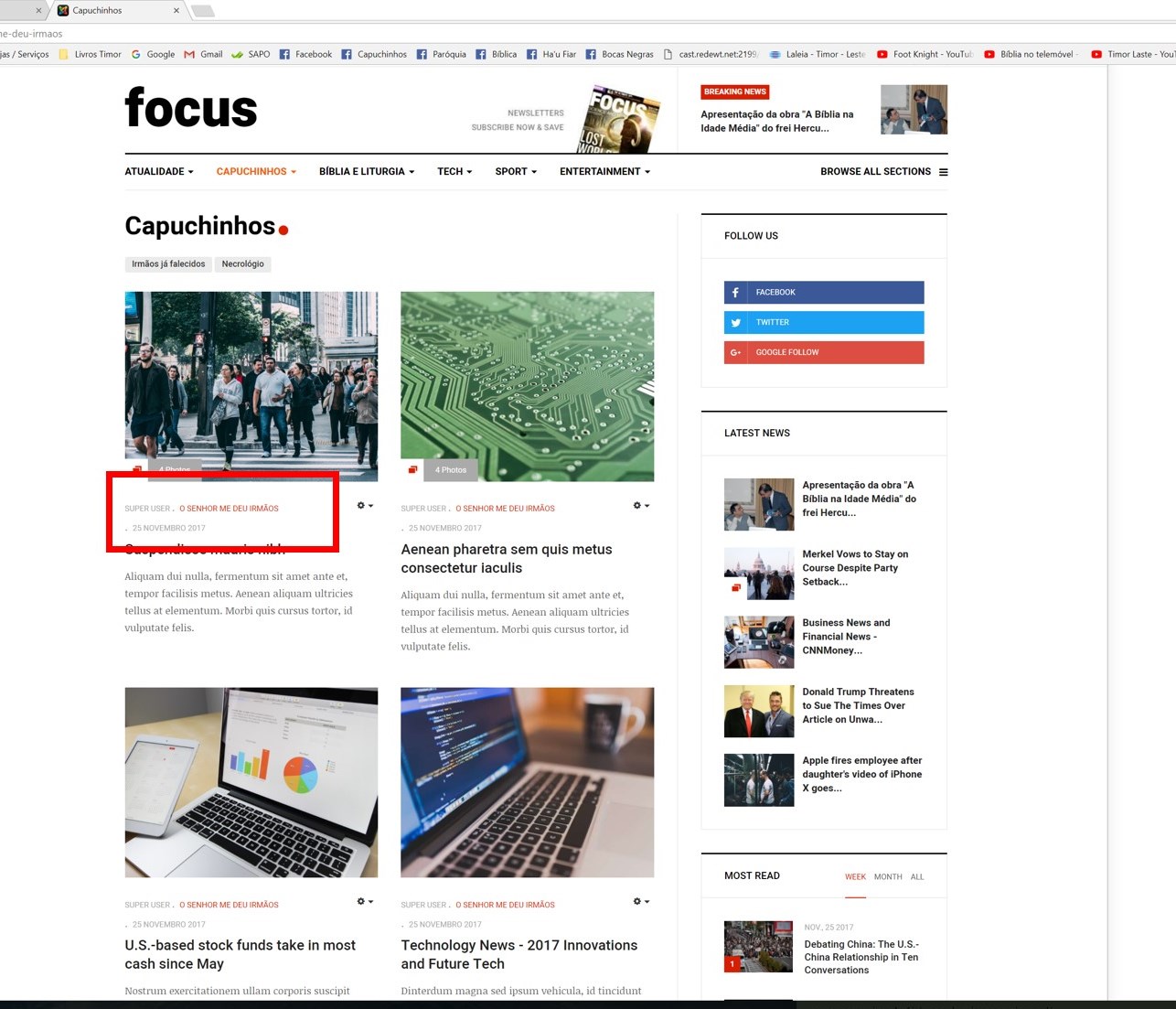-
AuthorPosts
-
December 6, 2017 at 12:43 am #1079296
Hi!
I’m having a problem that i don’t know how to solve… Some of my Categories have long names and i can’t reduce them, so it shows the USER/AUTHOR | Category name | Data in 2 lines instead of 1. What do you suggest me to do?
Can i change the date format to try to reduce the extension of the line?
Thank you so much
-
This topic was modified 6 years, 4 months ago by
Hermano.
Saguaros Moderator
Saguaros
- Join date:
- September 2014
- Posts:
- 31405
- Downloads:
- 237
- Uploads:
- 471
- Thanks:
- 845
- Thanked:
- 5346 times in 4964 posts
December 6, 2017 at 8:08 am #1079374Hi,
You’re right, the space will be not enough to show long name. You can change the font of info displaying in that part: author name / category title / data.
But it’s better if you change the date format. To do this, you can download attached file > unzip and copy it to this directory: [root]/templates/ja_focus/html/layouts/joomla/content/info_block/
Open the file ‘create_date.php’ you just copied, you will see that it’s using DATE_FORMAT_LC3 format.
The date format is declared here: [root]/language/en-GB/en-GB.ini
You can look for this line: DATE_FORMAT_LC3="d F Y"
and change to the desired format.
You can view the complete list of PHP date formats here: http://nl3.php.net/manual/en/function.date.php
Regards
-
This reply was modified 6 years, 4 months ago by
Saguaros.
December 6, 2017 at 8:49 am #1079384Thank you but where is the attached file?
Saguaros Moderator
Saguaros
- Join date:
- September 2014
- Posts:
- 31405
- Downloads:
- 237
- Uploads:
- 471
- Thanks:
- 845
- Thanked:
- 5346 times in 4964 posts
December 6, 2017 at 6:16 pm #1079496Sorry,
I wasn’t well succeeded 🙁I’m using Portuguese translation and i’d like the following format:
dd.mm.yyyy
(06.12.2017)
Thanks for all your help
Saguaros Moderator
Saguaros
- Join date:
- September 2014
- Posts:
- 31405
- Downloads:
- 237
- Uploads:
- 471
- Thanks:
- 845
- Thanked:
- 5346 times in 4964 posts
December 7, 2017 at 3:08 am #1079536Kindly share admin + ftp account of your site, I will check for you.
December 7, 2017 at 11:51 pm #1079788This reply has been marked as private.Saguaros Moderator
Saguaros
- Join date:
- September 2014
- Posts:
- 31405
- Downloads:
- 237
- Uploads:
- 471
- Thanks:
- 845
- Thanked:
- 5346 times in 4964 posts
December 8, 2017 at 3:29 am #1079833My above suggestion is applied to English, if you want to apply for Portuguese (pt-PT), you need to edit the associated language file of template in portuguese:
[root]/language/pt-PT/pt-PT.ini
I edited this line: DATE_FORMAT_LC3="d.m.Y" . It’s showing fine now, kindly check.
1 user says Thank You to Saguaros for this useful post
AuthorPostsViewing 8 posts - 1 through 8 (of 8 total)This topic contains 7 replies, has 2 voices, and was last updated by
Saguaros 6 years, 4 months ago.
We moved to new unified forum. Please post all new support queries in our New Forum
-
This topic was modified 6 years, 4 months ago by
User / Categories / Date in one line
Viewing 8 posts - 1 through 8 (of 8 total)