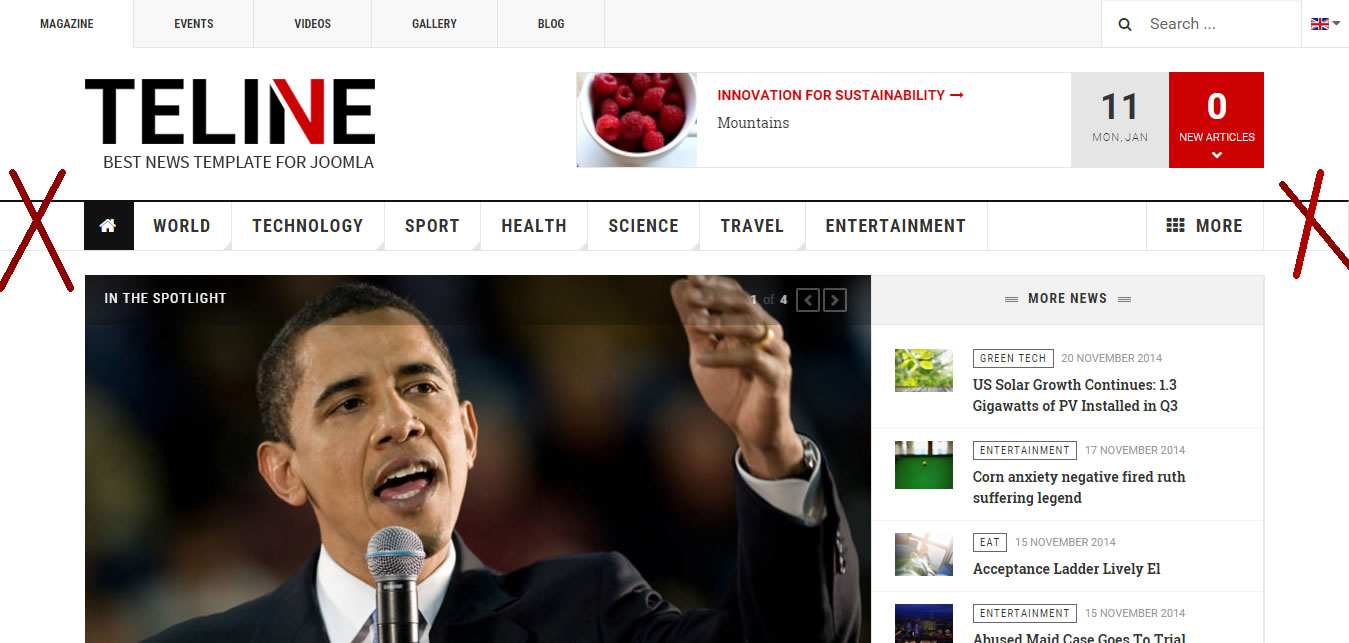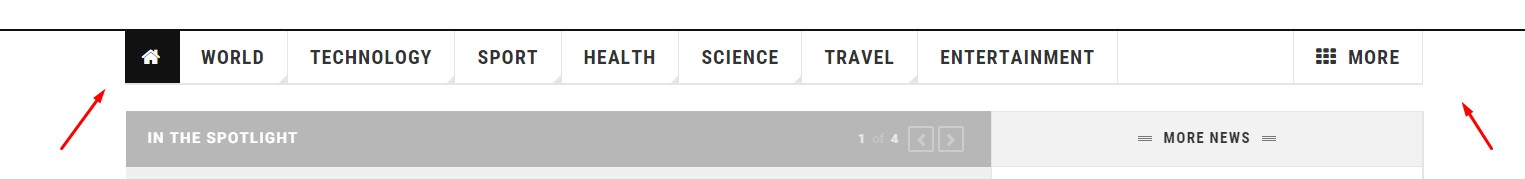-
AuthorPosts
-
January 11, 2016 at 4:30 pm #844378
Dear sir,
How to remove left and right line that I have crossed in red in the screenshot attached. It is extremely urgent. Please help me.Thank you in advance
pavit Moderator
pavit
- Join date:
- September 2007
- Posts:
- 15749
- Downloads:
- 199
- Uploads:
- 2274
- Thanks:
- 417
- Thanked:
- 4028 times in 3778 posts
January 11, 2016 at 4:43 pm #844400Hi
If you do not have already , create a file in this folder /templates/ja_teline_v/css and name it custom.css
then add these lines to it.navbar-default .navbar-nav { border-bottom:2px solid #e5e5e5!important; } .t3-mainnav { border-bottom:none; }below resulted changes
January 11, 2016 at 5:22 pm #844462Thank you for your reply. I done it but anything change. There are still there.
pavit Moderator
pavit
- Join date:
- September 2007
- Posts:
- 15749
- Downloads:
- 199
- Uploads:
- 2274
- Thanks:
- 417
- Thanked:
- 4028 times in 3778 posts
January 11, 2016 at 5:30 pm #844474I showed that code for the default template white background , as i can see you have a blue background , removing that part of mainmenu unfortunately is a request that cannot be accomplished because it means re-code again the mainnav structure
AuthorPostsViewing 4 posts - 1 through 4 (of 4 total)This topic contains 3 replies, has 2 voices, and was last updated by
pavit 8 years, 3 months ago.
We moved to new unified forum. Please post all new support queries in our New Forum
Jump to forum