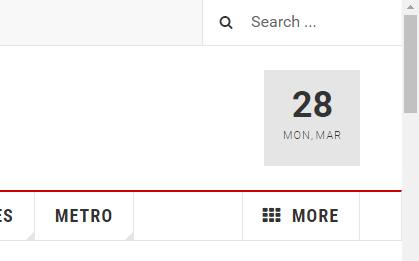-
AuthorPosts
-
ssinha Friend
ssinha
- Join date:
- July 2014
- Posts:
- 183
- Downloads:
- 57
- Uploads:
- 11
- Thanks:
- 68
- Thanked:
- 12 times in 1 posts
March 28, 2016 at 2:40 pm #905630Guys, need your help urgently. Our site got hacked/messed up (not sure which one) but had to restore it from the backup. No problem until then. Then we realized that in the backend, while adding a new article, we cannot add image in Intro or Full Article Image. When you try to pick an image (already FTP’d to the server), the folders show no image at all (see image 1.jpg). Some folders that do show image names, show them as broken links (see image 2.jpg).
If you check the images in the FTP client, all the images are there. You can also see all the images in JCE image manager. It’s only in the built-in Joomla 3 add new article backend that the images are not showing up.
To rectify the issue, we thought that by upgrading the Teline V template to the newest version might resolve the problem but unfortunately, it didn’t. So we still cannot use the normal way to add images to articles in the backend using Intro and Full Image fields.
Also, by upgrading to the newest Teline V template, now we have got the big grey date block showing up on the top-right of the frontpage where Trending Topics are supposed to be (see image 3.jpg). Earlier, with your help, I had managed to hide the date block. Please help me remove this block again.
Thanks for your help.

 Pankaj Sharma
Moderator
Pankaj Sharma
Moderator
Pankaj Sharma
- Join date:
- February 2015
- Posts:
- 24589
- Downloads:
- 144
- Uploads:
- 202
- Thanks:
- 127
- Thanked:
- 4196 times in 4019 posts
March 28, 2016 at 3:02 pm #905695Hi
I checked your site and found u upgraded your Joomla to latest version . Template is not read for latest version i suggest you to do not update site and wait for template update .
For problem of upload images i found wrong path entered in the Content > Media > Options .
That i changed > http://prntscr.com/al4i2l Now u can see the images .
To remove the date from Header take a look in this thread for same matter .
Hope it helps .ssinha Friend
ssinha
- Join date:
- July 2014
- Posts:
- 183
- Downloads:
- 57
- Uploads:
- 11
- Thanks:
- 68
- Thanked:
- 12 times in 1 posts
March 28, 2016 at 3:45 pm #905754Thank you so much for your quick response, Pankaj. One more question and I will leave you alone – Forgot how to remove the copyright info from the footer. Unfortunately, your website’s forum search feature does not work from our work network. (I had reported about it before). It works fine from my home. Anyway, because of this issue, I cannot do a search for this issue on the forum. I would appreciate if you would guide me in this direction.
ssinha Friend
ssinha
- Join date:
- July 2014
- Posts:
- 183
- Downloads:
- 57
- Uploads:
- 11
- Thanks:
- 68
- Thanked:
- 12 times in 1 posts
March 28, 2016 at 5:22 pm #905802Hi, I was able to get rid of the footer copyright info but I just noticed that all the images from articles have disappeared. Need your help, please. I was wondering Pankaj, the change you did in the backend caused the pictures to disappear. Thanks.
PS – the images appear fine in all modules.
ssinha Friend
ssinha
- Join date:
- July 2014
- Posts:
- 183
- Downloads:
- 57
- Uploads:
- 11
- Thanks:
- 68
- Thanked:
- 12 times in 1 posts
March 29, 2016 at 12:33 am #905904Hi Pankaj, thanks for your help earlier. I ended up restoring the site from a backup and all is well now. Thanks again for your help.
Regards.
 Pankaj Sharma
Moderator
Pankaj Sharma
Moderator
Pankaj Sharma
- Join date:
- February 2015
- Posts:
- 24589
- Downloads:
- 144
- Uploads:
- 202
- Thanks:
- 127
- Thanked:
- 4196 times in 4019 posts
March 29, 2016 at 1:39 am #905950Hi
Kindly go to Content > Media > Options
And set the image path folder . Before it was blank i only added images there as in screenshot .
I also suggest you to use compatible version of Joomla and restore the backup .
Do not update your Joomla till the template and extension not ready for it .AuthorPostsViewing 6 posts - 1 through 6 (of 6 total)This topic contains 5 replies, has 2 voices, and was last updated by
 Pankaj Sharma 8 years, 1 month ago.
Pankaj Sharma 8 years, 1 month ago.We moved to new unified forum. Please post all new support queries in our New Forum
Jump to forum