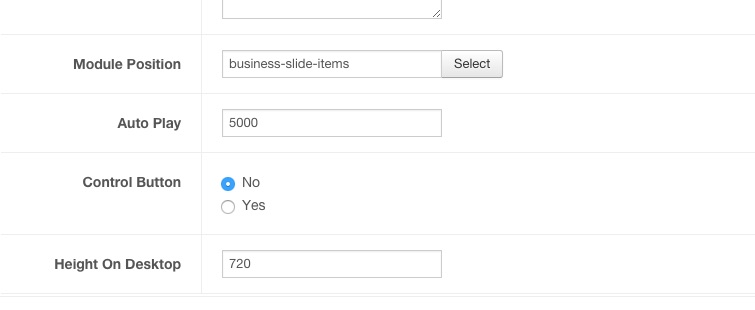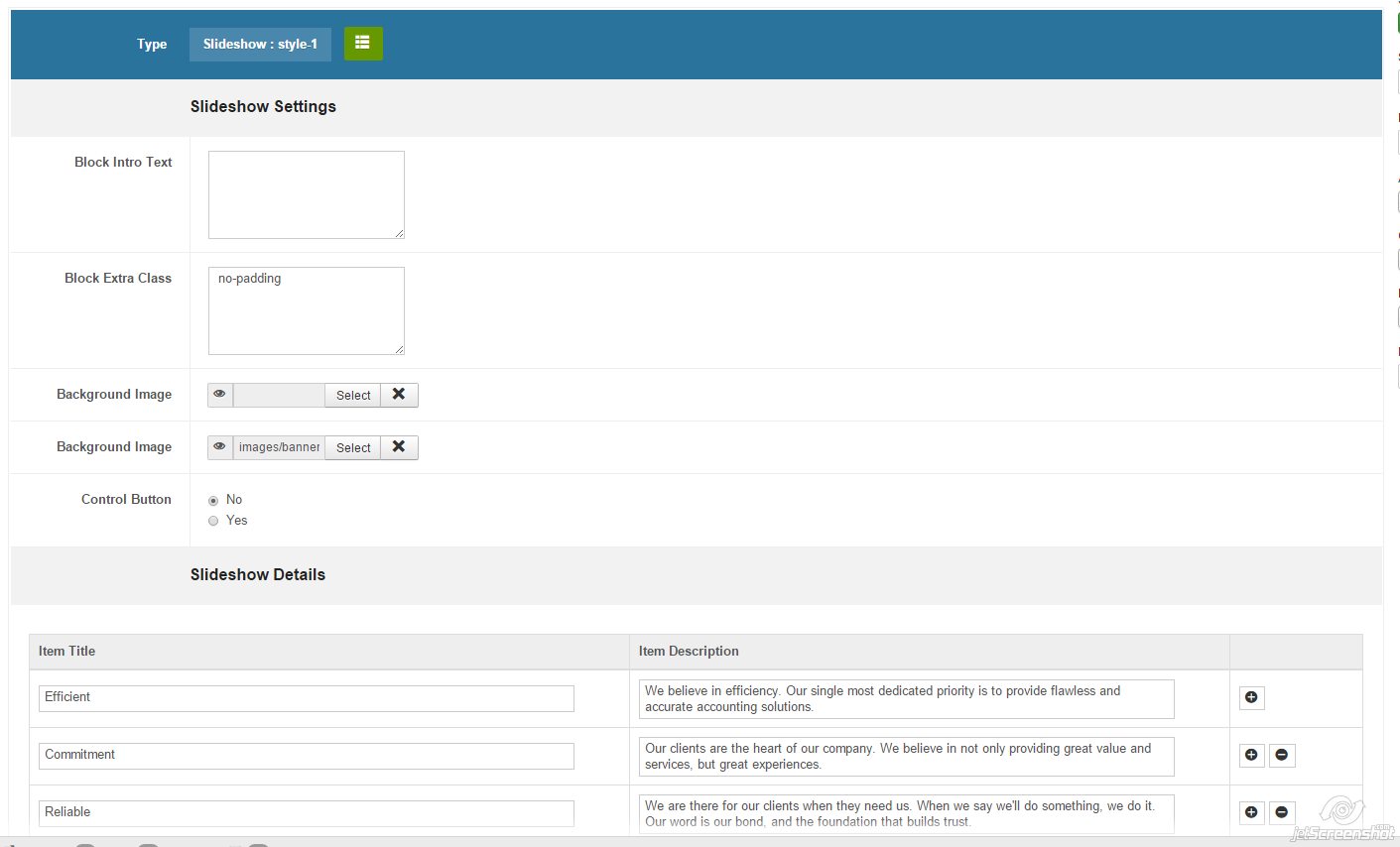Tagged: Slideshow speed
-
AuthorPosts
-
December 20, 2015 at 1:50 pm #825400
Hi. How can I change the speed of the slideshow? I want to adjust the delay between the changes of pictures.
 timtecsa
Friend
timtecsa
Friend
timtecsa
- Join date:
- October 2009
- Posts:
- 1382
- Downloads:
- 86
- Uploads:
- 327
- Thanks:
- 197
- Thanked:
- 132 times in 34 posts
December 20, 2015 at 6:39 pm #825660Choose a number of milliseconds e.g. 5000 to enter in the Auto Play box in slide container module. See screen grab below.
December 20, 2015 at 10:57 pm #825889What if we are just using the slideshow: style-1? Not the container…
how do we change the speed of the "items"? timtecsa
Friend
timtecsa
Friend
timtecsa
- Join date:
- October 2009
- Posts:
- 1382
- Downloads:
- 86
- Uploads:
- 327
- Thanks:
- 197
- Thanked:
- 132 times in 34 posts
December 22, 2015 at 12:20 am #828046Both Slideshows style 1 and style 2 are ‘containers’ and require other modules (aka slides) in the position indicated (business-home) on my screen grab. A slideshow container is just a blank ‘window’ onto the other modules, and unless you have 2 or more modules to look at, the speed control is the least of your problems.
Tim
December 22, 2015 at 2:25 pm #828890I am using Uber (Medicare layout) with JACM – Slideshow: Style 3. There is no option box to enter the interval in this module as long as I can see. I guess it has to be done in CSS?
Jan
 timtecsa
Friend
timtecsa
Friend
timtecsa
- Join date:
- October 2009
- Posts:
- 1382
- Downloads:
- 86
- Uploads:
- 327
- Thanks:
- 197
- Thanked:
- 132 times in 34 posts
December 22, 2015 at 3:46 pm #828932Jan,
I see what you mean. I’m sure one of the Joomlart support team could show you how to code in a different speed. However, you can make a slideshow using the Slideshow container with Slideshow items if you select (Container) Slideshow – Type 1 and choose position ‘medicare-home’, I guess. Then you create you slides using any type of JA ACM modules you wish. I use Hero – style 5 which I think is pretty close to your slideshow – style 3. You position these slides in ‘medicare-slide-items’ Then you have a speed control in the (Container) Slideshow module.
Tim
BTW, I notice that the slide speed in Slideshow-style 3 is not too bad so long as you park you cursor above the moving line. Below, on a slide, halts the sliding.
December 22, 2015 at 9:15 pm #829231 timtecsa
Friend
timtecsa
Friend
timtecsa
- Join date:
- October 2009
- Posts:
- 1382
- Downloads:
- 86
- Uploads:
- 327
- Thanks:
- 197
- Thanked:
- 132 times in 34 posts
December 22, 2015 at 11:00 pm #829439The clue is in the name. See the box labelled Module Position above the box labelled Auto Play in your screen grab. Click in the box.
AuthorPostsViewing 8 posts - 1 through 8 (of 8 total)This topic contains 7 replies, has 3 voices, and was last updated by
 timtecsa 8 years, 4 months ago.
timtecsa 8 years, 4 months ago.We moved to new unified forum. Please post all new support queries in our New Forum
Jump to forum