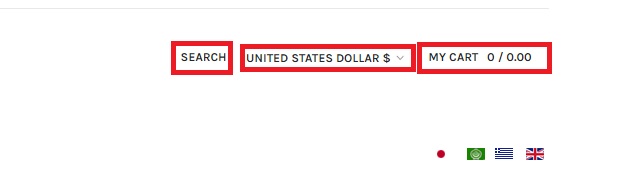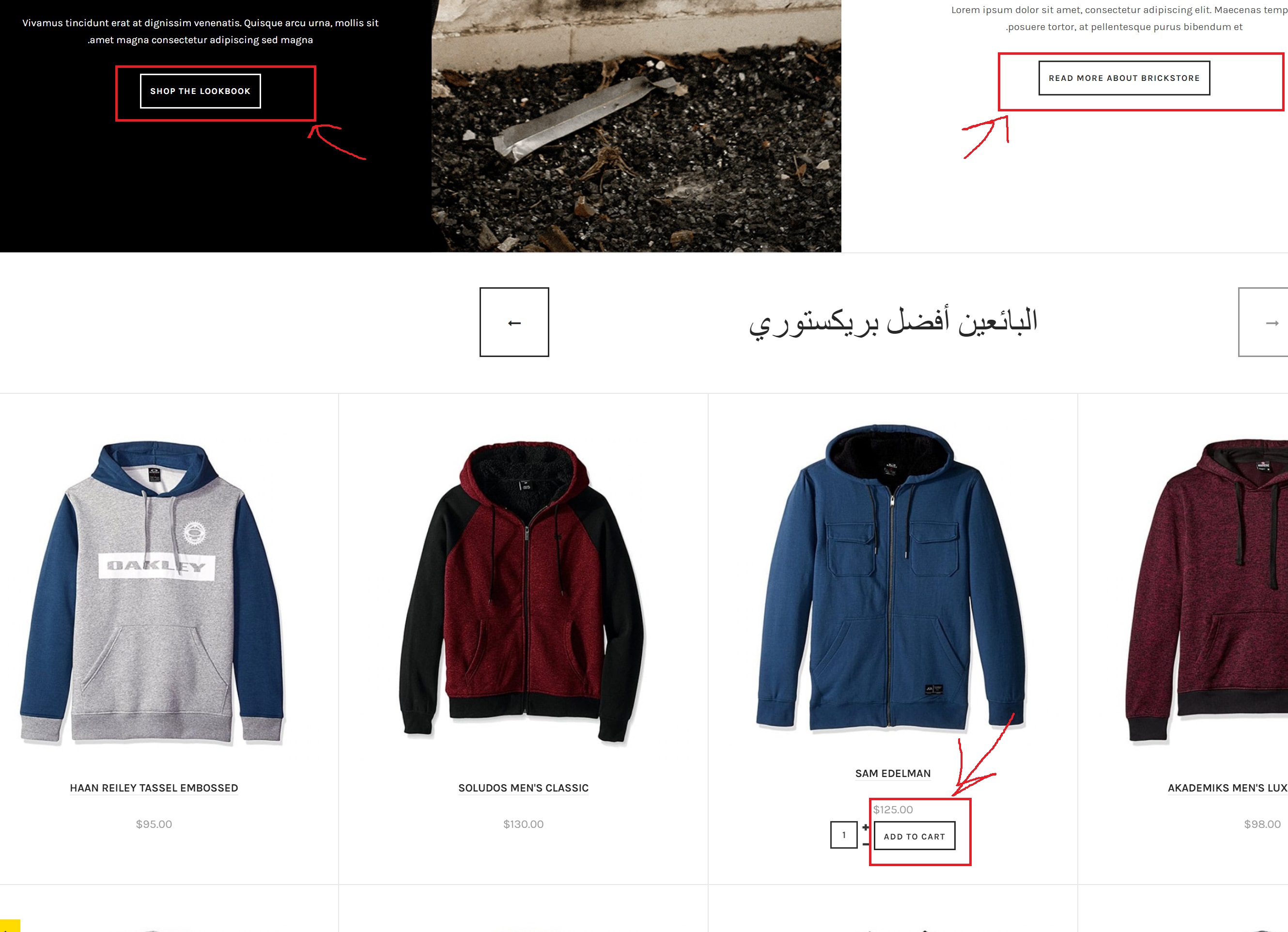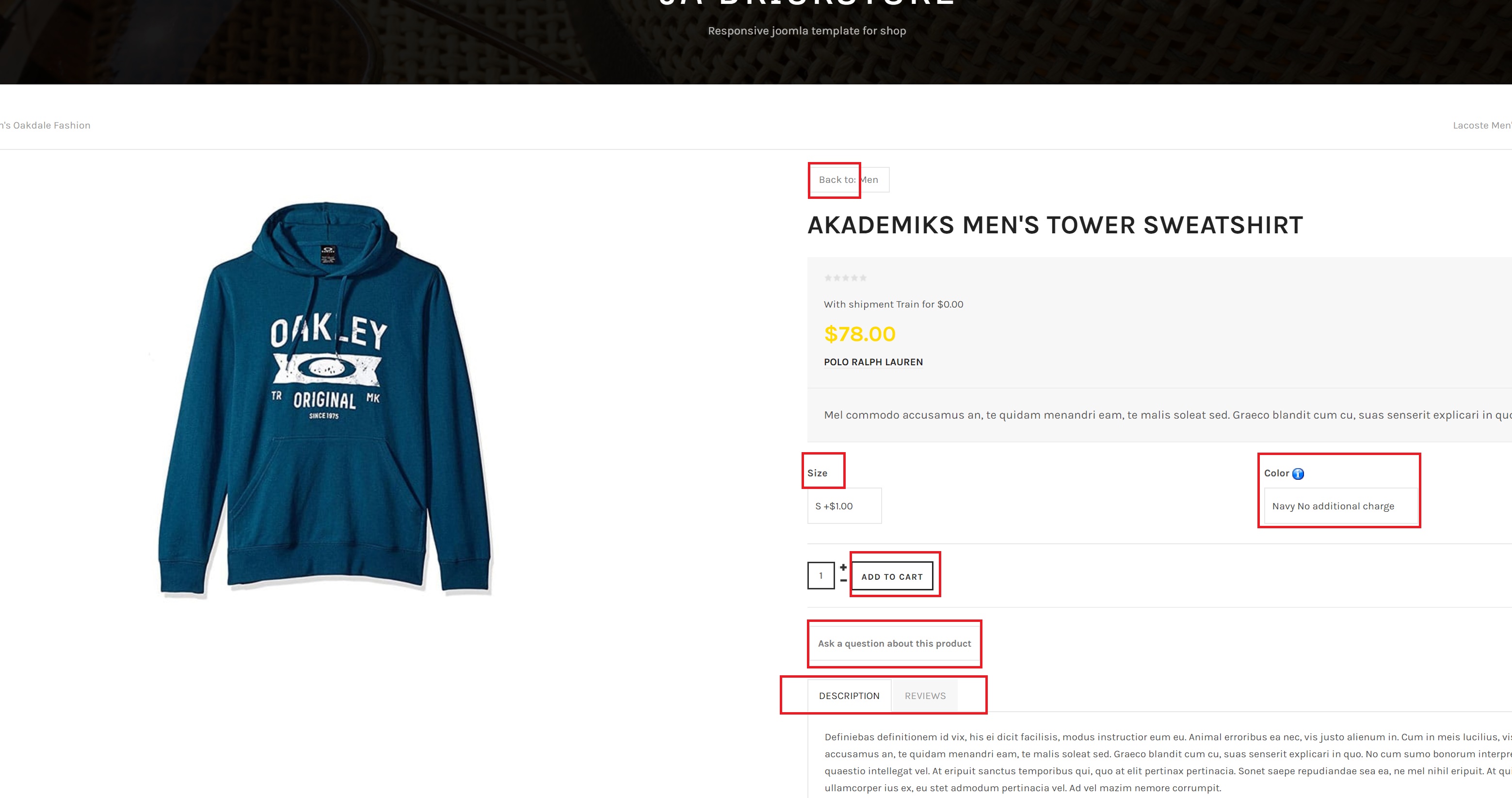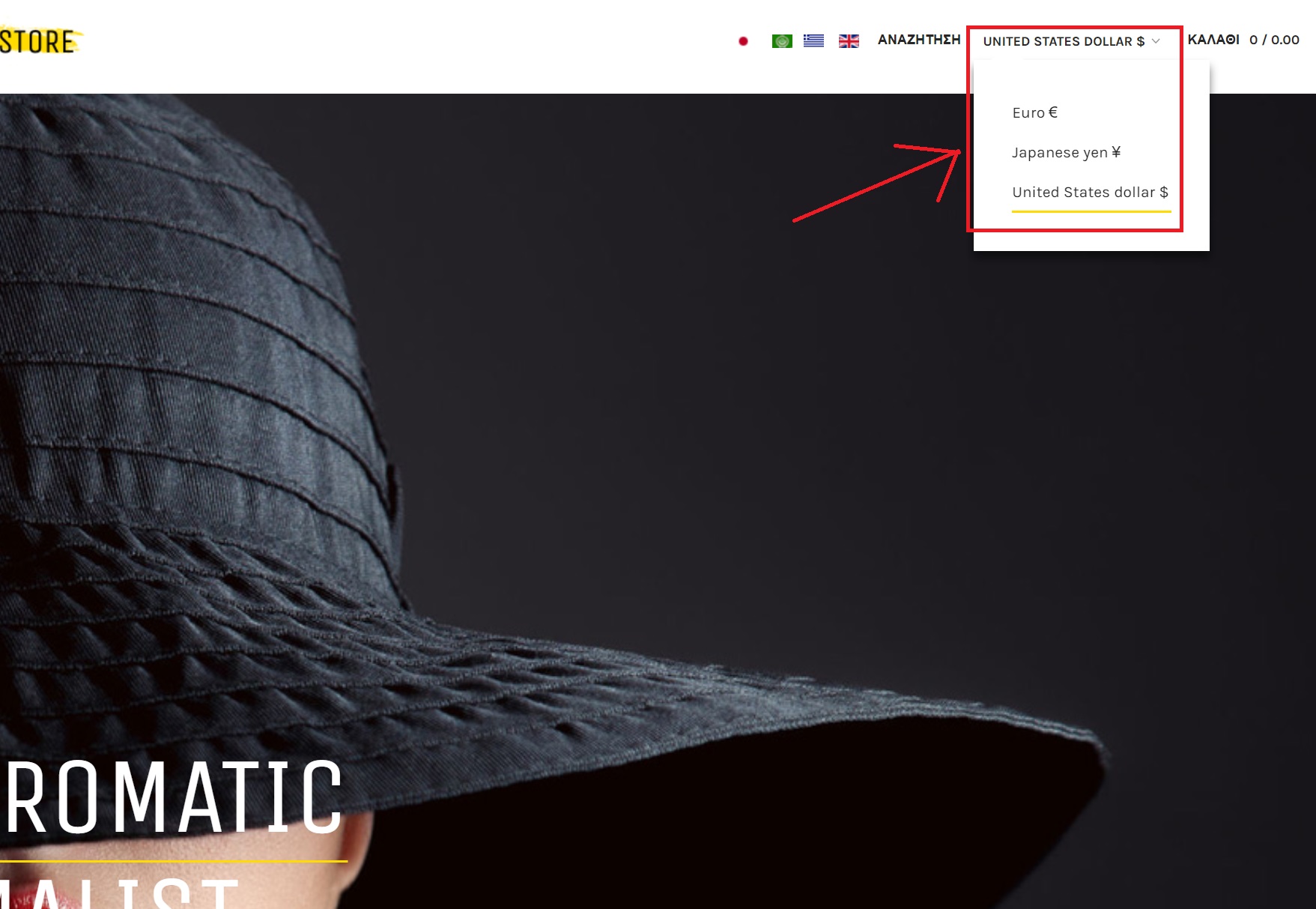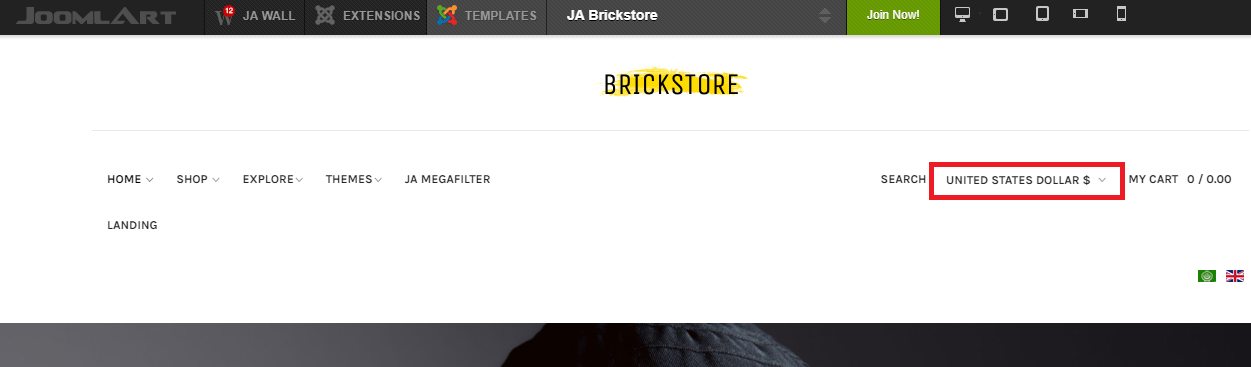-
AuthorPosts
-
October 10, 2017 at 9:48 pm #1067095
I’ve noticed that when I replicate certain modules in other languages like "Head Cart" for example they do not get translated in that language. I’ve checked in the modules files(RootFolder/modules/mod_virtuemart_cart/language/en-GB/en-GB.mod_virtuemart_cart.ini) where I thought the language strings would be but I did not find the ones I was looking for. Where can I find the strings like the ones I highlighted in the screenshot? Is it necessary that I use the JA Multilingual Component to translate these modules or can this be done by hand?
Saguaros Moderator
Saguaros
- Join date:
- September 2014
- Posts:
- 31405
- Downloads:
- 237
- Uploads:
- 471
- Thanks:
- 845
- Thanked:
- 5346 times in 4964 posts
October 17, 2017 at 5:08 pm #1068420Thanks! But this raised more questions, like where are the rest of the language strings? (look at attached screenshots) They sure are not in root/language/en-GB/en-GB.tpl_ja_brickstore.ini. I found some other examples of strings that do not get translated but I think there must be even more of these… Could you please point me to the files containing such strings that appear in the front-end of the site?
-
This reply was modified 6 years, 6 months ago by
 nikira.
nikira.
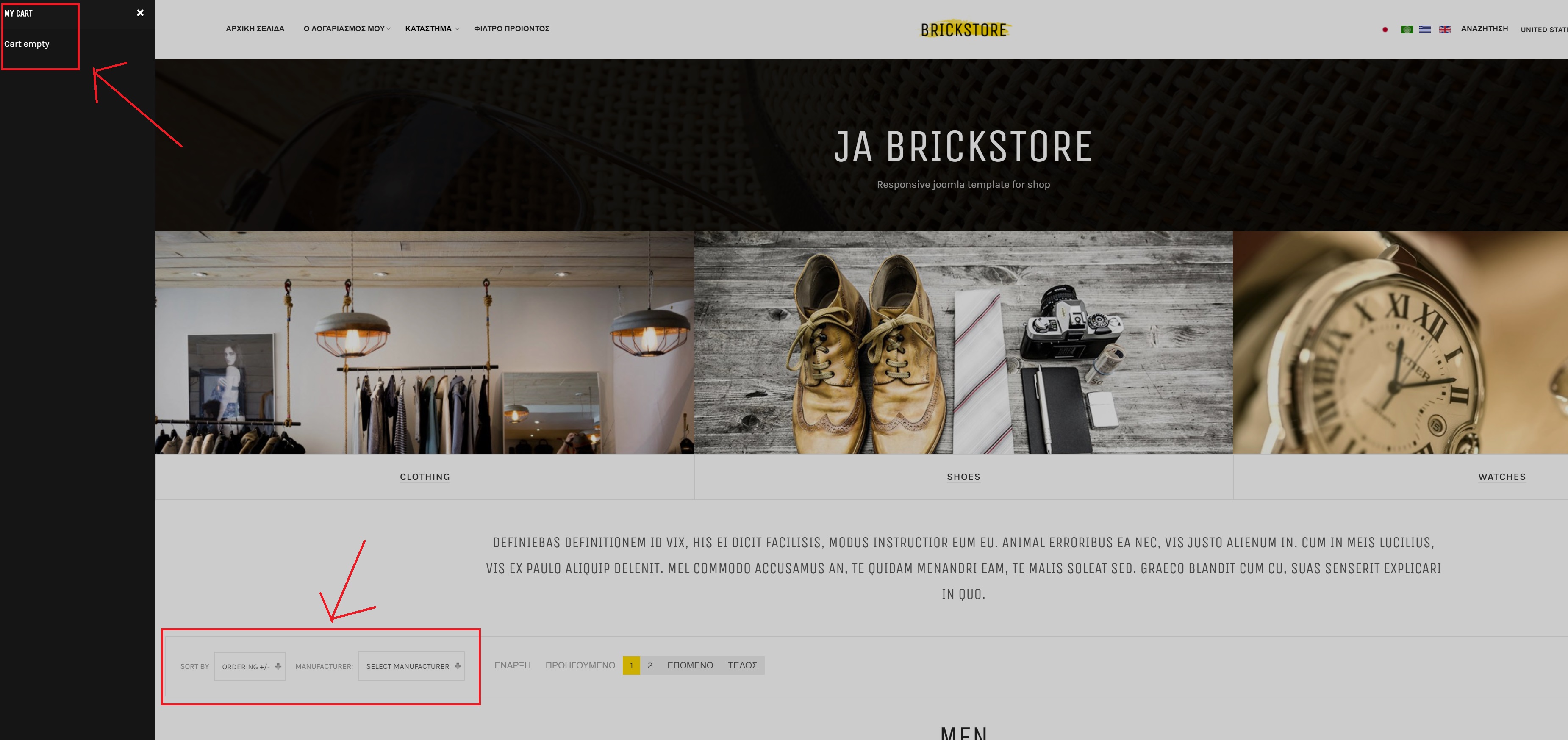
Saguaros Moderator
Saguaros
- Join date:
- September 2014
- Posts:
- 31405
- Downloads:
- 237
- Uploads:
- 471
- Thanks:
- 845
- Thanked:
- 5346 times in 4964 posts
October 18, 2017 at 4:21 am #1068498My Cart:
Go to file: /templates/ja_brickstore/html/mod_virtuemart_cart/default.php
Line 27:<h2 class="t3-off-canvas-header-title">My Cart</h2>change it to:
<h2 class="t3-off-canvas-header-title"><?php echo JText::_( 'TPL_MYCART' ); ?></h2>For other language text in your screenshots, it belongs to Virtuemart, you can find the language text in files from this directory: /components/com_virtuemart/language/
1 user says Thank You to Saguaros for this useful post
October 18, 2017 at 4:25 pm #1068651Yep, that really helped 🙂 One last thing I can’t seem to be able to find is how to translate the currency to all the templates(look at screenshot).
Saguaros Moderator
Saguaros
- Join date:
- September 2014
- Posts:
- 31405
- Downloads:
- 237
- Uploads:
- 471
- Thanks:
- 845
- Thanked:
- 5346 times in 4964 posts
October 19, 2017 at 6:23 am #1068730I don’t see this module in demo site, is that a Virtuemart module? Kindly make a quick search in VM forum.
October 20, 2017 at 12:34 pm #1069124I checked and here is an image where it appears in the Horizontal template of the site(currency.jpg). I believe it is the virtuemart currencies module.
Saguaros Moderator
Saguaros
- Join date:
- September 2014
- Posts:
- 31405
- Downloads:
- 237
- Uploads:
- 471
- Thanks:
- 845
- Thanked:
- 5346 times in 4964 posts
October 23, 2017 at 3:35 am #1069445Hi,
I’m afraid that at this moment, it will take and display currency name in configuration of Virtuemart directly: admin panel > Virtuemart > configuration > currencies
You can put the same question into VM forum for a solution.
AuthorPostsViewing 8 posts - 1 through 8 (of 8 total)This topic contains 7 replies, has 2 voices, and was last updated by
Saguaros 6 years, 6 months ago.
We moved to new unified forum. Please post all new support queries in our New Forum
Jump to forum
Translating modules.
Viewing 8 posts - 1 through 8 (of 8 total)