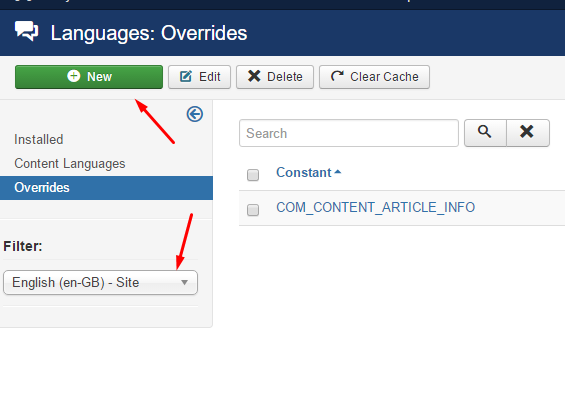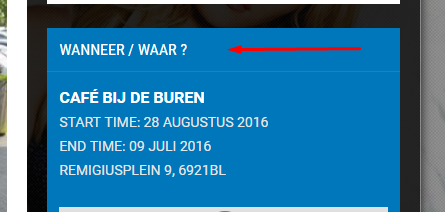-
AuthorPosts
-
February 19, 2015 at 6:54 pm #203964
I need to translate into spanish the words when-Where in the events, I can specify the path to find it?
thanks
sergiosppavit Moderator
pavit
- Join date:
- September 2007
- Posts:
- 15749
- Downloads:
- 199
- Uploads:
- 2274
- Thanks:
- 417
- Thanked:
- 4028 times in 3778 posts
February 19, 2015 at 8:12 pm #560048Hi
in this file templatesja_teline_vhtmllayoutsjoomlacontent itemevent.php
<span itemprop="location"><?php echo JText::_('When / Where?'); ?></span>chang to :
<span itemprop=”location”><?php echo JText::_(‘TPL_EVENT_WHEN/WHERE’); ?></span>
<span><?php echo JText::_('Speakers'); ?></span>Change to :
<span><?php echo JText::_('TPL_EVENT_SPEAKERS'); ?></span><span><?php echo JText::_('Tickets'); ?></span>change to:
<span><?php echo JText::_('TPL_EVENT_TICKETS'); ?></span><th><?php echo JText::_('Type'); ?></th>
<th><?php echo JText::_('Price'); ?></th>
<th><?php echo JText::_('Sale End'); ?></th>Change to :
<th><?php echo JText::_('TPL_EVENT_TYPE'); ?></th>
<th><?php echo JText::_('TPL_EVENT_PRICE'); ?></th>
<th><?php echo JText::_('TPL_EVENT_SALEND'); ?></th>Then from your language manager=> Override add the string translation for every language you need the translation .
Hope was clear
1 user says Thank You to pavit for this useful post
www1971 Friend
www1971
- Join date:
- June 2016
- Posts:
- 114
- Downloads:
- 16
- Uploads:
- 18
- Thanks:
- 24
- Thanked:
- 1 times in 1 posts
July 7, 2016 at 1:23 pm #947726I`m getting stuck at the end: when I want to override the when/where to Dutch (waar en wanneer) than I get no results by looking for TPL_EVENT_WHEN/WHERE
In which language override section do I have to search and what is the exact search rule to override the ‘when where’ after changing the event.php rule as described in the first example above?
My standard language is Dutch in back-end settings. What am I missing or doing wrong?
pavit Moderator
pavit
- Join date:
- September 2007
- Posts:
- 15749
- Downloads:
- 199
- Uploads:
- 2274
- Thanks:
- 417
- Thanked:
- 4028 times in 3778 posts
July 7, 2016 at 3:08 pm #947750www1971 Friend
www1971
- Join date:
- June 2016
- Posts:
- 114
- Downloads:
- 16
- Uploads:
- 18
- Thanks:
- 24
- Thanked:
- 1 times in 1 posts
July 7, 2016 at 3:12 pm #947755when I search to override TPL_EVENT_WHEN/WHERE I dont get results
pavit Moderator
pavit
- Join date:
- September 2007
- Posts:
- 15749
- Downloads:
- 199
- Uploads:
- 2274
- Thanks:
- 417
- Thanked:
- 4028 times in 3778 posts
July 7, 2016 at 3:20 pm #947758www1971 Friend
www1971
- Join date:
- June 2016
- Posts:
- 114
- Downloads:
- 16
- Uploads:
- 18
- Thanks:
- 24
- Thanked:
- 1 times in 1 posts
July 7, 2016 at 3:52 pm #947769Here is what I did
I put text in event.php back to original. Then in back end I go to extensions/Languages and set Dutch (nl-NL) as standard. Then I click on overrides and filter is set to Dutch (NL) Website. Then I click on New (override) and search for When / Where?…..no matches found
pavit Moderator
pavit
- Join date:
- September 2007
- Posts:
- 15749
- Downloads:
- 199
- Uploads:
- 2274
- Thanks:
- 417
- Thanked:
- 4028 times in 3778 posts
July 7, 2016 at 4:46 pm #947780Share here as private reply a temp super user account to your backend i will try to fix it on your site directly
www1971 Friend
www1971
- Join date:
- June 2016
- Posts:
- 114
- Downloads:
- 16
- Uploads:
- 18
- Thanks:
- 24
- Thanked:
- 1 times in 1 posts
July 7, 2016 at 5:42 pm #947791This reply has been marked as private.pavit Moderator
pavit
- Join date:
- September 2007
- Posts:
- 15749
- Downloads:
- 199
- Uploads:
- 2274
- Thanks:
- 417
- Thanked:
- 4028 times in 3778 posts
July 9, 2016 at 5:50 am #948197You forgot url for backend
www1971 Friend
www1971
- Join date:
- June 2016
- Posts:
- 114
- Downloads:
- 16
- Uploads:
- 18
- Thanks:
- 24
- Thanked:
- 1 times in 1 posts
July 9, 2016 at 1:27 pm #948338This reply has been marked as private.pavit Moderator
pavit
- Join date:
- September 2007
- Posts:
- 15749
- Downloads:
- 199
- Uploads:
- 2274
- Thanks:
- 417
- Thanked:
- 4028 times in 3778 posts
July 9, 2016 at 3:39 pm #948383Hi there
I modified your file /html/layouts/joomla/content/item/event.php in the way showed above
<span itemprop=”location”><?php echo JText::_('TPL_EVENT_WHEN_WHERE'); ?></span>Then i added the language override for NL and as you can see now it shows my translation
Regards
www1971 Friend
www1971
- Join date:
- June 2016
- Posts:
- 114
- Downloads:
- 16
- Uploads:
- 18
- Thanks:
- 24
- Thanked:
- 1 times in 1 posts
July 9, 2016 at 8:09 pm #948415This reply has been marked as private.pavit Moderator
pavit
- Join date:
- September 2007
- Posts:
- 15749
- Downloads:
- 199
- Uploads:
- 2274
- Thanks:
- 417
- Thanked:
- 4028 times in 3778 posts
July 10, 2016 at 5:34 am #948461Hi
How can I translate start time and end time?
You can take a look at THIS TOPIC to see solution.
how do I get Google Maps working? getting the error This page didn’t load Google Maps correctly. See the JavaScript console for technical
Since this topic has a different subject , would be more helpful for other users if you open a new topic for this problem so the solution proposed could help other users searching on forum for the solution to their issues with google map.
Regards
www1971 Friend
www1971
- Join date:
- June 2016
- Posts:
- 114
- Downloads:
- 16
- Uploads:
- 18
- Thanks:
- 24
- Thanked:
- 1 times in 1 posts
July 10, 2016 at 9:34 am #948506This reply has been marked as private.AuthorPostsThis topic contains 15 replies, has 3 voices, and was last updated by
www1971 7 years, 9 months ago.
We moved to new unified forum. Please post all new support queries in our New Forum
Jump to forum