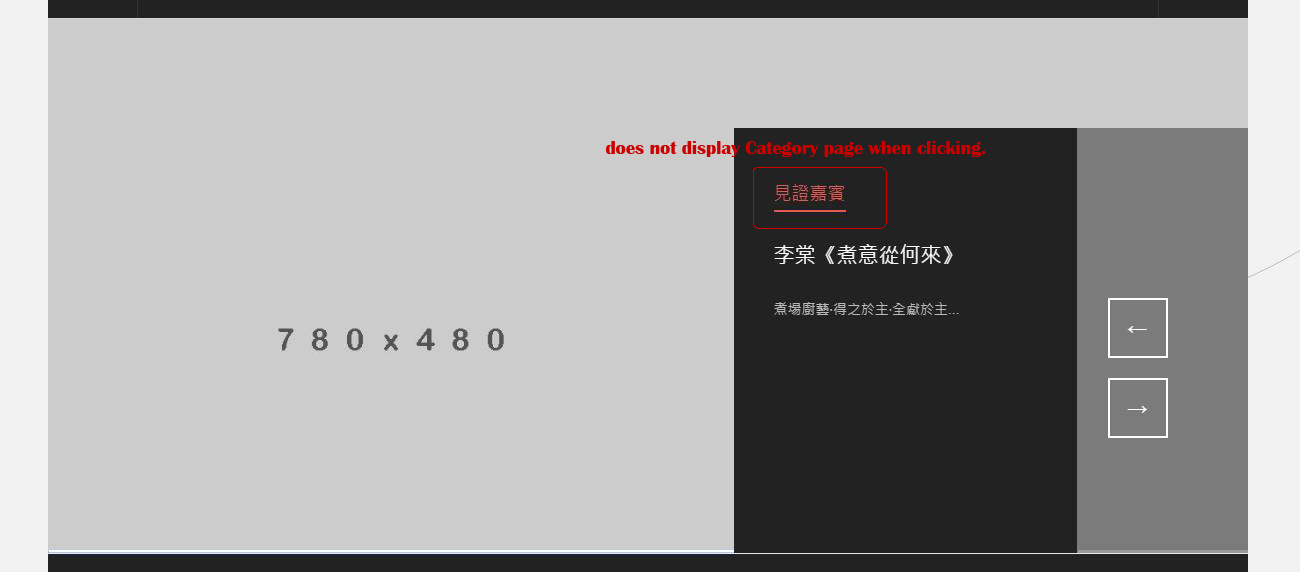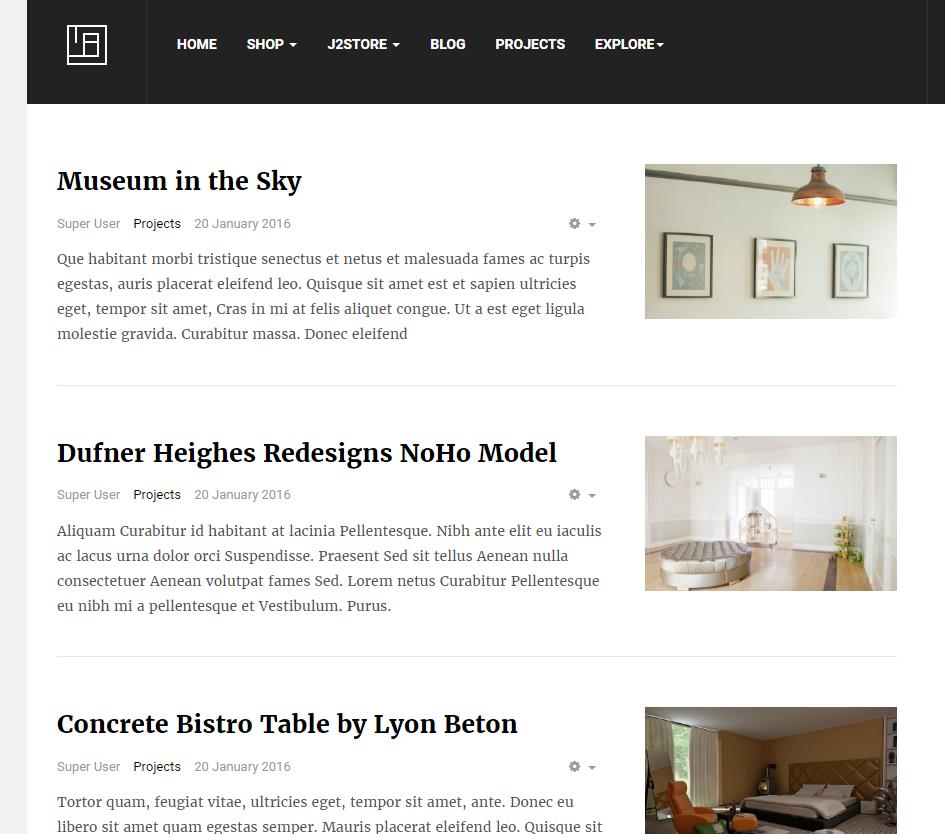-
AuthorPosts
-
 hoknight
Friend
hoknight
Friend
hoknight
- Join date:
- July 2009
- Posts:
- 400
- Downloads:
- 128
- Uploads:
- 225
- Thanks:
- 110
- Thanked:
- 4 times in 4 posts
August 24, 2016 at 9:34 am #962627Hi,
Can you help to check why the Category link does not pointed to Category page?
Module ID:97
Category ID:22Thanks
 Pankaj Sharma
Moderator
Pankaj Sharma
Moderator
Pankaj Sharma
- Join date:
- February 2015
- Posts:
- 24589
- Downloads:
- 144
- Uploads:
- 202
- Thanks:
- 127
- Thanked:
- 4196 times in 4019 posts
August 24, 2016 at 9:46 am #962634Hi
You need to create a menu > category blog > add the category 22-見證嘉賓 in that menu , so it will open on the menu (category blog). when the category or article does not associated to any menu it will open on default page . hoknight
Friend
hoknight
Friend
hoknight
- Join date:
- July 2009
- Posts:
- 400
- Downloads:
- 128
- Uploads:
- 225
- Thanks:
- 110
- Thanked:
- 4 times in 4 posts
August 24, 2016 at 10:08 am #962650Thanks!
However, why the Category page difference with your demo page?
How to make it as same as demo?-
 Pankaj Sharma
Moderator
Pankaj Sharma
Moderator
Pankaj Sharma
- Join date:
- February 2015
- Posts:
- 24589
- Downloads:
- 144
- Uploads:
- 202
- Thanks:
- 127
- Thanked:
- 4196 times in 4019 posts
August 25, 2016 at 2:23 am #962858Hi
Kindly post the URL of the page Here . hoknight
Friend
hoknight
Friend
hoknight
- Join date:
- July 2009
- Posts:
- 400
- Downloads:
- 128
- Uploads:
- 225
- Thanks:
- 110
- Thanked:
- 4 times in 4 posts
August 25, 2016 at 2:31 am #962864Page:
 Pankaj Sharma
Moderator
Pankaj Sharma
Moderator
Pankaj Sharma
- Join date:
- February 2015
- Posts:
- 24589
- Downloads:
- 144
- Uploads:
- 202
- Thanks:
- 127
- Thanked:
- 4196 times in 4019 posts
August 25, 2016 at 5:37 am #962897Hi
Kindly fix the permission issue of site . http://prntscr.com/ca2yha
so that i can check the files on your site , there is different class runing on your site that creating this issue . hoknight
Friend
hoknight
Friend
hoknight
- Join date:
- July 2009
- Posts:
- 400
- Downloads:
- 128
- Uploads:
- 225
- Thanks:
- 110
- Thanked:
- 4 times in 4 posts
August 25, 2016 at 5:51 am #962906Can you tell me which folder / file should be give re-write permission ?
 Pankaj Sharma
Moderator
Pankaj Sharma
Moderator
Pankaj Sharma
- Join date:
- February 2015
- Posts:
- 24589
- Downloads:
- 144
- Uploads:
- 202
- Thanks:
- 127
- Thanked:
- 4196 times in 4019 posts
August 25, 2016 at 7:26 am #962923As u can see in screenshot , the template folder is having issues . Files are not writable , you can not save changes in template options because of this permission issue .
 hoknight
Friend
hoknight
Friend
hoknight
- Join date:
- July 2009
- Posts:
- 400
- Downloads:
- 128
- Uploads:
- 225
- Thanks:
- 110
- Thanked:
- 4 times in 4 posts
August 25, 2016 at 7:33 am #962929Please try again
 Pankaj Sharma
Moderator
Pankaj Sharma
Moderator
Pankaj Sharma
- Join date:
- February 2015
- Posts:
- 24589
- Downloads:
- 144
- Uploads:
- 202
- Thanks:
- 127
- Thanked:
- 4196 times in 4019 posts
August 25, 2016 at 8:15 am #962937Hi
I fixed it on your site , Intro image float in demo is Right side , and on your site it was left.
Options are in the Article manager > options > http://prntscr.com/ca5g2j1 user says Thank You to Pankaj Sharma for this useful post
-
AuthorPosts
Viewing 10 posts - 1 through 10 (of 10 total)This topic contains 9 replies, has 2 voices, and was last updated by
 Pankaj Sharma 7 years, 8 months ago.
Pankaj Sharma 7 years, 8 months ago.We moved to new unified forum. Please post all new support queries in our New Forum
Jump to forum