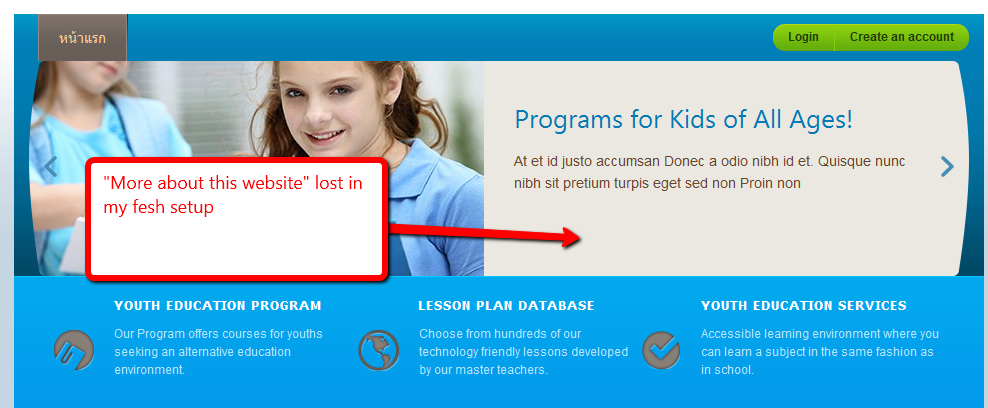-
AuthorPosts
-
stylez4men Friend
stylez4men
- Join date:
- December 2008
- Posts:
- 75
- Downloads:
- 23
- Uploads:
- 13
- Thanks:
- 16
- Thanked:
- 3 times in 1 posts
October 27, 2010 at 2:12 am #155743I changed a few lines in the description and now the description doesn’t show in the front end. Can someone post or send me the code listed inside. I tried just copying from the desc I didn’t touch but no luck.
Mods please delete this thread, I seen the Show Description button was checked OOOPS
Saguaros Moderator
Saguaros
- Join date:
- September 2014
- Posts:
- 31405
- Downloads:
- 237
- Uploads:
- 471
- Thanks:
- 845
- Thanked:
- 5346 times in 4964 posts
October 27, 2010 at 4:46 am #360712Please go to the module’s configuration, you set the Description only Option for the Show Description parameter .
and i have informed our developers this issue
Thanks
October 28, 2010 at 9:12 am #360876Daniel Löf Friend
Daniel Löf
- Join date:
- September 2014
- Posts:
- 80
- Downloads:
- 0
- Uploads:
- 18
- Thanks:
- 27
- Thanked:
- 2 times in 1 posts
October 30, 2010 at 10:12 am #361123I lost mine to.. Anyone?
jamjodesign Friend
jamjodesign
- Join date:
- June 2008
- Posts:
- 432
- Downloads:
- 27
- Uploads:
- 40
- Thanks:
- 59
- Thanked:
- 14 times in 3 posts
November 13, 2010 at 12:06 pm #362734Hi all, I too have lost the “More about this site” button on the slideshow? Can anyone help me add it back into the site? :-[
Tech-xml Friend
Tech-xml
- Join date:
- October 2010
- Posts:
- 765
- Downloads:
- 39
- Uploads:
- 140
- Thanks:
- 106
- Thanked:
- 5 times in 2 posts
November 14, 2010 at 6:20 pm #362844<em>@jamjodesign 203381 wrote:</em><blockquote>Hi all, I too have lost the “More about this site” button on the slideshow? Can anyone help me add it back into the site? :-[</blockquote>
I’m having the same problem
parkstad Friend
parkstad
- Join date:
- October 2010
- Posts:
- 10
- Downloads:
- 0
- Uploads:
- 1
- Thanked:
- 3 times in 1 posts
November 16, 2010 at 12:40 pm #363010Same story here. Any solution?
parkstad Friend
parkstad
- Join date:
- October 2010
- Posts:
- 10
- Downloads:
- 0
- Uploads:
- 1
- Thanked:
- 3 times in 1 posts
November 16, 2010 at 8:22 pm #363060Hi,
for anyone who wants a quick and dirty workaround do this:
in modules/mod_jaslideshow2 you’ll find mod_jaslideshow2.xml
on line 192 you’ll see:
[PHP]<param name=”showdesc” type=”radio” default=”” label=”SHOW DESCRIPTION” description=”SHOW DESCRIPTION DESC”>
<option value=””>NO DESCRIPTION</option>
<option value=”desc”>DESCRIPTION ONLY</option>
</param>[/PHP]Make it look like this and save it:
[PHP]<param name=”showdesc” type=”radio” default=”desc” label=”SHOW DESCRIPTION” description=”SHOW DESCRIPTION DESC”>
<option value=”nodesc”>NO DESCRIPTION</option>
<option value=”desc”>DESCRIPTION ONLY</option>
<option value=”desc-readmore”>text + readmore</option>
</param>[/PHP]In the backend go to the module and then look for “Show description”: and choose “Description only”. Other params wil open and do whatever you want to do. Then hit the “Apply button” Scroll down again to “Show description” and choose the new option: “text + readmore”. Hit Apply or Save and you’ll see the readmore-button again.
So if you’d like to make a change: for example in the readmore text
– choose “Description only”
– make your edit in the readmore text
– hit apply
– choose “text + readmore”
– hit apply or save
– you’re doneUse this untill the developers will come with a clean solution.
Hope this helps
DannyNovember 17, 2010 at 7:38 pm #363207For some reason, I can’t edit the .xml file. Any changes I can make in the .php file to get the same outcome?
Scott
parkstad Friend
parkstad
- Join date:
- October 2010
- Posts:
- 10
- Downloads:
- 0
- Uploads:
- 1
- Thanked:
- 3 times in 1 posts
November 17, 2010 at 7:55 pm #363208No you have to edit the .xml file. First give us the reason WHY you can’t edit the xml. To me there is no logic sense to the fact that you can’t edit an xml file and a php file is no problem to edit.
Danny
dwernars Friend
dwernars
- Join date:
- September 2006
- Posts:
- 31
- Downloads:
- 0
- Uploads:
- 2
- Thanks:
- 2
- Thanked:
- 4 times in 1 posts
November 30, 2010 at 7:16 pm #364887Where can I change the text ‘ More about this website’ on the slideshow button – I want it to read – ‘Find out More’
parkstad Friend
parkstad
- Join date:
- October 2010
- Posts:
- 10
- Downloads:
- 0
- Uploads:
- 1
- Thanked:
- 3 times in 1 posts
December 1, 2010 at 1:43 am #364904Hi if you you check ‘description only’ you can see the option ‘read more’. you can fill in any text you desire.
Hope this helps.
Danny
dwernars Friend
dwernars
- Join date:
- September 2006
- Posts:
- 31
- Downloads:
- 0
- Uploads:
- 2
- Thanks:
- 2
- Thanked:
- 4 times in 1 posts
December 1, 2010 at 1:21 pm #364998Thank you, so easy. I had added the text + readmore tags to the XML file so the fields to change this disappeared.
parkstad Friend
parkstad
- Join date:
- October 2010
- Posts:
- 10
- Downloads:
- 0
- Uploads:
- 1
- Thanked:
- 3 times in 1 posts
December 1, 2010 at 1:31 pm #365000If you implement my code changes please read the details in my previous post to understand how to make changes. It’s just a workaround to get this module working properly. Too bad that joomart-team didn’t give any response to the problems with this module.
Good Luck
Dannydwernars Friend
dwernars
- Join date:
- September 2006
- Posts:
- 31
- Downloads:
- 0
- Uploads:
- 2
- Thanks:
- 2
- Thanked:
- 4 times in 1 posts
December 2, 2010 at 4:41 am #365070Its cool, everything works the way I want – I used your instructions and the workaround is just fine for me. Thanks for your input.
AuthorPostsThis topic contains 30 replies, has 14 voices, and was last updated by
emrfixit 12 years, 8 months ago.
We moved to new unified forum. Please post all new support queries in our New Forum
Jump to forum