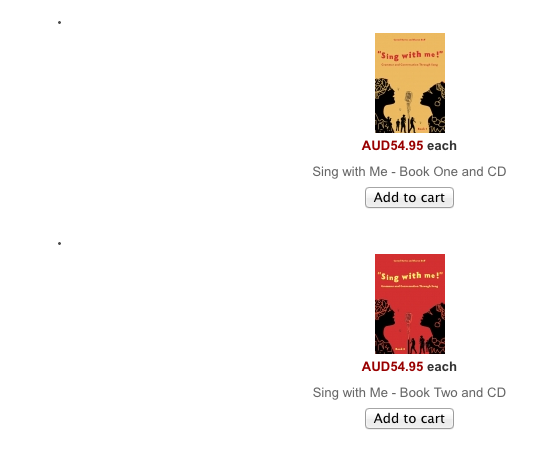-
AuthorPosts
-
ecohaven Friend
ecohaven
- Join date:
- July 2007
- Posts:
- 56
- Downloads:
- 0
- Uploads:
- 8
- Thanks:
- 8
- Thanked:
- 8 times in 1 posts
December 22, 2012 at 11:26 am #183345I am using ja university with hikashop. Ja univervisty seems to overrule the Hika design, I had for example a two column setting for product display. In the Protostar default template it displays correct, but Ja university seems to overrule this. The products appear under each other no matter what setting I select in Hikashop.
Ja University also adds a dot for each product. Why? Where does that come from?
Is it possible to turn off this overruling by Ja University?
thank youThe first image is Ja University (the products are above each other, and there is a dot on the far left), the second image is Protostar (the default template in joomla 3) which displays the two products as intended by the settings in Hikashop.
-
HeR0 Friend
HeR0
- Join date:
- August 2011
- Posts:
- 3626
- Downloads:
- 0
- Uploads:
- 61
- Thanks:
- 33
- Thanked:
- 588 times in 549 posts
December 24, 2012 at 4:42 am #477352Hi Ecohaven,
As you know, our template only first step in the development process new website. Therefore, we can not control all 3rd party extensions. Please post your website url for further check. I’ll try check and help you out.
PS: clean all cache, enable Development mode and disable CSS compress in JA University template setting.
Regards
-
AuthorPosts
Viewing 2 posts - 1 through 2 (of 2 total)This topic contains 2 replies, has 2 voices, and was last updated by
HeR0 11 years, 4 months ago.
We moved to new unified forum. Please post all new support queries in our New Forum
Jump to forum