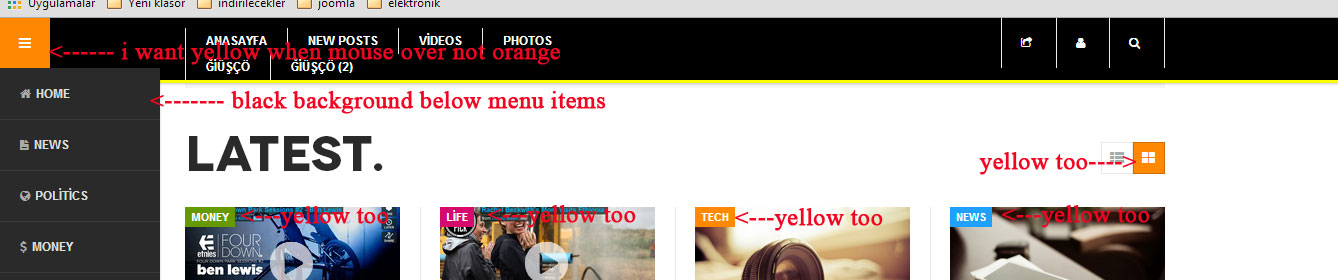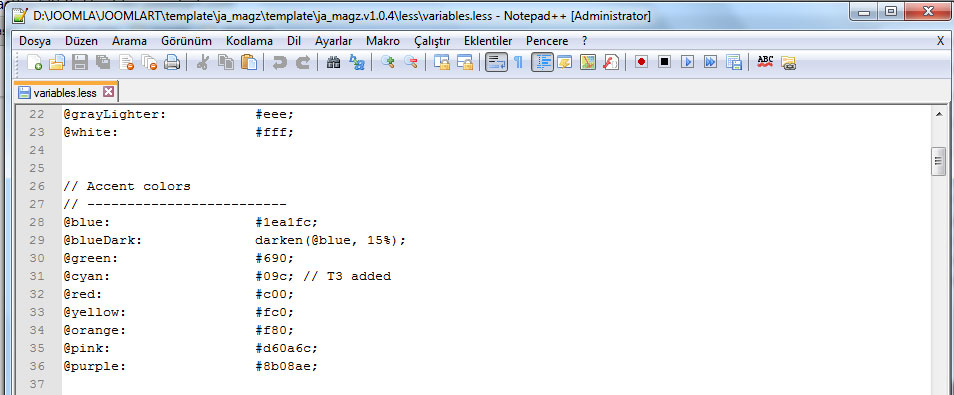-
AuthorPosts
-
fturkmen Friend
fturkmen
- Join date:
- June 2011
- Posts:
- 70
- Downloads:
- 0
- Uploads:
- 30
- Thanks:
- 24
- Thanked:
- 1 times in 1 posts
April 17, 2014 at 2:37 pm #196838i need yellow template style as in ja decor to ja magz. is there any code that i can use in custom css or how can i make yellow style in ja magz?
pavit Moderator
pavit
- Join date:
- September 2007
- Posts:
- 15749
- Downloads:
- 199
- Uploads:
- 2274
- Thanks:
- 417
- Thanked:
- 4028 times in 3778 posts
fturkmen Friend
fturkmen
- Join date:
- June 2011
- Posts:
- 70
- Downloads:
- 0
- Uploads:
- 30
- Thanks:
- 24
- Thanked:
- 1 times in 1 posts
pavit Moderator
pavit
- Join date:
- September 2007
- Posts:
- 15749
- Downloads:
- 199
- Uploads:
- 2274
- Thanks:
- 417
- Thanked:
- 4028 times in 3778 posts
April 18, 2014 at 5:25 am #531360Hi
As described in the userguide The best way to create new theme is cloning a theme folder.
1) So go to templatesja_magzlessthemes and copy ad rename one of the themes
2) In the back-end, you can select the new created theme for style you want then customize theme with ThemeMagic.
3) After customizing theme, please compile LESS to CSS. The new theme CSS files will be located in templates/ja_magz/css/themes/yournewtheme1 user says Thank You to pavit for this useful post
fturkmen Friend
fturkmen
- Join date:
- June 2011
- Posts:
- 70
- Downloads:
- 0
- Uploads:
- 30
- Thanks:
- 24
- Thanked:
- 1 times in 1 posts
April 18, 2014 at 8:25 am #531404<em>@pavit 422328 wrote:</em><blockquote>Hi
As described in the userguide The best way to create new theme is cloning a theme folder.
1) So go to templatesja_magzlessthemes and copy ad rename one of the themes
2) In the back-end, you can select the new created theme for style you want then customize theme with ThemeMagic.
3) After customizing theme, please compile LESS to CSS. The new theme CSS files will be located in templates/ja_magz/css/themes/yournewtheme</blockquote>i solve it with theme magic options, thank you. but i can not change color of section menu when mouse over it.
pavit Moderator
pavit
- Join date:
- September 2007
- Posts:
- 15749
- Downloads:
- 199
- Uploads:
- 2274
- Thanks:
- 417
- Thanked:
- 4028 times in 3778 posts
April 18, 2014 at 8:31 am #531405Please post here a link to your website if possible and also a screenshot of how it should be
anyway megamenu.css inside templates/ja_magz/css/themes/yournewtheme is the file where you should lookfturkmen Friend
fturkmen
- Join date:
- June 2011
- Posts:
- 70
- Downloads:
- 0
- Uploads:
- 30
- Thanks:
- 24
- Thanked:
- 1 times in 1 posts
April 18, 2014 at 8:51 am #531407it is in my localhost but if you need i can send you file that you need. i am using JaMagz orange template. here is the picture that i want to change colors
pavit Moderator
pavit
- Join date:
- September 2007
- Posts:
- 15749
- Downloads:
- 199
- Uploads:
- 2274
- Thanks:
- 417
- Thanked:
- 4028 times in 3778 posts
April 18, 2014 at 9:13 am #531413You need to post your website on an hosted space where we can access and verify it and then provide help on customization
but we cannot customize your files sorry
fturkmen Friend
fturkmen
- Join date:
- June 2011
- Posts:
- 70
- Downloads:
- 0
- Uploads:
- 30
- Thanks:
- 24
- Thanked:
- 1 times in 1 posts
April 19, 2014 at 9:17 am #531572pavit Moderator
pavit
- Join date:
- September 2007
- Posts:
- 15749
- Downloads:
- 199
- Uploads:
- 2274
- Thanks:
- 417
- Thanked:
- 4028 times in 3778 posts
April 19, 2014 at 9:22 am #531574Yes you can, if yours is a question
fturkmen Friend
fturkmen
- Join date:
- June 2011
- Posts:
- 70
- Downloads:
- 0
- Uploads:
- 30
- Thanks:
- 24
- Thanked:
- 1 times in 1 posts
April 19, 2014 at 9:40 am #531579<em>@pavit 422589 wrote:</em><blockquote>Yes you can, if yours is a question</blockquote>
i dont need any other colors, i need only yellow.
for example in category manager/Sample Data-Articles/jaMagz/color, i write orange but on template it will show yellow. for this i will change accent colors @orange: #f80 to @orange: #ffff00AuthorPostsViewing 11 posts - 1 through 11 (of 11 total)This topic contains 11 replies, has 2 voices, and was last updated by
fturkmen 10 years ago.
We moved to new unified forum. Please post all new support queries in our New Forum
Jump to forum