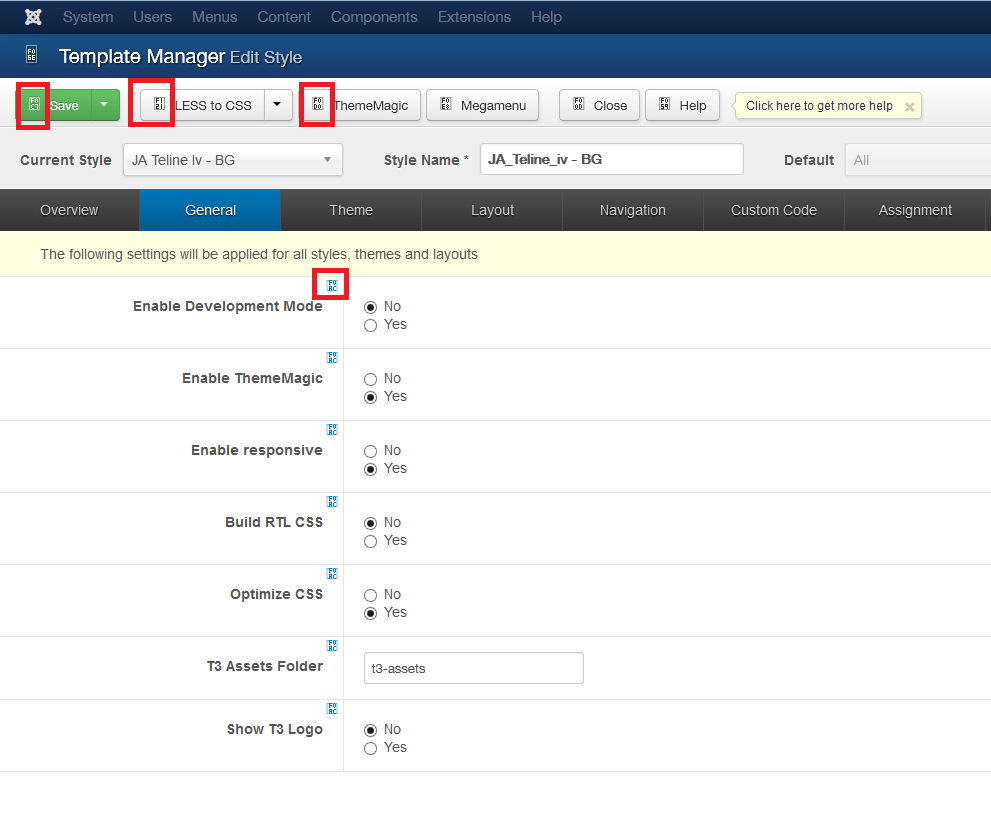-
AuthorPosts
-
obliat Friend
obliat
- Join date:
- December 2010
- Posts:
- 416
- Downloads:
- 12
- Uploads:
- 64
- Thanks:
- 108
- Thanked:
- 31 times in 1 posts
December 9, 2013 at 1:16 pm #192846OK my current setup is
JA Teline IV v.1.0.0 (responsive) and J3.2 (maybe had to wait for Teline IV for J3.2…)Last week I tried v2.0.0 over my current 1.4.3 and options buttons disappeared in Template manager. Rolled back and today checked our 2.0.1, but same issue. Please see attached picture and if any ideas come to mind please let me know :).
Could it be Bootstrap version change related?
Also, in Template manager Overview there’s a red message to the right saying:
Your version is 1.0.0. Ja Teline Iv’s latest version is 2.5.3.
But 1.0.0 is the first responsive version so I’m ignoring the message, but it could mislead someone.
31973
 TomC
Moderator
TomC
Moderator
TomC
- Join date:
- October 2014
- Posts:
- 14077
- Downloads:
- 58
- Uploads:
- 137
- Thanks:
- 948
- Thanked:
- 3155 times in 2495 posts
December 9, 2013 at 5:29 pm #514825Which buttons are missing?
obliat Friend
obliat
- Join date:
- December 2010
- Posts:
- 416
- Downloads:
- 12
- Uploads:
- 64
- Thanks:
- 108
- Thanked:
- 31 times in 1 posts
December 9, 2013 at 5:39 pm #514831Hi Tom, looks like I didn’t make picture clear enough :).
With version 2.0.x there’s radio buttons (small icons in the top menu tabs gone as well ) while 1.4.3 has those red/green Yes/No buttons (think Warning and Success Bootstrap button classes).
 TomC
Moderator
TomC
Moderator
TomC
- Join date:
- October 2014
- Posts:
- 14077
- Downloads:
- 58
- Uploads:
- 137
- Thanks:
- 948
- Thanked:
- 3155 times in 2495 posts
December 9, 2013 at 5:45 pm #514834<em>@obliat 401217 wrote:</em><blockquote>Hi Tom, looks like I didn’t make picture clear enough :).
With version 2.0.x there’s radio buttons (small icons in the top menu tabs gone as well ) while 1.4.3 has those red/green Yes/No buttons (think Warning and Success Bootstrap button classes).</blockquote>
For all intents and purposes – and/or unless I am misunderstanding your issue/question – the radio buttons work just like the “slider” buttons – you’re simply turning the respective functions on or off.
obliat Friend
obliat
- Join date:
- December 2010
- Posts:
- 416
- Downloads:
- 12
- Uploads:
- 64
- Thanks:
- 108
- Thanked:
- 31 times in 1 posts
December 9, 2013 at 5:53 pm #514837Thanks, would you tell me where do you switch b/w radios/buttons? When I upgraded from 1.4.2 to 1.4.3 I still had the buttons, but moving to 2.0.x layout changes to radios and buttons icons are all gone.
 TomC
Moderator
TomC
Moderator
TomC
- Join date:
- October 2014
- Posts:
- 14077
- Downloads:
- 58
- Uploads:
- 137
- Thanks:
- 948
- Thanked:
- 3155 times in 2495 posts
December 9, 2013 at 5:58 pm #514841I’m afraid I’m still not understanding the problem/issue . . . are you saying that you would rather have the “sliding” buttons than the radio buttons?
obliat Friend
obliat
- Join date:
- December 2010
- Posts:
- 416
- Downloads:
- 12
- Uploads:
- 64
- Thanks:
- 108
- Thanked:
- 31 times in 1 posts
December 9, 2013 at 6:20 pm #514850Yep 🙂 I’d love the sliders (red/green), but on my last picture I’m also showing buttons icons won’t load properly. Do you see attached pictures?
 Ninja Lead
Moderator
Ninja Lead
Moderator
Ninja Lead
- Join date:
- November 2014
- Posts:
- 16064
- Downloads:
- 310
- Uploads:
- 2864
- Thanks:
- 341
- Thanked:
- 3854 times in 3563 posts
obliat Friend
obliat
- Join date:
- December 2010
- Posts:
- 416
- Downloads:
- 12
- Uploads:
- 64
- Thanks:
- 108
- Thanked:
- 31 times in 1 posts
December 11, 2013 at 12:57 pm #515100<em>@Ninja Lead 401324 wrote:</em><blockquote>@obliat: It looks like the image path is incorrect in JA Teline IV Template. Please send me URL of your site, admin login details and FTP account by via private message. I will help you to check it</blockquote>
Awesome, PM sent, thanks 🙂
 Ninja Lead
Moderator
Ninja Lead
Moderator
Ninja Lead
- Join date:
- November 2014
- Posts:
- 16064
- Downloads:
- 310
- Uploads:
- 2864
- Thanks:
- 341
- Thanked:
- 3854 times in 3563 posts
obliat Friend
obliat
- Join date:
- December 2010
- Posts:
- 416
- Downloads:
- 12
- Uploads:
- 64
- Thanks:
- 108
- Thanked:
- 31 times in 1 posts
December 12, 2013 at 4:15 pm #515243Thanks, was it my local issue or they need to be added to the quickstart or template?
Noticed fonts are not working properly now – for example mainnav should have ArialNarrowBold, but it doesn’t. Module title fonts are different as well. Think it does not recognize fonts for some reason. I’m trying to fix it.
Buttons now look different than they were until 1.4.3. Back then they were Bootstrap 2 buttons I guess, now are these Bootstrap 3 or JA own buttons in the Template manager? How can I have the red/green buttons or they are not available anymore?
Martin
P.S.
Fonts fixed when turned CSS optimization ON (but they didn’t broke before with CSS off). Ninja Lead
Moderator
Ninja Lead
Moderator
Ninja Lead
- Join date:
- November 2014
- Posts:
- 16064
- Downloads:
- 310
- Uploads:
- 2864
- Thanks:
- 341
- Thanked:
- 3854 times in 3563 posts
December 12, 2013 at 4:36 pm #515245Hi Martin,
Yes, T3 framework is integrating Bootstrap 3.
<blockquote>Fonts fixed when turned CSS optimization ON (but they didn’t broke before with CSS off).</blockquote>
If your site don’t customize about css or can backup the customize css on your site and click Compile LESS to CSS button on back-end of template.Why need to back-up because all css customize will be override if you click Compile button
If you can not solve this problem on your site. It would be great, if you can send me an illustrated screenshot of what the problem on your site still face. I shall help you out.
Regards
obliat Friend
obliat
- Join date:
- December 2010
- Posts:
- 416
- Downloads:
- 12
- Uploads:
- 64
- Thanks:
- 108
- Thanked:
- 31 times in 1 posts
December 12, 2013 at 5:32 pm #515246There is no problem – I would just love to have the Template manager as it was with T3 version 1.4.3 – please see attached image. 🙂
It’s like it does not recognize Bootstrap styling/classes (buttons are not like btn btn-large warning for example, but type=”radio” and .t3onoff label.off or so…
 Ninja Lead
Moderator
Ninja Lead
Moderator
Ninja Lead
- Join date:
- November 2014
- Posts:
- 16064
- Downloads:
- 310
- Uploads:
- 2864
- Thanks:
- 341
- Thanked:
- 3854 times in 3563 posts
December 13, 2013 at 8:36 am #515330obliat Friend
obliat
- Join date:
- December 2010
- Posts:
- 416
- Downloads:
- 12
- Uploads:
- 64
- Thanks:
- 108
- Thanked:
- 31 times in 1 posts
December 16, 2013 at 6:45 am #515520Thanks, question is how can I have the other style (that I had with T3 1.4.3) :)?
AuthorPostsThis topic contains 17 replies, has 3 voices, and was last updated by
obliat 10 years, 4 months ago.
We moved to new unified forum. Please post all new support queries in our New Forum
Jump to forum