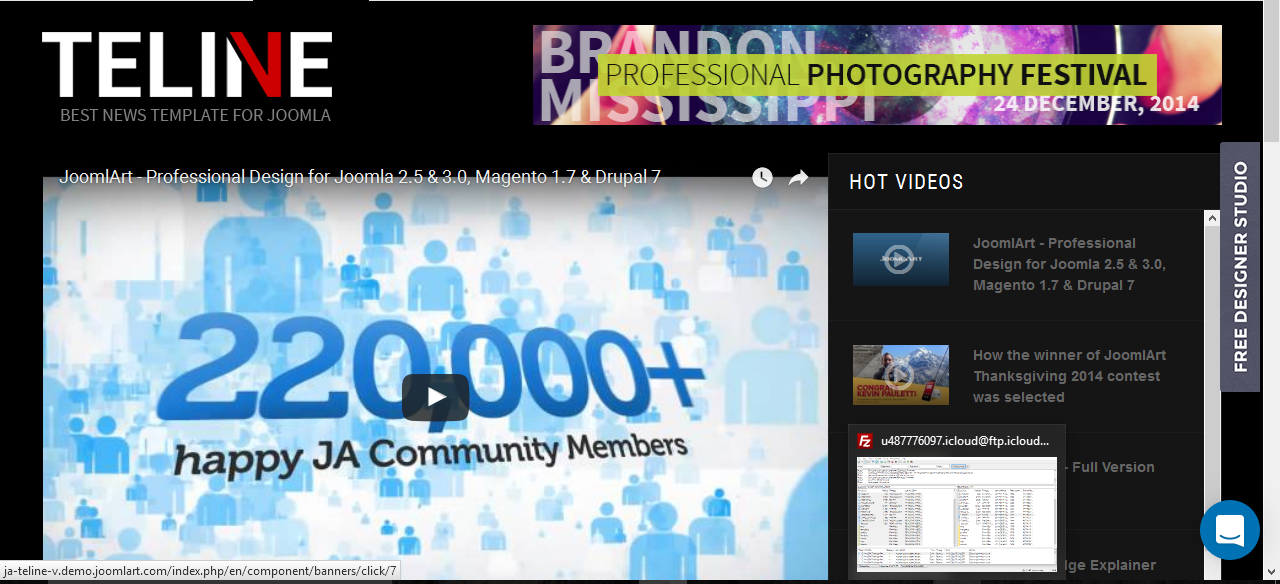-
AuthorPosts
-
October 17, 2016 at 6:24 am #976983
The Galleries are not displaying apropriately. The top menu submenu is not hidden on mobile . I want the submenu hidden on mobile, only to display when touched.
 Pankaj Sharma
Moderator
Pankaj Sharma
Moderator
Pankaj Sharma
- Join date:
- February 2015
- Posts:
- 24589
- Downloads:
- 144
- Uploads:
- 202
- Thanks:
- 127
- Thanked:
- 4196 times in 4019 posts
October 17, 2016 at 8:03 am #977028Hi
For the gallery issue could u provide me a screenshot and illustrate the issue inside the screenshot this will help me to understand the exact issue .
At present gallery is working on your site : http://prntscr.com/cva6bt
In the mobile on your site , it seems modified by you , it looks different compare to the demo site : http://prntscr.com/cva8tg
http://prntscr.com/cva9g1
can u provide the changes details ?October 17, 2016 at 9:16 am #977055This reply has been marked as private.October 17, 2016 at 9:21 am #977061I created other menus under top menu and these menus has submenus and I’ve tried to keep the submenus to appear as drop down menu on mobile but unfortunately the long list of submenus is showing on mobile and that is not good. So please help me to correct this. The submenu appears as drop down menu on desktop but not on mobile.
 Pankaj Sharma
Moderator
Pankaj Sharma
Moderator
Pankaj Sharma
- Join date:
- February 2015
- Posts:
- 24589
- Downloads:
- 144
- Uploads:
- 202
- Thanks:
- 127
- Thanked:
- 4196 times in 4019 posts
October 17, 2016 at 10:18 am #977101Hi
For the Event background you have to apply the same settings that is showing in the documentation Here
As given in the documentation i changed the template style of Event menu to JA Teline V-Event
And now you can see your event page is like in demo : http://prntscr.com/cvbf7qGallary : same setting from the documentation i applied on Gallary menu and its working as in demo now :http://prntscr.com/cvbg1r
Menu : The submenu option was set to NO http://prntscr.com/cvbhv1
I Enabled it again , now you can see the submenu . I will check the submenu dropdown possibility and let u know . Its default Joomla menu module and show the submenu always as set in menu module .October 17, 2016 at 1:53 pm #977160Thanks very much for your assistance. I look forward to see you fix the drop down menu issue. Thanks
 Pankaj Sharma
Moderator
Pankaj Sharma
Moderator
Pankaj Sharma
- Join date:
- February 2015
- Posts:
- 24589
- Downloads:
- 144
- Uploads:
- 202
- Thanks:
- 127
- Thanked:
- 4196 times in 4019 posts
October 18, 2016 at 12:40 am #977346You are welcome! , for the menu , i am unable to got a solution since it default Joomla menu module . I will again check it and if i found the answer definitely i will update you here.
 Pankaj Sharma
Moderator
Pankaj Sharma
Moderator
Pankaj Sharma
- Join date:
- February 2015
- Posts:
- 24589
- Downloads:
- 144
- Uploads:
- 202
- Thanks:
- 127
- Thanked:
- 4196 times in 4019 posts
 The Captain
Moderator
The Captain
Moderator
The Captain
- Join date:
- December 2014
- Posts:
- 66
- Downloads:
- 74
- Uploads:
- 19
- Thanked:
- 11 times in 11 posts
October 26, 2016 at 10:20 am #980546Hi @nneghi
To resolve this issue, I suggest you follow step by step: +/ Open the file : templates/ja_teline_v/css/template.css. Replace the code:
@media (max-width: 991px) { .always-show .mega > .mega-dropdown-menu, .always-show .dropdown-menu { display: block !important; position: static; } .open .dropdown-menu { display: block; } }By the code :
@media (max-width: 991px) { .always-show .mega > .mega-dropdown-menu, .always-show .dropdown-menu { display: block !important; position: static; } .open .dropdown-menu { display: block; } .closed .dropdown-menu { display: none !important; } }+/ Next, Open file : templates/ja_teline_v/js/script.js. Find the code:
// fix ipad calendar not close when click outsite calendar. $('html.com_users').on({ 'touchstart' : function(){ if (!$(event.target).closest(".calendar").length) { $('.calendar').hide(); } }});And add the code below:
// Off Canvas Menu. $('.off-canvas-left ul.nav.nav-pills.nav-stacked li.dropdown.parent').each(function() { $(this).addClass('closed'); }); $('.off-canvas-left ul.nav.nav-pills.nav-stacked li.dropdown.parent a.dropdown-toggle').off().unbind().dropdown(); $('.off-canvas-left ul.nav.nav-pills.nav-stacked li.dropdown.parent a.dropdown-toggle').click(function() { $('.dropdown-backdrop').remove(); if ($(this).parent().hasClass('closed')) { $(this).parent().removeClass('closed'); } else { window.location.href = $(this).attr('href'); } });Always backup before making changes.
Hope this helps you, and don’t forget to inform me the result.
AuthorPostsViewing 9 posts - 1 through 9 (of 9 total)This topic contains 8 replies, has 3 voices, and was last updated by
 The Captain 7 years, 6 months ago.
The Captain 7 years, 6 months ago.We moved to new unified forum. Please post all new support queries in our New Forum
Some demo site functionalities absent on my Teline V
Viewing 9 posts - 1 through 9 (of 9 total)