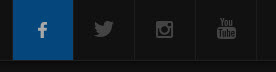-
AuthorPosts
-
December 26, 2015 at 1:57 pm #832042
Hi All,
I have problem with icons on social links module in localhost with quickstart and also on http://ja-fixel.demo.joomlart.com/index.php/en/.
Can someone told me why? See attachment…
 Pankaj Sharma
Moderator
Pankaj Sharma
Moderator
Pankaj Sharma
- Join date:
- February 2015
- Posts:
- 24589
- Downloads:
- 144
- Uploads:
- 202
- Thanks:
- 127
- Thanked:
- 4196 times in 4019 posts
December 28, 2015 at 2:52 am #832726Hi
could u Provide us the problem u getting in this module . Because the screenshot and demo site have same social icons .December 28, 2015 at 7:34 am #832915I don’t know, why I see like second attachment.
-
 Pankaj Sharma
Moderator
Pankaj Sharma
Moderator
Pankaj Sharma
- Join date:
- February 2015
- Posts:
- 24589
- Downloads:
- 144
- Uploads:
- 202
- Thanks:
- 127
- Thanked:
- 4196 times in 4019 posts
December 28, 2015 at 8:07 am #832920Hi
In this case i suggest you to make site live and share details here so i can assist you better .December 28, 2015 at 8:13 am #832923 Pankaj Sharma
Moderator
Pankaj Sharma
Moderator
Pankaj Sharma
- Join date:
- February 2015
- Posts:
- 24589
- Downloads:
- 144
- Uploads:
- 202
- Thanks:
- 127
- Thanked:
- 4196 times in 4019 posts
December 28, 2015 at 10:02 am #832996Hi
We used Addthis share buttons , As u know Addthis changes their platoform a lot that result the change in the button design . These are the default buttons at this time .You can choose the button from the Addthis site or use below code in custom.css.addthis_toolbox.addthis_32x32_style span { width: 60px!important; height: 55px!important; } .addthis_32x32_style .at-icon { width: 60px!important; height: 55px!important; }Change the height to adjust them as per needs .
December 29, 2015 at 5:57 am #833797Can you tel me why this part not work?
.social-link .addthis_toolbox > a > span.at4-icon { background-color: transparent !important; background-image: url("../images/ico-social.png") !important; background-size: inherit !important; height: 60px !important; line-height: 60px !important; width: 60px !important; } .social-link .addthis_toolbox > a > span.at4-icon.aticon-facebook { background-position: 0 0 !important; } .social-link .addthis_toolbox > a > span.at4-icon.aticon-facebook:hover { background-position: -60px 0px !important; } .social-link .addthis_toolbox > a > span.at4-icon.aticon-twitter { background-position: 0 -60px !important; } .social-link .addthis_toolbox > a > span.at4-icon.aticon-twitter:hover { background-position: -60px -60px !important; } .social-link .addthis_toolbox > a > span.at4-icon.aticon-youtube { background-position: 0 -180px !important; } .social-link .addthis_toolbox > a > span.at4-icon.aticon-youtube:hover { background-position: -60px -180px !important; } .social-link .addthis_toolbox > a > span.at4-icon.aticon-instagram { background-position: 0 -120px !important; } .social-link .addthis_toolbox > a > span.at4-icon.aticon-instagram:hover { background-position: -60px -120px !important; } .light-mainnav .social-link .addthis_toolbox > a > span.at4-icon { background-image: url("../images/ico-social-light.png") !important; } .light-mainnav .social-link .addthis_toolbox > a > span.at4-icon:hover { background-color: #cdcdcd !important; }
 Pankaj Sharma
Moderator
Pankaj Sharma
Moderator
Pankaj Sharma
- Join date:
- February 2015
- Posts:
- 24589
- Downloads:
- 144
- Uploads:
- 202
- Thanks:
- 127
- Thanked:
- 4196 times in 4019 posts
December 29, 2015 at 6:51 am #833807Hi
the code may not working as the classes present in the code does not match with the code running on site or the bg image does not exist on your site, due to Addthis changes in their classes .
I spent a lot of time to fix issue . use this code in custom.css.addthis_toolbox.addthis_32x32_style span {
height: 60px!important;
width: 60px!important;
}.addthis_32x32_style .at-icon {
padding: 15px;
background-color: transparent !important;
background-image: url("../images/ico-social.png") !important;
background-size: inherit !important;
line-height: 60px !important;
}Now they will use the bg image and its size again.
Note : Above suggestion is based on demo site > http://prntscr.com/9jr0e3December 30, 2015 at 11:41 pm #835473I just want to have Front-end Appearance like original quickstart. You can see:
https://www.joomlart.com/documentation/joomla-templates/ja-fixel#custom-html
and #7. Social Link…
Why this not work? Pankaj Sharma
Moderator
Pankaj Sharma
Moderator
Pankaj Sharma
- Join date:
- February 2015
- Posts:
- 24589
- Downloads:
- 144
- Uploads:
- 202
- Thanks:
- 127
- Thanked:
- 4196 times in 4019 posts
-
AuthorPosts
Viewing 10 posts - 1 through 10 (of 10 total)This topic contains 9 replies, has 2 voices, and was last updated by
 Pankaj Sharma 8 years, 4 months ago.
Pankaj Sharma 8 years, 4 months ago.We moved to new unified forum. Please post all new support queries in our New Forum
Jump to forum