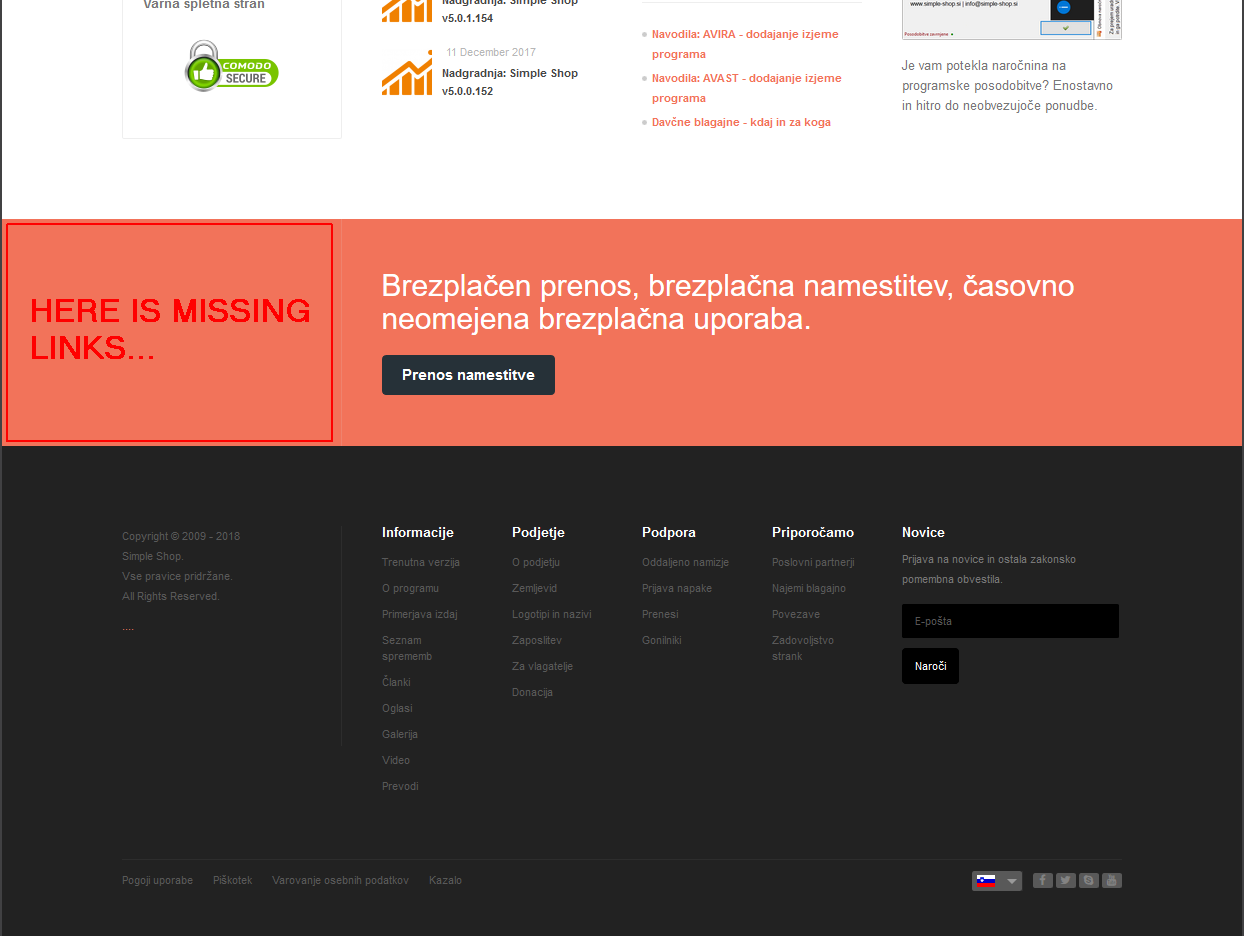-
AuthorPosts
-
Saguaros Moderator
Saguaros
- Join date:
- September 2014
- Posts:
- 31405
- Downloads:
- 237
- Uploads:
- 471
- Thanks:
- 845
- Thanked:
- 5346 times in 4964 posts
December 20, 2017 at 3:03 am #1082307Hi,
These are custom HTML module in which we put the custom code from addthis to show social icons:
<!-- AddThis Follow BEGIN --> <div class="addthis_toolbox"> <a class="addthis_button_facebook_follow" addthis:userid="joomlart"><i class="fa fa-facebook"></i></a> <a class="addthis_button_twitter_follow" addthis:userid="JoomlArt"><i class="fa fa-twitter"></i></a> <a class="addthis_button_rss_follow" addthis:userid="joomla.org/rss.html"><i class="fa fa-rss"></i></a> </div> <script type="text/javascript" src="//s7.addthis.com/js/300/addthis_widget.js#pubid=ra-523d4894767843b5"></script> <!-- AddThis Follow END -->If you don’t want to use, just replace the addthis:userid="joomlart" inside a tag and replace with your own link there.
For example:
<a href="https://www.joomlart.com/"><i class="fa fa-facebook"></i></a>Hope this helps.
December 21, 2017 at 8:07 am #1082587No go..
now my web site completly stopped working:<div class="addthis_toolbox">
<a class="addthis_button_facebook_follow" addthis:userid="simpleshop2009"><em class="fa fa-facebook">
<a class="addthis_button_twitter_follow" addthis:userid="simpleshop2009"><em class="fa fa-twitter">
<a class="addthis_button_skype_follow" addthis:userid="redzion2"><em class="fa fa-skype">
<a class="addthis_button_youtube_follow" addthis:userid="simpleshop"><em class="fa fa-youtube">This was original, I tried what you say, but web site is now blank? Do not load- only administrator site is working..
December 21, 2017 at 8:16 am #1082590I figer-out that DB query cache completly stopped after doing this… after disabled query web site start working again… any solution?
Saguaros Moderator
Saguaros
- Join date:
- September 2014
- Posts:
- 31405
- Downloads:
- 237
- Uploads:
- 471
- Thanks:
- 845
- Thanked:
- 5346 times in 4964 posts
December 21, 2017 at 8:18 am #1082591Hi,
Maybe you’re using an editor which strips HTML tags so you don’t see content in module. You can go to Global Configuration and disable the default editor first, then go to the module settings > add content again.
Regards
December 26, 2017 at 9:02 pm #1083286OK, I understand now. But how to completly remove addthis script. So that everything is loaded directly from and only from my own domain? So that I remove this line:
<script type="text/javascript" src="//s7.addthis.com/js/300/addthis_widget.js#pubid=ra-523d4894767843b5"></script>And still to use the same icons.. from where icons are loaded… from my local web site or from addthis.com? If icons are loaded localy, is there still any need to use addthis script, if we do not use addthis service anymore?
December 26, 2017 at 9:57 pm #1083289hmm… I make partial success…
Completly removed addthis service, I used code:
<a href="http://www.facebook.com/simpleshop2009"><i class="fa fa-facebook">
<a href="https://twitter.com/simpleshop2009"><i class="fa fa-twitter">
<a href="skype:redzion2?call"><i class="fa fa-skype">
<a href="http://www.youtube.com/user/simpleshop?sub_confirmation=1"><i class="fa fa-youtube">but I have one problem, missing text as seen on attachment… what would be correct code to show that?
PS. web page is loading faster for 0.8 seconds, which is major… so this is the right way…
Saguaros Moderator
Saguaros
- Join date:
- September 2014
- Posts:
- 31405
- Downloads:
- 237
- Uploads:
- 471
- Thanks:
- 845
- Thanked:
- 5346 times in 4964 posts
December 27, 2017 at 3:22 am #1083328Hi,
You can try with this output:
<div class="addthis_toolbox"> <a href="http://www.facebook.com/simpleshop2009"><i class="fa fa-facebook"></i><span class="addthis_follow_label">Facebook</span></a> <a href="https://twitter.com/simpleshop2009"><i class="fa fa-twitter"></i><span class="addthis_follow_label">Twitter</span></a> <a href="skype:redzion2?call"><i class="fa fa-skype"></i><span class="addthis_follow_label">Skype</span></a> <a href="http://www.youtube.com/user/simpleshop?sub_confirmation=1"><i class="fa fa-youtube"></i><span class="addthis_follow_label">Youtube</span></a> </div>December 27, 2017 at 7:38 am #1083358It working… can we just to manage the design (look attachment) or this can not be done?
Alligment is better then before, just to use dark icons…
Saguaros Moderator
Saguaros
- Join date:
- September 2014
- Posts:
- 31405
- Downloads:
- 237
- Uploads:
- 471
- Thanks:
- 845
- Thanked:
- 5346 times in 4964 posts
December 27, 2017 at 9:00 am #1083372Kindly share the credentials of your site, I will take a look.
December 27, 2017 at 12:58 pm #1083419Is this topic public?
Also I have locked administrator area via IP access… so in this case I will need your exact IP..web site:
https://www.simple-shop.si/December 28, 2017 at 12:10 am #1083536I solved everything… thank you…
I used:
<div class="addthis_toolbox">
<a href="https://www.facebook.com/simpleshop2009/"><i class="fa fa-facebook">
<a href="https://twitter.com/simpleshop2009/"><i class="fa fa-twitter">
<a href="skype:redzion2?call"><i class="fa fa-skype">
<a href="hhttp://www.youtube.com/user/simpleshop?sub_confirmation=1"><i class="fa fa-youtube">// FOR MAIN with TEXT shown
<div class="addthis_toolbox">
<a href="https://www.facebook.com/simpleshop2009/"><i class="fa fa-facebook"><span class="addthis_follow_label">Facebook
<a href="https://twitter.com/simpleshop2009/"><i class="fa fa-twitter"><span class="addthis_follow_label">Twitter
<a href="skype:redzion2?call"><i class="fa fa-skype"><span class="addthis_follow_label">Skype
<a href="hhttp://www.youtube.com/user/simpleshop?sub_confirmation=1"><i class="fa fa-youtube"><span class="addthis_follow_label">YoutubeAuthorPostsViewing 11 posts - 1 through 11 (of 11 total)This topic contains 11 replies, has 2 voices, and was last updated by
 simpleshop 6 years, 3 months ago.
simpleshop 6 years, 3 months ago.The topic ‘Slow loading time – how to replace social buttons’ is closed to new replies.
Jump to forum