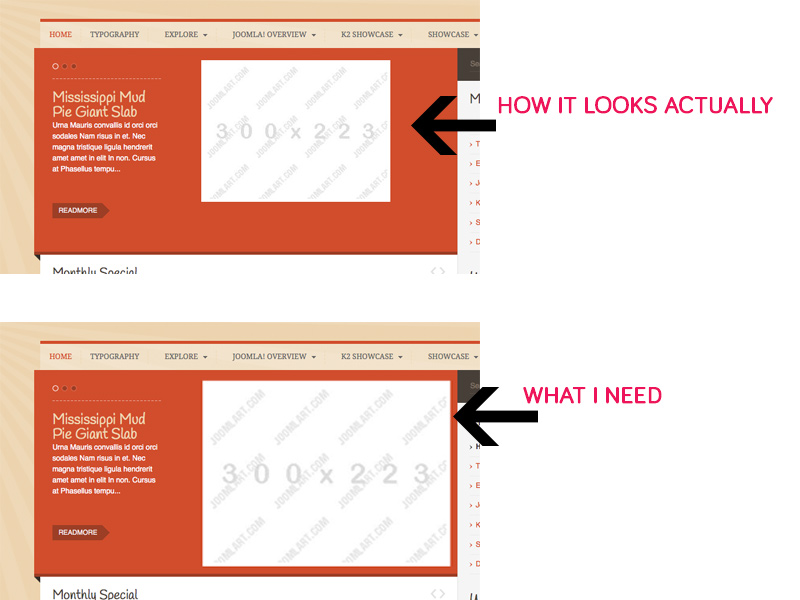-
AuthorPosts
-
edd Friend
edd
- Join date:
- May 2006
- Posts:
- 350
- Downloads:
- 11
- Uploads:
- 73
- Thanks:
- 76
- Thanked:
- 8 times in 2 posts
October 30, 2013 at 8:43 pm #191844Hi, actually using this slideshow from articles that uses images of 300 x 223.
I would like that the images in the slideshow goes to 390 x 290.
How can I fix this for the slideshow?
Take a look to the screens here
Thanks a lot for helpED
Saguaros Moderator
Saguaros
- Join date:
- September 2014
- Posts:
- 31405
- Downloads:
- 237
- Uploads:
- 471
- Thanks:
- 845
- Thanked:
- 5346 times in 4964 posts
October 31, 2013 at 4:09 pm #510799
Hello Edd,You can open file: /modules/mod_jaslideshow/assets/themes/bistro/style.css
Look at line 52:
.ja-slide-item img {
background: none repeat scroll 0 0 #FFFFFF
height: 290px;
padding: 5px;
width: 390px;
}
and add width and height like above, then clean JAT3 cache.
1 user says Thank You to Saguaros for this useful post
edd Friend
edd
- Join date:
- May 2006
- Posts:
- 350
- Downloads:
- 11
- Uploads:
- 73
- Thanks:
- 76
- Thanked:
- 8 times in 2 posts
Saguaros Moderator
Saguaros
- Join date:
- September 2014
- Posts:
- 31405
- Downloads:
- 237
- Uploads:
- 471
- Thanks:
- 845
- Thanked:
- 5346 times in 4964 posts
November 1, 2013 at 10:13 am #510877You’re right, Edd.
And glad it helped :p
AuthorPostsViewing 4 posts - 1 through 4 (of 4 total)This topic contains 4 replies, has 2 voices, and was last updated by
Saguaros 10 years, 6 months ago.
We moved to new unified forum. Please post all new support queries in our New Forum
Slideshow showing a real 390 picture
Viewing 4 posts - 1 through 4 (of 4 total)