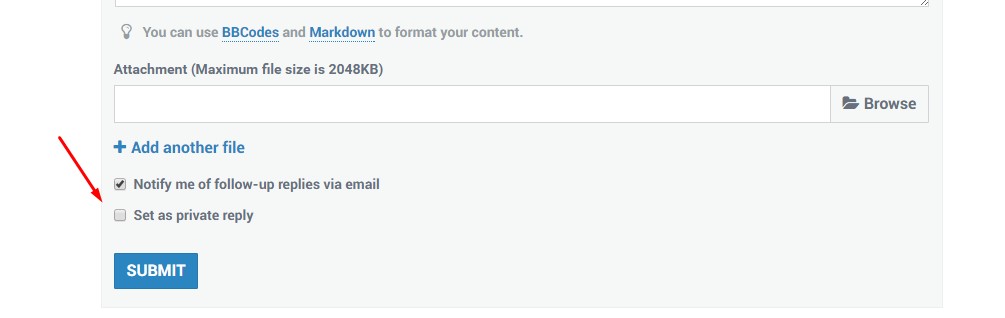-
AuthorPosts
-
pavit Moderator
pavit
- Join date:
- September 2007
- Posts:
- 15749
- Downloads:
- 199
- Uploads:
- 2274
- Thanks:
- 417
- Thanked:
- 4028 times in 3778 posts
May 28, 2016 at 5:28 pm #935593Good day my slideshow image has refused to click after putting a link. pls help.
Hi
You should share a valid url to your website and if possible also a temp super user account to your backend
 stazzy
Friend
stazzy
Friend
stazzy
- Join date:
- September 2014
- Posts:
- 375
- Downloads:
- 34
- Uploads:
- 65
- Thanks:
- 36
- Thanked:
- 3 times in 1 posts
May 29, 2016 at 5:49 am #935619pavit Moderator
pavit
- Join date:
- September 2007
- Posts:
- 15749
- Downloads:
- 199
- Uploads:
- 2274
- Thanks:
- 417
- Thanked:
- 4028 times in 3778 posts
May 29, 2016 at 6:31 am #935620provide also a backend super user account
 stazzy
Friend
stazzy
Friend
stazzy
- Join date:
- September 2014
- Posts:
- 375
- Downloads:
- 34
- Uploads:
- 65
- Thanks:
- 36
- Thanked:
- 3 times in 1 posts
May 29, 2016 at 6:39 am #935624How inbox itt ? Cant see inbox onur profile
pavit Moderator
pavit
- Join date:
- September 2007
- Posts:
- 15749
- Downloads:
- 199
- Uploads:
- 2274
- Thanks:
- 417
- Thanked:
- 4028 times in 3778 posts
May 29, 2016 at 6:45 am #935629How inbox itt ? Cant see inbox onur profile
You should mark your answer as private reply
 stazzy
Friend
stazzy
Friend
stazzy
- Join date:
- September 2014
- Posts:
- 375
- Downloads:
- 34
- Uploads:
- 65
- Thanks:
- 36
- Thanked:
- 3 times in 1 posts
May 29, 2016 at 6:52 am #935631This reply has been marked as private.pavit Moderator
pavit
- Join date:
- September 2007
- Posts:
- 15749
- Downloads:
- 199
- Uploads:
- 2274
- Thanks:
- 417
- Thanked:
- 4028 times in 3778 posts
May 29, 2016 at 7:05 am #935634In this file /templates/ja_events_II/css/custom.css
i changed from
.t3-slideshow:after { background:none; }To
.t3-slideshow:after { display:none; } stazzy
Friend
stazzy
Friend
stazzy
- Join date:
- September 2014
- Posts:
- 375
- Downloads:
- 34
- Uploads:
- 65
- Thanks:
- 36
- Thanked:
- 3 times in 1 posts
May 29, 2016 at 7:15 am #935637Thanks, but is there no way to make the image clickable?
pavit Moderator
pavit
- Join date:
- September 2007
- Posts:
- 15749
- Downloads:
- 199
- Uploads:
- 2274
- Thanks:
- 417
- Thanked:
- 4028 times in 3778 posts
May 29, 2016 at 7:26 am #935643but is there no way to make the image clickable?
Unfortunately not
This will require some changes and customizations on slideshow php default files.
 stazzy
Friend
stazzy
Friend
stazzy
- Join date:
- September 2014
- Posts:
- 375
- Downloads:
- 34
- Uploads:
- 65
- Thanks:
- 36
- Thanked:
- 3 times in 1 posts
May 29, 2016 at 8:39 am #935658Pl how do i do it?
pavit Moderator
pavit
- Join date:
- September 2007
- Posts:
- 15749
- Downloads:
- 199
- Uploads:
- 2274
- Thanks:
- 417
- Thanked:
- 4028 times in 3778 posts
May 29, 2016 at 8:52 am #935659how do i do it?
You can ask for customization support on this page url , a joomlart developer will customize your slideshow to allow images to have links, or you can hire a developer to do it
Best regards
palos Friend
palos
- Join date:
- January 2013
- Posts:
- 369
- Downloads:
- 37
- Uploads:
- 8
- Thanks:
- 125
- Thanked:
- 27 times in 7 posts
June 8, 2016 at 10:24 am #938796Hmm, strange… The link button does not works for me (too). What could happened? Tried to add url at backend in absolute or in relative format but pointer does not change. ??? 🙁 It was working earlier as I remember.
I see it is yet resolved: http://pm.joomlart.com/browse/JATCEVENT2-135
May we get the solution?pavit Moderator
pavit
- Join date:
- September 2007
- Posts:
- 15749
- Downloads:
- 199
- Uploads:
- 2274
- Thanks:
- 417
- Thanked:
- 4028 times in 3778 posts
palos Friend
palos
- Join date:
- January 2013
- Posts:
- 369
- Downloads:
- 37
- Uploads:
- 8
- Thanks:
- 125
- Thanked:
- 27 times in 7 posts
June 13, 2016 at 10:10 am #940039hi pavit!
Any update? Telling the truth the repaired code for the slideshow would be good enough for me.(just checked and found and updated com_jaextmanager to 2.6.1 but the only change I noticed is that the All Extension tab in the JA Extension Manager component only lists the Components and… not ALL)
pavit Moderator
pavit
- Join date:
- September 2007
- Posts:
- 15749
- Downloads:
- 199
- Uploads:
- 2274
- Thanks:
- 417
- Thanked:
- 4028 times in 3778 posts
June 13, 2016 at 4:48 pm #940148Hi there
Unfortunately ver.1.0.3 is still not yet released, anyway i noted a sql error returning when i launch your ja extension manager component , you can try to uninstall it and reinstall again , in this way table error should be fixed.
AuthorPostsThis topic contains 18 replies, has 3 voices, and was last updated by
palos 7 years, 10 months ago.
The topic ‘Slide show link’ is closed to new replies.