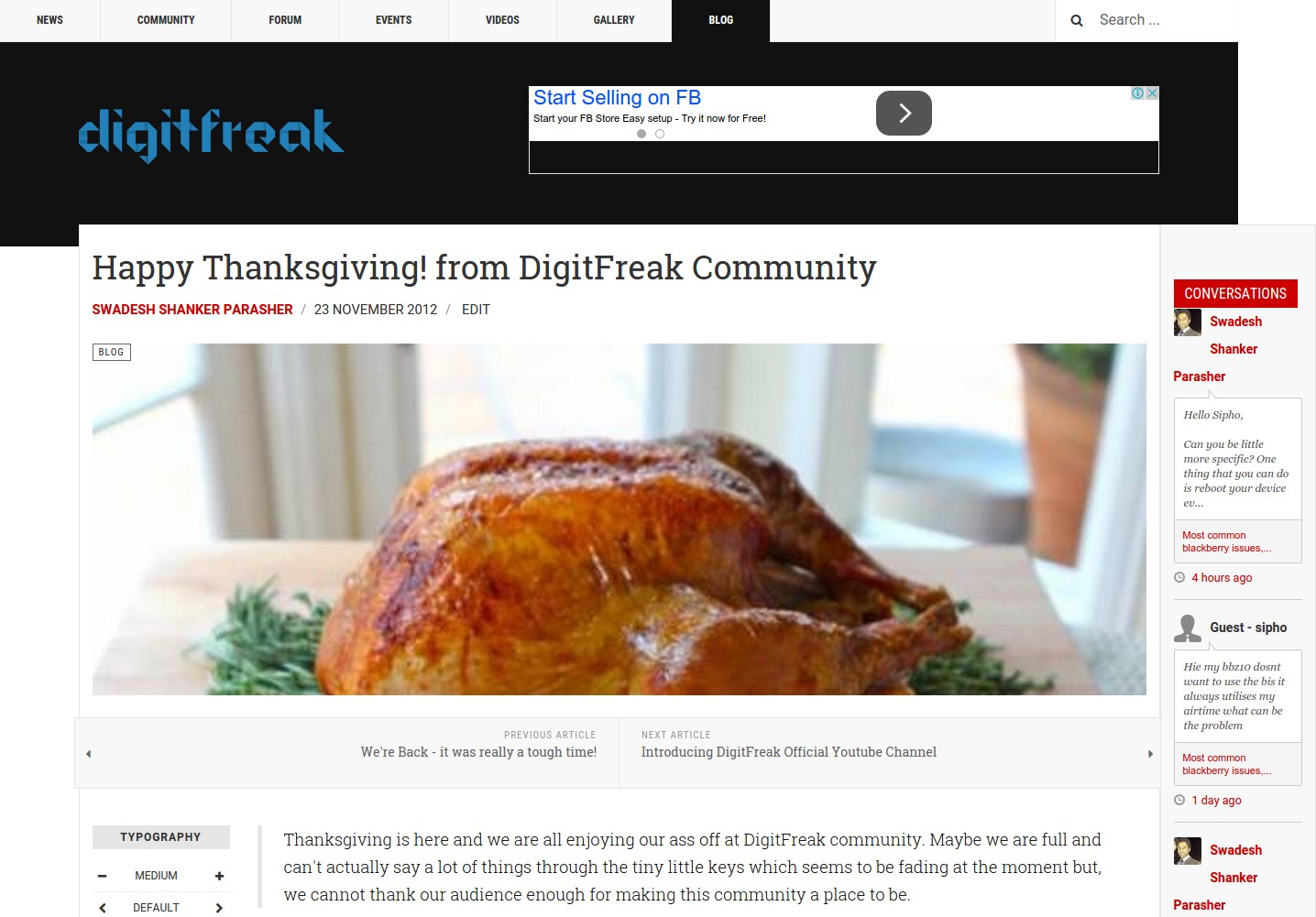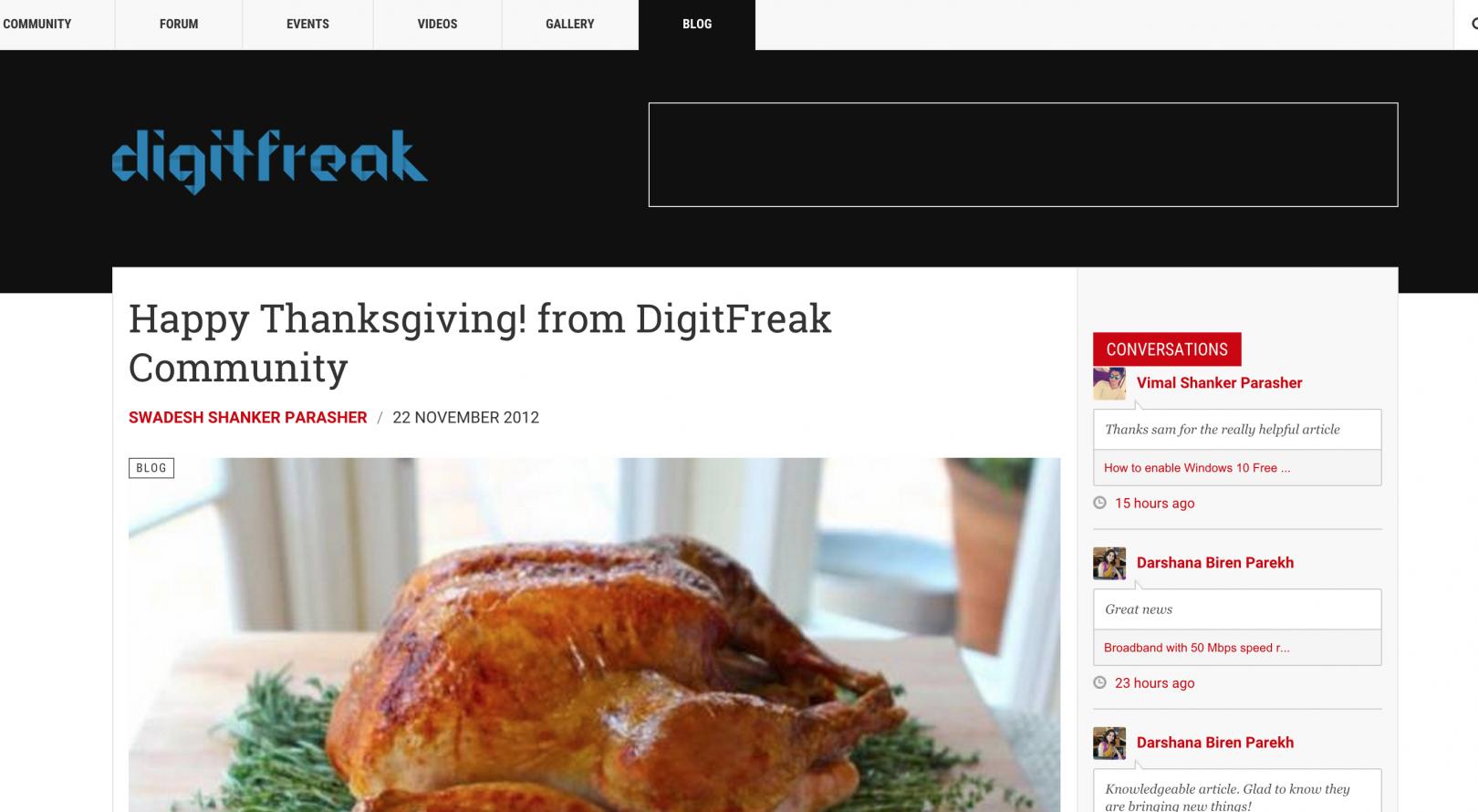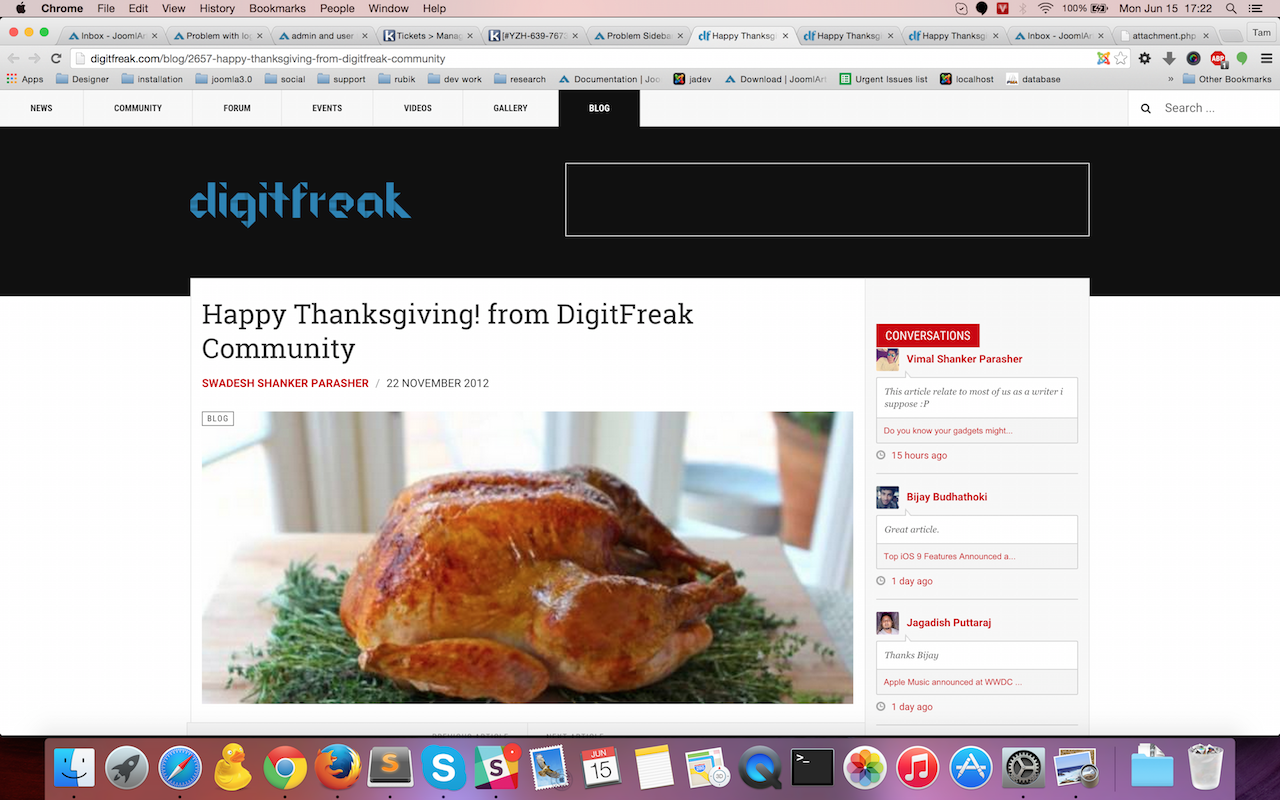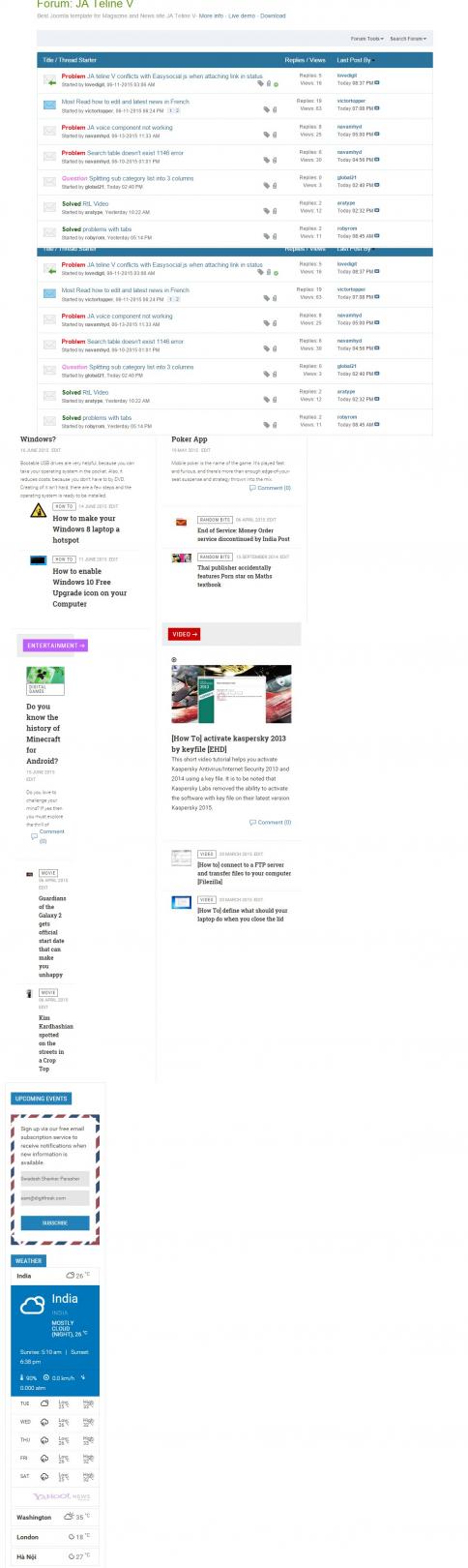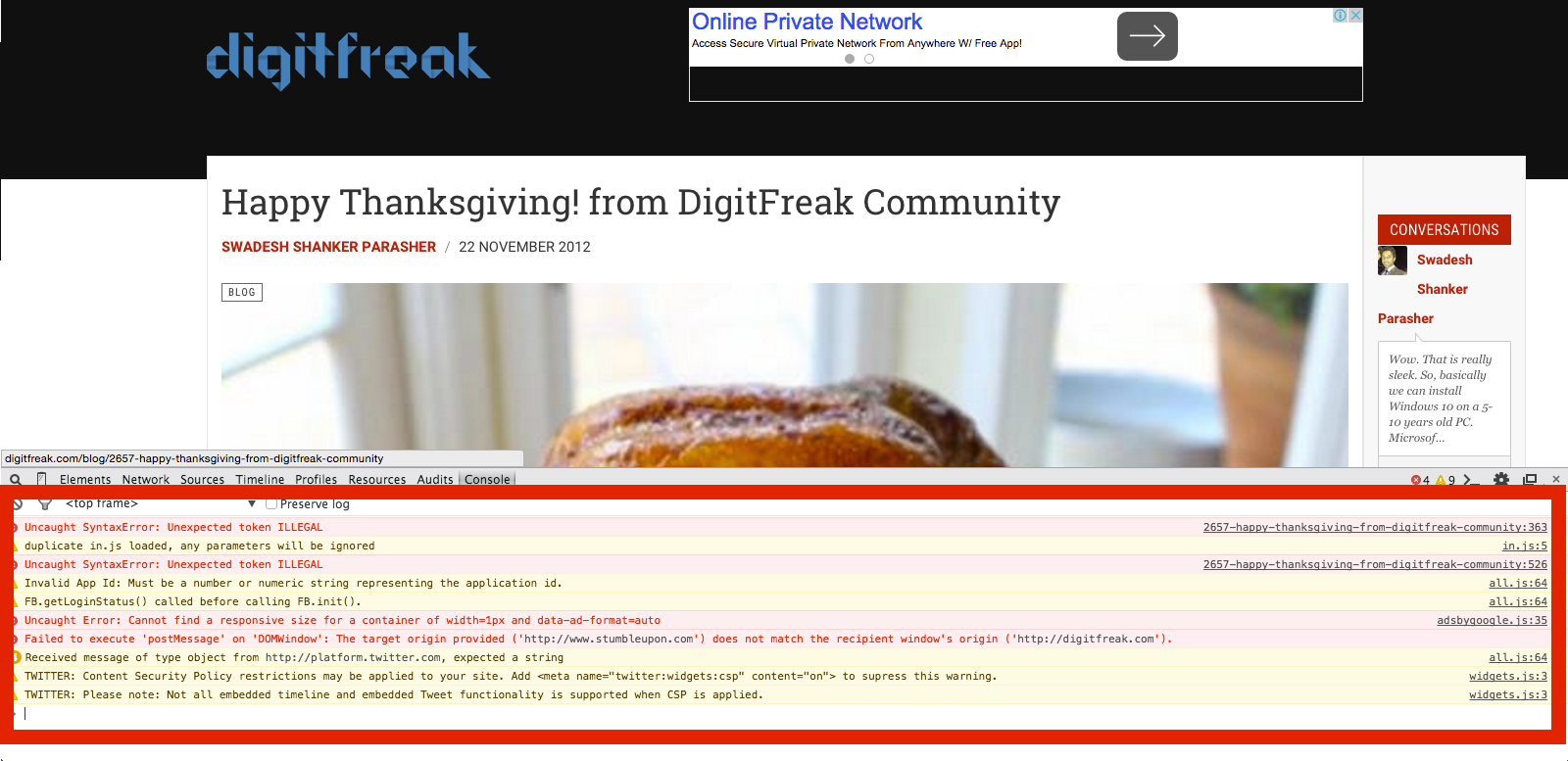-
AuthorPosts
-
lovedigit Friend
lovedigit
- Join date:
- September 2011
- Posts:
- 235
- Downloads:
- 22
- Uploads:
- 41
- Thanks:
- 13
- Thanked:
- 14 times in 3 posts
June 11, 2015 at 4:58 am #207231Hello,
My Blog section on the website is acting weird. The main blog page digitfreak.com/blog works great, but when I open an article the sidebar just jumps off the main area. See screenshot
Example page – http://digitfreak.com/blog/2657-happy-thanksgiving-from-digitfreak-community
 Ninja Lead
Moderator
Ninja Lead
Moderator
Ninja Lead
- Join date:
- November 2014
- Posts:
- 16064
- Downloads:
- 310
- Uploads:
- 2864
- Thanks:
- 341
- Thanked:
- 3854 times in 3563 posts
June 12, 2015 at 10:20 am #573827lovedigit Friend
lovedigit
- Join date:
- September 2011
- Posts:
- 235
- Downloads:
- 22
- Uploads:
- 41
- Thanks:
- 13
- Thanked:
- 14 times in 3 posts
June 12, 2015 at 12:36 pm #573839bump…….
 Ninja Lead
Moderator
Ninja Lead
Moderator
Ninja Lead
- Join date:
- November 2014
- Posts:
- 16064
- Downloads:
- 310
- Uploads:
- 2864
- Thanks:
- 341
- Thanked:
- 3854 times in 3563 posts
June 15, 2015 at 10:23 am #574059<em>@lovedigit 477812 wrote:</em><blockquote>bump…….</blockquote>
Look at the screenshot here
I try to open an article from that blog page but the sidebar displaying properly
Can you tell me the problem on that?
 Ninja Lead
Moderator
Ninja Lead
Moderator
Ninja Lead
- Join date:
- November 2014
- Posts:
- 16064
- Downloads:
- 310
- Uploads:
- 2864
- Thanks:
- 341
- Thanked:
- 3854 times in 3563 posts
June 15, 2015 at 10:23 am #739073<em>@lovedigit 477812 wrote:</em><blockquote>bump…….</blockquote>
Look at the screenshot here
I try to open an article from that blog page but the sidebar displaying properly
Can you tell me the problem on that?
lovedigit Friend
lovedigit
- Join date:
- September 2011
- Posts:
- 235
- Downloads:
- 22
- Uploads:
- 41
- Thanks:
- 13
- Thanked:
- 14 times in 3 posts
June 16, 2015 at 8:55 pm #574305No, it is still not working. It renders the page correctly if I open it on incognito mode in crome browser, but when I refresh the page it stretches outside the display area.
Also, I got another issue on my homepage at the section “category listing 2”:((:-[. See screenshot
Edit: Fixed the bug in homepage. But yet to fix the original bug that is posted in this thread.
lovedigit Friend
lovedigit
- Join date:
- September 2011
- Posts:
- 235
- Downloads:
- 22
- Uploads:
- 41
- Thanks:
- 13
- Thanked:
- 14 times in 3 posts
June 16, 2015 at 8:55 pm #640644No, it is still not working. It renders the page correctly if I open it on incognito mode in crome browser, but when I refresh the page it stretches outside the display area.
Also, I got another issue on my homepage at the section “category listing 2”:((:-[. See screenshot
Edit: Fixed the bug in homepage. But yet to fix the original bug that is posted in this thread.
lovedigit Friend
lovedigit
- Join date:
- September 2011
- Posts:
- 235
- Downloads:
- 22
- Uploads:
- 41
- Thanks:
- 13
- Thanked:
- 14 times in 3 posts
June 16, 2015 at 8:55 pm #739314No, it is still not working. It renders the page correctly if I open it on incognito mode in crome browser, but when I refresh the page it stretches outside the display area.
Also, I got another issue on my homepage at the section “category listing 2”:((:-[. See screenshot
Edit: Fixed the bug in homepage. But yet to fix the original bug that is posted in this thread.
 Ninja Lead
Moderator
Ninja Lead
Moderator
Ninja Lead
- Join date:
- November 2014
- Posts:
- 16064
- Downloads:
- 310
- Uploads:
- 2864
- Thanks:
- 341
- Thanked:
- 3854 times in 3563 posts
June 17, 2015 at 4:36 am #574358I’m afraid this is not bug from our product because some css style and js from google advertising do not load in incognito mode, see the screenshot
That’s why it has conflict, and I checked with normal mode of chrome browser and it’s working fine.
 Ninja Lead
Moderator
Ninja Lead
Moderator
Ninja Lead
- Join date:
- November 2014
- Posts:
- 16064
- Downloads:
- 310
- Uploads:
- 2864
- Thanks:
- 341
- Thanked:
- 3854 times in 3563 posts
June 17, 2015 at 4:36 am #640697I’m afraid this is not bug from our product because some css style and js from google advertising do not load in incognito mode, see the screenshot
That’s why it has conflict, and I checked with normal mode of chrome browser and it’s working fine.
 Ninja Lead
Moderator
Ninja Lead
Moderator
Ninja Lead
- Join date:
- November 2014
- Posts:
- 16064
- Downloads:
- 310
- Uploads:
- 2864
- Thanks:
- 341
- Thanked:
- 3854 times in 3563 posts
June 17, 2015 at 4:36 am #739367I’m afraid this is not bug from our product because some css style and js from google advertising do not load in incognito mode, see the screenshot
That’s why it has conflict, and I checked with normal mode of chrome browser and it’s working fine.
lovedigit Friend
lovedigit
- Join date:
- September 2011
- Posts:
- 235
- Downloads:
- 22
- Uploads:
- 41
- Thanks:
- 13
- Thanked:
- 14 times in 3 posts
June 18, 2015 at 9:13 am #574598Fixed it by defining the width of the google ads.
AuthorPostsViewing 12 posts - 1 through 12 (of 12 total)This topic contains 12 replies, has 2 voices, and was last updated by
 Ninja Lead 8 years, 11 months ago.
Ninja Lead 8 years, 11 months ago.We moved to new unified forum. Please post all new support queries in our New Forum
Jump to forum
Sidebar in Blog page outside main area
Viewing 12 posts - 1 through 12 (of 12 total)