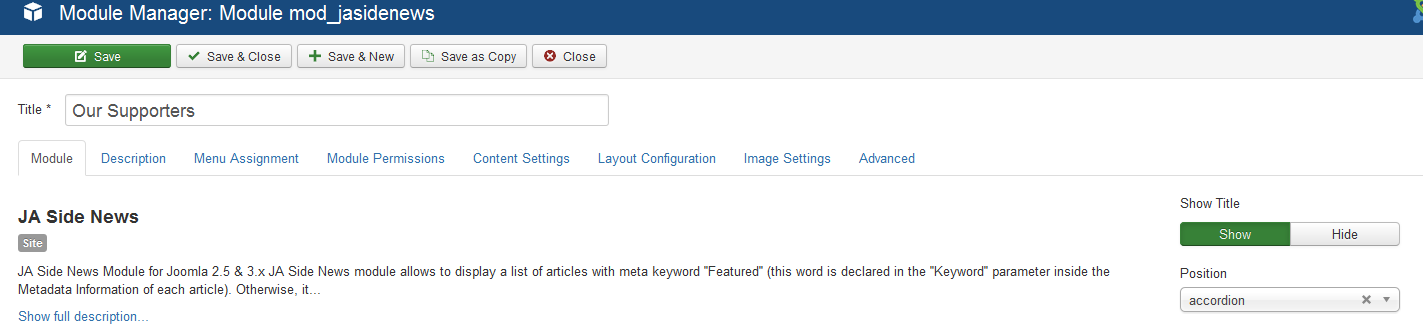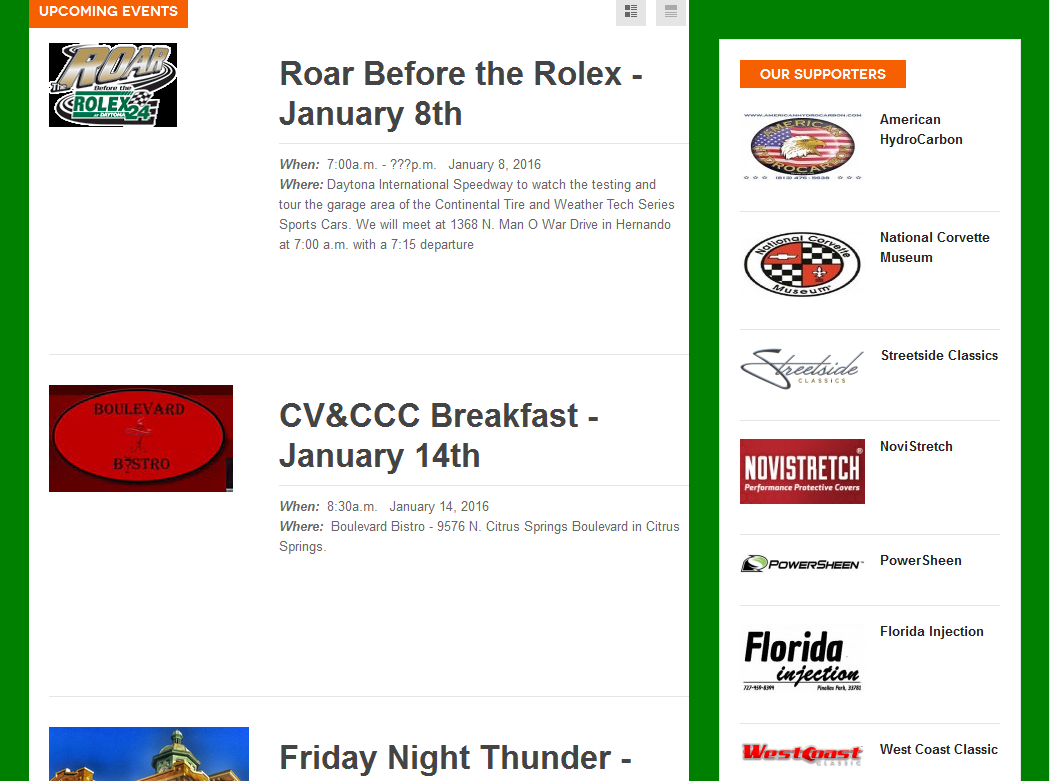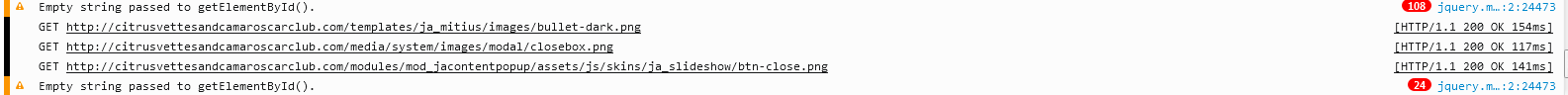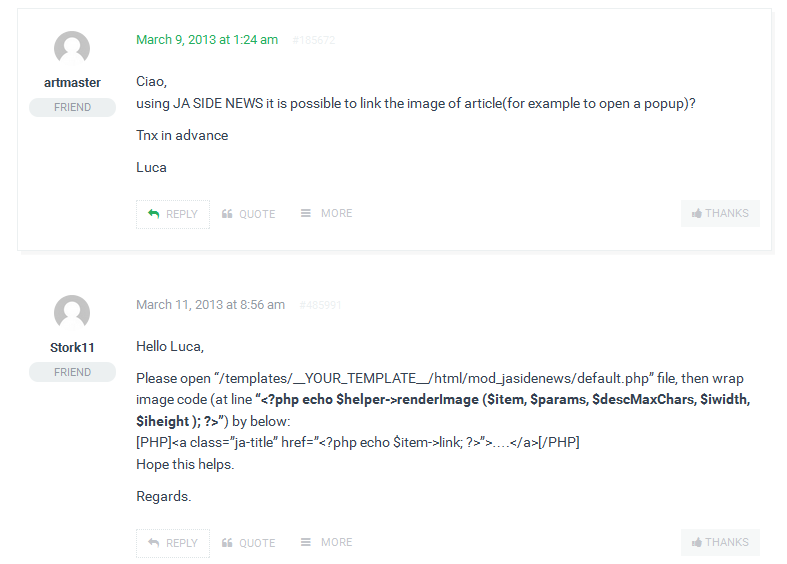-
AuthorPosts
-
David Friend
David
- Join date:
- September 2014
- Posts:
- 10
- Downloads:
- 7
- Uploads:
- 5
- Thanked:
- 1 times in 1 posts
January 21, 2016 at 7:01 pm #864632Hello, I’m using the JA-Mitius template with the JA side news accordion module to display articles from a certain category. My problem is, I can’t get either the image or the text to link to an sponser’s external website. I’ve tried adding the image under the content tab and linking, I’ve tried adding the image and link under the images and link tab intro image/Link A, but nothing. Any ideas? The website is citrusvettesandcamaroscarclub.com.. Thanks for your help!
 Pankaj Sharma
Moderator
Pankaj Sharma
Moderator
Pankaj Sharma
- Join date:
- February 2015
- Posts:
- 24589
- Downloads:
- 144
- Uploads:
- 202
- Thanks:
- 127
- Thanked:
- 4196 times in 4019 posts
January 22, 2016 at 2:43 am #865034Hello David
JA Sidenews and JA Accordion Both are two different modules .
Could u provide me details in which module you are facing problem with module ID and screenshot on the front end . So i can check this problem . Here is backend settings of the JA Accordion module .David Friend
David
- Join date:
- September 2014
- Posts:
- 10
- Downloads:
- 7
- Uploads:
- 5
- Thanked:
- 1 times in 1 posts
January 25, 2016 at 6:18 pm #868045Hello Pankaj,
I’ve attached three screen shots. The first shows the "Our Supporters" module in the joomla backend. My confusion is coming from the position saying Accordian, while when I open it up (screen shot 2) it says JA-Side News module. The third is a screen shot of the actual site and the location of the module as it sits on the home page. The issue is I cannot get any of the images to link to the sponser’s website. Thanks again for your help. BTW this is JA Mitius, not JA Nex forum/template…
Adam

David Friend
David
- Join date:
- September 2014
- Posts:
- 10
- Downloads:
- 7
- Uploads:
- 5
- Thanked:
- 1 times in 1 posts
January 25, 2016 at 7:48 pm #868176After doing some more digging, I found that when inspecting the element using the firefox browser it throws me a warning which I’ve attached a screenshot of. Not sure if it’s any help to you, but just thought it couldn’t hurt. Every time I click on the image I want to link, the red number to the left jumps up 6 numbers…
David Friend
David
- Join date:
- September 2014
- Posts:
- 10
- Downloads:
- 7
- Uploads:
- 5
- Thanked:
- 1 times in 1 posts
January 25, 2016 at 9:48 pm #868243I found this (see screenshot) in the joomlart forums but am not sure how exactly to implement the code. I found the php file and tried copying and pasting the given code, but t didn’t work the way I was doing it? Hope this is of assistance…
 Pankaj Sharma
Moderator
Pankaj Sharma
Moderator
Pankaj Sharma
- Join date:
- February 2015
- Posts:
- 24589
- Downloads:
- 144
- Uploads:
- 202
- Thanks:
- 127
- Thanked:
- 4196 times in 4019 posts
January 26, 2016 at 5:39 am #868518Hi
You can link the image to the article page , as given in screenshot suggestion .
For this go to file "/html/mod_jasidenews/default.php" in template "ja_mitius".
find this code<?php echo $helper->renderImage ($item, $params, $descMaxChars, $iwidth, $iheight ); ?>replace it with this code
<a class="ja-title" href="<?php echo $item->link; ?>"> <?php echo $helper->renderImage ($item, $params, $descMaxChars, $iwidth, $iheight ); ?> </a>You can add custom link in php code ,but this way all images will link to that link .
AuthorPostsViewing 6 posts - 1 through 6 (of 6 total)This topic contains 5 replies, has 2 voices, and was last updated by
 Pankaj Sharma 8 years, 3 months ago.
Pankaj Sharma 8 years, 3 months ago.We moved to new unified forum. Please post all new support queries in our New Forum
Jump to forum
Side News Accordian module not allowing me to link images or text to outside URL
Viewing 6 posts - 1 through 6 (of 6 total)