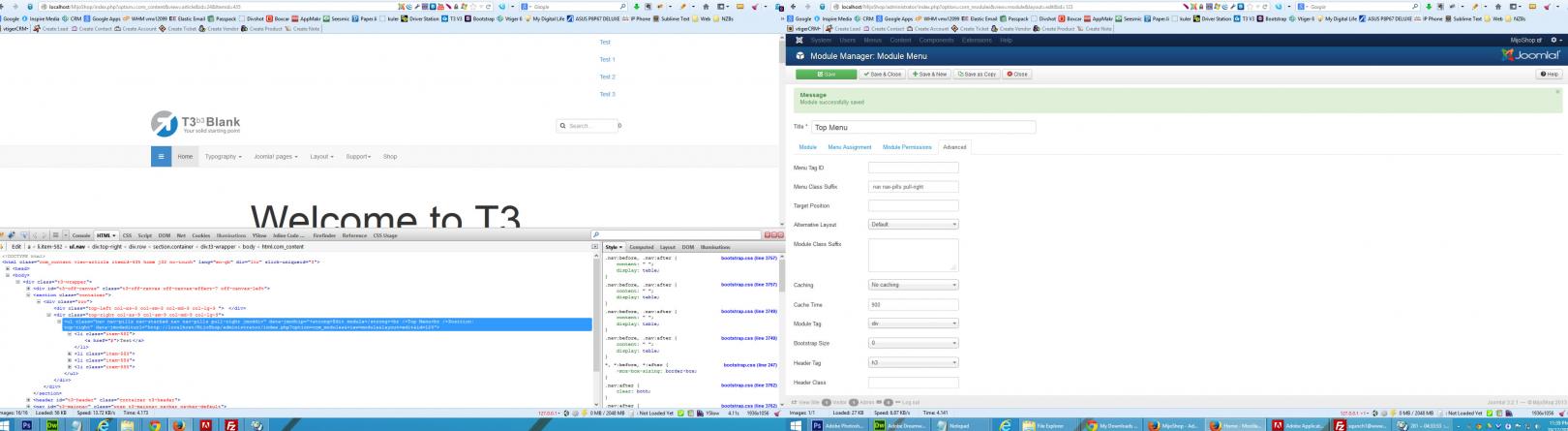-
AuthorPosts
-
austenn01 Friend
austenn01
- Join date:
- August 2010
- Posts:
- 175
- Downloads:
- 115
- Uploads:
- 14
- Thanked:
- 33 times in 1 posts
December 19, 2013 at 1:19 pm #193099Hello,
I am a template club member and I am playing around on my local pc with the new bootstrap 3 T3 framework. I belive I have found a major’ish bug, that has been ‘bugging’ me all night (pun intended!).
Everytime I add a new ‘Menu Module’, it keeps adding this to the ul class:
ul class=”nav nav-pills nav-stacked( my menu class suffix ) jmoddiv”
Ok, so where I write (my menu class suffix), this is where the menu class suffix from the module is being added.. INBETWEEN ‘nav nav-pills nav-stacked’ and ‘jmoddiv’.
I can’t for the life of me figure out where or what is adding that extra style code….
I am trying to add a horizontal menu at top of page above the logo and mainmenu (which I have done 100 times before, but never with the new Bootstrap 3 T3 framework).
Can you please assist?
I have attached a screen shot as well
John
doorknob Friend
doorknob
- Join date:
- December 2013
- Posts:
- 36
- Downloads:
- 0
- Uploads:
- 1
- Thanks:
- 2
- Thanked:
- 20 times in 1 posts
December 19, 2013 at 4:49 pm #515976The order of the class names for an entity is irrelevant so you could try adding the whole of the class name rather than just the suffix (with a leading space to prevent concatenation). I always do that anyway so that more than one ‘suffix’ can be used at the same time.
austenn01 Friend
austenn01
- Join date:
- August 2010
- Posts:
- 175
- Downloads:
- 115
- Uploads:
- 14
- Thanked:
- 33 times in 1 posts
December 19, 2013 at 11:22 pm #516002The point to this post is that ‘nav nav-pills nav-stacked’ and ‘jmoddiv’ is being added to the mod_menu, when in all other versions of T3 it never has…
I know the ‘order’ is irrelevant, however the point to my comment is that there is some script that is adding class’s before AND after the module class suffix that i add in the module (as per the screen shot)…..
I hope this clarify s things now.
Wall Crasher Developer
Wall Crasher
- Join date:
- December 2011
- Posts:
- 1113
- Downloads:
- 0
- Uploads:
- 15
- Thanks:
- 66
- Thanked:
- 361 times in 300 posts
December 20, 2013 at 11:51 am #516080Hi austenn01,
I think your are talking about a new feature of Joomla 3.2
http://joomla4web.com/226-front-end-module-editing-in-joomla-3-2You can try to logout from your frontend and these class or button will disappear.
Regards
austenn01 Friend
austenn01
- Join date:
- August 2010
- Posts:
- 175
- Downloads:
- 115
- Uploads:
- 14
- Thanked:
- 33 times in 1 posts
December 21, 2013 at 8:22 am #516138Can anyone advise
A) why T3 is adding this to every mod_menu: nav nav-pills nav-stacked’ and ‘jmoddiv’
B) How to stop T3 from adding this to every mod_menu: nav nav-pills nav-stacked’ and ‘jmoddiv’
Thanks,
mensworkshop Friend
mensworkshop
- Join date:
- March 2007
- Posts:
- 1
- Downloads:
- 8
- Uploads:
- 0
- Thanked:
- 1 times in 2 posts
December 22, 2013 at 9:18 pm #516200<em>@austenn01 402872 wrote:</em><blockquote>Can anyone advise
A) why T3 is adding this to every mod_menu: nav nav-pills nav-stacked’ and ‘jmoddiv’
B) How to stop T3 from adding this to every mod_menu: nav nav-pills nav-stacked’ and ‘jmoddiv’
Thanks,</blockquote>
Hey austenn,
jmoddiv class is added by the new front end Module and/or Menu editing function introduced in J3.2. To stop it appearing, you need to turn off front end module editing in your Joomla Global config settings. Not a bug, but a new function!
Cheers
1 user says Thank You to mensworkshop for this useful post
austenn01 Friend
austenn01
- Join date:
- August 2010
- Posts:
- 175
- Downloads:
- 115
- Uploads:
- 14
- Thanked:
- 33 times in 1 posts
December 23, 2013 at 7:48 am #516228<em>@mensworkshop 402978 wrote:</em><blockquote>Hey austenn,
jmoddiv class is added by the new front end Module and/or Menu editing function introduced in J3.2. To stop it appearing, you need to turn off front end module editing in your Joomla Global config settings. Not a bug, but a new function!
Cheers</blockquote>
Thats all good, but the big problem is the other classes being added! ‘nav nav-pills nav-stacked…IE: as per my OP, i can’t make a ‘horizontal menu’ when the class ‘nav nav-pills nav-stacked is being added (in particular, its the nav-stacked is what tells the menu to be a vertical menu)….
austenn01 Friend
austenn01
- Join date:
- August 2010
- Posts:
- 175
- Downloads:
- 115
- Uploads:
- 14
- Thanked:
- 33 times in 1 posts
December 23, 2013 at 7:50 am #516229<em>@Wall Crasher 402786 wrote:</em><blockquote>Hi austenn01,
I think your are talking about a new feature of Joomla 3.2
http://joomla4web.com/226-front-end-module-editing-in-joomla-3-2You can try to logout from your frontend and these class or button will disappear.
Regards</blockquote>
As per my OP and screen shot, this is not my issue….
Wall Crasher Developer
Wall Crasher
- Join date:
- December 2011
- Posts:
- 1113
- Downloads:
- 0
- Uploads:
- 15
- Thanks:
- 66
- Thanked:
- 361 times in 300 posts
December 23, 2013 at 8:00 am #516233Hi austenn01,
I just want to tell it is a new feature of Joomla 3.2
as mensworkshop also telling you about that.For nav-stacked being add by default, you can overwrite this menu to add horizontal menu if you want.
http://docs.joomla.org/How_to_override_the_output_from_the_Joomla!_core
For T3 Bs3 Blank, you can use
<jdoc:include type=”t3bootstrap” name=”[menutype]” />
in your /tpls/blocks/ code to render horizontal bootstrap menu.[menutype] should be a valid menu (for example, mainmenu)
Regards
January 16, 2014 at 4:44 am #518638I also noticed nav-pills nav-stacked is the default classes for menus, and I have to say it’s a very poor choice for the the template developer, especially in a base template that is supposed to be of minimal design. Changing it should not require over-rides.
Menu classes should default to the most basic “nav” and let the web designer add the bootstrap classes for the type of menu they want. That’s the whole point of Bootstrap and Joomla.
I hope this is changed in an upcoming upgrade.
austenn01 Friend
austenn01
- Join date:
- August 2010
- Posts:
- 175
- Downloads:
- 115
- Uploads:
- 14
- Thanked:
- 33 times in 1 posts
January 24, 2014 at 8:36 am #519650Hello,
None of what has been posted has been helpful OR fixed the issue.
Doing this was the best option so far, but sadly there is something wrong with the code, as it awlays loads the MAINMENU, not matter what menu name I add:
<jdoc:include type=”t3bootstrap” name=”[menutype]” />
So if I create an overide in the html folder…What code do I edit to remove the ‘stacked’ part.
I mean honestly, we can;t remove ‘stacked’ without some sort of overide…so this is a very poor decision to have this as a default setting…if we wanted a vertical menu, it would have been better to just let as at ‘nav stacked’ to the module class suffix….Much simpler solution.
austenn01 Friend
austenn01
- Join date:
- August 2010
- Posts:
- 175
- Downloads:
- 115
- Uploads:
- 14
- Thanked:
- 33 times in 1 posts
February 18, 2014 at 9:29 am #523174Ok,
You know it really annoys me when developers blame everybody else except themselves for stuff!
Joomlart T3 V3 BS3 have its own set of overides in the yourdomain/plugins/system/t3/base-bs3/html/mod_menu/default.php which overides the standard Joomla mod_menu.
On line 29, we can CLEARLY see that JoomlArt have added “nav-pills nav-stacked” as the default style for Menu Modules.
In the default location for Joomla mod_menu default.php we see on line 15 “nav menu” as the style.
So this is a conscious decision by JoomlArt to make Menu Modules STACKED by default.
Took way to long to work this out and to many saying its a default Joomla thing!
2 users say Thank You to austenn01 for this useful post
April 15, 2014 at 12:29 pm #530966Thanks for working this point out. Helped me a lot to clear this conscious function.
tehribo Friend
tehribo
- Join date:
- March 2010
- Posts:
- 27
- Downloads:
- 20
- Uploads:
- 12
- Thanks:
- 4
- Thanked:
- 1 times in 1 posts
December 30, 2015 at 3:29 pm #835071Thank you Austenn01!
I just removed "nav-stacked" from "pluginssystemt3base-bs3htmlmod_menu"
And now the horizontal menu happened. I hope that I did not brake something else.
Regards,
TeodorAuthorPostsViewing 14 posts - 1 through 14 (of 14 total)This topic contains 13 replies, has 7 voices, and was last updated by
tehribo 8 years, 3 months ago.
We moved to new unified forum. Please post all new support queries in our New Forum
Seems to be a major bug with mod_menu
Viewing 14 posts - 1 through 14 (of 14 total)