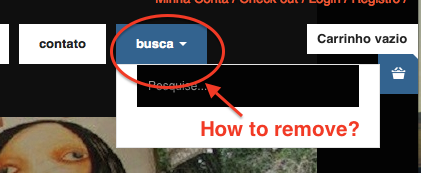-
AuthorPosts
-
July 5, 2014 at 7:20 pm #541252
Hi,
I’ve already followed all these steps many time.
The problem is Megamenu doesn’t save my changes.
I select the search module and save.
Everything seems to work but when I go back every changes are lost?Could you please have a close look into my website.
I will send you login info.Thanks
July 5, 2014 at 11:00 pm #541256Ok, I don’t know how but I’ve made it work…
I had to specify the extra class “search” in megamenu.
These info aren’t in the explanations above or in the Template configuration page…Thanks
Adam M Moderator
Adam M
- Join date:
- May 2014
- Posts:
- 5159
- Downloads:
- 33
- Uploads:
- 66
- Thanks:
- 95
- Thanked:
- 1271 times in 1235 posts
July 6, 2014 at 10:14 am #541267Hi,
Glad to hear that you managed to solve it. I will recheck the documentation and ask development team to update the documentation if necessary.
Best regards,
Adam.
epimazzo Friend
epimazzo
- Join date:
- April 2011
- Posts:
- 51
- Downloads:
- 0
- Uploads:
- 8
- Thanks:
- 30
- Thanked:
- 3 times in 1 posts
August 25, 2014 at 7:55 pm #547193Hi there,
I still face the same problema although we followed all instructions. :(( The search style is not getting the same result as expected like in demo.
For whom, we can send PM details?
Thanks
Adam M Moderator
Adam M
- Join date:
- May 2014
- Posts:
- 5159
- Downloads:
- 33
- Uploads:
- 66
- Thanks:
- 95
- Thanked:
- 1271 times in 1235 posts
epimazzo Friend
epimazzo
- Join date:
- April 2011
- Posts:
- 51
- Downloads:
- 0
- Uploads:
- 8
- Thanks:
- 30
- Thanked:
- 3 times in 1 posts
August 26, 2014 at 1:20 pm #547306Hello Adam,
I’ll be sending a PM for ya.
Thanks for it.
<em>@Adam M 442867 wrote:</em><blockquote>Hi,Could you please provide your site url so I can have a look ?</blockquote>
Adam M Moderator
Adam M
- Join date:
- May 2014
- Posts:
- 5159
- Downloads:
- 33
- Uploads:
- 66
- Thanks:
- 95
- Thanked:
- 1271 times in 1235 posts
August 27, 2014 at 3:23 am #547375Hi,
Thanks for the info. I have updated Megamenu setting so Search module works fine now, please recheck. In addition, I also reported this matter so development team can update online documentation to avoid any misunderstanding in the future.
1 user says Thank You to Adam M for this useful post
epimazzo Friend
epimazzo
- Join date:
- April 2011
- Posts:
- 51
- Downloads:
- 0
- Uploads:
- 8
- Thanks:
- 30
- Thanked:
- 3 times in 1 posts
August 30, 2014 at 1:57 am #547715Hi Adam,
Sure: http://www.bowlhouse.com.br/portal
Thanks for it
<em>@Adam M 442867 wrote:</em><blockquote>Hi,
Could you please provide your site url so I can have a look ?</blockquote>
epimazzo Friend
epimazzo
- Join date:
- April 2011
- Posts:
- 51
- Downloads:
- 0
- Uploads:
- 8
- Thanks:
- 30
- Thanked:
- 3 times in 1 posts
August 31, 2014 at 10:56 pm #547778Adam,
thanks for your help but sorry can’t see anything :((
<em>@Adam M 443063 wrote:</em><blockquote>Hi,
Thanks for the info. I have updated Megamenu setting so Search module works fine now, please recheck. In addition, I also reported this matter so development team can update online documentation to avoid any misunderstanding in the future.</blockquote>
Adam M Moderator
Adam M
- Join date:
- May 2014
- Posts:
- 5159
- Downloads:
- 33
- Uploads:
- 66
- Thanks:
- 95
- Thanked:
- 1271 times in 1235 posts
epimazzo Friend
epimazzo
- Join date:
- April 2011
- Posts:
- 51
- Downloads:
- 0
- Uploads:
- 8
- Thanks:
- 30
- Thanked:
- 3 times in 1 posts
September 2, 2014 at 2:44 pm #547970Adam,
Thanks one more time. I followed instruction on report and got the attached result. How to get rid off the search menu item and keep only the search box just like demo shows?
Thanks
<em>@Adam M 443777 wrote:</em><blockquote>Hi,
The issue has been set to public so you can see my report now, please recheck.</blockquote>
Adam M Moderator
Adam M
- Join date:
- May 2014
- Posts:
- 5159
- Downloads:
- 33
- Uploads:
- 66
- Thanks:
- 95
- Thanked:
- 1271 times in 1235 posts
epimazzo Friend
epimazzo
- Join date:
- April 2011
- Posts:
- 51
- Downloads:
- 0
- Uploads:
- 8
- Thanks:
- 30
- Thanked:
- 3 times in 1 posts
September 3, 2014 at 2:21 pm #548157Adam,
I already did that but strangely extra class box does not keep my changes saved. I back there to check and there’s nothing. :((
Thanks
UPDATE: Got it! Change the main template assigned to HOME and it worked by now!
Best
nilgunce Friend
nilgunce
- Join date:
- February 2014
- Posts:
- 170
- Downloads:
- 14
- Uploads:
- 30
- Thanks:
- 27
- Thanked:
- 1 times in 1 posts
January 18, 2016 at 11:04 am #851658This reply has been marked as private.Adam M Moderator
Adam M
- Join date:
- May 2014
- Posts:
- 5159
- Downloads:
- 33
- Uploads:
- 66
- Thanks:
- 95
- Thanked:
- 1271 times in 1235 posts
AuthorPostsThis topic contains 29 replies, has 6 voices, and was last updated by
Adam M 8 years, 3 months ago.
We moved to new unified forum. Please post all new support queries in our New Forum