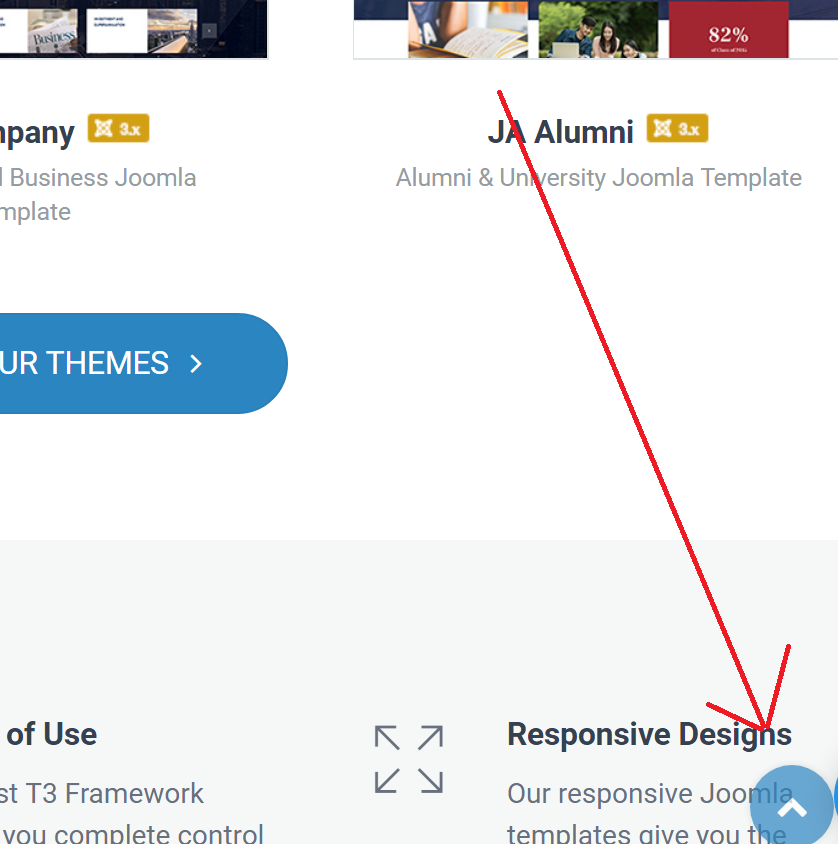-
AuthorPosts
-
seaneo Friend
seaneo
- Join date:
- December 2009
- Posts:
- 421
- Downloads:
- 4
- Uploads:
- 49
- Thanks:
- 244
- Thanked:
- 12 times in 1 posts
May 29, 2017 at 10:29 pm #1037899Hello,
Please see attached image.
How to do this in JA Teline V the most efficeintly?
Many thanks
-
This topic was modified 6 years, 6 months ago by
seaneo.
 Pankaj Sharma
Moderator
Pankaj Sharma
Moderator
Pankaj Sharma
- Join date:
- February 2015
- Posts:
- 24589
- Downloads:
- 144
- Uploads:
- 202
- Thanks:
- 127
- Thanked:
- 4196 times in 4019 posts
May 30, 2017 at 1:24 am #1037915Hi
Open /tpls/blocks/footer.php file add below code in line 31<!-- BACK TOP TOP BUTTON --> <div id="back-to-top" data-spy="affix" data-offset-top="300" class="back-to-top hidden-xs hidden-sm affix-top"> <button class="btn btn-primary" title="Back to Top"><i class="fa fa-angle-up"></i></button> </div> <script type="text/javascript"> (function($) { // Back to top $('#back-to-top').on('click', function(){ $("html, body").animate({scrollTop: 0}, 500); return false; }); })(jQuery); </script> <!-- BACK TO TOP BUTTON -->Here : http://prntscr.com/fdmpfh
Now add below code in custom.css file#back-to-top.affix { bottom: 48px; } #back-to-top { position: fixed; right: 24px; top: auto; z-index: 999; display: none; } @media (min-width: 768px) { #back-to-top { display: block; }}save and check.
Regards
seaneo Friend
seaneo
- Join date:
- December 2009
- Posts:
- 421
- Downloads:
- 4
- Uploads:
- 49
- Thanks:
- 244
- Thanked:
- 12 times in 1 posts
May 30, 2017 at 2:23 pm #1038134Hello, I followed your instructions, but two issues:
1) The site won’t show the Footer now
2) There is a little red square button instead of the desired blue button in my last screenshotHow resolve please?
Thanks
 Pankaj Sharma
Moderator
Pankaj Sharma
Moderator
Pankaj Sharma
- Join date:
- February 2015
- Posts:
- 24589
- Downloads:
- 144
- Uploads:
- 202
- Thanks:
- 127
- Thanked:
- 4196 times in 4019 posts
May 31, 2017 at 1:27 am #1038252Hi
Kindly share the site super user details in private reply i will check it.
The template has red colour button in its style so it uses the same.
I will check color request too.Regards
seaneo Friend
seaneo
- Join date:
- December 2009
- Posts:
- 421
- Downloads:
- 4
- Uploads:
- 49
- Thanks:
- 244
- Thanked:
- 12 times in 1 posts
May 31, 2017 at 8:16 am #1038370This reply has been marked as private. Pankaj Sharma
Moderator
Pankaj Sharma
Moderator
Pankaj Sharma
- Join date:
- February 2015
- Posts:
- 24589
- Downloads:
- 144
- Uploads:
- 202
- Thanks:
- 127
- Thanked:
- 4196 times in 4019 posts
May 31, 2017 at 8:39 am #1038379Hi
I added below code in custom.css after copy the style from the joomlart site back to top#back-to-top.affix { bottom: 48px; border-radius: 50%; } #back-to-top { position: fixed; right: 25px; top: auto; z-index: 999; display: none; color: #ffffff; background-color: #2b85c1!important; } @media (min-width: 768px) { #back-to-top { display: block; } } #back-to-top .btn{color: #ffffff;background-color: #2b85c1!important;border-color: #2b85c1!important;padding: 20px;z-index: 999;border-radius: 50%;line-height: 0;} }In future, if you want to copy the style from any site I suggest you to use firebug to check style class and override it using custom.css file.
Regards
1 user says Thank You to Pankaj Sharma for this useful post
October 9, 2017 at 11:32 am #1066782Hello,
I have followed the steps, and:
1.- Footer disappear.
2.- Button doesn’t work, clicking on it no scroll at all.
Thank you. Pankaj Sharma
Moderator
Pankaj Sharma
Moderator
Pankaj Sharma
- Join date:
- February 2015
- Posts:
- 24589
- Downloads:
- 144
- Uploads:
- 202
- Thanks:
- 127
- Thanked:
- 4196 times in 4019 posts
October 10, 2017 at 2:07 am #1066899Hi
kindly share your site super user details in Private reply.
I will check it on your site.Regards
AuthorPostsViewing 8 posts - 1 through 8 (of 8 total)This topic contains 7 replies, has 3 voices, and was last updated by
 Pankaj Sharma 6 years, 6 months ago.
Pankaj Sharma 6 years, 6 months ago.We moved to new unified forum. Please post all new support queries in our New Forum
Scroll to top floating button
Viewing 8 posts - 1 through 8 (of 8 total)