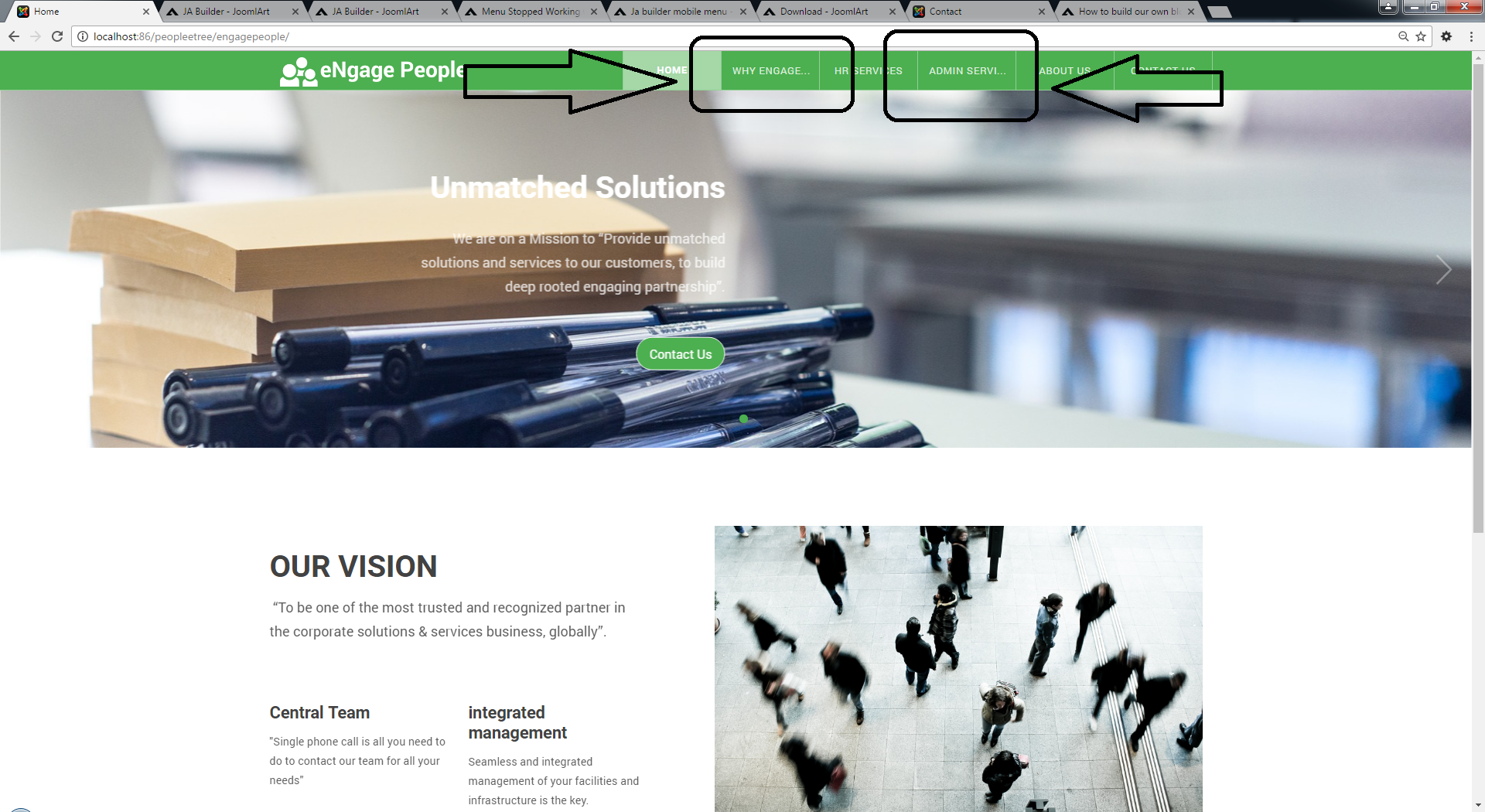Tagged: JA Builder Menu resize
Viewing 2 posts - 1 through 2 (of 2 total)
-
AuthorPosts
-
February 14, 2017 at 11:35 am #1010559
Hello,
My menu titles do not fit in the default size. I could not find a way to adjust the width of the menu item hence it omits some of the title (please see attached screenshot).
Could someone please direct how to increase the width?
Thanks,
Vicky T
Saguaros Moderator
Saguaros
- Join date:
- September 2014
- Posts:
- 31405
- Downloads:
- 237
- Uploads:
- 471
- Thanks:
- 845
- Thanked:
- 5346 times in 4964 posts
February 15, 2017 at 4:32 am #1010777Hi Vicky,
You can edit the page and access the Settings section > Custom Style and add this css rule inside:
.uber-block .header .nav > li { width: 150px; }Or change the width value as you desired.
Regards
AuthorPostsViewing 2 posts - 1 through 2 (of 2 total)This topic contains 1 reply, has 2 voices, and was last updated by
Saguaros 7 years, 2 months ago.
We moved to new unified forum. Please post all new support queries in our New Forum