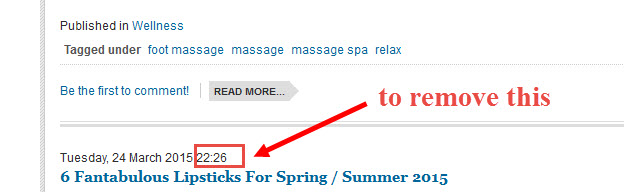-
AuthorPosts
-
August 15, 2016 at 2:55 pm #960169
Hello
I tried to remove the creation time of K2 items but not successful. See attached
Files modified: en-GB.ini and en-GB.mod_k2_content.ini
Please advise which other files are involved.
K2 version installed: 2.7.1
Thanks
Saguaros Moderator
Saguaros
- Join date:
- September 2014
- Posts:
- 31405
- Downloads:
- 237
- Uploads:
- 471
- Thanks:
- 845
- Thanked:
- 5346 times in 4964 posts
August 16, 2016 at 3:38 am #960285Hi
May I know in which page I can see that creation time? You can send me the URL of that page.
August 16, 2016 at 4:58 pm #960537Hello
Here is an example page => http://teline.eastiebrekkie.com/escape => the item articles are showing creation/modification day, date and time.
Thanks
Saguaros Moderator
Saguaros
- Join date:
- September 2014
- Posts:
- 31405
- Downloads:
- 237
- Uploads:
- 471
- Thanks:
- 845
- Thanked:
- 5346 times in 4964 posts
August 17, 2016 at 4:03 pm #960876You can go to Backend > Menus > check the settings of menu item ‘Escape’ and disable the date option there.
If it’s being set to inherit from category, you should disable in K2 category settings.
August 18, 2016 at 3:27 am #960971Hello
It is not the date … it is the time.
The format is in the language files but I am not sure which one … I tried both en-GB.ini and en-GB.mod_k2_content.ini (as suggested in community search) but time still showing.
https://www.joomlart.com/forums/topic/how-to-disable-time-in-behind-the-date-in-article/
Thanks
Saguaros Moderator
Saguaros
- Join date:
- September 2014
- Posts:
- 31405
- Downloads:
- 237
- Uploads:
- 471
- Thanks:
- 845
- Thanked:
- 5346 times in 4964 posts
August 18, 2016 at 4:35 am #960991You can send me the Admin and FTP account of your site, I will have a look.
August 18, 2016 at 2:48 pm #961147This reply has been marked as private.Saguaros Moderator
Saguaros
- Join date:
- September 2014
- Posts:
- 31405
- Downloads:
- 237
- Uploads:
- 471
- Thanks:
- 845
- Thanked:
- 5346 times in 4964 posts
August 19, 2016 at 1:38 am #961279This reply has been marked as private.August 19, 2016 at 3:50 am #961310This reply has been marked as private.Saguaros Moderator
Saguaros
- Join date:
- September 2014
- Posts:
- 31405
- Downloads:
- 237
- Uploads:
- 471
- Thanks:
- 845
- Thanked:
- 5346 times in 4964 posts
August 22, 2016 at 2:34 am #961822I updated into your site by editing this file: ROOT/components/com_k2/templates/default/category_item.php
<span class="catItemDateCreated"> <?php echo JHTML::_('date', $this->item->created , JText::_('K2_DATE_FORMAT_LC2')); ?> </span>change the formate: K2_DATE_FORMAT_LC2 to K2_DATE_FORMAT_LC
You can have a look now.
1 user says Thank You to Saguaros for this useful post
AuthorPostsViewing 10 posts - 1 through 10 (of 10 total)This topic contains 9 replies, has 2 voices, and was last updated by
Saguaros 7 years, 8 months ago.
We moved to new unified forum. Please post all new support queries in our New Forum
Removing K2 item creation time
Viewing 10 posts - 1 through 10 (of 10 total)