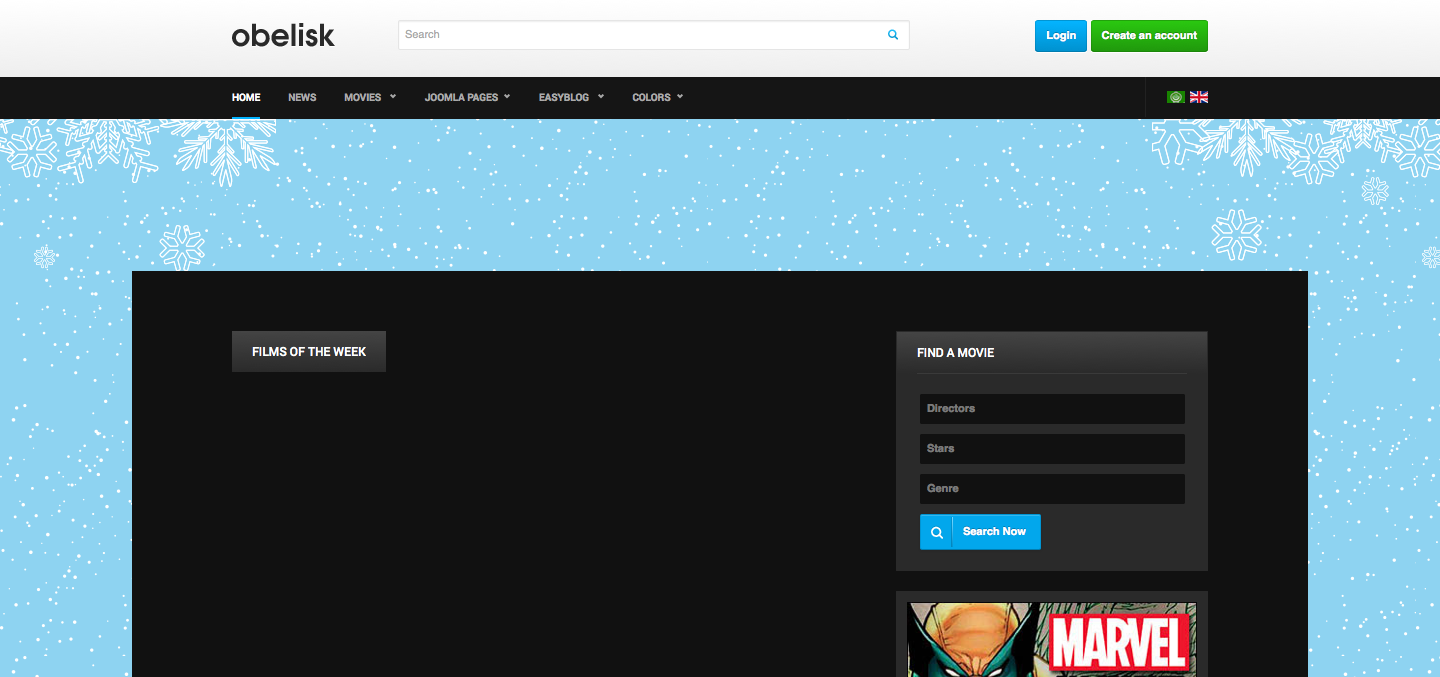-
AuthorPosts
-
sanjiovani Friend
sanjiovani
- Join date:
- September 2006
- Posts:
- 217
- Downloads:
- 0
- Uploads:
- 32
- Thanks:
- 15
- Thanked:
- 1 times in 1 posts
September 9, 2014 at 8:02 am #201178How do I remove the upward motion effect on the position1 and position 2 modules – I am finding that it considerably slows the loading of the home page.
I would like the modules to load normally without any effects
Adam M Moderator
Adam M
- Join date:
- May 2014
- Posts:
- 5159
- Downloads:
- 33
- Uploads:
- 66
- Thanks:
- 95
- Thanked:
- 1271 times in 1235 posts
September 10, 2014 at 4:38 am #548947Hi,
Please open file root_folder/templates/ja_obelisk/css/custom.css and add this code at the end :
.container .t3-sl-1 .t3-spotlight-1 {
transition: none;
}Save your file and recheck.
sanjiovani Friend
sanjiovani
- Join date:
- September 2006
- Posts:
- 217
- Downloads:
- 0
- Uploads:
- 32
- Thanks:
- 15
- Thanked:
- 1 times in 1 posts
September 11, 2014 at 5:32 am #549133thanks but there is still a problem with the module loading on the home page – it is very slow then the motion effect finally loads the module
Adam M Moderator
Adam M
- Join date:
- May 2014
- Posts:
- 5159
- Downloads:
- 33
- Uploads:
- 66
- Thanks:
- 95
- Thanked:
- 1271 times in 1235 posts
sanjiovani Friend
sanjiovani
- Join date:
- September 2006
- Posts:
- 217
- Downloads:
- 0
- Uploads:
- 32
- Thanks:
- 15
- Thanked:
- 1 times in 1 posts
September 14, 2014 at 9:40 pm #549453thanks I would like to completely turn off the motion effect for the position1 and position 2 modules- as you see it is still present
Adam M Moderator
Adam M
- Join date:
- May 2014
- Posts:
- 5159
- Downloads:
- 33
- Uploads:
- 66
- Thanks:
- 95
- Thanked:
- 1271 times in 1235 posts
September 15, 2014 at 4:15 am #549477Hi,
Please update the code as mentioned in #2 reply. In addition, don’t forget to disable CSS Compression in JCH Optimize and re-enable it to update new CSS rule.
sanjiovani Friend
sanjiovani
- Join date:
- September 2006
- Posts:
- 217
- Downloads:
- 0
- Uploads:
- 32
- Thanks:
- 15
- Thanked:
- 1 times in 1 posts
September 16, 2014 at 7:42 am #549670thanks – I tried that and it did not work
Adam M Moderator
Adam M
- Join date:
- May 2014
- Posts:
- 5159
- Downloads:
- 33
- Uploads:
- 66
- Thanks:
- 95
- Thanked:
- 1271 times in 1235 posts
September 16, 2014 at 8:28 am #549684Hi @sanjiovani,
Try to change the code as below and recheck (there’s no white space between the 1st and 2nd class name) :
.container.t3-sl-1 .t3-spotlight-1 {
transition: none;
}sanjiovani Friend
sanjiovani
- Join date:
- September 2006
- Posts:
- 217
- Downloads:
- 0
- Uploads:
- 32
- Thanks:
- 15
- Thanked:
- 1 times in 1 posts
September 22, 2014 at 8:04 am #550355tried that unfortunately did not work – also I was advised there are number of scripts on the home page slowing down the site – please advise
Adam M Moderator
Adam M
- Join date:
- May 2014
- Posts:
- 5159
- Downloads:
- 33
- Uploads:
- 66
- Thanks:
- 95
- Thanked:
- 1271 times in 1235 posts
September 23, 2014 at 9:59 am #550496Hi,
1. I visited your site but see that the transition effect has been disabled completely, you might want to clear your browser cache and recheck.
2. About website performance, you can check 2 articles below :
* Tools and tips to check Joomla site speed and improve performance
sanjiovani Friend
sanjiovani
- Join date:
- September 2006
- Posts:
- 217
- Downloads:
- 0
- Uploads:
- 32
- Thanks:
- 15
- Thanked:
- 1 times in 1 posts
October 1, 2014 at 1:22 am #551253I have downloaded a new template on a test site
bit.ly/1xyETHn
and looked at the demo http://ja-obelisk.demo.joomlart.com/
They both have the same problem
initially you see a blank module in position 1 a delay and
then the up word motion begins and module shows the module with images
I would like to have the image upload the first time and completely remove the upward motion
Thank you
Adam M Moderator
Adam M
- Join date:
- May 2014
- Posts:
- 5159
- Downloads:
- 33
- Uploads:
- 66
- Thanks:
- 95
- Thanked:
- 1271 times in 1235 posts
October 1, 2014 at 10:23 am #551345Hi,
I posted the solution in page 1 already, please open custom.css file then add this code :
.container.t3-sl-1 .t3-spotlight-1 {
transition: none;
}sanjiovani Friend
sanjiovani
- Join date:
- September 2006
- Posts:
- 217
- Downloads:
- 0
- Uploads:
- 32
- Thanks:
- 15
- Thanked:
- 1 times in 1 posts
October 1, 2014 at 9:28 pm #551440Adam
I have placed the code in 2 templates and it is not working
can I send you my ftp for you to check and figure out why it is not working
Thanks
Adam M Moderator
Adam M
- Join date:
- May 2014
- Posts:
- 5159
- Downloads:
- 33
- Uploads:
- 66
- Thanks:
- 95
- Thanked:
- 1271 times in 1235 posts
October 2, 2014 at 4:53 am #551480Hi,
Yes, please send over a temporary FTP account via private reply, I will update the code for you.
Adam M Moderator
Adam M
- Join date:
- May 2014
- Posts:
- 5159
- Downloads:
- 33
- Uploads:
- 66
- Thanks:
- 95
- Thanked:
- 1271 times in 1235 posts
October 3, 2014 at 3:36 am #551608Hi @sanjiovani,
Thanks for the info. I checked your site and updated CSS code as below in root_folder/templates/ja_obelisk/css/custom.css :
.t3-slideshow,
.container.t3-sl-1 .t3-spotlight-1 {
transition: none !important;
}But I didn’t see the change takes effect immediately because your site is heavily cached. Please check back later (don’t forget to clear site / browser cache) as there might be a delay for your server to update new file.
AuthorPostsThis topic contains 17 replies, has 2 voices, and was last updated by
Adam M 9 years, 11 months ago.
We moved to new unified forum. Please post all new support queries in our New Forum