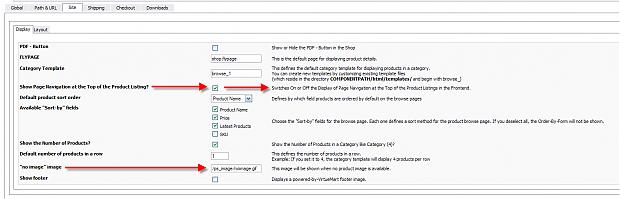-
AuthorPosts
-
bloggs_x Friend
bloggs_x
- Join date:
- April 2007
- Posts:
- 65
- Downloads:
- 0
- Uploads:
- 3
- Thanked:
- 1 times in 1 posts
May 19, 2007 at 5:28 pm #120344Hi,
I would like to remove the virtuemart pathway, the picture in the product description, the manufacturer, the vendor information, and the last updatedI have tried editing the flypage to no avail! Please help me!
Michael Casha Friend
Michael Casha
- Join date:
- September 2014
- Posts:
- 2561
- Downloads:
- 1
- Uploads:
- 32
- Thanks:
- 41
- Thanked:
- 119 times in 1 posts
May 20, 2007 at 9:25 am #220435Moved to Share J! – Public Chat
bloggs_x Friend
bloggs_x
- Join date:
- April 2007
- Posts:
- 65
- Downloads:
- 0
- Uploads:
- 3
- Thanked:
- 1 times in 1 posts
May 20, 2007 at 12:29 pm #220449Anyone? 🙁
instantinlaw Friend
instantinlaw
- Join date:
- February 2007
- Posts:
- 1646
- Downloads:
- 6
- Uploads:
- 28
- Thanks:
- 68
- Thanked:
- 210 times in 62 posts
May 24, 2007 at 8:01 am #220743Hi I may not be of much help here but if you replace the “no product image” with a clear gif, and don’t publish an image with your product, you will have what you are looking for on that point.
I also tried to remove the manufacturer info link and had no luck, but I didn’t try too hard. Instead I added other information to the page that comes up when you click the link.
As far as the vendor info goes, I was able to get rid of that, but it was so long ago I forget how I did it. I am sure that the settings are in the configuration screen though. I will take a look and post my findings. I have made a tutorial on adding products to VM, so if I can figure out what I did I will make another one for you.
I believe there is another thread on the pathway question. Try doing a search.
I’ll be in touch
instantinlaw Friend
instantinlaw
- Join date:
- February 2007
- Posts:
- 1646
- Downloads:
- 6
- Uploads:
- 28
- Thanks:
- 68
- Thanked:
- 210 times in 62 posts
May 24, 2007 at 8:12 am #220744This just in….
Two of the settings can be found here Admin>Configuration>Site>Display
One is for the default product image, the other is for the pathway settings.
See attached image for the places you are looking to change.
Still looking for the vendor stuff.
instantinlaw Friend
instantinlaw
- Join date:
- February 2007
- Posts:
- 1646
- Downloads:
- 6
- Uploads:
- 28
- Thanks:
- 68
- Thanked:
- 210 times in 62 posts
May 24, 2007 at 8:23 am #220745After looking around the VM admin area I seem to remember that all I did was to delete all the vendors that were loaded by default. Go to Vendor>list vendor and delete all the vendors in the list. I probably deleted all the vendor category listings too.
You can delete any manufacturers too, but I don’t think you can delete the default one.
I hope this helps.instantinlaw Friend
instantinlaw
- Join date:
- February 2007
- Posts:
- 1646
- Downloads:
- 6
- Uploads:
- 28
- Thanks:
- 68
- Thanked:
- 210 times in 62 posts
June 14, 2007 at 9:02 pm #222176found this over at VM
http://virtuemart.net/index.php?option=com_smf&Itemid=71&topic=19514.0August 20, 2007 at 8:03 pm #227632To remove the pathway, the checkbox in the admin config didn’t work for me. There was a post on the VM forum that did the trick for me. Edit the flypage.php file you are using and remove the {navigation_pathway} from the code (you only have to remove the first line that contains the {navigation_pathway})
Original file looks like this:{navigation_pathway}
<br/>
<table border="0" style="width: 100%;">
<tbody>
<tr>
<td rowspan="4" valign="top" style="text-align:center;"><br/>{product_image}<br/><br/>{more_images}</td>
<td rowspan="1" colspan="2">
<h1>{product_name} {edit_link}</h1>
</td>
</tr>
<tr>
<td rowspan="1" colspan="2">{manufacturer_link}<br /></td>
</tr>
<tr>
<td width="33%" valign="top" align="left">{product_price}<br /></td>
<td valign="top">{product_packaging}<br /></td>
</tr>
<tr style="font-style: italic;">
<td rowspan="1" colspan="2"><hr />{product_description}<br/><span style="font-style: italic;">{file_list}</span></td>
</tr>
<tr>
<td>{product_availability}<br /></td>
<td colspan="2"><br />{addtocart}</td>
</tr>
<tr>
<td colspan="3">{product_type}</td>
</tr>
<tr>
<td colspan="3"><hr />{product_reviews}</td>
</tr>
<tr>
<td colspan="3">{product_reviewform}<br /></td>
</tr>
<tr>
<td colspan="3">{related_products}<br /></td>
</tr>
<tr>
<td colspan="3"><div style="text-align: center;">{vendor_link}<br /></div><br /></td>
</tr>
</tbody>
</table>
{navigation_childlist}<br style="clear:both"/>After removing the line this is what it looks like:
<br/>
<table border="0" style="width: 100%;">
<tbody>
<tr>
<td rowspan="4" valign="top" style="text-align:center;"><br/>{product_image}<br/><br/>{more_images}</td>
<td rowspan="1" colspan="2">
<h1>{product_name} {edit_link}</h1>
</td>
</tr>
<tr>
<td rowspan="1" colspan="2">{manufacturer_link}<br /></td>
</tr>
<tr>
<td width="33%" valign="top" align="left">{product_price}<br /></td>
<td valign="top">{product_packaging}<br /></td>
</tr>
<tr style="font-style: italic;">
<td rowspan="1" colspan="2"><hr />{product_description}<br/><span style="font-style: italic;">{file_list}</span></td>
</tr>
<tr>
<td>{product_availability}<br /></td>
<td colspan="2"><br />{addtocart}</td>
</tr>
<tr>
<td colspan="3">{product_type}</td>
</tr>
<tr>
<td colspan="3"><hr />{product_reviews}</td>
</tr>
<tr>
<td colspan="3">{product_reviewform}<br /></td>
</tr>
<tr>
<td colspan="3">{related_products}<br /></td>
</tr>
<tr>
<td colspan="3"><div style="text-align: center;">{vendor_link}<br /></div><br /></td>
</tr>
</tbody>
</table>
{navigation_childlist}<br style="clear:both"/> TomC
Moderator
TomC
Moderator
TomC
- Join date:
- October 2014
- Posts:
- 14077
- Downloads:
- 58
- Uploads:
- 137
- Thanks:
- 948
- Thanked:
- 3155 times in 2495 posts
August 20, 2007 at 8:13 pm #227635<em>@instantinlaw 18243 wrote:</em><blockquote>found this over at VM
http://virtuemart.net/index.php?option=com_smf&Itemid=71&topic=19514.0</blockquote>I’m surprised you didn’t find this thread over at VM . . . http://virtuemart.net/index.php?option=com_smf&Itemid=71&topic=30834.0
😎
TOM
AuthorPostsViewing 9 posts - 1 through 9 (of 9 total)This topic contains 9 replies, has 5 voices, and was last updated by
 TomC 16 years, 8 months ago.
TomC 16 years, 8 months ago.We moved to new unified forum. Please post all new support queries in our New Forum
Remove Parts of Virtuemart
Viewing 9 posts - 1 through 9 (of 9 total)