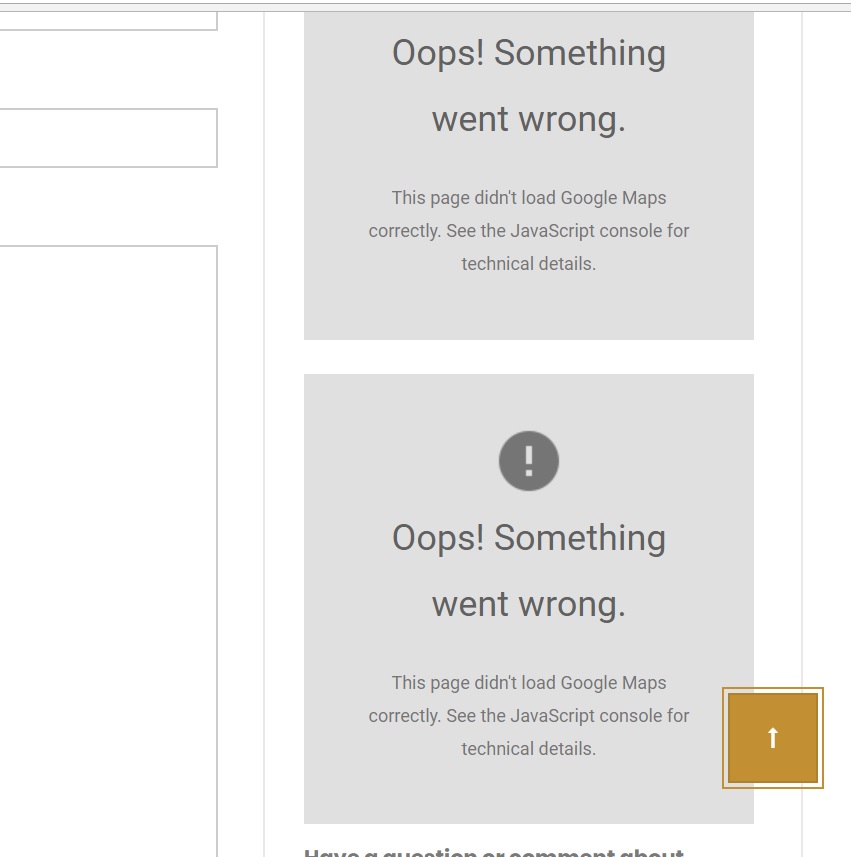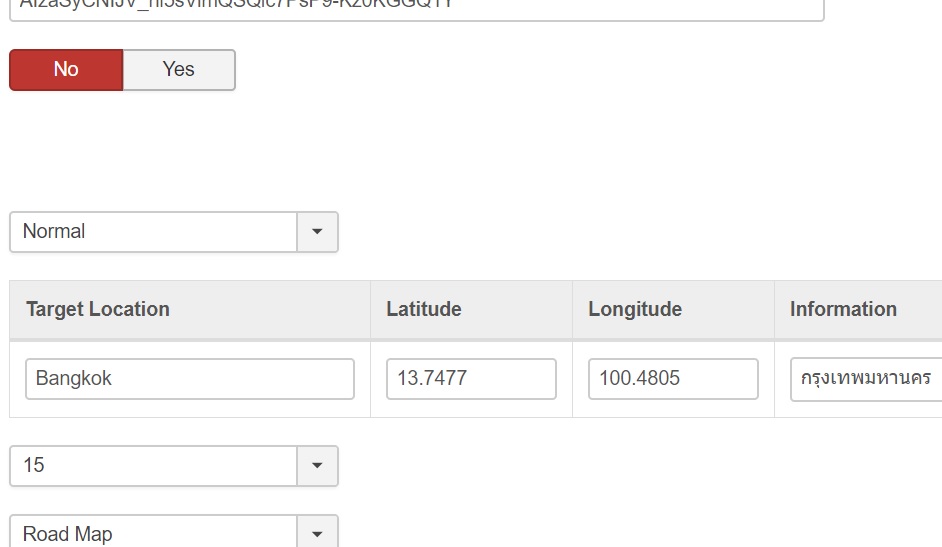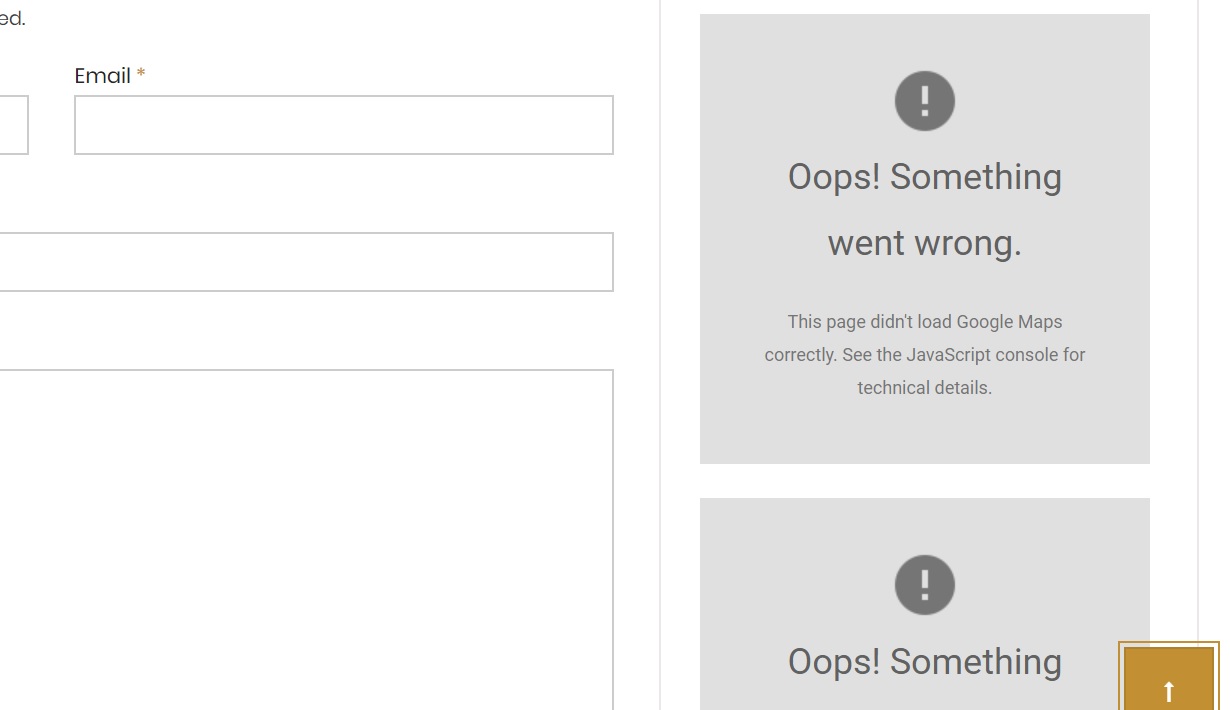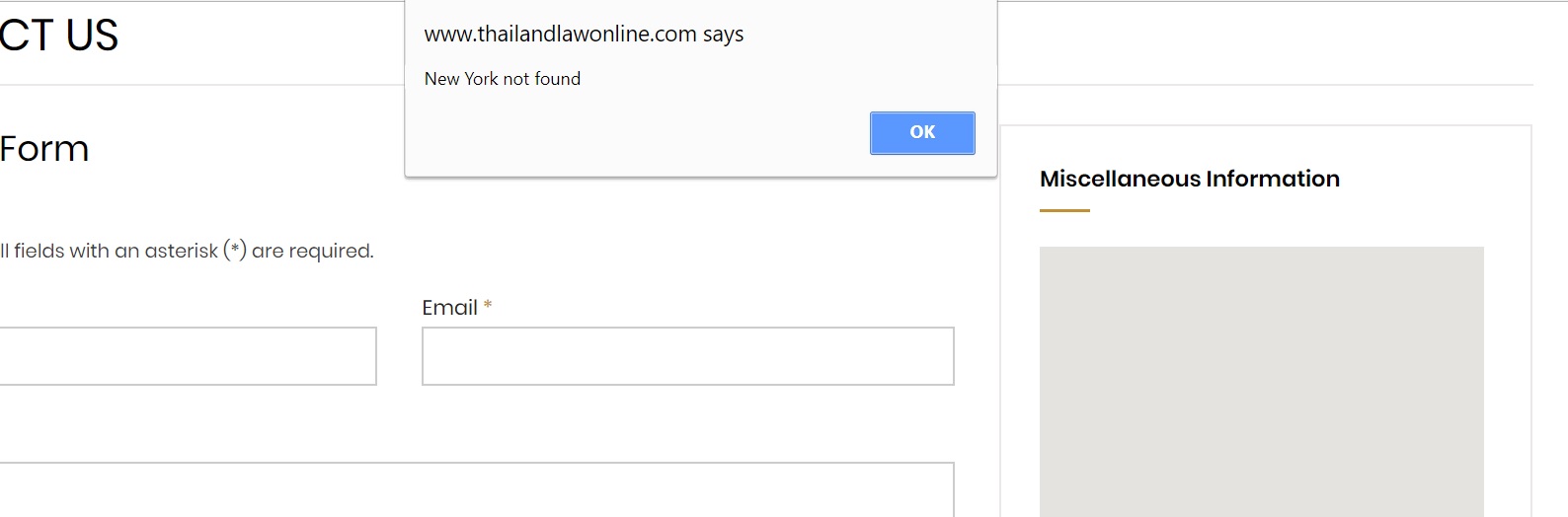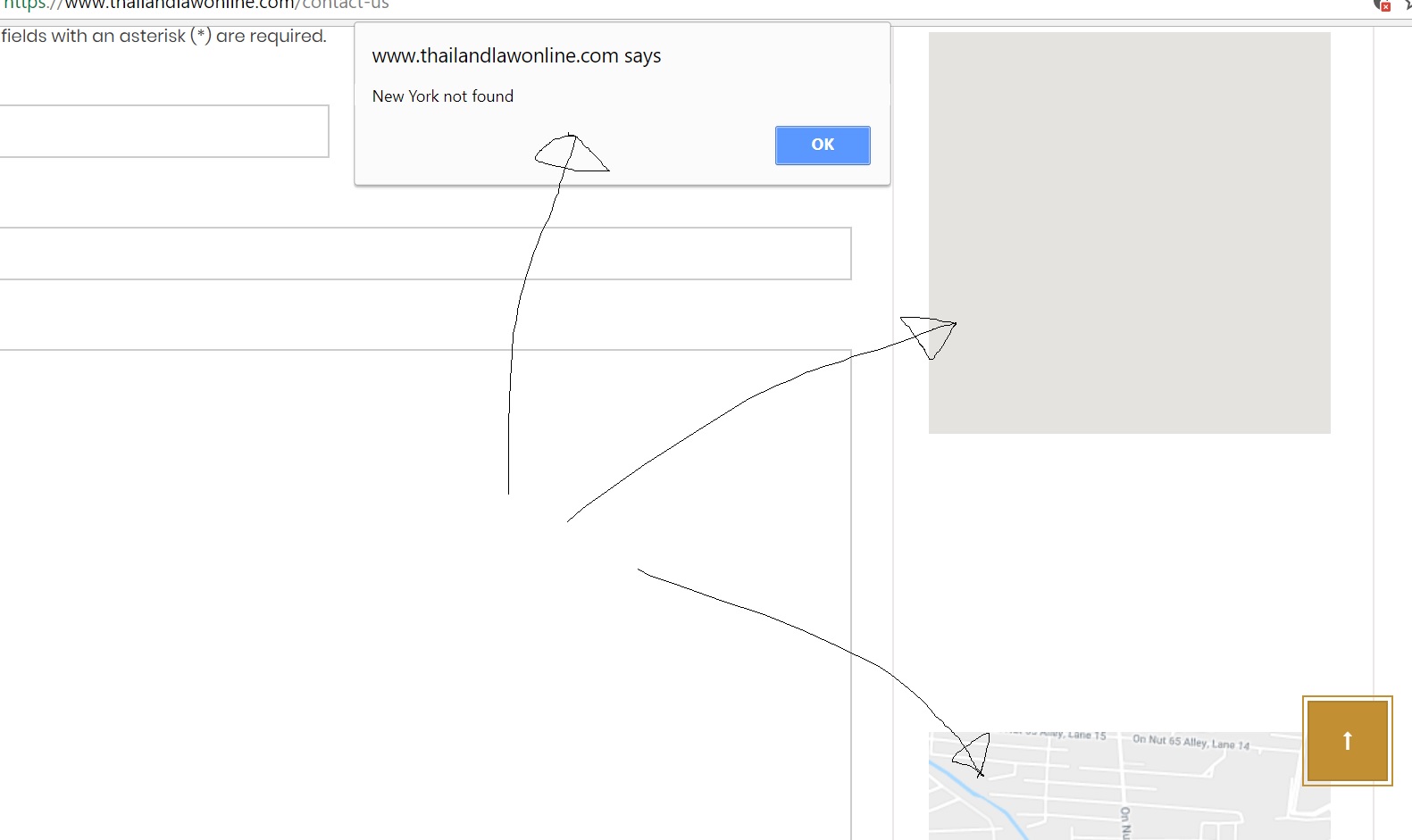-
AuthorPosts
-
tiwi Friend
tiwi
- Join date:
- May 2009
- Posts:
- 111
- Downloads:
- 21
- Uploads:
- 31
- Thanks:
- 17
- Thanked:
- 3 times in 1 posts
February 17, 2018 at 6:51 am #1092315It of course the ja quick contact module, but what are the setting to have it appear as in the contact us page in the demo?
 Pankaj Sharma
Moderator
Pankaj Sharma
Moderator
Pankaj Sharma
- Join date:
- February 2015
- Posts:
- 24589
- Downloads:
- 144
- Uploads:
- 202
- Thanks:
- 127
- Thanked:
- 4196 times in 4019 posts
February 19, 2018 at 5:24 am #1092465Hi
here are the settings for menu : http://prntscr.com/igohke http://prntscr.com/igohna
contact item : http://prntscr.com/igohqc http://prntscr.com/igohro
Contact module : http://prntscr.com/igohy9Hope it helps.
Regards
tiwi Friend
tiwi
- Join date:
- May 2009
- Posts:
- 111
- Downloads:
- 21
- Uploads:
- 31
- Thanks:
- 17
- Thanked:
- 3 times in 1 posts
February 19, 2018 at 6:07 am #1092482Thank you, that helped. It now almost shows correctly. Any suggestions why the google map is not showing,?see image attached,
 Pankaj Sharma
Moderator
Pankaj Sharma
Moderator
Pankaj Sharma
- Join date:
- February 2015
- Posts:
- 24589
- Downloads:
- 144
- Uploads:
- 202
- Thanks:
- 127
- Thanked:
- 4196 times in 4019 posts
tiwi Friend
tiwi
- Join date:
- May 2009
- Posts:
- 111
- Downloads:
- 21
- Uploads:
- 31
- Thanks:
- 17
- Thanked:
- 3 times in 1 posts
February 19, 2018 at 2:22 pm #1092552I already configurated the plugin and this (previous image attachment) is what I see. I enter in the contact ‘miscellaneous’ info the {jamap } code. Could it be anything else? could the api code be wrong or location settings in the plugin when you get the message as in previous image?
 Pankaj Sharma
Moderator
Pankaj Sharma
Moderator
Pankaj Sharma
- Join date:
- February 2015
- Posts:
- 24589
- Downloads:
- 144
- Uploads:
- 202
- Thanks:
- 127
- Thanked:
- 4196 times in 4019 posts
February 20, 2018 at 2:36 am #1092648Hi
You need to select the location check box in the Google map plugin, by this, it will generate a new code in the code container that you can copy to contact page.
Also, if the Map API used by you is not correct the map will not display and give you an error for invalid API key used, SO make sure you have created and added the Google map API key correctly.Regards
tiwi Friend
tiwi
- Join date:
- May 2009
- Posts:
- 111
- Downloads:
- 21
- Uploads:
- 31
- Thanks:
- 17
- Thanked:
- 3 times in 1 posts
February 20, 2018 at 6:10 am #1092674Thanks, it did generate a new much longer ode but still it gives the message, and why does it give 2 x the massage and block for the map (image attached):
Oops! Something went wrong.
This page didn’t load Google Maps correctly. See the JavaScript console for technical details.
 Pankaj Sharma
Moderator
Pankaj Sharma
Moderator
Pankaj Sharma
- Join date:
- February 2015
- Posts:
- 24589
- Downloads:
- 144
- Uploads:
- 202
- Thanks:
- 127
- Thanked:
- 4196 times in 4019 posts
February 20, 2018 at 7:10 am #1092678Map API used by you is not correct the map will not display and give you an error for invalid API key used, SO make sure you have created and added the Google map API key correctly.
Hi
Kindly check the API that you added in Google map plugin is correct. Also, post site super user details in Private reply. I will have a look if there is something wrong in configurations.
As per error its issue from your Google Map API.Regards
tiwi Friend
tiwi
- Join date:
- May 2009
- Posts:
- 111
- Downloads:
- 21
- Uploads:
- 31
- Thanks:
- 17
- Thanked:
- 3 times in 1 posts
February 20, 2018 at 9:20 am #1092700Thanks, I applied for a new api key and this is solved, however, i do not yet the map??
I tried different settings. Mostly when I open the website page then I get a pop-up with the message ‘new york not found’ see image attached?
I checked the coordinates and this is not new york, see previous image attachment in 2 posts back for entered location.
 Pankaj Sharma
Moderator
Pankaj Sharma
Moderator
Pankaj Sharma
- Join date:
- February 2015
- Posts:
- 24589
- Downloads:
- 144
- Uploads:
- 202
- Thanks:
- 127
- Thanked:
- 4196 times in 4019 posts
February 21, 2018 at 1:49 am #1092812Hi
post site super user details in Private reply. I will have a look on it.
Without site details it hard to assume issue in screenshots.Regards
tiwi Friend
tiwi
- Join date:
- May 2009
- Posts:
- 111
- Downloads:
- 21
- Uploads:
- 31
- Thanks:
- 17
- Thanked:
- 3 times in 1 posts
February 21, 2018 at 5:44 am #1092851This reply has been marked as private. Pankaj Sharma
Moderator
Pankaj Sharma
Moderator
Pankaj Sharma
- Join date:
- February 2015
- Posts:
- 24589
- Downloads:
- 144
- Uploads:
- 202
- Thanks:
- 127
- Thanked:
- 4196 times in 4019 posts
February 21, 2018 at 6:16 am #1092852Hi
I checked your site and the plugin is not configured, location were not select.
http://prntscr.com/ihnrzs
Now Open template folder /html/com_contact/contact/default.php
find and remove<!-- Google Maps --> <div class="google-map"> {jamap } </div> <!-- End Google Maps -->Regards
tiwi Friend
tiwi
- Join date:
- May 2009
- Posts:
- 111
- Downloads:
- 21
- Uploads:
- 31
- Thanks:
- 17
- Thanked:
- 3 times in 1 posts
February 21, 2018 at 8:28 am #1092900Thanks, I tried several configurations, including the setting in the image you included in your last response.
I deleted the code in the php but it still shows wrong, as it shows now I had it before.
I have included a screenshot, maybe you can see what I mean, still the pop-up with ‘new york not found’ and 2 blocks for the google map?
 Pankaj Sharma
Moderator
Pankaj Sharma
Moderator
Pankaj Sharma
- Join date:
- February 2015
- Posts:
- 24589
- Downloads:
- 144
- Uploads:
- 202
- Thanks:
- 127
- Thanked:
- 4196 times in 4019 posts
February 21, 2018 at 1:46 pm #1093016Hi
The code is still on your site, Kindly share FTP details of site So i can check whether its removed or not.Regards
tiwi Friend
tiwi
- Join date:
- May 2009
- Posts:
- 111
- Downloads:
- 21
- Uploads:
- 31
- Thanks:
- 17
- Thanked:
- 3 times in 1 posts
February 21, 2018 at 2:59 pm #1093046I see what happened. There are 2 x in the default php where the {jamap} code appears… I deleted the part where it appears for the second time in the default.php…
I’m not 100% sure but what I deleted the first time was I believe also <div class="google-map"> {jamap } and I put this back now and deleted the other part where it appears the first time in the default php.
I shows as it should now. I hope I done it correctly. Thanks
AuthorPostsViewing 15 posts - 1 through 15 (of 15 total)This topic contains 15 replies, has 2 voices, and was last updated by
tiwi 6 years, 2 months ago.
The topic ‘rebuild contact page’ is closed to new replies.
Jump to forum
rebuild contact page
Viewing 15 posts - 1 through 15 (of 15 total)