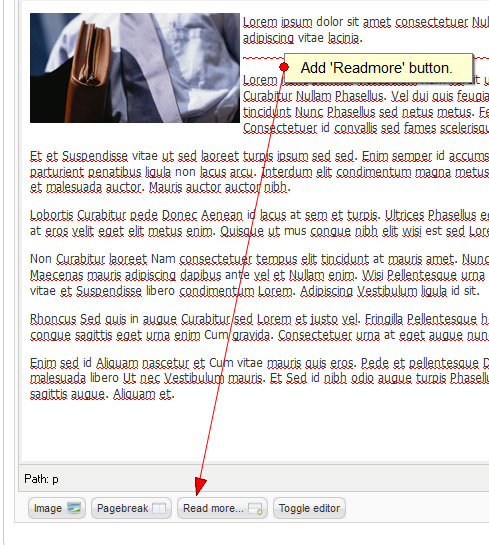-
AuthorPosts
-
ricardosalgado Friend
ricardosalgado
- Join date:
- September 2011
- Posts:
- 15
- Downloads:
- 0
- Uploads:
- 0
- Thanks:
- 9
March 16, 2012 at 2:20 am #175042Hi, I want a “Read More” button like the one on the demo: a dark square that when you move the mouse over it, turns red. I would also like to install the Spotlight Module Content with Image module (actually it’s already installed); I want it to display 3 news either under the slide show module or on the user6 (1 news), user8 (another), and user9 (the third article) positions. Right now it displays in the user6 position, for example, horizontally, one under the other. I want a vertical display, one next to the other. Hope somebody can help.
My site is centrodeeducacionactiva.com
Saguaros Moderator
Saguaros
- Join date:
- September 2014
- Posts:
- 31405
- Downloads:
- 237
- Uploads:
- 471
- Thanks:
- 845
- Thanked:
- 5346 times in 4964 posts
March 19, 2012 at 7:08 am #444462Hi,
Sorry for this late response.– #Regarding ‘Readmore’ button: open article you want to display readmore button and make sure that you add readmore button inside
– #Regarding 3 modules in positions of user6, user8 and user9: these are custom modules. As I understand of what you need, you want these 3 modules appear in ‘user6’ position with vertical display, right? If so:
You should go to 2 modules in positions of ‘user8’ and ‘user9’
Change postion of these 2 modules by assigning to ‘user6’ position
These 3 modules will appear in ‘user6’ position with vertical view and you can also reorder them.
Hope you got my idea.Regards.
AuthorPostsViewing 2 posts - 1 through 2 (of 2 total)This topic contains 2 replies, has 2 voices, and was last updated by
Saguaros 12 years, 5 months ago.
We moved to new unified forum. Please post all new support queries in our New Forum
Read More and Spotlight Module
Viewing 2 posts - 1 through 2 (of 2 total)