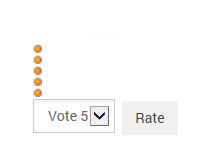-
AuthorPosts
-
gt35m Friend
gt35m
- Join date:
- February 2014
- Posts:
- 62
- Downloads:
- 0
- Uploads:
- 14
- Thanks:
- 13
- Thanked:
- 13 times in 2 posts
April 10, 2014 at 3:50 pm #196632Hello,
I’ve enabled the Joomla! Rating system on my website, but for some reason, the ‘dots’ are listed vertical rather than horizontal (see screenshot)
Also, is it possible to change these back to stars rather than dots?
Many thanks
Steve 🙂
 TomC
Moderator
TomC
Moderator
TomC
- Join date:
- October 2014
- Posts:
- 14077
- Downloads:
- 58
- Uploads:
- 137
- Thanks:
- 948
- Thanked:
- 3155 times in 2495 posts
April 10, 2014 at 4:03 pm #530368So that we can try to best assist you, please provide the url of the site you’re working on,
as well as temporarily set “Optimize CSS” to “Off” within your Template Manager–General settingsgt35m Friend
gt35m
- Join date:
- February 2014
- Posts:
- 62
- Downloads:
- 0
- Uploads:
- 14
- Thanks:
- 13
- Thanked:
- 13 times in 2 posts
April 10, 2014 at 4:32 pm #530380chavan Friend
chavan
- Join date:
- October 2014
- Posts:
- 4612
- Downloads:
- 0
- Uploads:
- 110
- Thanked:
- 1440 times in 1290 posts
gt35m Friend
gt35m
- Join date:
- February 2014
- Posts:
- 62
- Downloads:
- 0
- Uploads:
- 14
- Thanks:
- 13
- Thanked:
- 13 times in 2 posts
April 10, 2014 at 6:37 pm #530401<em>@Chavan 421055 wrote:</em><blockquote>Go to this File : /templates/purity_iii/css/themes/purple/template.css
Add this code
.content_rating > img {
float: left;
margin-right: 5px;}
</blockquote>That’s fixed it, thank you Chavan!
I’ve also managed to change the ‘dots’ back to ‘stars’. If anyone else wants to do this, they can be found here;
/media/system/imagesthe two files which need replacing are;
rating_star.pngrating_star_blank.pngMine are set to 16px x 16px and look great! 🙂
Thanks for your help, much appreciated.
AuthorPostsViewing 5 posts - 1 through 5 (of 5 total)This topic contains 5 replies, has 3 voices, and was last updated by
gt35m 10 years ago.
We moved to new unified forum. Please post all new support queries in our New Forum
Rating Icons
Viewing 5 posts - 1 through 5 (of 5 total)