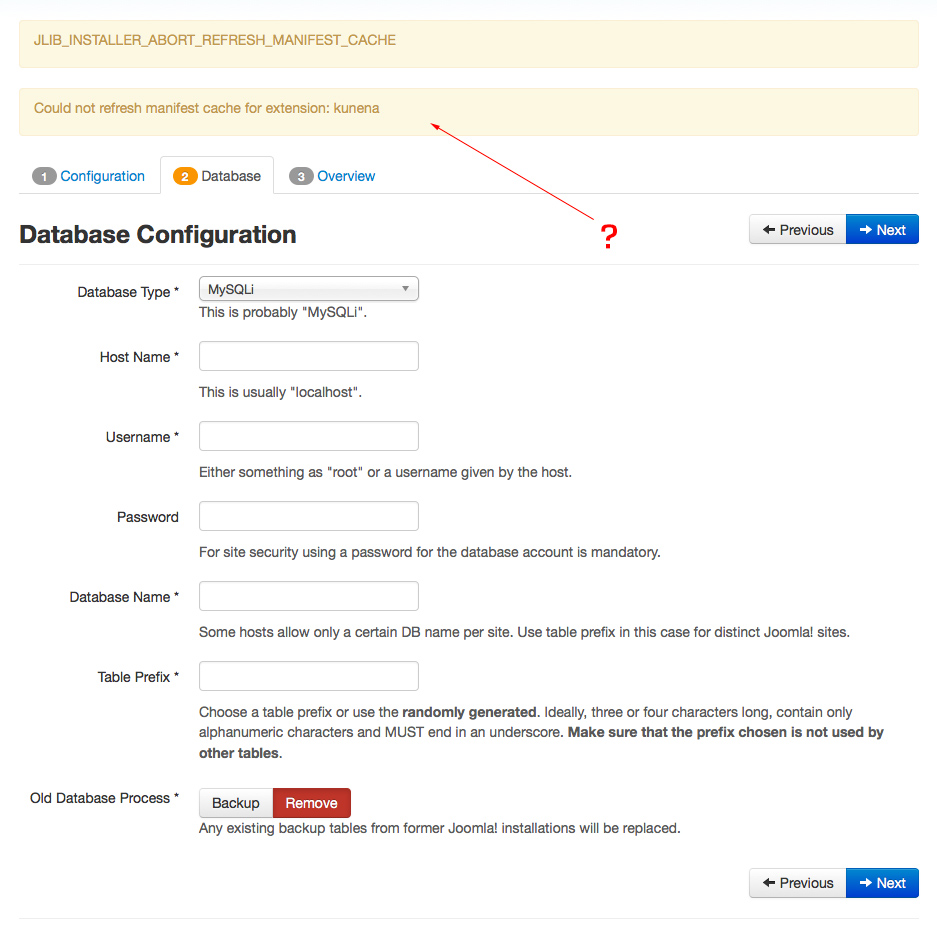-
AuthorPosts
-
May 13, 2016 at 8:07 pm #930483
The quickstart package doesn’t install all the data …. it allways get back to the installation process and says something about some ‘Cache-Manifest-Refresh Error’ … the config-file is also missing after trying to install.
it try to refresh the cache of kunena ??
pavit Moderator
pavit
- Join date:
- September 2007
- Posts:
- 15749
- Downloads:
- 199
- Uploads:
- 2274
- Thanks:
- 417
- Thanked:
- 4028 times in 3778 posts
May 13, 2016 at 8:29 pm #930485Hi
I just downloaded latest quickstart version released and installed on my local xampp without any issue , installation completed and website is up and running correctly
You should check your system requiremements again. or try to download again quickstart version and start from scratch your installation.
Regards
May 17, 2016 at 9:44 am #931530I have the same problem here. Not local installation. PHP version 5.6, MySQL 5.5.
pavit Moderator
pavit
- Join date:
- September 2007
- Posts:
- 15749
- Downloads:
- 199
- Uploads:
- 2274
- Thanks:
- 417
- Thanked:
- 4028 times in 3778 posts
May 17, 2016 at 9:50 am #931532I have the same problem here. Not local installation. PHP version 5.6, MySQL 5.5.
Hi
Could you describe which type of error are you receiving and at which step of quickstart ?
May 17, 2016 at 10:07 am #931539I press "install", installation starts, an then got the same error, like the dude above.
pavit Moderator
pavit
- Join date:
- September 2007
- Posts:
- 15749
- Downloads:
- 199
- Uploads:
- 2274
- Thanks:
- 417
- Thanked:
- 4028 times in 3778 posts
May 17, 2016 at 10:15 am #931541Hi there
I cannot replicate your issue , installed simpli quickstart on xampp php version 5.5. and php version 7 and both installations completed correctly, if you are still having problems then try to download again quickstart package and restart installation procedure on a clean environment , empty folder and new db
Regards
josefk Friend
josefk
- Join date:
- February 2014
- Posts:
- 16
- Downloads:
- 12
- Uploads:
- 1
- Thanks:
- 1
- Thanked:
- 5 times in 5 posts
May 17, 2016 at 3:19 pm #931619Same problem here – php 5.6. Cant install quickstart package on my local joomlas2go php server. any other template installation works without problems. Besides – why it kunena in the quickstart package???
josefk Friend
josefk
- Join date:
- February 2014
- Posts:
- 16
- Downloads:
- 12
- Uploads:
- 1
- Thanks:
- 1
- Thanked:
- 5 times in 5 posts
May 17, 2016 at 3:20 pm #931620and your demo site of ja_simpli also seems to be down….
http://www.joomlart.com/demo/#ja_simpliMay 17, 2016 at 4:24 pm #931649Well, thank you guys! I But I still have the same problem…
I tried to install the quickstart package on my local server and pro hostings. I downloaded the quickstart again on the joomlart website. I builded up a ‘clean and new’ environment, as pavit described above. I tried to install with various php-versions (5.5, 5.6, 7.0). None of those worked !During the installation, Joomla has all the green buttons wich says me the system requirements are good. is that enough ???
May 19, 2016 at 9:31 am #932243Same Problem – local installation on XAMPP
May 19, 2016 at 10:13 am #932268Hi Bro’
I’ve fixed the issue
Go to folder /installation/sql/mysqlopen joomla.sql and sample_data.sql
search (and found) ‘kunena’
delete the lines containing ‘kunena’
save the filesQuickstart, now, works !
AuthorPostsViewing 11 posts - 1 through 11 (of 11 total)This topic contains 10 replies, has 5 voices, and was last updated by
nick1971 7 years, 11 months ago.
We moved to new unified forum. Please post all new support queries in our New Forum
quickstart doesn't install
Viewing 11 posts - 1 through 11 (of 11 total)