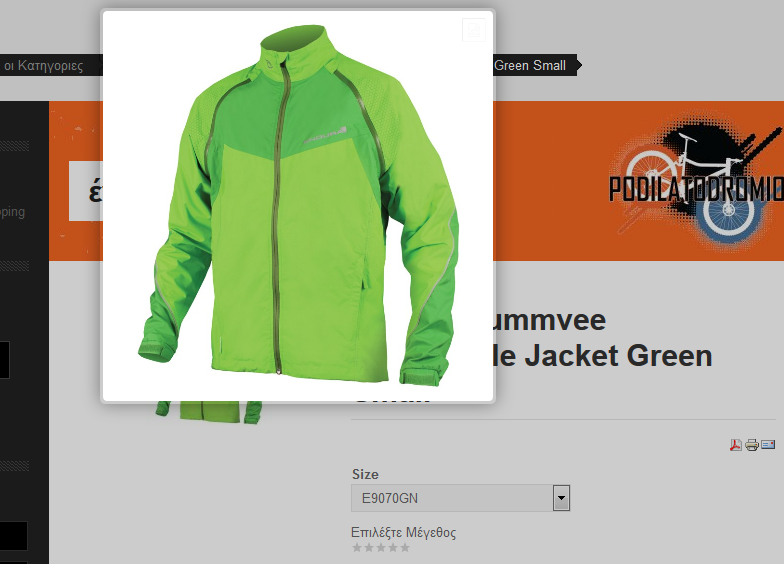-
AuthorPosts
-
 7of9
Friend
7of9
Friend
7of9
- Join date:
- December 2010
- Posts:
- 579
- Downloads:
- 81
- Uploads:
- 66
- Thanks:
- 162
- Thanked:
- 25 times in 3 posts
December 19, 2017 at 3:45 pm #1082213Hi,
I experience the following strange behavior:
- I go to a product: https://www.podilatodromio.gr/shop/all-categories/clothes/jacket/endura-hummvee-convertible-jacket-green-medium-detail
- I select a size, like: E9070GN
- I click the picture and instead of popping up a litebox, it takes me to the picture: https://www.podilatodromio.gr/images/stories/virtuemart/product/e9070g.jpg
- I click back on the browser.
- I click the picture again and the litebox works fine.
Here is a video that shows the issue: https://i-seo.tinytake.com/sf/MjIwOTMwMV82ODQ1MjQ5
This issue happens after updating to the latest template.
Please advise.
Thank you in advance.
Saguaros Moderator
Saguaros
- Join date:
- September 2014
- Posts:
- 31405
- Downloads:
- 237
- Uploads:
- 471
- Thanks:
- 845
- Thanked:
- 5346 times in 4964 posts
December 20, 2017 at 4:09 am #1082315Hi,
Let me share with the team for further checking on this, pls stay tuned.
 7of9
Friend
7of9
Friend
7of9
- Join date:
- December 2010
- Posts:
- 579
- Downloads:
- 81
- Uploads:
- 66
- Thanks:
- 162
- Thanked:
- 25 times in 3 posts
December 20, 2017 at 4:31 pm #1082463This reply has been marked as private.Saguaros Moderator
Saguaros
- Join date:
- September 2014
- Posts:
- 31405
- Downloads:
- 237
- Uploads:
- 471
- Thanks:
- 845
- Thanked:
- 5346 times in 4964 posts
December 21, 2017 at 3:57 am #1082554Hi,
It seems that you’re using old layout for images in VM, I just updated the file: com_virtuemart/productdetauls/default_images.php and it’s working now. (I also backup the old file)
Kindly check and let me know if you need help.
Regards
1 user says Thank You to Saguaros for this useful post
 7of9
Friend
7of9
Friend
7of9
- Join date:
- December 2010
- Posts:
- 579
- Downloads:
- 81
- Uploads:
- 66
- Thanks:
- 162
- Thanked:
- 25 times in 3 posts
December 21, 2017 at 3:24 pm #1082707Hi Saguaros,
Thank you for your assistance. It looks OK now, however the close icon (at the top right of the lightbox) on the lightbox is a broken image. The code is:
src="undefined/components/com_virtuemart/assets/images/fancybox/fancy_close.png"If you remove undefined and you leave the path just: /components/com_virtuemart/assets/images/fancybox/fancy_close.png the picture loads fine. Also the lightbox is much smaller than before. Is it possible to double its size and center it on the page, like it was before? Please check the image I attach.
-
This reply was modified 6 years, 8 months ago by
 7of9.
7of9.
 7of9
Friend
7of9
Friend
7of9
- Join date:
- December 2010
- Posts:
- 579
- Downloads:
- 81
- Uploads:
- 66
- Thanks:
- 162
- Thanked:
- 25 times in 3 posts
Saguaros Moderator
Saguaros
- Join date:
- September 2014
- Posts:
- 31405
- Downloads:
- 237
- Uploads:
- 471
- Thanks:
- 845
- Thanked:
- 5346 times in 4964 posts
December 25, 2017 at 9:07 am #1083153Hi,
I temporarily reverted the change, I will investigate further on this first and will get back to you soon.
 7of9
Friend
7of9
Friend
7of9
- Join date:
- December 2010
- Posts:
- 579
- Downloads:
- 81
- Uploads:
- 66
- Thanks:
- 162
- Thanked:
- 25 times in 3 posts
 Pankaj Sharma
Moderator
Pankaj Sharma
Moderator
Pankaj Sharma
- Join date:
- February 2015
- Posts:
- 24589
- Downloads:
- 144
- Uploads:
- 202
- Thanks:
- 127
- Thanked:
- 4196 times in 4019 posts
January 4, 2018 at 9:46 am #1084739Hi @7of9
Can you check the product page again?
It looks fine in size as well the close button is showing here: https://prnt.sc/hvw4gtRegards
 7of9
Friend
7of9
Friend
7of9
- Join date:
- December 2010
- Posts:
- 579
- Downloads:
- 81
- Uploads:
- 66
- Thanks:
- 162
- Thanked:
- 25 times in 3 posts
January 4, 2018 at 5:58 pm #1084821Hi @pankaj Sharma, Happy New Year and thank you for your reply. I checked the website and the problem remains.
Could you please check this video? It shows the issue: https://i-seo.tinytake.com/sf/MjIwOTMwMV82ODQ1MjQ5Thank you in advance.
Saguaros Moderator
Saguaros
- Join date:
- September 2014
- Posts:
- 31405
- Downloads:
- 237
- Uploads:
- 471
- Thanks:
- 845
- Thanked:
- 5346 times in 4964 posts
January 5, 2018 at 8:53 am #1085011Hi,
I saw the issue, give me more time on this.
Thanks!
Saguaros Moderator
Saguaros
- Join date:
- September 2014
- Posts:
- 31405
- Downloads:
- 237
- Uploads:
- 471
- Thanks:
- 845
- Thanked:
- 5346 times in 4964 posts
January 9, 2018 at 4:45 am #1085705Hi,
I updated above file again: com_virtuemart/productdetauls/default_images.php
and enable the Fancy Box settings in Virtuemart settings: administrator/index.php?option=com_virtuemart&view=config > Templates tab.
It’s showing fine now: https://www.podilatodromio.gr/shop/all-categories/clothes/jacket/endura-hummvee-convertible-jacket-green-large-detail
Kindly check.
Regards
1 user says Thank You to Saguaros for this useful post
 7of9
Friend
7of9
Friend
7of9
- Join date:
- December 2010
- Posts:
- 579
- Downloads:
- 81
- Uploads:
- 66
- Thanks:
- 162
- Thanked:
- 25 times in 3 posts
Saguaros Moderator
Saguaros
- Join date:
- September 2014
- Posts:
- 31405
- Downloads:
- 237
- Uploads:
- 471
- Thanks:
- 845
- Thanked:
- 5346 times in 4964 posts
January 11, 2018 at 7:50 am #1086260Hi,
Do you use service like Cloudflare? It seems to cache the old CSS file which loads the image with http protocol so there is issue with ssl here.
Could you pls disable it temporarily and see how it goes?
 7of9
Friend
7of9
Friend
7of9
- Join date:
- December 2010
- Posts:
- 579
- Downloads:
- 81
- Uploads:
- 66
- Thanks:
- 162
- Thanked:
- 25 times in 3 posts
January 13, 2018 at 2:55 am #1086549Hi @saguaros,
I flashed both Cloudflare and Mod.PageSpeed cache and worked for a while and then it started the same problem again. I just flashed everything again and it started working, however as soon as there is cache, the same thing will happen. Do I need to do something else, like LESS to CSS? I would appreciate any help.
Thank you in advance.
AuthorPostsThis topic contains 22 replies, has 3 voices, and was last updated by
Saguaros 6 years, 7 months ago.
We moved to new unified forum. Please post all new support queries in our New Forum