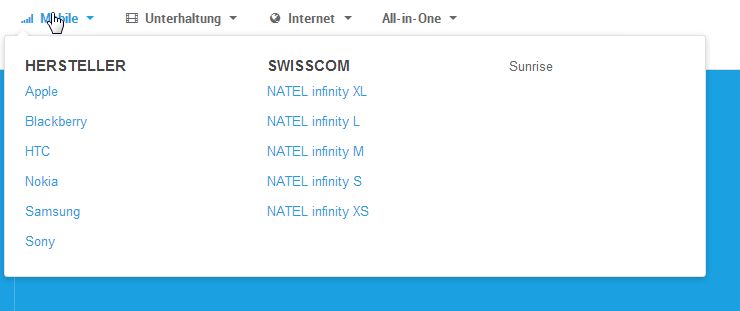-
AuthorPosts
-
hengstler Friend
hengstler
- Join date:
- August 2006
- Posts:
- 123
- Downloads:
- 7
- Uploads:
- 23
- Thanks:
- 106
- Thanked:
- 4 times in 1 posts
March 5, 2013 at 6:53 pm #185545Dear JA Team
I’m very happy that Brisk is available with the Megamenu.
But now I have the problem that the last sub-menu is cropped on the left side. Other submenues are OK.Please refer to the screenshot …
Kind regards from Switzerland
-
 TomC
Moderator
TomC
Moderator
TomC
- Join date:
- October 2014
- Posts:
- 14077
- Downloads:
- 58
- Uploads:
- 137
- Thanks:
- 948
- Thanked:
- 3155 times in 2495 posts
hengstler Friend
hengstler
- Join date:
- August 2006
- Posts:
- 123
- Downloads:
- 7
- Uploads:
- 23
- Thanks:
- 106
- Thanked:
- 4 times in 1 posts
March 6, 2013 at 7:37 am #485521It’s a test environment for my shop site: http://test17b.praemienschock.ch/
 TomC
Moderator
TomC
Moderator
TomC
- Join date:
- October 2014
- Posts:
- 14077
- Downloads:
- 58
- Uploads:
- 137
- Thanks:
- 948
- Thanked:
- 3155 times in 2495 posts
March 6, 2013 at 4:41 pm #485616Try modifying the following CSS rule as follows . . .
.t3-megamenu .mega-nav, .t3-megamenu .dropdown-menu .mega-nav {
list-style: none outside none;
margin-left: 5px;
padding: 0;
}See if that helps with the issue for that last mega menu item issue
1 user says Thank You to TomC for this useful post
hengstler Friend
hengstler
- Join date:
- August 2006
- Posts:
- 123
- Downloads:
- 7
- Uploads:
- 23
- Thanks:
- 106
- Thanked:
- 4 times in 1 posts
March 6, 2013 at 7:03 pm #485634Hi Tom
Thank you very much. Where do I have to insert this rule ?
 TomC
Moderator
TomC
Moderator
TomC
- Join date:
- October 2014
- Posts:
- 14077
- Downloads:
- 58
- Uploads:
- 137
- Thanks:
- 948
- Thanked:
- 3155 times in 2495 posts
hengstler Friend
hengstler
- Join date:
- August 2006
- Posts:
- 123
- Downloads:
- 7
- Uploads:
- 23
- Thanks:
- 106
- Thanked:
- 4 times in 1 posts
March 7, 2013 at 8:05 am #485676Joomla 2.5 with latest template version …
 TomC
Moderator
TomC
Moderator
TomC
- Join date:
- October 2014
- Posts:
- 14077
- Downloads:
- 58
- Uploads:
- 137
- Thanks:
- 948
- Thanked:
- 3155 times in 2495 posts
March 7, 2013 at 4:56 pm #485723<em>@hengstler 363326 wrote:</em><blockquote>Joomla 2.5 with latest template version …</blockquote>
Okay … please set “Optimize CSS” to “No” within your Template Manager–General settings.
Then I can let you know where the CSS rule is1 user says Thank You to TomC for this useful post
hengstler Friend
hengstler
- Join date:
- August 2006
- Posts:
- 123
- Downloads:
- 7
- Uploads:
- 23
- Thanks:
- 106
- Thanked:
- 4 times in 1 posts
March 8, 2013 at 1:06 pm #485809Thanks, setting is done …
hengstler Friend
hengstler
- Join date:
- August 2006
- Posts:
- 123
- Downloads:
- 7
- Uploads:
- 23
- Thanks:
- 106
- Thanked:
- 4 times in 1 posts
March 9, 2013 at 1:46 pm #485879What’s next step after disabling “Optimize CSS” ?
 TomC
Moderator
TomC
Moderator
TomC
- Join date:
- October 2014
- Posts:
- 14077
- Downloads:
- 58
- Uploads:
- 137
- Thanks:
- 948
- Thanked:
- 3155 times in 2495 posts
March 12, 2013 at 3:55 am #486112Try this . . .
Within file path –> /templates/ja_brisk/css/template.css
at line 1108, modify the padding property as follows:
.t3-mainnav .navbar .nav ul ul > li:first-child a {
border-top: 0 none;
padding-left: 10px;
}then, within file path –> /templates/ja_brisk/css/megamenu.css
at line 71, make a similar modification (as follows):
.t3-megamenu .mega-group .mega-nav > li a, .t3-megamenu .dropdown-menu .mega-group .mega-nav > li a {
border-top: medium none;
display: inline;
padding-left: 10px;
}See how that works for you (for starters)
1 user says Thank You to TomC for this useful post
hengstler Friend
hengstler
- Join date:
- August 2006
- Posts:
- 123
- Downloads:
- 7
- Uploads:
- 23
- Thanks:
- 106
- Thanked:
- 4 times in 1 posts
March 25, 2013 at 2:40 pm #487759At last, I’ve found some time to give it a try. But the last menu entry still doesn’t look like the others.
Cache has been cleaned (Browser and server)
 Ninja Lead
Moderator
Ninja Lead
Moderator
Ninja Lead
- Join date:
- November 2014
- Posts:
- 16064
- Downloads:
- 310
- Uploads:
- 2864
- Thanks:
- 341
- Thanked:
- 3854 times in 3563 posts
March 26, 2013 at 3:41 am #487855<em>@hengstler 366132 wrote:</em><blockquote>At last, I’ve found some time to give it a try. But the last menu entry still doesn’t look like the others.
Cache has been cleaned (Browser and server)</blockquote>
I checked your site url but its set to offline. if possible pm me admin access and ftp account of your site. I shall help you out.
1 user says Thank You to Ninja Lead for this useful post
 Ninja Lead
Moderator
Ninja Lead
Moderator
Ninja Lead
- Join date:
- November 2014
- Posts:
- 16064
- Downloads:
- 310
- Uploads:
- 2864
- Thanks:
- 341
- Thanked:
- 3854 times in 3563 posts
March 29, 2013 at 5:11 pm #488316<em>@hengstler 366132 wrote:</em><blockquote>At last, I’ve found some time to give it a try. But the last menu entry still doesn’t look like the others.
Cache has been cleaned (Browser and server)</blockquote>
I fixed the problem on your site on this way
Open templates/ja_brisk/css/custom.css file
Add new script
.span12.mega-col-nav.lastmenu {
padding: 20px;
}
Please check it again let me know if it helps
1 user says Thank You to Ninja Lead for this useful post
-
AuthorPosts
This topic contains 18 replies, has 3 voices, and was last updated by
 Ninja Lead 10 years, 4 months ago.
Ninja Lead 10 years, 4 months ago.We moved to new unified forum. Please post all new support queries in our New Forum
Jump to forum